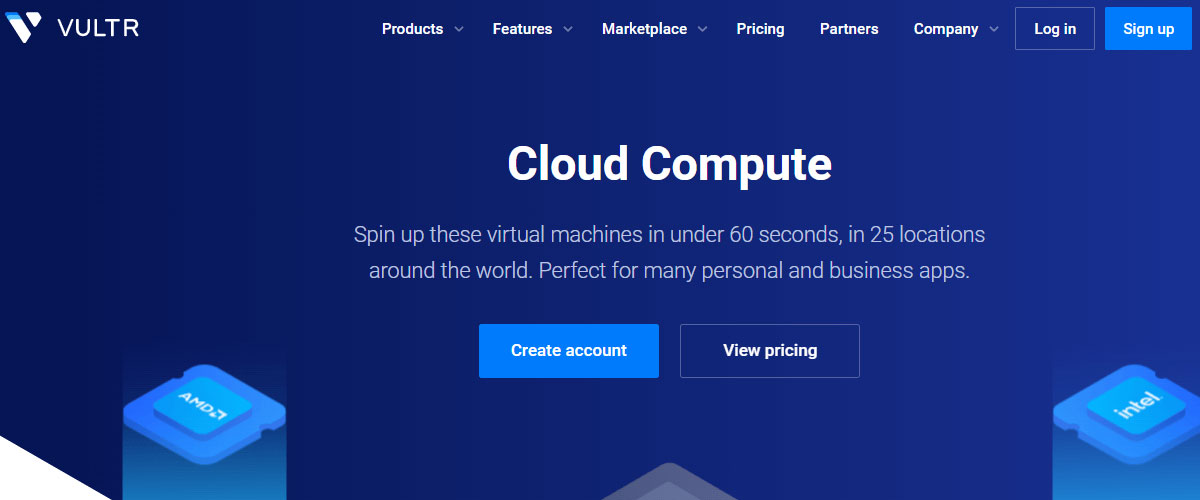The unpredictability of AWS, Azure, and Google cloud pricing models is huge. You will never know what will be the current month’s billing. In that case, you might want to consider other small cloud hosting providers.
It’s hard to find reliable and cheap VM hosting providers. We have done the hard boring research for you. We have assembled a complete list of the best hosting providers you can use.
The list covers
- 14 cheapest VM hosting providers
- 5 cloud VM providers
Let’s start.

14 Cheap VM hosting providers (virtual machine servers)
From industry giants with extensive global infrastructure to specialized providers focused on specific use cases.
This list will help you explore and compare the options available, enabling you to make an informed decision for your virtual machine hosting needs.
1. Kamatera (Best VM Hosting Provider for any OS)
Kamatera is the cheapest virtual machine server you can get with the premium features.
The virtualized cloud computing environment provides complete flexibility to configure the server as per your need. You can add your desired specs, add-ons, etc. Due to the same reason, the overall cost of the server is low.
Not only you will get full root access, but you will also get a proprietary API using which you can add the resources whenever required.
They have a sophisticated development environment. You can also add as many DBs as you want. Further, you can add/remove any servers without paying any penalty.
They have more than 13 data centers across 4 continents. They offer the highest combinations of operating systems. Additionally, you can also add load balancers on the go.
Starting specs
- CPU: 1 core
- Memory: 1024 MB
- Storage: 20 GB SSD
- Uplink aka connection speed: 10 Gbit per sec
- Bandwidth traffic: 5000 GB/month or 50 Mbit/sec burstable
- Price: $4 per month (no contracts)
OS Library
- Microsoft Windows 8,9, & 10, and all the versions of the Windows server with all the editions.
- Ubuntu, CentOS, Debian, FreeBSD, Cloud Linux, RockyLinux, AlmaLinux, TrueNAS, FreeNAS, Gentoo, and OpenSUSE.
- You can also upload a custom ISO.
Best Features of Kamatera
- You will get amazing performance with a 99.95% uptime guarantee.
- They have hourly billing with instant scaling.
- Complete root access to the server with an unlimited restart.
- Unlimited storage (you can add as many drives as you want for additional cost).
- There are 100+ OS images.
- Support is amazing.
2. Vultr (Developer-friendly VM)
Vultr is the most reliable virtual machine hosting provider you can find. You can deploy your server in less than 60 seconds from over 25 locations. You can choose any location around the globe.
It’s great for business apps as they already have a ton of OS combinations and a marketplace to install any app you want.
They have flexible networking configurations. All the cloud instances also support dynamic changes to IPv4, IPv6, and private networks. You will also get a super easy-to-manage control panel.
The cloud is fully configurable. You can select the resources as per your need. They have multiple cloud VMs you can choose from. For cheap rates, you can go with regular performance (includes SSD) or you can also choose a high-performance cloud. It will still cost you less.
They have various plans to choose from. So, scaling up won’t be an issue.
Starting specs and price
- CPU: 1 core
- Memory: 5 GB
- Storage: 10 GB SSD
- Uplink aka bandwidth aka connection speed: 0.5 TB
- Price: $2.50
OS Library
- Windows 2012 R2, 2016, 2019, and 2022.
- Almalinux, Arch Linux, CentOS, Debian, Fedora (Fedora CoreOS), FreeBSD, OpenBSD, RockyLinux, Ubuntu, and VzLinux.
- Vultr also supports custom ISO.
Best Features of Vultr
- They have isolated virtual private cloud to get the best performance.
- 100% SLA.
- You will get native DDoS mitigation.
- High-performance IP network with reserved IPs.
- You can easily manage PI access with a configurable IP list
- Single sign-on feature and team collaboration.
3. A2Hosting (Best VM for Beginners)
A2Hosting has always been an excellent choice no matter what type of hosting you’re looking for. Their unmanaged VPS has some great features.
It’s a bit different from other unmanaged hosting services. Here, you will also get a free control panel to manage the server with ease.
You can use SolusVM or Virtulizor to install the apps you want. It comes with the turbo mode that will 20x your performance. The turbo plans can also handle up to 9x traffic at once.
If you are just migrating from shared hosting and looking for an easy-to-manage VM hosting, A2 is the right choice for you. The interface is very much similar to the shared hosting. Therefore, you can manage the server with ease.
You will get a human response from support in a couple of minutes. Let’s see the specs to learn more.
Starting specs and price
- CPU: 1 core
- Memory: 1 GB
- Storage: 150 GB SSD
- Uplink aka connection speed: 2 TB
- Bandwidth traffic: 10 Gbps
- Price: $6.59 per month (for the annual plan), renews at $7.65/m.
OS Library
- The OS selections are minimal. You can choose from Cent OS, Debian, Ubuntu (18.04 and 20.04), and Alma Linux.
Best Features of A2Hosting
- The server is up to 9x faster with the turbo mode.
- The support is incredible.
- You will also get 20x faster speed with the turbo mode.
- RAID 10 SSD storage.
- 99% uptime commitment.
- 30-day money-back guarantee.
4. HostWinds
Hostwinds is an unmanaged virtual machine. The providers own all the servers and equipment giving you more reliability at a cheaper rate. They also invest heavily in the hardware giving you the best performance.
They have built their servers with 2N redundancy. Therefore, they guarantee a 99.9999% uptime guarantee. You won’t face any downtime.
You will get a lot of apps to choose from. It also includes CentOS web panel, ISP manager, Open VPN, Virtualmin, Lamp, and many more.
The server is fully scalable. You can scale up and down as per your wish. They also allow you to add volume blocks as per your need. If you don’t want to manage the server on your own, you can add the “managed” server.
Starting specs and price
- CPU: 1 core
- Memory: 1 GB
- Storage: 30 GB SSD
- Uplink aka connection speed: 1 Gbps
- Bandwidth traffic: 1 TB
- Price: $4.99 per month
OS Library
- Debian, Fedora, CentOS, and Ubuntu.
- They also have Windows plans.
- You can also upload your ISO image.
Best Features of Hostwinds
- They have Snapshots and nightly backups.
- You can also add a load balancer to tackle traffic spikes.
- There is an enterprise firewall.
- There is a monitoring system that will help you out with the resources.
- You will get a 99.9999% uptime guarantee.
5. Interserver
Interserver offers virtualization with KVM, Openvz, Virtuozzo, and Hyper-v. You will get full control over the server. You can access and update the data from anywhere you want.
Their self-healing hardware is something that all VM hosting lovers would admire. If any of the hardware has some issues, your data will automatically be transferred to another server. For the same reason, you will have 99.9% of uptime.
All these features are available at a very affordable rate. For the same reason, it’s one of the cheapest VM providers. The security is top-notch. You can also add a control panel as an addon (it will cost you extra).
Additionally, you can choose storage-based VPS for more disk space.
Starting specs and price
- CPU: 1 core
- Memory: 2048 MB
- Storage: 30 GB
- Uplink aka bandwidth aka connection speed: 2 TB
- Price: $6
OS Library
- For Linux, you can choose from Centos, Debian, FreeBSD, Ubuntu, Cern Linux, Funtoo, Gentoo, Openwall, Altlinux, Suse Scientific, Fedora, Opensuse, and Slackware.
- The Windows plan supports Windows desktop and Windows server.
- You can upload your ISO.
Best Features of InterServer
- You will get container-based hosting for better security.
- It supports all 4 types of virtualization (KVM, OpenVZ, Virtuozzo, and Hyper-v).
- The support is incredible.
- Your backups are stored in a remote location (chargeable).
- The resources are dedicated. So, you will get the advantage of every penny you pay.
6. Contabo
Looking for a cheap virtual machine provider with more server specs? Contabo is the one for you.
Even their base plan has 4 virtual cores. They use German-quality hardware to enhance your performance. They use standard hardware of AMD. The obvious catch is that the servers are not the latest.
In simple words, you might not get performance as good as you will get in the latest hardware of 4 cores.
Talking about bandwidth, you will get unlimited incoming traffic with private networking. They use KVM and Proxmox virtualization.
The number of features you are getting in the price range is impressive. Therefore, you can surely consider Contabo as one of the cheap VM hosting providers.
You can run automation with their powerful API. It supports Command Line Interface (CLI).
Starting specs and price
- CPU: 4 cores
- Memory: 8 GB RAM
- Storage: 50 GB NVMe or 200 GB SSD
- Uplink aka connection speed: 200 Mbit/s
- Bandwidth traffic: 32 TB outgoing and unlimited incoming
- Price: $8.49 per month (no setup fee if you go with the annual plan)
OS Library
- For Linux, you can use Ubuntu, CentOS, FreeBSD, Debian, OpenSuse, AlmaLinux, and RockyLinux.
- You can get Windows server 2012R2, 2016, 2019, and 2022.
- They also allow custom ISO.
Best features of Contabo
- They use NVMe SSD for faster read/write speed.
- You will get private networking.
- DevOps features such as SSH, Cloud-init, etc. are also included here.
- You can customize the servers per your need.
- They sue DDoS protection (network-level) to keep your servers safe.
- You can deploy your server in just a couple of minutes.
7. Mochahost (Feature-rich VM)
Mochahost is the cheapest hosting with a ton of features. If you are tired of hosting providers increasing significantly the rates at renewals, then you will love Mochahost. You will get a lifetime discount if you go with a 2 or 3-year billing period.
They have reliable SAS 70 Type II Data Centers. They have partnered up with Cloudflare to provide a global network of more than 137 locations. They also provide a 100% uptime guarantee. They also have android and IOS apps to manage your control panel.
So, if you want to make small changes to the machine, you can do it from your mobile.
The provider has a very transparent pricing policy. So, you will come to know the exact specs/features that you will get in the plan. They also offer unmetered bandwidth.
You will get more features as you go with higher plans. The features are added in the best possible way. Therefore, you will get the features that are essential based on your budget and plan selection.

Starting specs and price
- CPU: 1 core
- Memory:5 GB (Guarantee), 1 GB Burstable RAM
- Storage: 40 GB
- Uplink aka connection speed: 100 Mbps
- Bandwidth traffic: 500 GB for the base plan, unmetered for the rest
- Price: $7.98 per month
OS Library
- For Linux, you can use AlmaLinux, CentOS, Ubuntu, or Debian.
- They have a different package for Windows hosting. You can also get Windows OS.
Best features of Mochahost
- You will get never reboot protection.
- They offer unlimited SSL certificates.
- Most of the features are free depending on which plan you go with.
- They offer easy one-click scalability.
- It supports Tomcat, Java, Node JS, and many other technology stacks.
8. AccuwebHosting
Accuwebhosting has been in the industry for more than 19 years. You will get 1 Gbps port connectivity for all the plans. The port is shared among the users hosted in the same node.
It’s a self-managed VPS with easy scalability. You can add resources anytime you want. They guarantee you the resources. There is no overselling. That’s why they offer 99.9% uptime. They have 16 locations to choose from.
You can get any free control panel you want. They offer XEN and SolusVM. You can also add cPanel, Plesk, or DirectAdmin as a paid addon.
They offer fully managed support. They offer firewall, Antivirus, and regular audits for security.

Starting specs and price
- CPU: 1 core
- Memory: 1 GB
- Storage: 20 GB
- Uplink aka connection speed: 1 Gbps
- Bandwidth traffic: 150 GB
- Price: $7.99
OS Library
- You can choose CentOS, CloudLinux, Ubuntu, and Debian.
Best features of Accuweb Hosting
- They have a 7-day money-back guarantee.
- It offers a fully redundant platform in case of resource failure.
- If you choose Denver (USA) as your data center location, you will also get resource monitoring.
- They have powerful RAID 6 or RAID 10 SSD/SAN storage.
- You will get 11 minutes of first ticket response time and 7 seconds of first chat response time.
9. Time4VPS (Cheapest Virtual Machine Hosting provider)
Time4VPS is yet another affordable virtual machine hosting provider you can go with.
They use KVM as the virtualization. The hypervisor will fully integrate with the server giving you full benefits of the hardware capability. You will also get complete root access to the server.
As they use KVM, scaling up and down is super easy. You can add the resources on the go. The base plan has got enough resources to get started with the VM hosting.
It’s a Linux-based VM with TIER III Data Center in Europe. They have only one data center.
You can rely on Time4VPS as they have been in the industry for quite a while. They have 8 different plans to choose from. You will also get a promotional discount for the first invoice. The renewal price is higher.

Starting specs and price
- CPU: 1 core
- Memory: 2 GB
- Storage: 20 GB RAID SSD
- Uplink aka bandwidth aka connection speed: 100 Mbps
- Bandwidth traffic: 4 TB
- Price: €2.07 ($2.22) per month for an annual plan (renewal is at $4.45)
OS Library
- They only offer Linux distributions. The OS supported includes CentOS, Debian, and Ubuntu. You can use the past 3 latest versions of these operating systems.
Best Features of Time4VPS
- They provide 99.98% uptime.
- They use KVM virtualization.
- You will get Xeon CPU for better performance.
- You can get 1 Gbps port speed for an extra euro.
- The support is great.
- You can also pay using Cryptocurrency.
10. Ramnode
Ramnode is one of the cheapest VM hosting providers. It’s the perfect choice for anyone looking for a simple KVM-based server. They also offer OpenVZ server hosting. However, we are going to focus on KVM.
When you get the server, you won’t get all the addons. You can add them as per your need. This brings down the total cost of the virtual machine.
It includes OpenStack API as well as custom firewalls. They have data centers in the United States and Netherland. You will also get the Snapshots feature here.
Talking about the server, you will get standard hardware with tier 1 networking. The deployment is instant. You can also add more addons if required.

Starting specs and price
- CPU: 1 core
- Memory: 512 MB RAM
- Storage: 15 GB SSD
- Uplink aka bandwidth aka connection speed: 1000GB
- Price: $3 per month
OS Library
- It supports all the Linux distributions including Ubuntu, Fedora, CentOS, FreeBSD, Debian, etc.
- You can also add your ISO for custom OS.
Best features of Ramnode
- Their cloud hosting includes a user-friendly panel.
- There are all basic features included such as Snapshots, script installer, SSH, etc.
- The servers come with SSD storage.
- You can also choose different types of servers depending on your requirements.
- They offer 24/7 support. You can contact them anytime you want.
- They have 4 data centers in the United States itself at different locations.
11. InMotion Hosting
InMotion hosting is a premium hosting you can go for. They have high availability servers with dedicated resources.
You will also get a dashboard to monitor the resources and keep an eye on them. The breakdown of server resources will help you optimize your code. Further, it will also help you in scaling your server.
They also have great DDoS security. You will get a dedicated IP address to choose from. If you are running a couple of web apps on the same virtual machine, you can also do a partition and allocate the resources accordingly.
Overall, the features aren’t impressive but if you are looking to start a couple of projects on a small-scale, InMotion’s hardware allocation would help you a lot.

Starting specs and price
- CPU: 1 core
- Memory: 1 GB
- Storage: 25 GB
- Uplink aka bandwidth aka connection speed: 1 TB
- Price: $5
OS Library
- OS selection is very limited here. You can select from CentOS, Ubuntu, or Debian.
Best Features of InMotion Hosting
- There is excellent DDoS protection.
- The resource monitoring dashboard will allow you to optimize the server.
- You get a 99.99% uptime guarantee. Therefore, the performance is awesome.
- Free Ansible control node to deploy services faster.
- You can also allocate and partition the hardware.
12. HostGator
If you are looking for some popular names, HostGator is a good choice to go with. As it’s a well established hosting, you won’t get the hosting at a “cheap” rate.
However, their one feature surely justifies the premium rates. They offer unmetered bandwidth for all the servers. You will also get dedicated IPs with the server.
You can’t add resources individually. Also, they only have three plans.
They use Intel and AMD’s powerful hardware. You will get full control over your server. They will take weekly backups of your server.

Starting specs and price
- CPU: 2 cores
- Memory: 2 GB
- Storage: 120 GB SSD
- Uplink aka bandwidth aka connection speed: Unmetered
- Price: $23.95 per month (renews at $79.95/m)
OS Library
- There are no options here. You will have to use CentOS 7.
Best features of HostGator
- You will get unmetered bandwidth.
- They provide 24/7 live chat support.
- You will get a 45-day money-back guarantee on VPS too.
- They provide great security including backups, DDoS protection, etc.
- The site tools will help you with script installation.
13. Ionos
Ionos is yet another cheap virtual server to go for. It offers dedicated resources with unlimited traffic.
They offer a guarantee of 99.99% uptime. They offer a fully virtualized server. You don’t have to worry about isolation, autonomy, and security. All of these are included in the VPS.
They offer one of the cheapest plans for the virtual machine. However, as the cost is low, the quality and performance will be slightly affected.
On the positive side, you can try the server risk-free for 30 days. Thereafter, you can decide whether it’s required for you or not. You will get 24/7 support but they fail to deliver a proper response.
You will get DDoS protection and firewall management as well.

Starting specs and price
- CPU: 1 core
- Memory: 512 MB RAM
- Storage: 40 GB
- Uplink aka connection speed: 400 Mbit/sec
- Bandwidth: Unlimited concerning connection speed
- Price: $2 per month
OS Library
- You can install Ubuntu, OpenSuse, Debian, and CentOS.
- For Windows, it supports Windows servers 2016 9and 2019.
- You can import images but it will cost you extra. (100 GB for $7.20/month).
Best features of Ionos
- The hardware is standard and updated.
- You will get dedicated resources with full virtualization.
- It uses SSD SAN storage system for better speed.
- The monitoring feature allows you to keep an eye on usage.
- Even the invoice can show your usage and forecast.
- The virtualization is done using KVM. You will get access to the KVM console.
14. Liquidweb
Looking for managed VM providers with amazing speed? Then, you will love Liquidweb in this case.
It claims to be faster than AWS, Rackspace, and Digital Ocean. There are free data transfers for all inbound traffic. Each plan has allocated a bandwidth limit. Once the limit is crossed, the speed will slightly decrease.
Their Cloud VM is up to 200% faster as compared to other providers.
As you might have guessed, the charges will be slightly more. However, they have an introductory offer that chops the monthly rate.
To manage your virtual machine, you will get an InterWorx control panel. You can also add cPanel or Plesk. We suggest you use InterWorx as it offers unlimited accounts.
For security, it has got Standard ServerSecure Advanced Security and an integrated firewall. You will also get standard DDoS attack protection.

Starting specs and price
- CPU: 2 cores
- Memory: 2 GB RAM
- Storage: 40 GB SSD
- Uplink aka bandwidth aka connection speed: 10 TB
- Price: $45 per month for the annual plan.
OS Library
- You can add CentOS, Ubuntu, Debian, Fedora, and CloudLinux.
- You can also add a Windows server in 2012 and 2016.
Best features of Liquidweb
- They offer 100% uptime SLA.
- It has a threat stack oversight detection system for better security.
- As you go with higher plans, you will also get more features like Cloudflare pro, premium business email, etc.
- All the plans include 100 B Acronis cyber backups.
- They have pro-active monitoring by default.
- You will also get 24/7 support.
5 Cheap Cloud VM Hosting
These are cloud-based virtual machine hosting providers. You can go with private or public cloud.
15. Linode (Best Cloud VM Hosting Provider)
Linode is a cloud-based virtual machine that is the best in all terms. Whether you consider the pricing or performance of the cloud, Linode tops the competition. They offer shared CPUs and dedicated CPUs. Depending on your budget and requirements, you can choose one.
For most workloads, their shared CPU is enough. The features are almost similar in both of them. You will have predictable pricing with affordable rates. They offer DDoS protection, Cloud firewalls, and a private layer network.
They offer a 99.99% uptime guarantee. You will get a lightning-fast network. As Linode is a cloud service, you can easily scale with just a couple of clicks. The shared hosting uses a container cluster to provide optimal performance.

Starting specs and price
- CPU: 1 core
- Memory: 1 GB
- Storage: 25 GB
- Uplink aka connection speed: 40 Gbps Network In and 1 Gbps Network Out
- Bandwidth traffic: 1 TB
- Price: $5 for shared and $30 for dedicated
OS Library
- You can use all the latest versions of Alpine, Arch Linux, CentOS (stream), Debian, Fedora, OpenSuse, Slackware, Rocky Linux, and Ubuntu.
Best features of Linode
- They have a powerful API to automate your cloud.
- The Cloud manager and Longview allow you to simply monitor the server.
- Stack scripts allow you to deploy the apps with ease.
- There are many paid addons you can use such as backups, custom images, Nodebalancers, etc.
- It has a perfect combination of AMD CPUs and Nvidia GPUs.
- They also have 24/7 support.
- You have servers at more than 11 global locations.
16. Hetzner (Best for Europeans)
Hetzner is yet another excellent cloud provider with a high bandwidth limit. You can deploy your server with just a couple of clicks and your Hetzner cloud will be up in seconds.
They have been in the industry for more than 25 years now. The support is awesome.
It has a private networking cloud. You will also get a load balancer here. So, in case of heavy traffic, your web app will still be accessible. They have AMD and Intel hardware for better performance.
You can get the standard CPU or you can also get the dedicated CPU. You can always go with the shared CPU. It has great performance.
They have a developer-friendly panel. You can choose from three data centers in Germany, Finland, and the United States. Some plans are not available in the US data center. You will see the available data centers on the pricing page itself.

Starting specs and price
- CPU: 1 core
- Memory: 2 GB
- Storage: 20 GB
- Uplink aka connection speed: 10 Gbit
- Bandwidth traffic: 20 TB
- Price: € 4.75 (roughly $4.96)
OS Library
- You can choose from Ubuntu, Debian, Fedora, Arch Linux, CentOS, Rocky Linux, and Alma Linux.
Best features of Hetzner
- They have a developer-friendly panel.
- You can add the resources as per your need.
- There are floating IPs.
- You will get DDoS protection.
- Hetzner also provides a firewall for security.
- You can add backups and snapshots for an extra charge
17. Dreamhost
Dreamhost cloud VM is the simple affordable server you can go with.
They offer hourly pricing with a monthly maximum limit. So, you will only be charged for the number of hours you use your instance. There is a monthly charge limit. Once that is hit, you won’t be charged further.
So, your monthly billing can be lower but never higher.
Cloud computing is done with Openstack. They support all technologies including Node JS, Python, Mongo DB, etc.
Currently, they offer the bandwidth for free at no extra charge. It might increase in the future. The storage is much higher than other cloud virtual machines.
You can scale up vertically or horizontally as per your need. In simple words, you can add more resources or add more instances as per your need.

Starting specs and price
- CPU: 1 core
- Memory: GB
- Storage: 80 GB (100 GB Block Storage)
- Uplink aka bandwidth connection speed: Free bandwidth for a limited time
- Price: $4.50 monthly ($0.0075 per hour)
OS Library
- CentOS, Debian, Fedora, and Ubuntu come pre-loaded in DreamCompute.
- You can add more OS as per your need. Yes, you can also add Windows.
Best features of Dreamhost
- You can deploy your virtual machine in less than 30 seconds.
- Their billing policy is transparent.
- You will only be charged for 25 days (600 hours) per month. The rest of them is free.
- DreamCompute gives you full control over your server.
- They use KVM for virtualization.
18. UpCloud
UpCloud is the European cloud for businesses and individuals. They have two types of cloud packages. You can either go with the simple plan with fixed resources or you can configure your server.
They also offer a powerful REST API to automate your cloud. One of the interesting things about UpCloud is the separation of the compute and storage. So, you can easily restart your virtual machine in case of failure.
Talking about failure, it’s resilient to a fault. The automatic restarts will allow your server to recover with very minimum interruption.
You can add managed databases and managed load balancers for an extra charge. They have 12 global data centers to select from. The Helsinki server will cost you slightly more as compared to others.
Overall, it’s a great VM hosting provider to go with. let’s see the supported operating systems on UpCloud.

Starting specs and price
- CPU: 1 core
- Memory: 1 GB
- Storage: 25 GB MaxIOPS
- Uplink aka bandwidth aka connection speed: 1 TB
- Price: $5 for 28 days, $7.5 for the Helsinki server
OS Library
- For Linux, you can use CentOS, Fedora, Debian, and Ubuntu.
- You can also add Windows servers in 2008, 2016, and 2019.
- They also support custom ISO files at an extra cost of $0.22 per month.
Best features of UpCloud
- You can deploy your server in less than 45 seconds.
- They offer 100% SLA.
- You will get consistent performance.
- Customer support is available 24/7.
- It has fully transparent billing. The renewal price stays the same.
19. HostGator Cloud
We mentioned HostGator above as one of the cheapest VM hosting providers. They also offer cloud hosting at a cheaper rate. It’s a public cloud platform.
They have plans very similar to shared hosting. You can only host one domain in the base plan. On the positive side, each plan includes a cPanel. Therefore, if you have been using shared hosting for a while, HostGator cloud won’t be new to you in any way.
However, the performance is much better than shared hosting. It includes resource management. Overall, it’s a great alternative for someone who is looking to host a hobby project and wants cPanel.
It’s great for temporary projects as the rate goes up at the time of renewal.

Starting specs and price
- CPU: 2 cores
- Memory: 2 GB
- Storage: Unmetered (limited by Inodes)
- Uplink aka bandwidth aka connection speed: Unmetered
- Price: $7.95 a month for an annual plan (renews at $10.95)
OS Library
- They use CentOS 7. You can’t change it. It’s fixed.
Best features of HostGator Cloud
- You will get a 99.9% uptime guarantee.
- They offer a 45-day money-back guarantee.
- You will also get free cPanel to manage your cloud.
- As the features are like shared hosting, you don’t need to worry about the backend management of the cloud.
- They offer 24/7 support.
- It supports all the popular programming languages and databases such as Python, Ruby on Rails, CPAN, MYSQL, Curl, etc.
Buying guide for VM providers
Many people are confused about virtual machine hosting and how to select the best one. We will see more about VM hosting, its advantages, and then we will quickly see how you can select the best one for your needs.
Let’s see this in more detail
What is VM or virtual machine hosting exactly?
Virtual Machine (VM hosting), also known as VPS, is software-based virtualization made on the server to provide the users with an isolated environment. The allocated resources for the VM can only be used by that particular machine.
There are many isolation software such as KVM, OpenVZ, XEN, etc. These virtualization tools are used to isolate the resources from the server.
In simple words, VM hosting will allow you to have isolated resources on the server.
Advantages of using VM Hosting Servers
- Dedicated Resources: You can have all the resources for yourself. There are no noisy neighbors to steal your resources.
- Scalability: You can scale up the resources as per your need. It’s one-click scaling.
- Easy Management: VPS are easy to manage as compared to dedicated servers.
Selecting the Right VM Host for your Need
Here’s a quick guide on how to select the VM based on your need.
- Isolation: You need to ensure that you’re getting an isolated environment.
- Adding resources: You should be able to add individual resources such as storage, bandwidth, etc. on the server.
- Price: Make sure that the pricing is predictable. You can also see renewal pricing.
- Tech features: You can look at the OS library, technology stack, and API.
Conclusion
You can select any of the given reliable and cheap VM hosting providers. All of them are great in their way. Depending on your need, you can select the best one.
Here’s a quick recommendation for you.
- Best Overall: Kamatera
- Best Specs: Vultr
- Best Price: Time4VPS
- Best for Windows: Kamatera or Vultr
- Best Cloud VM: Linode
FAQ (Frequently Asked Questions)
Are virtual servers free?
No, you will have to pay a monthly fee for the virtual servers. You can surely try them for free if they offer a trial.
Is there any free cloud VM?
There are no reliable free cloud VM. However, you can try out the servers for free or at a very affordable price. Vultr, Mochahost, and Linode are the cloud VMs among the cheapest cloud VMs.
Is cloud cheaper than VPS?
It depends on the features and specs you are getting. Usually, people prefer VPS to VM which provides all the features similar to the cloud. So, the cost is very much similar.