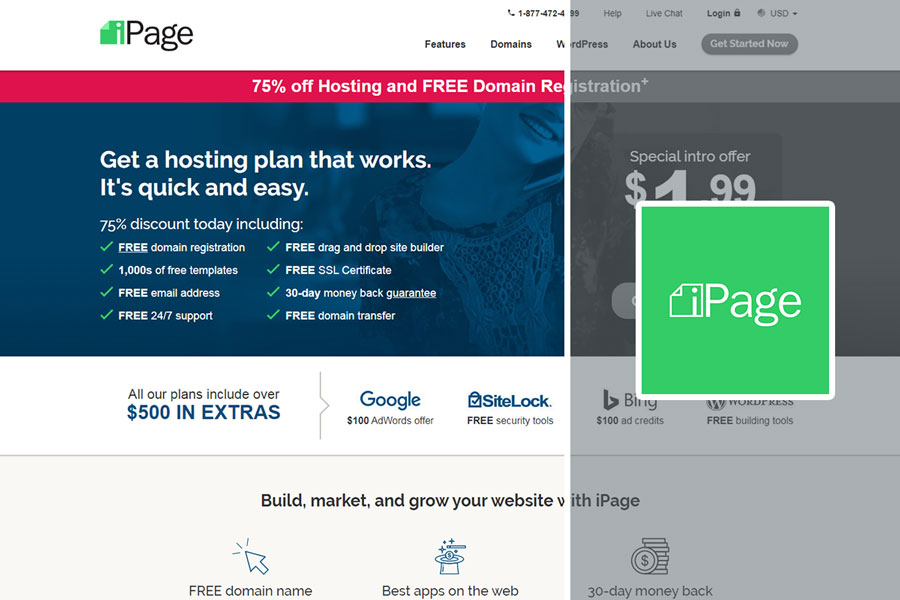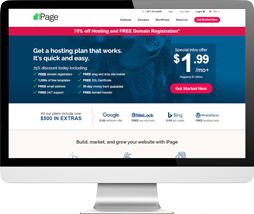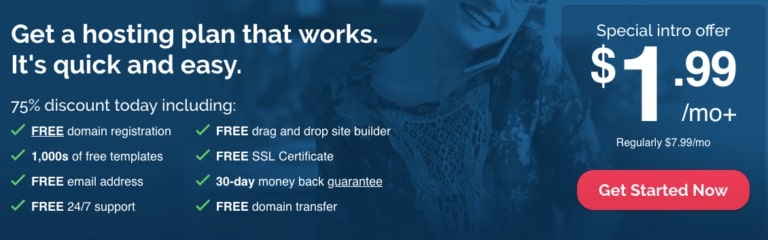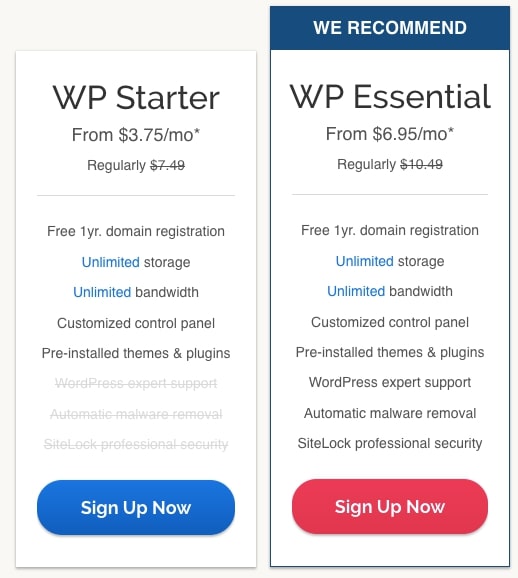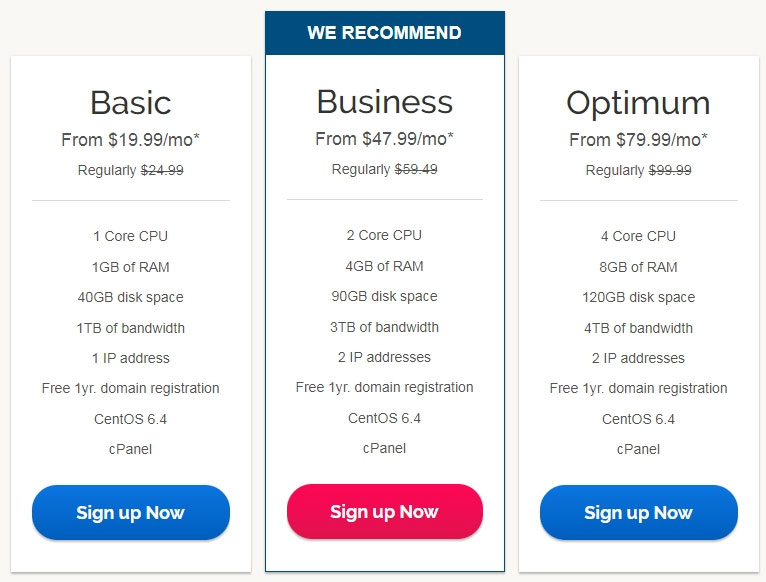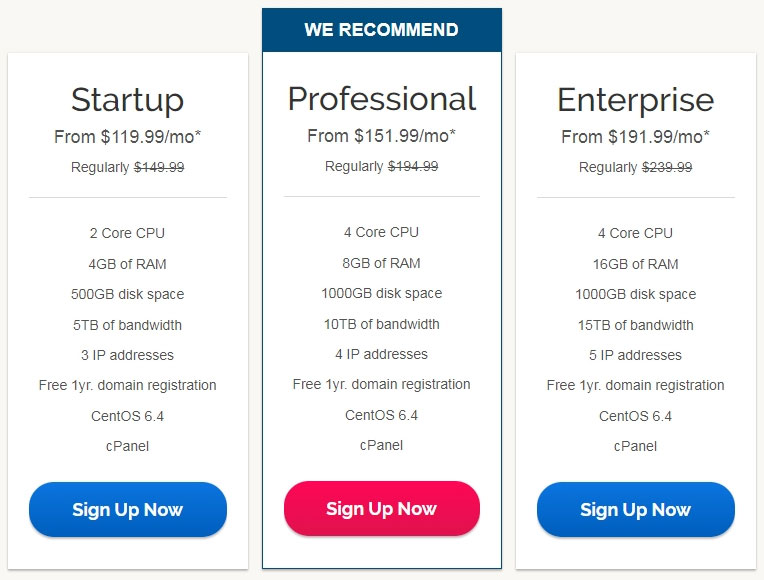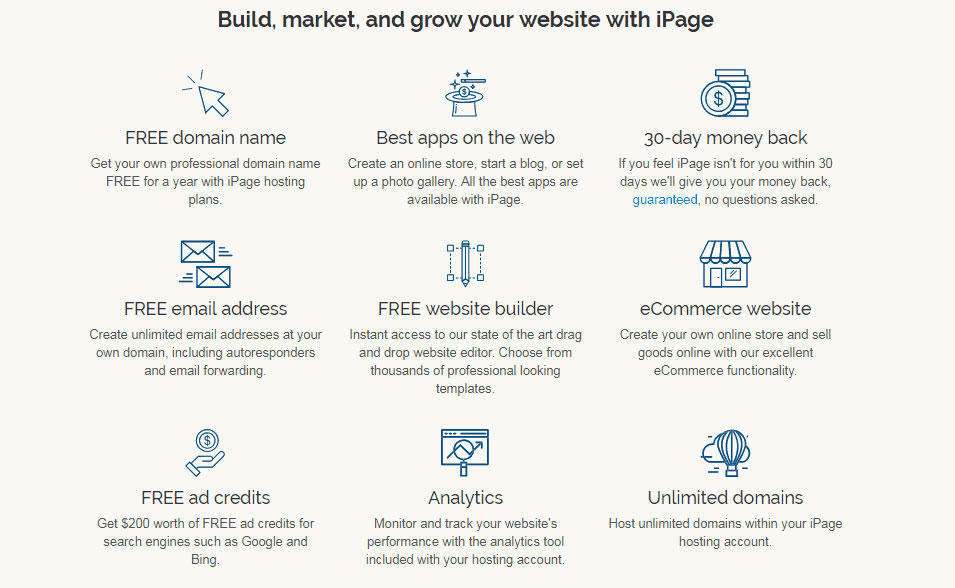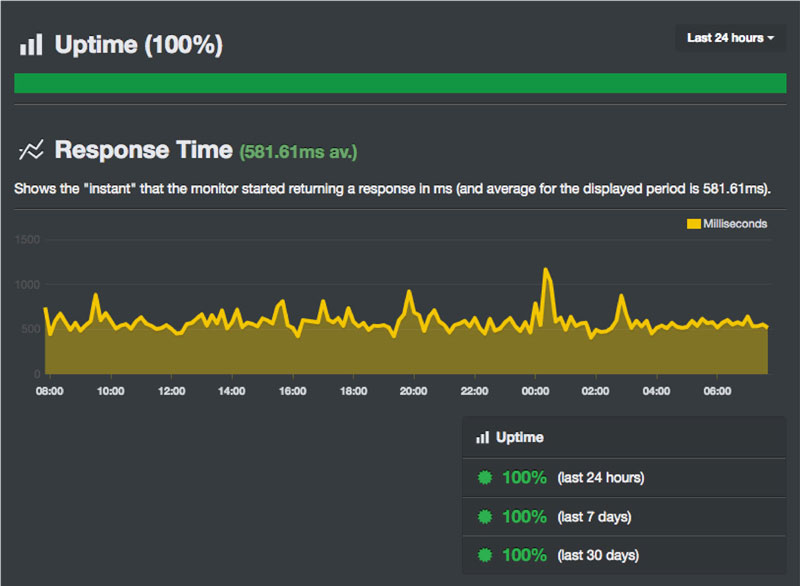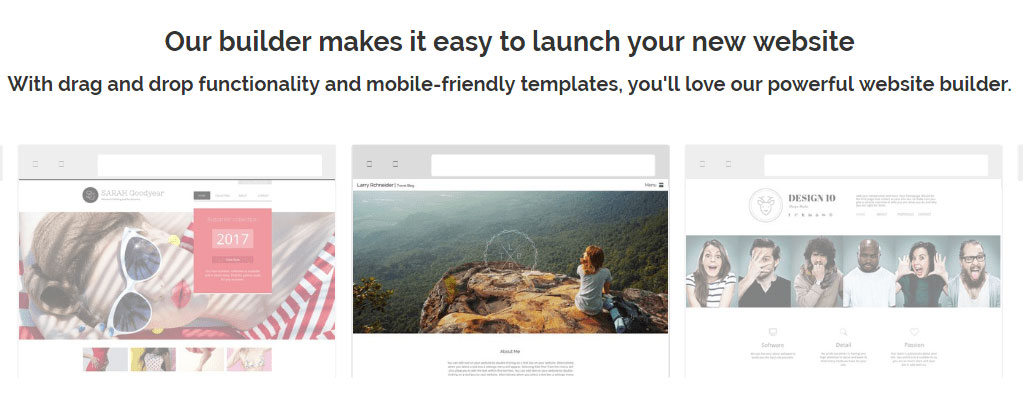iPage offers a simple set of hosting products at inexpensive introductory prices and a money-back guarantee, making it ideal for beginners in the world of hosting.
iPage is without a doubt one of the most experienced hosting providers on the market. In its own words, the main objective of the supplier is to “guarantee the best possible experience for its customers”.
Data sheet of the host
With a multitude of offers covering many aspects of website server technology, iPage web hosting is a solid choice for current and future webmasters. Not only will technology enthusiasts find a lot to love about this platform, but designers will love it too, thanks to an excellent selection of iPage templates for websites. And if you want to use the world’s most popular content management system with iPage, WordPress integration is easy to implement.
About iPage
In this assessment, I will review the pros and cons of iPage and evaluate their impact on your hosting experience, to determine if the hosting services of this provider are as good as it says.
Since its inception in 1998, iPage has grown steadily. Based in the United States, the provider currently hosts more than one million Web sites for customers worldwide from two world-class data centers in Boston, Massachusetts.
It is not a universal hosting provider. Indeed, its relatively simple set of shared hosting, WordPress, VPS, and dedicated servers is not suitable for everyone. In addition, at first glance, iPage prices seem too good to be true. Spoiler Alert: And indeed, they are too good to be true!
Since iPage is a brand of the Endurance International Group (EIG) and the parent company has been criticized for its performance in the past, I will check if iPage is doing better at this level. I will also walk you through the registration process, identifying potentially costly pitfalls to avoid.
- Very low introductory prices.
- Free domain name for the first year.
- Unlimited disk space & bandwidth.
- Expensive Renewal Costs.
- No cPanel.
- Users can only host their sites in U.S.
- Paid Backup & Site migration.
Technical Features
Web applications, e-commerce and marketing
With iPage, you can boost your site performance and security as it offers different integrations with famous platforms and suites.
It seems to offer the main hosting features only, especially for the beginners who should be capable of configuring the entire hosting system from the very beginning. You can use SSL and SiteLock security to secure your website, get daily backups using a paid add-on service, and connect with your site users easily with the help of optional CDN. Additionally, you can create your website using Weebly, WordPress, or the build-in iPage website builder.
Let’s take a look at some of the other important features:
SiteLock Security
SiteLock is a security tool that is used for increasing the performance and security levels of the website. It protects a site from malware and viruses and blocks automatic bot attacks. Also, it offers a firewall and a CDN.
The Essential WP Package for WordPress in iPage contains a free and customized version of the SiteLock security suite. With iPage, you get access to your own SiteLock dashboard from where you can view the site stats as well as set up a SiteLock security badge that will be displayed on your website. Also, you can use the security professional services like SiteLock911 for cleaning up the hacked site for some fee.
Wordpress Plugins
iPage offers several already-installed WordPress plugins to help the site owners in creating their websites. For instance, the Jetpack plug-in helps the users in accessing more than 100 free WordPress themes and slow-loading images, monitoring the uptime and downtime, protecting against brute force attacks, and much more.
Some of the other plugins are the Mojo Marketplace with which you can buy additional plug-ins and themes and the W3 Total Cache – one of the best caching plug-ins.
Google Analytics integration
iPage incorporates the standard Google Analytics into its dashboard which can be used by the webmasters to quickly monitor the statistics, for instance, the number of visitors on the site, their session duration, and the interaction with the website.
Also, you can easily install additional analysis software like Webalizer or AWStats.
Webmail
iPage offers Roundcube mail hosting in its shared hosting plans and WordPress. The user is provided with 500 MB of email storage by default which can be extended with the purchase of credits.
Your mail service contains all significant features such as automated responses, IMAP/POP3, SSL, and configuration steps for email clients like Gmail and Outlook. Also, you will enjoy the benefits of free Constant Contact email marketing campaigns for up to three months.
WordPress Sandbox
With the WordPress Sandbox, you can test the changes done to your site without impacting its live version. A copy of your site is saved on your local drive to enable you to manage your settings, install plug-ins, or edit the theme without unnecessary effects. Once you feel satisfied with the changes, you can apply them to the live site.
Performance and Security
iPage Uptime Guarantee & Speed Test Reports
To become one of the best-known service providers, iPage has to offer excellent performance and uptime. Because at the end of the day, this is what encourages webmasters to pay more. Though they didn’t actively promote their uptime, they have maintained 99.96% over the last few years. And like the majority of the users, I didn’t face any issue during the testing. What’s more, they offer an anytime money-back guarantee. During the first 30 days, you can get a 100% refund but after that, they decrease it, putting the 3-year commitment in a totally different way.
As iPage offers great performance and uptime, the webmasters are quite impressed with this quality of service and even prefers to pay more to get such peace of mind.
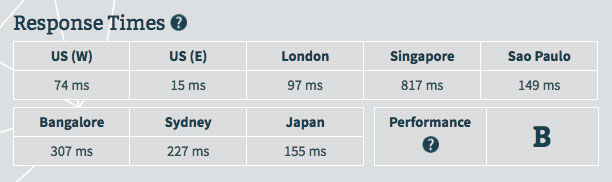
Ease of use
The control panel of iPage looks quite different, in a good way, and is easy to use as compared to other control panels.
It is much advanced and contains all essential things that can be used by everyone, even if you are a beginner or a webmaster with 10 years of work experience.
Create a website as you like
iPage offers a collection of site-building tools like you can use Ecwid for creating an online store, WordPress or any other CMS for proper site management, Weebly site builder or built-in drag-and-drop iPage website builder.
IPage hosting dashboard
If you begin as a professional, complex control panels like Plesk or cPanel can create a lot of confusion. For this purpose, iPage offers its own dashboard that makes the management of the important hosting aspects quite easier without overloading of information.
Even though there is easy navigation for important hosting features, the dashboard is outdated and needs redesigning.
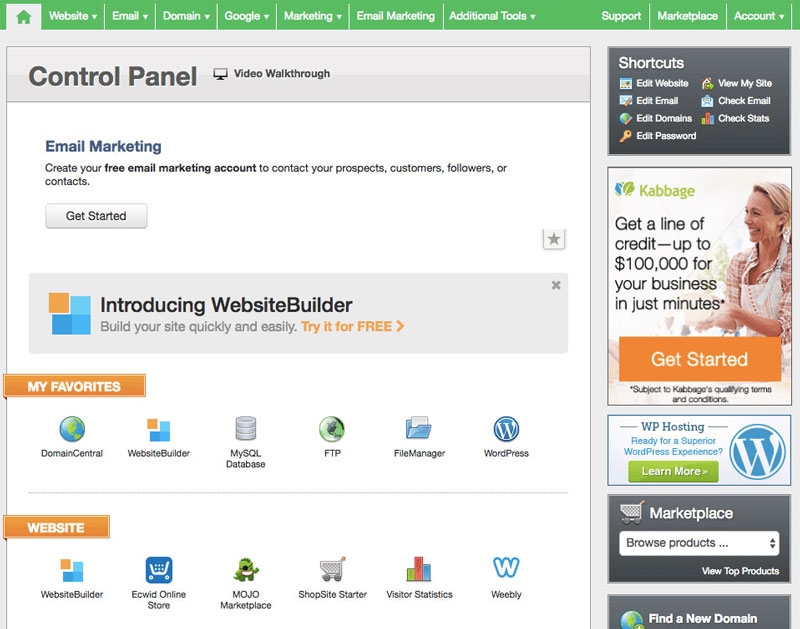
Integration of the website creator
iPage has quite simple configuration wizards to set up the website. These wizards are specially created for every site-building platform. For instance, using the WordPress wizard, you can build first pages and receive alerts to begin setting up the site.
Create an account
The creation of an iPage account is an easy process that involves a few steps like a password creation step and the questionnaire.
The whole process takes around 7-8 minutes to complete. However, it involves only a single email exchange and no hidden or additional costs included by default.
Domain login and WordPress installation
In my case, the domain connection and WordPress installation were a bit complicated which won’t happen with somebody else hopefully. The installation of the WordPress site for the first time was a bit challenging and the JetPack plugin installation took time due to some issues.
I got a bit irritated as it took me almost 20 minutes to set up the site. However, if everything works well for you, it will take less than 15 minutes for making a functional WordPress site.
Price
iPage has regular offers and discounts for the first month of use, with a 30-days money-back guarantee in case you aren’t satisfied with their service. If not, three iPage hosting packages are available, each having fewer prices with longer commitments.
Before you proceed with the payment, you’ll be offered with additional services for some price. To switch your providers and keep your domain, you’ll need to pay the non-refundable fee of $15.
Wordpress Hosting
Reliability and support
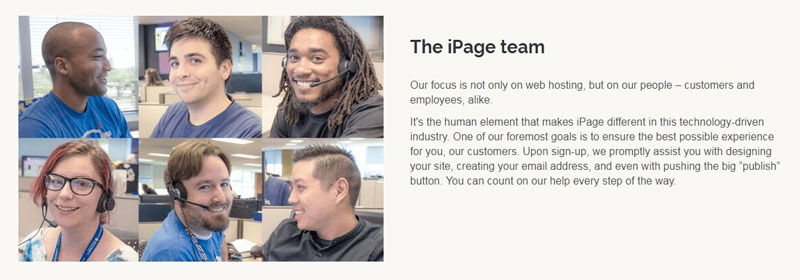
iPage claims to answer calls within an average of a minute. Most of the webmasters are impressed by the iPage’s 24/7 customer support available via chat, email, and a US toll-free number. In addition, to support services, the provider offers a vast online help section, customer ticketing system, and QA testing of their staff to ensure the quality of their services and products.
A live chat always available
Out of so many aspects of iPage hosting, the most interesting is the highly-professional support staff that never keeps you awaited for over a few minutes.
iPage offers all the time technical support with its hosting services, dedicated server solutions, and managed support with VPS.
Though the host offers the call, live chat, and ticket support, I was unable to find the ticket system. However, I tested the live chat option which is quite good. But the most interesting thing that I discovered was that this provider also offers comprehensive documentation including video tutorials.
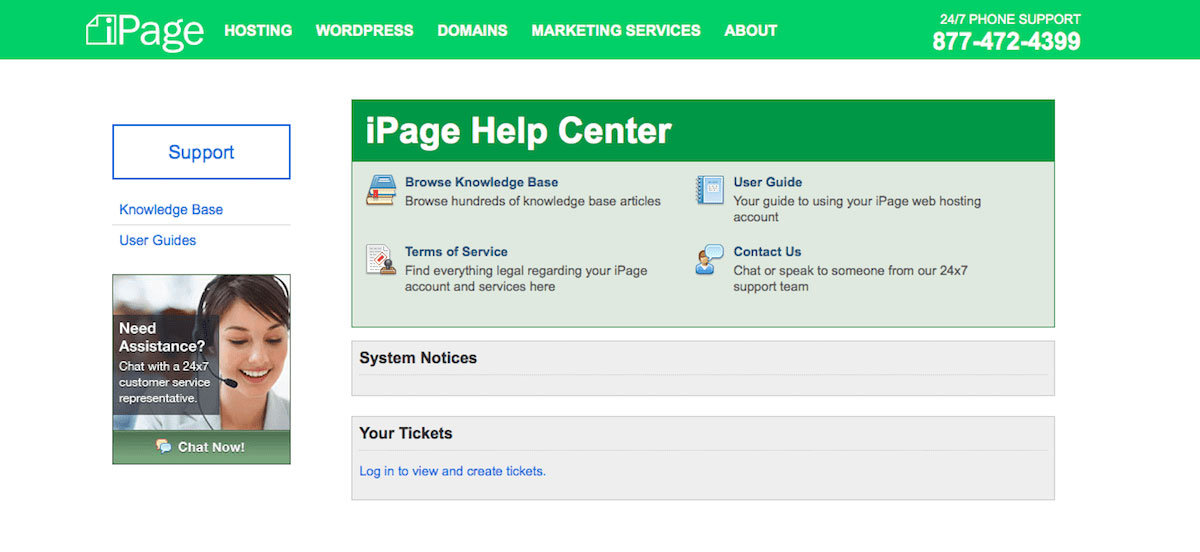
Live chat support

Conclusion: Is iPage Hosting Right for You?
iPage is an ideal web hosting provider for small-size to medium websites. If your website contains similar features, it will prove to be the most cost-effective provider, in terms of both services and support.