Having the right data center location is extremely important. As it will help you in serving the users faster and better. It will also determine the speed of the server. If you are from Australia and you have a server in the USA, it will surely take time to load the server. So, you need to make sure that your website’s server location is near to your audience.
In this way, the users will have less loading time and better service. Here, we are going to talk about Godaddy server locations. So, let’s get directly into the point and see the locations.
Where are Godaddy Servers Located?
We will now learn more about the data centers locations of Godaddy. You can easily use any data centers here as per your choice. There are three major continents from which you can select the data center.
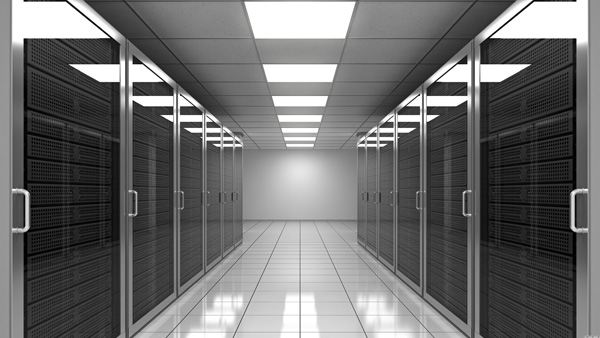
There are a total of nine facilities around the world where the data is stored. The company owns one of them and the rest of them are rented or leased. We will see all three. Before that, let’s see the data centers location from which you will have to select one.
You can select from the following location.
- North America
- Europe
- Asia
There are more than 37000 servers across the three continents.
The 9 facilities are as follows.
- Phoenix, Arizona (USA) – Godaddy Own data center
- Scottsdale (USA)
- Mesa (USA)
- Los Angeles(USA)
- Chicago (USA)
- Ashburn (USA)
- Virginia (USA)
- Amsterdam (Europe)
- Singapore (Asia)
These are the 9 data centers where you can store your data. As you can see they have made sure that the data centers are present in almost all the regions. Therefore, one can easily select the best one suitable depending on the location.
The biggest data center here is located in Phoenix, Arizona which is owned by Godaddy. It’s 270,000 square feet in size.
They are constantly expanding the number of servers in all the regions. You will soon see more servers in all these places. Along with that, they might even add more locations to the server to ensure the best experience for the customers. However, there is no official announcement regarding this particular matter.
The main headquarters of Godaddy is also in Phoenix, Arizona. It’s a huge company that has been providing domain registration and hosting services for a long time now.
Now that you know about the servers locations, we will see more about the data center and how you can select it.
Can I select Godaddy Data Center while registering?
Some hosting providers don’t allow you to select the data center location when you are registering your account. Some providers randomly allocate the server for you.
However, here, you will get the freedom to choose the server.
As soon as you register your Hosting at Godaddy, you will be allowed to choose the data center you want.
There is a small catch here. You can only select the continent where you can host the data. They will automatically allocate the server facility to you. In this way, your data will be stored on a particular continent.
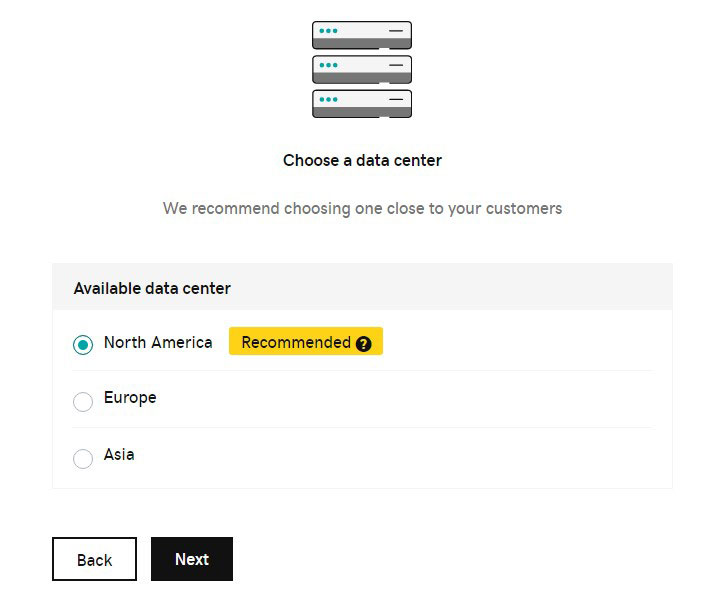
As you can see in the above image, you can choose one of the continents. Here, they will also recommend you choose the server location. In the above screenshot, they are recommending the North American data center location.
You can surely select any server location from the list. If you have chosen them by mistake, you can also change them later on. Godaddy also allows you to change the data centers after you register your account. We will certainly see more about it later on.
Before that, let’s see one important thing.
Is the continent selection option enough to select the best server?
This is a top question that many people might have in their minds. So, we will surely solve that answer here.
At first, you need to understand why you should select a specific location for the data center. If you have that answer, you can surely know that even a continent selection option is enough for the people to select the right location.
For that, we will see the complete method on how to select the best data center location for your website or web app.
Before that, let’s see one more important thing.
Data Backups in Godaddy
When you turn on your backups, your data isn’t saved in the same data centers. They use the third party could instance to backup your data.
Therefore, this will increase the security of the data centers. If there is any physical damage to the data center, you can still have the backup as it is saved in a different data center.
This will ensure the safety of the data.
Now, let’s come back to the previous point and see how you can select the servers location in Godaddy.
How to select Godaddy Server locations?
Now, we will see how you can select the Godaddy data center location.
Usually, there are two main reasons to select a data center.
1. Speed and Performance

The speed and performance of the website will depend on the location of the data centers. It should be near to the user’s location. If someone from Asia opens the website, the website will load faster if the data centers are in Asia. On the other hand, if the data centers are in the USA, it will take more time to load the website.
The country’s location doesn’t matter much. It plays a small part. However, it won’t make a big difference. If the server is in the same continent, it will do the job.
Therefore, you might have got the answer to your previous question on whether the continent selection option is enough or not. It’s surely enough but we won’t say that it’s perfectly fine.
2. Privacy and Laws
The next thing why people want to go with a specific data center location is because of the privacy policy and the laws of the country.
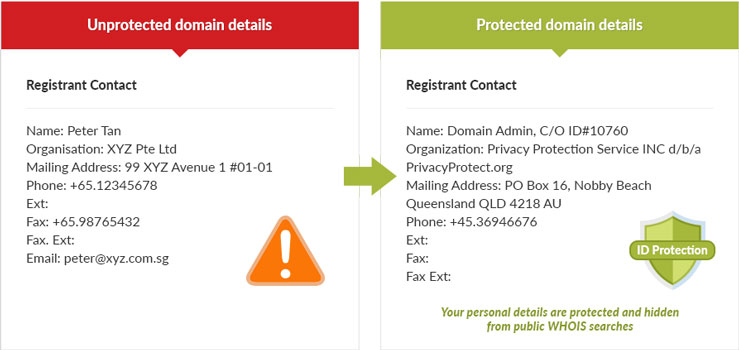
If the server is in a specific country, their country’s law will apply there. This might cause privacy issues if there is sensitive data on your website. If not, you can select any region depending on the above-mentioned criteria.
Many people tend to have the server location in the same continent/country where they live. In this way, their privacy would be maintained. However, Godaddy will surely take care of the privacy here. Therefore, you don’t need to worry much about the privacy policy unless you have extremely sensitive information.
These are the two things that you need to see when you are choosing the server. Once you check both of these things, you can surely select the location of the server.
Now, what if you didn’t know this and mistakenly selected another server location? Well, in that case, you can certainly change the server location in Godaddy. We will now see more about it.
How to change the Servers location in Godaddy?
You can easily change the location of the Godaddy server. Here are the steps you need to follow if you want to do it.
At first, you will have to head over to Godaddy product page. You can find it in the main menu bar as soon as you log in. In most cases, it will directly open the product page when you log in to the account. The tab is right near the “Account settings” tab.
On the product page, you will see all your products. Now, you will have to select your hosting account here. Here, we will head over to Web Hosting tab and then select “Manage”. If you have multiple hosting, you need to select the one where you want to change the server.
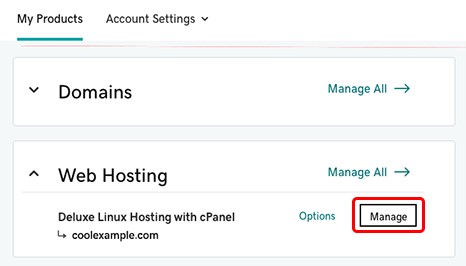
Now, Go to settings and then select “server”.
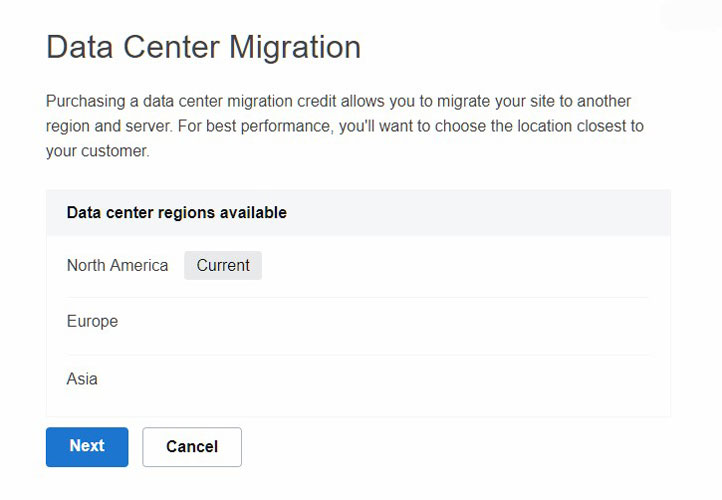
You will then see the data center where your website is currently hosted.
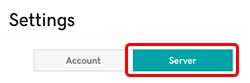
You can hit the Next button there. It will take you to a new page where you can select the data center.

Just select the data center you want to go with and then complete the procedure.
You will have to hit the next button and complete your migration. Please note that it will schedule your migration. It won’t be done instantly. There might be a small downtime. Don’t worry, they will ask you for the best time to migrate your website to a different server location. You can select the best time when it’s fine for you to experience a small downtime.
You will get the confirmation email when it’s done.
Does Godaddy have servers in Australia?
As we have mentioned previously, it’s always the best idea to have the data center located near the audience. If you have an Australian website or you have most of the visitors from Australia, it’s always better to have Australia as the server location.
However, as you might have seen in the first section, Godaddy doesn’t have any data centers in Australia.
So, this might be a small issue for the people who are looking to host their website in the Australian data center.
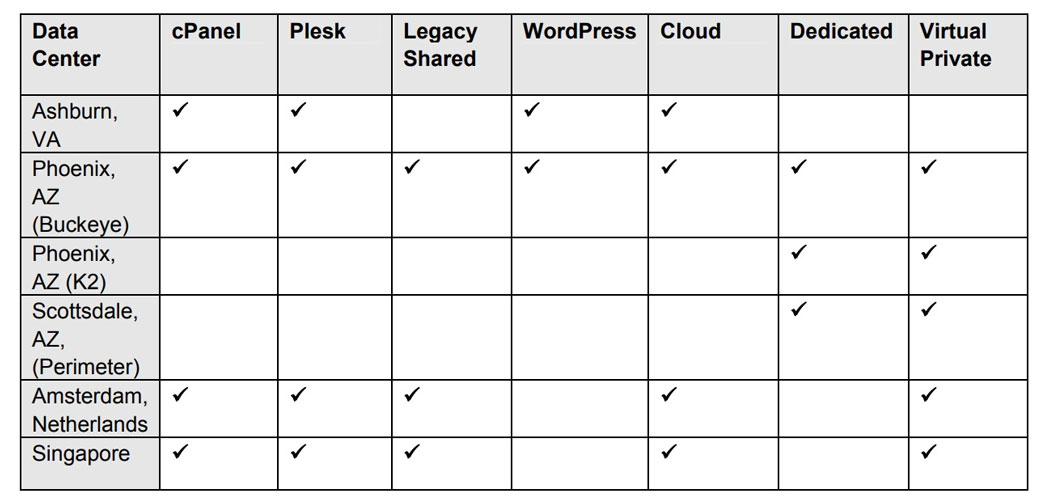
Luckily, there is a solution that you can use. You can surely use CDN as an alternative here. It works great and you will get many locations here. Let’ learn more about it.
What is CDN and Why use it?
CDN stands for Content Delivery Network. It’s the best tool you can use to distribute the traffic.
It will have many locations and your website’s content will be cached in all these locations. Whenever the user visits your website, the CDN will load the resources from the nearest possible location.
If your main data center is in the USA, you can use the CDN that has a data center in Australia. The CDN will cache the content to all its location including Australia. Now, if someone from Australia visits your website, CDN will serve the data from Australia. The same goes for every single location. Here, we have just taken an example of Australia to understand things in a better way.
CDN will increase the performance of the website as well as it will provide you with better security. All the traffic that comes to your website gets filtered by CDN. Therefore, it will surely increase the overall security.
The best free CDN you can use is Cloudflare. They have more than 100 locations. Among the 100 servers locations, they have more than 7 locations in Oceania among the 7, five of them are in AU. Therefore, all your visitors will get faster-loading speed.

There is a free plan here which makes it a great choice for the people to go with. You can surely start using Cloudflare even if you are getting the desired server location. It will increase the speed of the website. Therefore, you can surely try out Cloudflare if you want better performance as well as security.
Should you choose Godaddy?
Now comes the main point. Till now, we have seen various things you should need to know about Godaddy data centers locations.
You might have mixed views about it as there are many good things and some bad things too. However, the main question is whether you should go with web hosting or not. This is where we will see a clear answer for this question.
There are surely some negative aspects to it. The continent selection is surely not a big deal.
However, Godaddy has a bit slow server as compared to its competitors. Along with this, the server charges of Godaddy are more as compared to others. This is the reason why one can look for other options instead of Godaddy. What we suggest here is that if your desired location isn’t available in Godaddy, you should opt for other alternatives instead of sticking to Godaddy in this case.
Lastly, it is surely your choice. You can definitely choose whether you want to go with Godaddy or you want to choose other alternatives.
Final Words
To conclude, this was all about Godaddy data center locations. We have seen all the things that you might be wondering about the data center location starting from the location to whether you should go with Godaddy or not. With this, you will have a clear idea about Godaddy and its data centers.
If you have any more queries or doubts, you can surely leave a comment below and we will try to answer them. Also, you can contact Godaddy support if you want to know more.



Hi Terry,
I have been a loyal customer of GoDaddy for over 8 years and currently have 4 dedicated servers with their services. However, I am concerned about the ISO 27001 certification of their data centers. While AI has indicated that they have the certification, I have not been able to locate it on their website. I was only able to find 2 ISO 27001 certifications for their domain services, which is not what I am looking for. I have reached out to their customer service team but have not received any helpful information. Do you have any insight or know where I can find the ISO 27001 certification for their data centers?
Thank you.
Hello Jairo,
Perhaps this link could be of some help to you:
https://www.godaddy.com/trust-center/compliance
Server Location does not exist for me. It simply has the IP address and a “Copy” next to it. It used to be there.
Thanks Adam for pointing that out, you are absolutely right. After checking the availability of that option, it seems that it’s been removed.
The only available option is to contact their customer support through the live chat and request a datacenter migration.
Our website is in the US. But the developer that built the site selected the GoDaddy Europe data center. Should we change to a US data center?
Hi Terry,
To answer your question, that depends on the location of your audience.
If the answer to these questions is Yes, then you should definitely ask your developer to change the data center to US.
Another alternative would be use Cloudflare (which is free), which will provide you with data centers all over the world.
Hope this helps 🙂