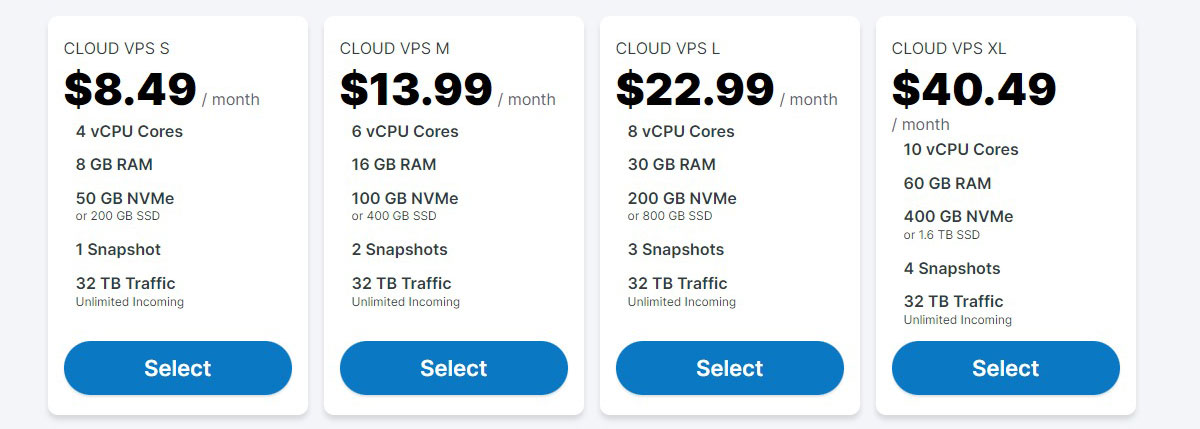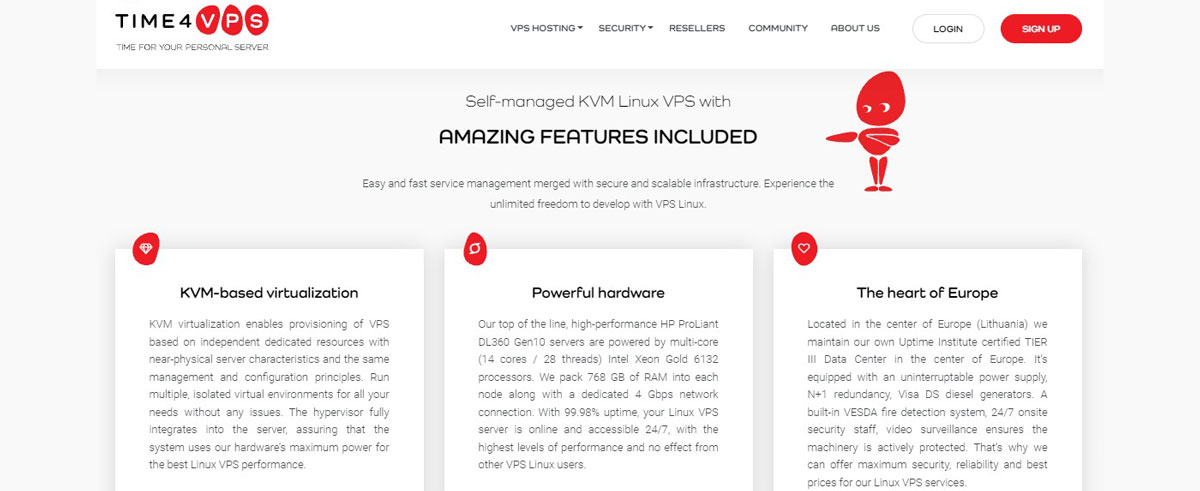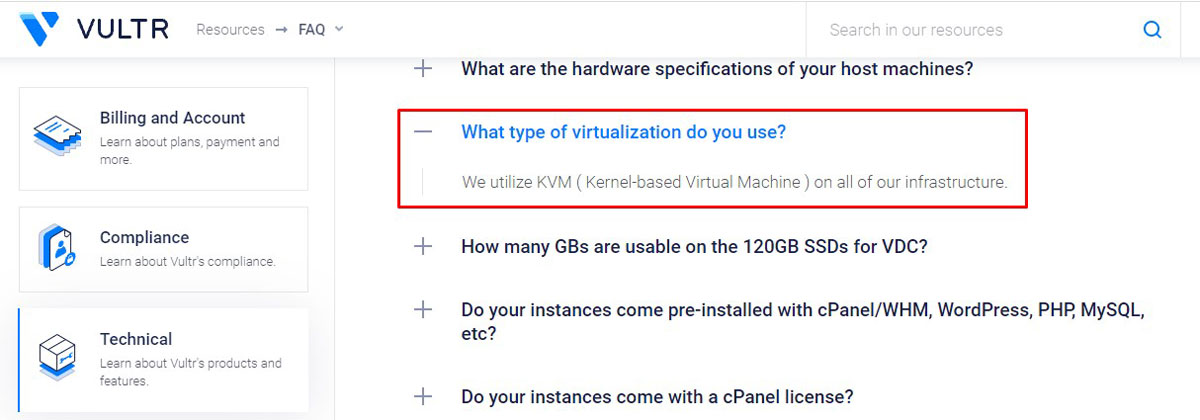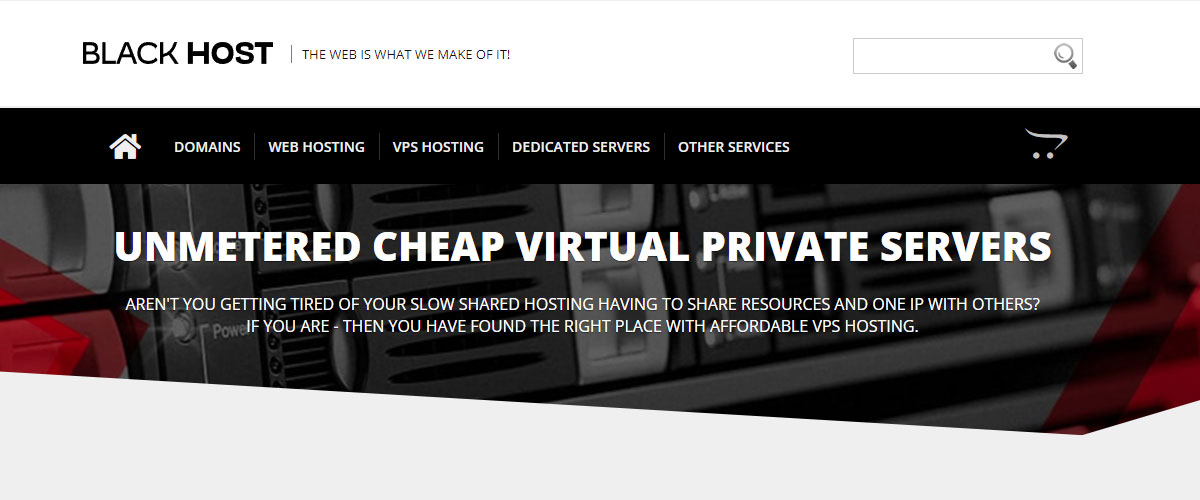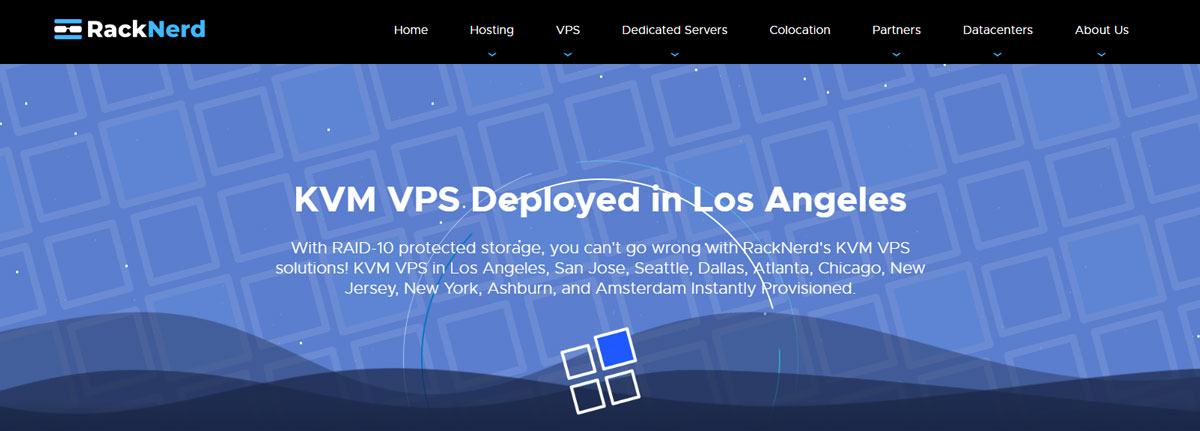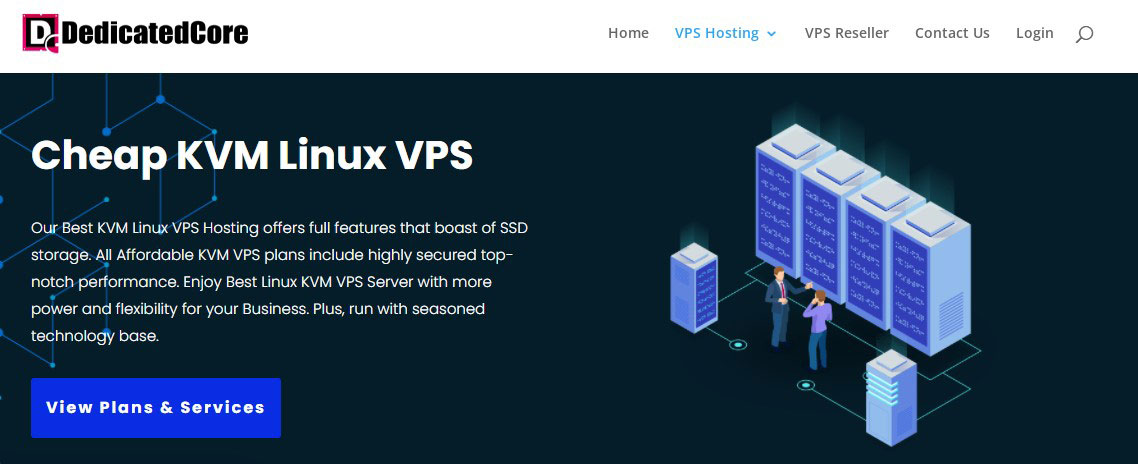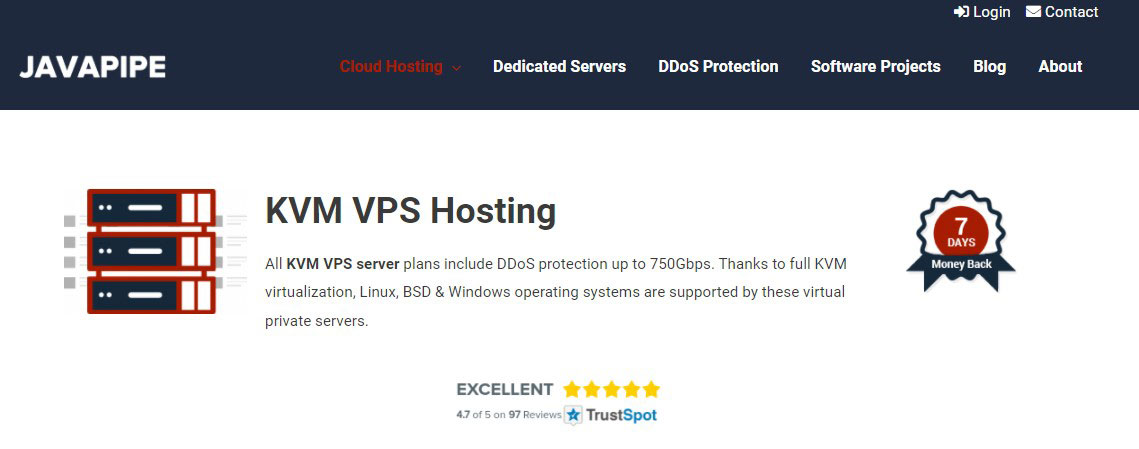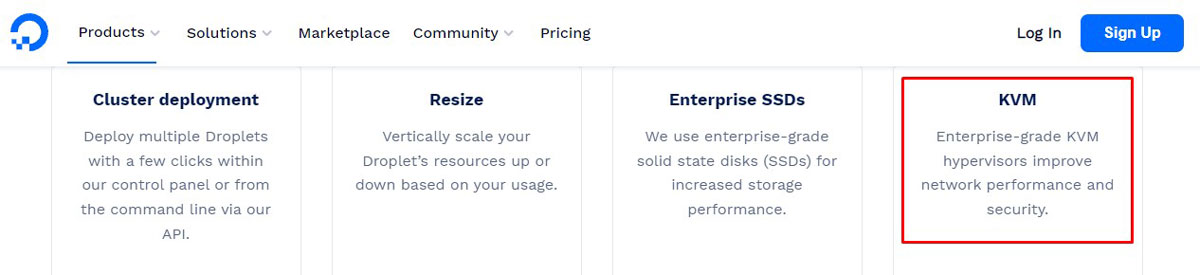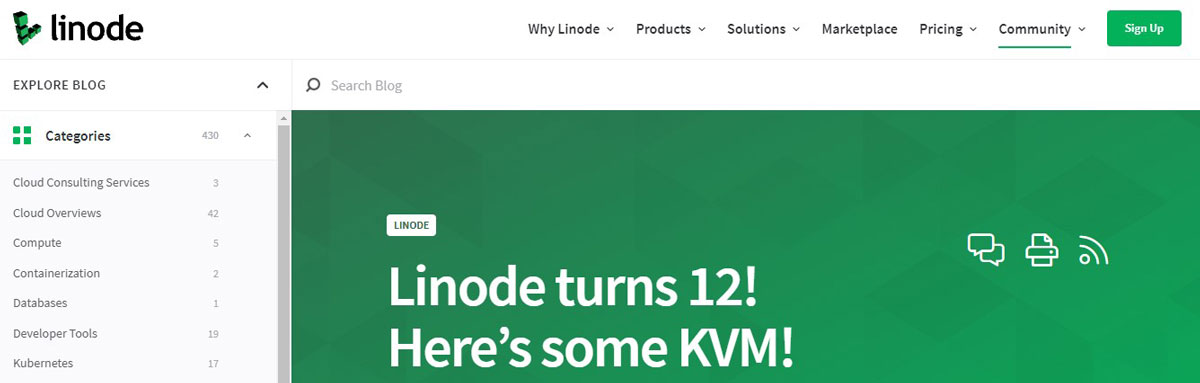If you want to go with the best virtualization solutions, KVM is the right choice for you. You get complete flexibility in choosing the OS. It will also increase the performance and scalability of the server. Therefore, many people want their servers to be based on KVM.
However, a small problem is regarding the price. Generally, KVM is expensive which makes it harder for small businesses and individuals to buy them. So, we have collected the 12 best cheap KVM VPS hosting providers that you can use.
Before we begin, we will learn a little bit about KVM to get a complete idea about it.
What is KVM Hosting?
Many people might have read somewhere that KVM hosting services are considered the best. Therefore, they have started searching for it. However, they might not know about KVM. So, we will see what exactly is KVM hosting and why you should use it.
Don’t worry, it won’t be a lengthy read.
KVM stands for Kernel-based Virtual Machine. It’s a virtualization solution built on Linux that allows you to turn your Linux into a hypervisor. Once turned into the hypervisor, it allows you to have multiple isolated environments in a single OS. The isolated environments are called Virtual Machines.
When a hosting service uses KVM virtualization, you get a completely isolated virtual machine that is not at all affected by other machines. As a result, you get complete resources and performance. Not to mention, it’s extremely easy to scale up KVM VPS. Just so you know, KVM is designed on top of VPS. So, KVM is a type of VPS.
Now that you have an idea about KVM hosting, we will begin the list of the best KVM VPS hosting providers to go with.
12 Cheap KVM VPS hosting Providers
The list contains all the information you will need about the hosting provider. You can see the uptime, security features, scalability, performance, hosting specs, etc. This will make it easier for you to select the right hosting. So, let’s begin with the list and see the cheapest KVM services to go with.
#1 Contabo (Generous Specs)
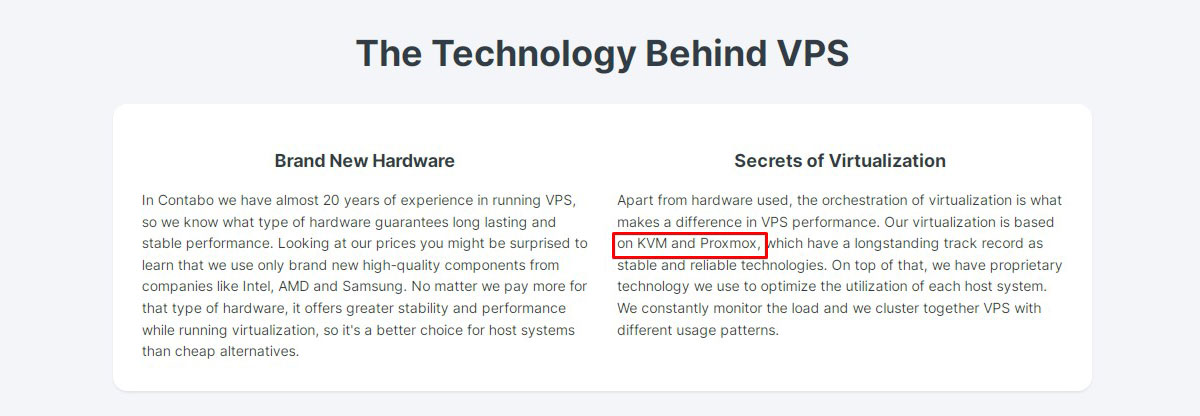
Contabo is the best KVM hosting service you can use. It’s known for the fully independent virtual servers that come with a great performance as compared to many others. If you consider the price, it’s way less than other competitors. Therefore, it stands in first place on the list. The KVM-based VPS uses the right optimization technique to increase performance.
The price is also affordable. Also, there are no extra fees for traffic. It also includes IPV4 and IPv6. The snapshot technology makes it a bit more reliable.
As a customer, you get complete control over the servers. You can reboot the server anytime you want. Not to mention, you can also reinstall the OS anytime you want. The performance is good because of the virtualization. They use standard hardware to get the best results. It provides German quality and its VPS is built with Dell, HP, AMD, and Samsung.
So, you can expect great reliability here. Coming back to the software, you can use any image file here to install the OS and control panels. They support all OS including Windows and Linux. In the same way, you can have Cpanel, Plesk, Webmin, or you can go with Lamp. They have got awesome speed for the server. You don’t need to worry about the performance. The customer support is good here.
Hosting specs
- CPU: AMD EPYC 4 vCores to 10 vCores depending on the plan you choose.
- Memory/RAM: 8 to 60 GB RAM
- Storage size & type: Starts from 50 GB NVMe. You can increase the storage as per your need.
- Bandwidth/traffic: Starts from 32 TB traffic limit and unlimited incoming traffic.
Security features
- It has free DDoS protection for all plans.
- Physical security of data center. No one is allowed to enter the data center without proper authorization.
- 2-factor authentication is also available for the server.
- Uptime monitoring makes it easier to track your server and know the details.
- SSL Certificates are also available. You can also get the domain from here.
- Standard quality hardware from a reputed company.
Data centers locations
They have 5 regions covered in the data center and there are 8 different locations for the data center. The US regions are considered as different locations.
- 4 Datacenters in Germany
- 3 Datacenters in the US (West, Central, and East)
- 1 in Asia Singapore
Uptime: A bit less than 99 (user claimed, there is no guarantee)
Scalability: Easy and Fast. You can upgrade to any plan you want. They provide you with full control over the servers. So, scaling up or down won’t be an issue here. Contabo also has quick server provisioning. Therefore, the time taken is very minimal.
Starting price: VPS S (first plan) starts at $8.49 per month
#2 AlphaVPS (Best Runner-Up)
If you are looking for a KVM server with full root access in the European region, you found the best provider to go with. Alpha VPS can be considered one of the cheapest KVM hosting providers if you consider the price.
They have various plans due to which you can choose a lower plan and pay less. Overall, the server is great and high-performing. The control panel will allow you to do all the things from there. You can reinstall OS, monitor your server, reset your password, etc. It’s a beginner-friendly panel.
If we talk about advanced features, it has Docker and K8 (Kubernetes). Many people also want to use Docker with KVM. So, if that’s the case here, you can surely go with Alpha VPS. If you have been researching, you might already know that it’s hard to find the KVM VPS with Docker at such an attractive price.
Just like every hosting provider, you can install any OS you want. You can install Ubuntu, Debian, Cent, Fedora, or if you want to have a different OS, they have the facility to upload your custom ISO file. They also have high-resources servers. So, you can run your app at the best possible speed.
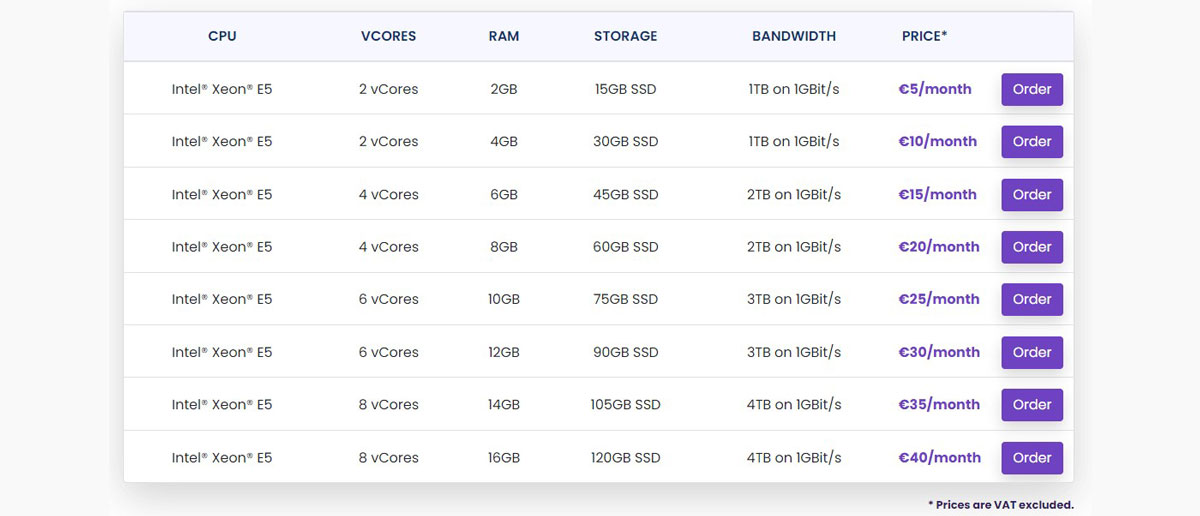
Hosting specs
- CPU: Intel Xeon E5 (2 cores to 8 cores)
- Memory/RAM: 2 to 16 GB
- Storage size & type: 15 GB to 120 GB SSD storage (RAID10)
- Bandwidth/traffic: Starts at 1TB on 1GBit/s
Security features
- DDoS protection is included in all the plans which is a great thing.
- They also support FDE which is Disk Encryption.
- Tier I providers for the network. It’s great for the performance as well.
- Advanced monitoring is available for CPU and memory. You can also view it as a graph.
- Basic features like password reset from the panel can also be done.
Data centers locations
They have three data center locations. Unfortunately, DDoS protection is not available in Bulgaria. So, if you are planning to go with that location, you will have to keep that in mind.
- Sofia, Bulgaria
- Nuremberg, Germany
- London, UK
Uptime: 99.9%
Scalability: One can upgrade or downgrade the server anytime they want. They provide complete facility for it. You don’t need to worry about bandwidth overuse. They will send you an email about the upgrade in case the bandwidth is overused. So, you can take the action after that.
Starting price: It starts at €5 per month for the cheapest plan.
#3 Time4VPS (Best Budget)
Time4VPS is a Europe-based KVM hosting provider. If you are planning to get hosting in Europe, you can surely go with Time4VPS. The company is best suited for people who have a small budget. the main cost-cutting can be done by choosing the right plan.
They have got 8 plans. The first plan is very basic and suited for the complete beginners whereas the last plan is for people who are running a mid-sizes website. So, you can get the perfect plan no matter what are your requirements. As there are plenty of options, it’s easier to scale up the server.
They have Windows KVM along with Linux. The security given here is very basic but you can use their premium tool if you want. It also has a secure VPN if you want to use it. Talking about the performance, you will get the best speed and the uptime is also excellent. However, they only have one location. It’s in Europe. So, you will have to keep that in mind. You can surely customize the OS as per your needs. They also have optional backup options.
Hosting Specs
- CPU: Intel Xeon Gold 6132 (1 to 16 cores)
- Memory/RAM: 2 to 64 GB
- Storage size and type: 20 GB to 640 GB
- Bandwidth/traffic: 4 TB to 128 TB
Security Features
- The hardware is powerful and comes with all the good features that you can use.
- Secure storage is yet another reason why you should be going with the hosting provider.
- Further, it also has optional backup storage.
- They also accept Coinify payments which allow you to make your payment using Cryptocurrency. So, you can also treat this as a security feature.
- Spam protection and filtering.
- If you want, you can upgrade to BitNinja for better security. It will cost you a bit extra.
- Data N+1 redundancy in the data center.
- You will surely get the basic software security along with all of these. So, don’t worry much about the security.
Datacenter locations
They just have one data center location which is located in Europe.
- Lithuania, Europe
Uptime: 99.98% uptime
Scalability: You can upgrade or downgrade the server anytime. Here, there are many plans to choose from. Therefore, it makes it quite easier to choose the best one as per your needs. You don’t have to spend more time thinking. You can slowly upgrade.
Starting Price: As low as €3.25 (The annual plan will cost you €25.95 per year) for Linux, Windows KVM starts at €14.29.
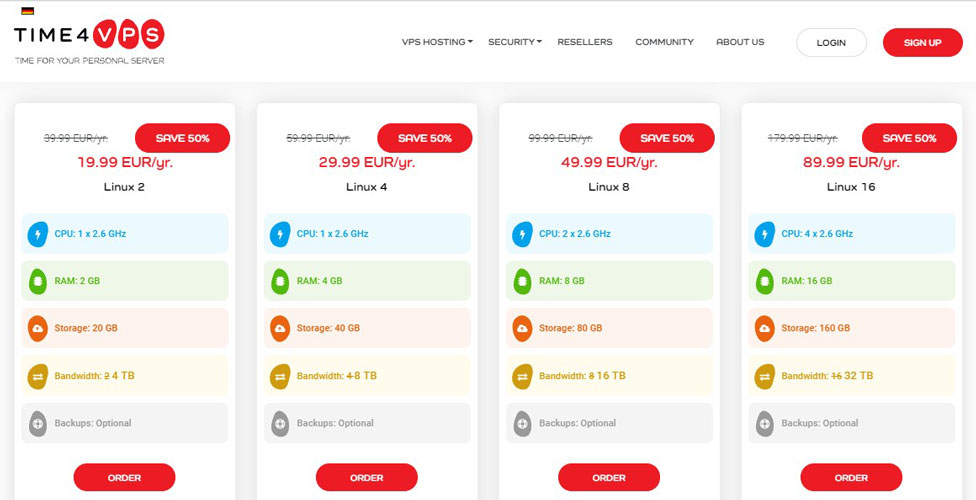
#4 Vultr
Vultr is a premium infrastructure cloud to go with. It might not be the cheapest option you have but if you are looking for the best service in the market, here is the choice for you. The reason why we have included it in the cheap KVM hosting providers list is because of its predictable pricing.
It becomes affordable if you compare it with the premium KVM providers. Vultr is one of the hosting companies that provide maximum customization features. You can configure your OS as per your needs. There is no limit here. You can also upload your custom OS using an ISO file. So, it becomes a great choice for the people.
Now, if we talk about the performance, it has 100% SLA uptime. The speed is great here. There are no long-term contracts that you will have to do. You can pay as you go here. There are many products to choose from. Also, the data centers are located globally.
Vultr has got some of the powerful features. To begin with, the powerful API and the app marketplace are the two best things that make your work a lot easier. Further, it has a beginner-friendly User interface. Vultr is a simple yet powerful KVM host. So, you can surely consider it.
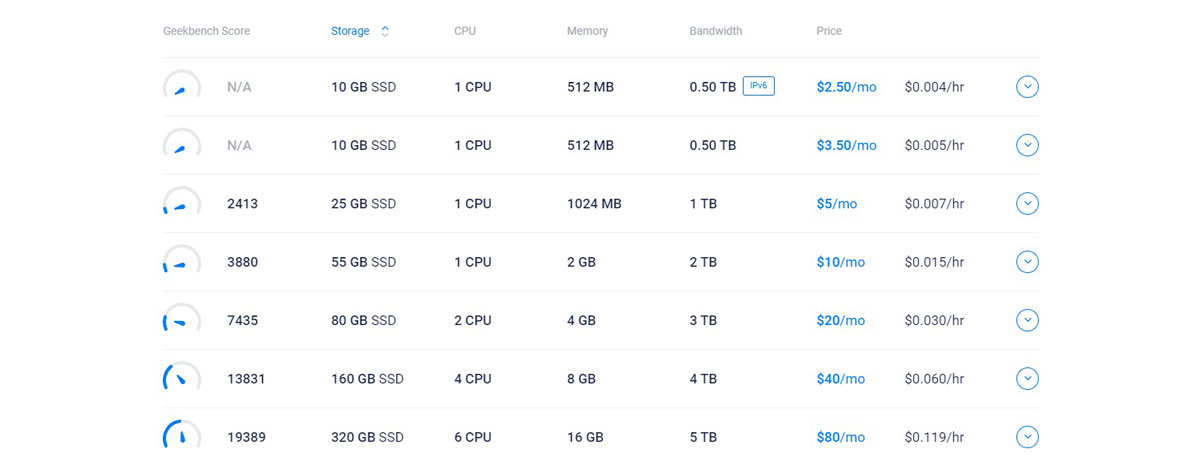
Hosting Specs
- CPU: 100% Intel Cores (You can customize it)
- Memory/RAM: 512 MB to 96 GB
- Storage size and type: 100% SSD starts from 10 GB
- Bandwidth/traffic: 0.5 TB to 15 TB
Security Features
- Advanced DDoS protection with native mitigation.
- Direct Connect allows you to have better performance and security.
- If you are running a company, you can use features like single sign-on, team management, etc. This will be a lot more useful.
- You can track the server’s health and monitor it for as long as you can.
- It has a secure private network.
- If you think you need help, you can always contact their support.
Datacenter locations
There are 19 locations worldwide. So, you have full control over which one you should choose.
- New Jersey, US
- Chicago, US
- Dallas, US
- Seattle, US
- Los Angeles, US
- Atlanta, US
- Silicon Valley, US
- Miami, US
- Sydney, Australia
- Toronto, Canada
- Amsterdam, Netherlands
- London, UK
- Frankfurt, Germany
- Paris, France
- Tokyo, Japan
- Seoul, South Korea
- Singapore city, Singapore
- Stockholm, Sweden
- Mexico City, Mexico
Uptime: 100% SLA
Scalability: You have complete control over here. It has a pay-only-what-you-use pricing model for better scalability or you can also go with a fixed-rate plan.
Starting Price: Cloud Compute plan starts at $2.50 per month.
#5 Blackhost
Blackhost is another great hosting provider. The main reason why it’s one of the cheapest KVM servers is because of the plan allocation. They have many small plans. The basic plan which will cost you less than $2.99 just has 512 MB of RAM. This makes a perfect choice for the people who want to try out KVM-based hosting but are running tight on budget.
As the server is KVM-based, it becomes easy to upgrade the server. Here, you won’t get extra add-ons like premium panel, Softaculous, security add-ons, etc. They have an extra charge for their addons. However, during the signup you will get to choose which Operating system to install.
The servers are fast and the hosting provider only supports Linux. Now, one of the biggest disadvantages is that they don’t offer a free SSL certificate. But in exchange, unlike other competitors, Blackhost doesn’t have any server setup fee.
So, you can have a look here to know more about it. It doesn’t have fancy addons but if KVM Virtualization is all that you are looking for, you can choose this hosting provider.
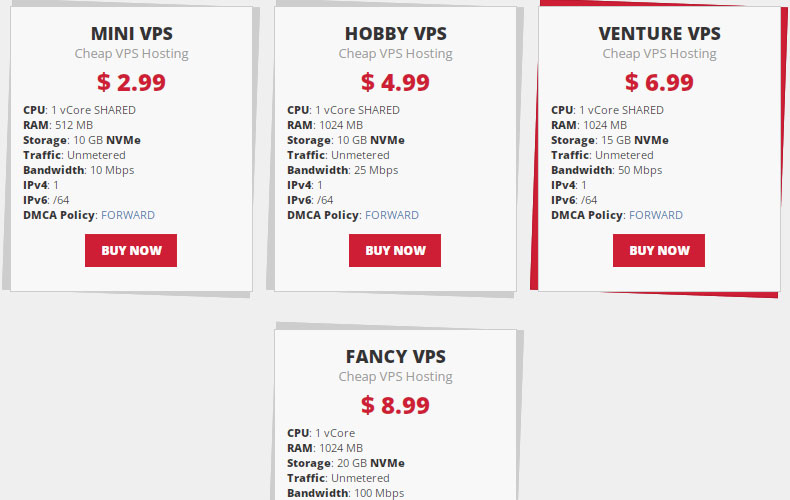
Hosting specs
- CPU: 1 vCore
- Memory/RAM: 512 MB to 1 GB
- Storage size and type: 10 to 20 GB (Raid10 NVMe)
- Bandwidth/traffic: Unmetered
Security Features
- DDoS protection is available but not for free.
- Daily & Weekly Backups with Snapshots.
- 1 Dedicated ip.
- Bitcoin payment is also available. So, if you want to pay anonymously, this can be a great hosting provider to go with.
Data Center locations
They have three data centers locations:
- London (United Kingdom)
- Amsterdam (Netherlands)
- Vienna (Austria)
Scalability: KVM Scalability. It will need rebooting of the server if you want to upgrade. No data will be lost. If you change the location, the IP address will change.
Starting Price: Starts at just $2.99. They only have a monthly plan. If you want to add any addon like Backup or DDoS, it will cost you extra.
#6 Interserver
Interserver is yet another great KVM hosting that is packed with a lot of features. If you want a super-fast hosting provider that also includes a lot of tools and features, Interserver is your choice. There are three types of KVM VPS from which you can choose one. You can select the configuration and then proceed with your requirements.
They offer fully customizable plans. You can choose what specifications you want and you only have to pay for that. Therefore, it’s quite easy for anyone to get started. It will also help you save some money as you don’t have to choose a plan.
The apps market allows you to choose your favorite app without any issues. You can install the script you want. It also has the option to use your favorite panel. So, if you don’t want to go with the regular free panel, you get the option.
Along with KVM, they also have Virtuozzo, Openvz, and Hyper-v virtualization. They have pricing for the extra add-ons but clear pricing is something that we love.
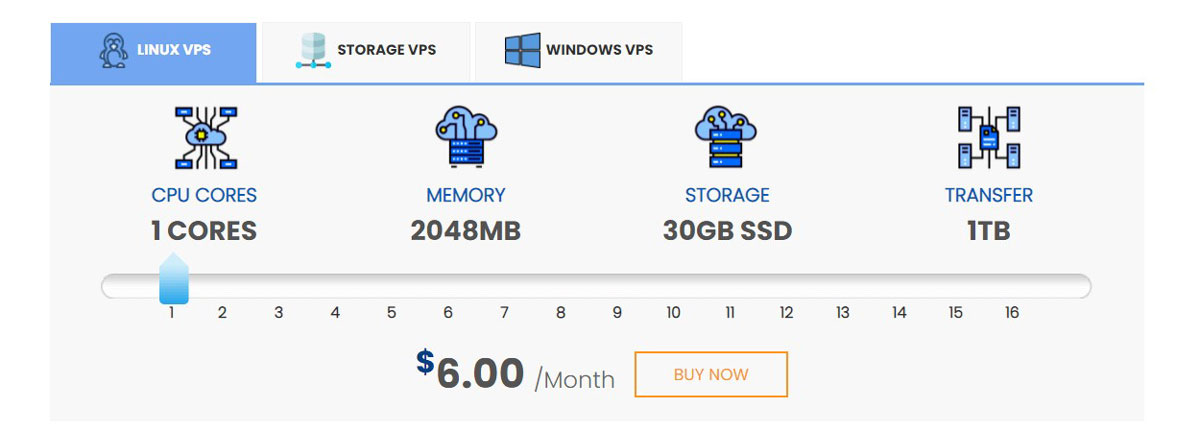
Hosting Specs
- CPU: 1 to 16 cores
- Memory/RAM: 2048 MB to 32768 MB (2 to 32 GB)
- Storage size and type: 30 GB to 480 GB
- Bandwidth/traffic: 1 TB to 16 TB
Security Features
- They have AI-based self-healing hardware. If a problem is detected in your server, it will automatically transfer it to another node giving you a seamless fast, and secure experience.
- You get the monitoring features.
- The software security here is great.
- You get dedicated resources here.
- Further, you can also have remote backup locations if you want. It’s a paid service. So, you will have to pay extra charges for it.
- Even after all these things, if something goes wrong, their support team is always there to help you out with the query. You can request support and get it solved.
Datacenter locations
They have 2 data centers and both of them are located in the US. So, if you have an audience that is not from the US or nearby, you might want to go with the other KVM hosting provider.
- Los Angeles, California
- Secaucus, New Jersey
Uptime: 99.9%
Scalability: They have five fully configurable servers that can also be upgraded anytime you want without any issues. Further, there are enough options to choose the plan.
Starting Price: $6 per month for Linux
#7 RackNerd
RackNerd is the best choice for people who don’t want to worry about paying a hosting fee each month. It can be quite a bargain if you compare it to other cheap KVM hosting providers.
However, many KVM services that we saw above had something missing, be it an affordable yearly price. Here, you will get the best price for the entire year. This will decrease your hosting expenses and your worries a lot. You will get a super-fast KVM-based server with full root access and quick provisioning. You can get started with RackNerd in no time.
The vps features are great here. For starters, you will get an intuitive control-panel to manage your server. The performance is great as they have cutting-edge servers which will increase the performance. Their support is the next thing that you will love. If you talk about the management, they have an easy-to-use panel that is friendly even for beginners.
Their support is available 24×7 via multiple channels. However, the only downside here is if you decide to upgrade the price will go up significantly.
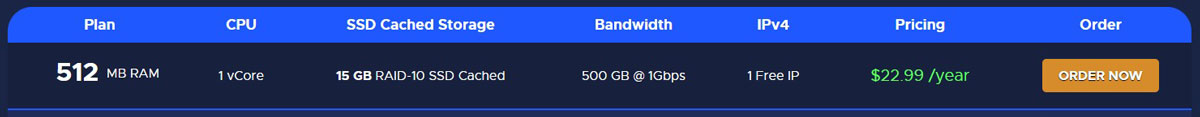
Hosting Specs
- CPU: 1 vcore
- Memory/RAM: 0.5 GB
- Storage size and type: 15 GB SSD (RAID-10)
- Bandwidth/traffic: 500 GB (uplink 1Gbps)
Hosting features
- They have cutting-edge server infrastructure which is a great thing.
- All their VPS are SSD cached.
- You are guaranteed a network speed of 1Gbps.
- You can reinstall your VPS operating system at any time.
- Once you order your VPS, you can expect an instant activation.
Datacenter locations
They only have one option here from which you can choose. If you decide to go with higher vps plans, you’ll get more locations to choose from.
- USA (New york)
Uptime: 99.9% uptime
Scalability: Upgrading with KVM is easy. However, the price will increase significantly if you want to upgrade your plan. This is how you can get started with RackNerd.
Starting Price: It costs you $1.91 per month. That’s $22.99 per year. The good thing is that the price won’t change too much if you decrease the tenure. So, you can pick an annual plan if you want.
#8 Dedicated Core
Dedicated Core is the KVM-based hosting that offers cheap plans with multiple OS options. It’s one of the few KVM hosting providers that also provide Windows KVM. So, if you are planning to go with Windows KVM, this can be a great choice.
The price of Windows KVM is higher as than a Linux KVM. It comes with managed Windows hosting. Coming back to the Linux kernel, you can customize it as per your need. They provide full customization features for you to set up the server.
If you feel confused anywhere, they have assistance on demand. Their support team is there for you to help. You can deploy the VPS in no time. They focus less on security which decreases the overall price. This might be a bit problematic for some people. They still have basic security.
The performance of Dedicated Core is Top-notch. You can surely rely on the server as they have decent speed and the uptime is also great. Most importantly, the support is awesome. So, if you face any difficulties anywhere, just contact their support and they will help you figure out what to do next.
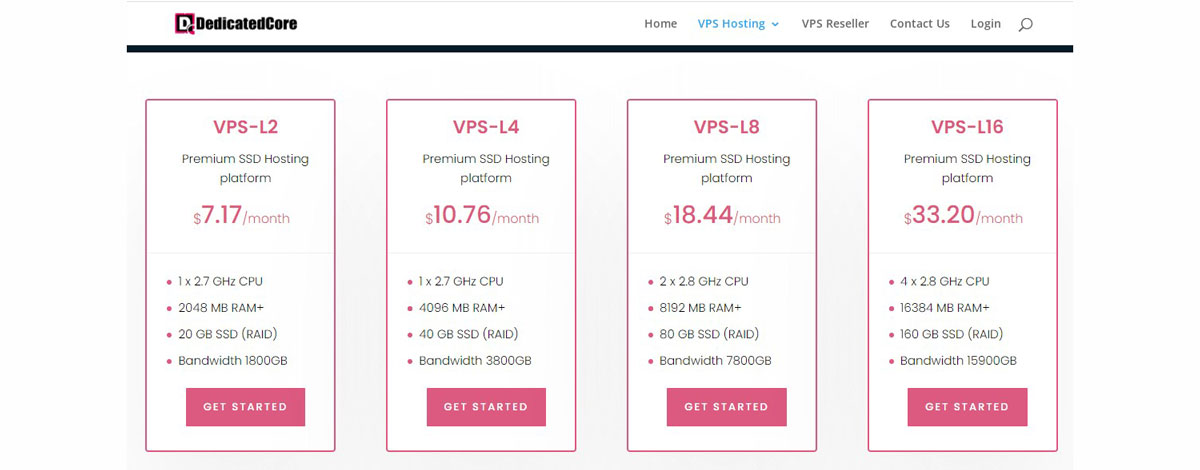
Hosting specs
- CPU: Xeon Gold 6132 processors 2.4 GHz CPU (1 to 4 cores)
- Memory/RAM: 2048 MB to 16384 MB (Approximately 2 GB to 16 GB)
- Storage size and type: 20 GB to 160 GB RAID SSD
- Bandwidth/traffic: 1800 GB to 15900 GB
Security features
- Great security configuration. For further protection, they also got a firewall.
- RAID storage and data protection.
- SSL certificates are also available.
- Unfortunately, there is no DDoS protection as a complimentary service. This might be a small issue. However, as the price is less, you can surely go with the hosting.
- They have powerful hardware for you.
- You also get a Tier III Server Platform. They use Cisco components in the data center. So, the hardware quality is great.
- You will also get full root access where you can monitor the server and know the details.
Data Center Locations
The data centers are based in Europe. There is only one location that is covered here. So, you will have to go with the same. The location is the same for Windows and Linux KVM.
- Lithuania, Europe
Uptime: 99.9%
Scalability: Dedicated Core gives you complete scalability on resources as well as for the addons. You can request their assistance even if you want to add an addon.
Starting Price: Starts at $7.17 per month for Linux kernel, and for Windows, the price starts at $10.76.
#9 JavaPipe
JavaPipe offers unique KVM servers to start with. Unlike others, here you can not only go with Linux or Windows OS but you can also select Mac OS X or Redhat. If you have such requirements, you have very few cheap KVM hosting providers to go with, JavaPipe is the best among them.
The name might have already told the story that it was specially made for Java and now it offers all the hosting packages. If you want to protect your website from DDoS, JavaPipe has the best level of DDoS protection for you. We will talk more about it in the security features.
Coming to the type of server, you can choose from the managed or unmanaged servers. It has standard hardware that makes the performance even better. The good thing is that you can choose from any OS. Not to mention, you get complete control over the entire server.
They have a toolbox that makes it easier to control the server and do the settings as per your choice. Let’s have a quick look at the specs you are getting here.
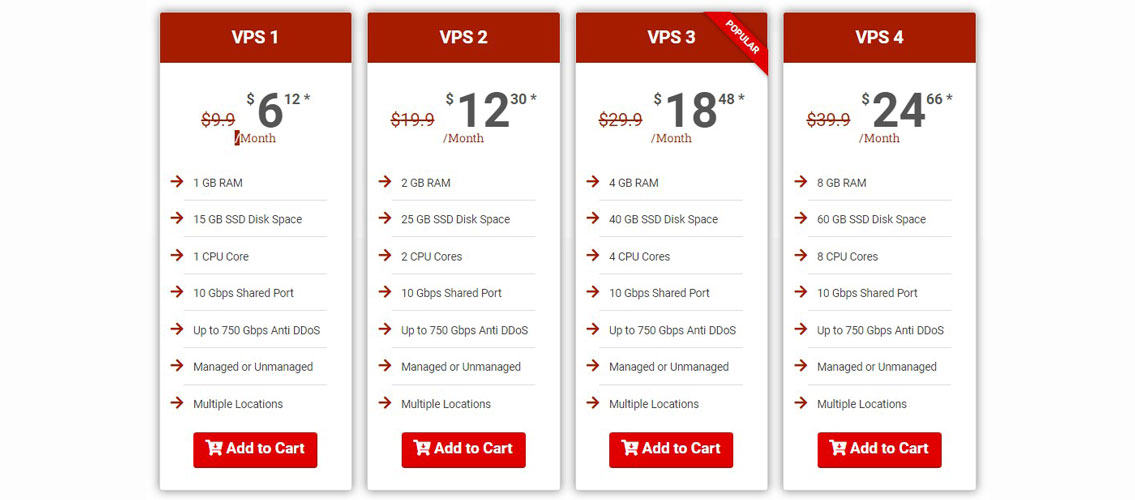
Hosting Specs
- CPU: Intel Xeon CPU (1 to 8 cores depending on the plan)
- Memory/RAM: 1 to 8 GB RAM
- Storage size and type: 15 to 60 GB SSD storage
- Bandwidth/traffic: 10 Gbps Shared Port
Security Features
- It has complete DDoS mitigation. You don’t need to worry about DDoS attacks.
- All plans include 750 Gbps Anti DDoS.
- They have Multi-homed reliable careers with premium blends. So, don’t worry about connection loss.
- Software security is the best here. You can configure the security level as per your needs. If you have high requirements, you can choose a higher level.
- They have the strength and the latest hardware. So, there is nothing to worry about with their hardware.
Datacenter locations
There are 3 data center locations from which you can choose your favorite. Two of them are in Europe whereas one is in the US.
- Chicago, Illinois. USA
- Amsterdam, Netherland (EU)
- Bucharest, Romania (EU)
Uptime: 99.9% guarantee
Scalability: They provide you with a complete facility to upgrade the server anytime you want. There are fewer plans as compared to others. So, you will need to think twice before you are upgrading the server.
Starting Price: $6.12 per month. You can select OS, Panel, and whether you want to have the managed server or unmanaged to get the exact pricing of the server. So, the overall price can be different after the configuration.
#10 NameCheap
NameCheap is yet another cheap hosting provider to go with. If you have been using hosting services for a while, you might already be aware of NameCheap. there has been providing the best service to its customer for a very long time.
So, you can expect great quality here. However, you might not have noticed “KVM” in any of their VPS services. Therefore, many people assume that they are not providing KVM service. however, that’s not the case, you can surely go with their servers, they use KVM for virtualization.
They have mentioned in their blog that they started using KVM a long time ago. So, all the new users will get the KVM-based virtualization if they go with VPS. For more information, you can check out their knowledge base and know more about the same. They have various management plans.
For instance, if you want them to do the basic management, you can go with the basic plan. In the same way, you can go with the advanced plan for better management. The servers are fast and you will get complete access to the root.
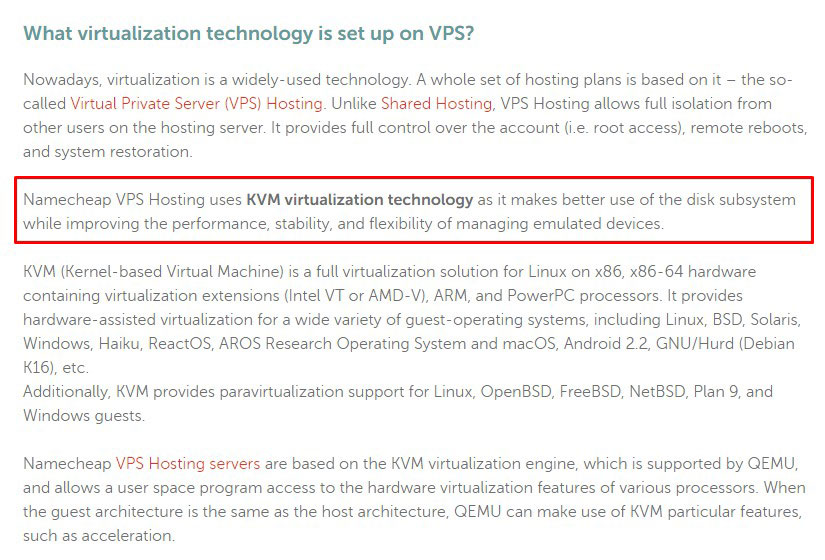
Hosting specs
- CPU: 2 or 4 cores
- Memory/RAM: 2 or 6 GB RAM
- Storage size and type: 40 or 120 GB (RAID 10 SSD)
- Bandwidth/traffic: 1 or 3 TB
Security Features
- They follow top security standards for their plans.
- If you want to have better security, you can surely go with their server management plan. It has various plans that can handle the security and manage the server for you.
- Routine server backups and constant monitoring are included in all the plans.
- They have premium DNS and software security.
- You can surely use their security apps if you want your website to be more secure.
Datacenter locations
For VPS, you only have one option to go with. They have their primary data center in the USA in which you can host your VPS. There are no other options here to go with.
- Phoenix, Arizona, USA
Uptime: 99.9% monthly
Scalability: They offer easy scalability. You can switch through different plans. As there are only two VPS plans, it can be quite complicated to scale up. However, if you want cheap managed hosting, NameCheap VPS can be a great choice.
Starting Price: $9.88 per month
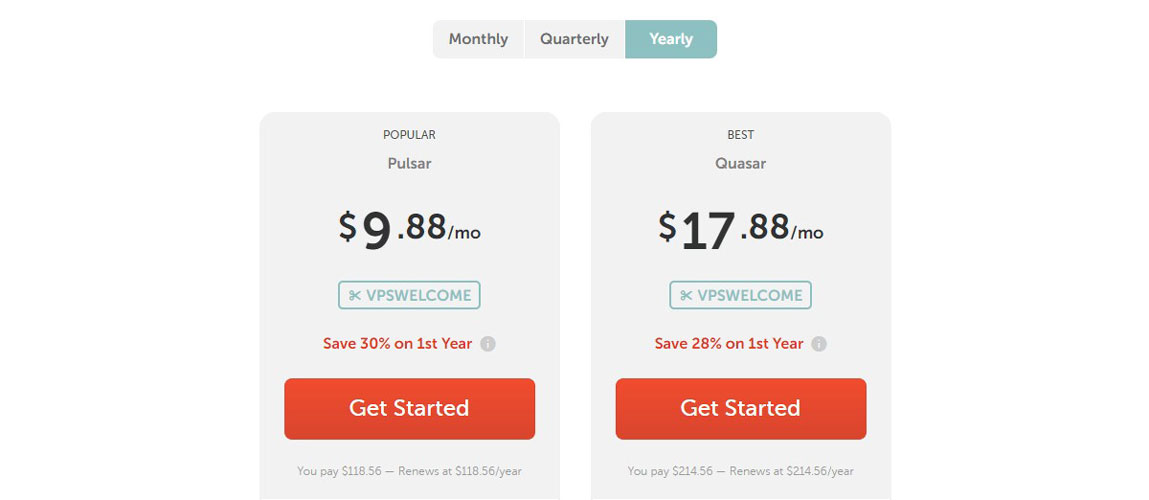
#11 Digital Ocean
Digital Ocean is known as the developer’s cloud. They have thousands of features that you can use. Along with being developer-friendly, it’s one of the cheap KVM hosting providers.
Digital Ocean is known for its security and performance. The performance is also outstanding. All these make it a good KVM hosting to try out. If you want to save more money, you can go with the shared CPU. If not, you can always go with the dedicated CPU which is completely reserved for you. Even the shared CPU has enough resources to run your website.
It has global data centers and comes with private networking features. It supports Kubernetes. Digital Ocean makes it easier to manage and handle your server with one click. So, if you are a fan of automation, you can surely go with this.
Further, it’s recommended for all the websites even if you are planning to start a SaaS website. They have a completely predictable and transparent pricing model that you can use. So, you don’t need to worry about the pricing. You can get started directly with Digital Ocean and start deploying.
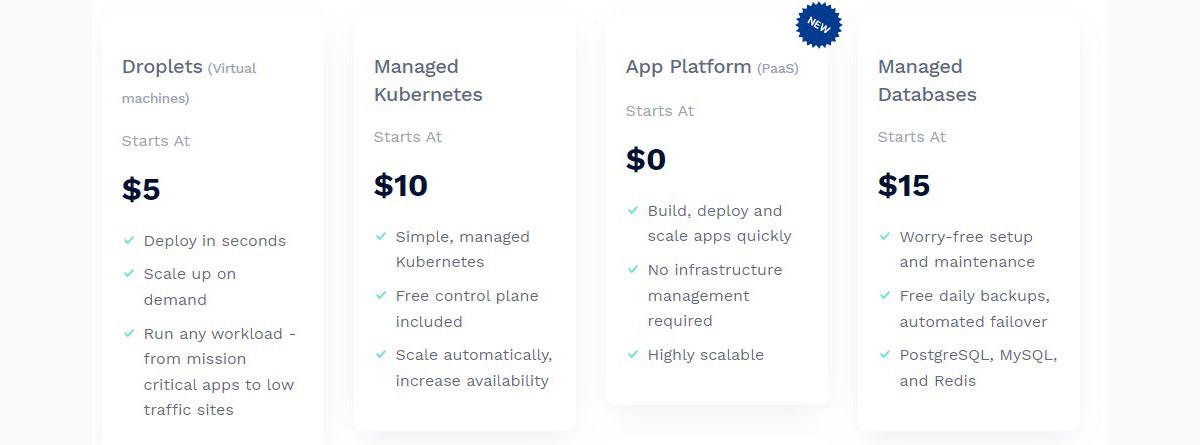
Hosting Specs
Here, we have considered a general-purpose server. You will get better specs if you go with other types of servers.
- CPU: Intel Xeon or AMD
- Memory/RAM: 1 to 16 GB
- Storage size and type: 25 to 320 GB NVMe SSD (Extra storage available)
- Bandwidth/traffic: 1000 GB to 6 TB
Security Features
- Constant monitoring is available for the droplet.
- Alert if the CPU usage increases or there is something suspicious going on.
- Cloud firewall that is not only useful for the production stage but also the staging environment.
- Team management feature to save yourself from imposters.
- Snapshots and backups are available.
- http/2 support.
Datacenter locations
They have 13 data centers among which only 9 are available for new users due to limited capacity. We have also mentioned which of them are available. Here is a complete list of the locations.
- 3 data centers in New York City, US (2 available)
- 2 in Amsterdam, Netherlands (1 available)
- 3 in San Francisco, US (1 available)
- Singapore
- London, UK
- Frankfurt, Germany
- Toronto, Canada
- Bangalore, India
Uptime: 99.99% SLA
Scalability: Digital Ocean has great scalability; you can easily upgrade your plan whenever you want without any issues. This is why people prefer the Digital Ocean.
Starting Price: As low as $5 per month for a basic regular Intel droplet. Premium Intel will be just a dollar more.
#12 Linode
If you haven’t yet found the best cheap KVM VPS, your eyes might be on the one that is the best. In that case, Linode is your savior. Linode is the best Infrastructure as a Cloud service.
Even if you compare it with some of the top cloud providers like AWS, Google Cloud, and Digital Ocean, Linode has a better performance compared to all. You surely might be thinking that it will be costly, right? Well, you are partially right. The dedicated cloud is a bit expensive. However, you can surely go with their shared cloud that supports KVM.
As KVM is supported, you don’t need to worry about the resources. Linode already has the best performance as compared to others. The shared Compute is best for almost all workloads. Even Linode has the same thing to say. So, you can surely use it for all these. The configuration capacity is great.
You can choose the best plan that suits your requirements and then proceed with the server. For newbies, it might be a bit hard to configure and use the server. So, you can always keep that in mind. Now, let’s see the specs and see what features you will get here.
You might not find “KVM” directly in the feature list or the Shared CPU page. Don’t get stressed, they started using KVM a long time ago. So, their infrastructure has KVM-based virtualization.
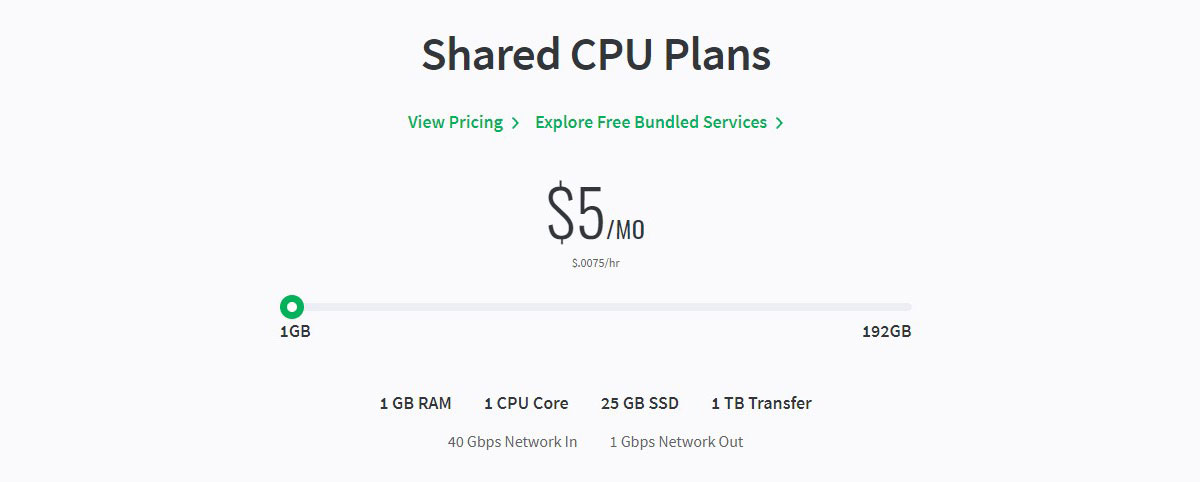
Hosting specs
- CPU: 1 core to 32 cores
- Memory/RAM: 1 GB to 96 GB
- Storage size and type: 25 GB to 4850 GB SSD Storage
- Bandwidth/traffic: 1 to 20 TB
Security Features
- Next-Generation Network (NGN) infrastructure
- The software security is at its finest.
- It’s one of the oldest services you can use. It was on the internet even before AWS. So, you can expect a great level of security from them.
- They have the enterprise-grade infrastructure
- You can set cloud firewall rules.
- Not to mention, it also includes free DDoS protection for all the plans.
Datacenter locations
They have 11 different data centers from which you can choose the best that you like. The majority of them have got all the features. However, the features are limited in a few of the data centers.
- Atlanta, US
- Dallas, US
- Frankfurt, Germany
- Fremont, US
- London, UK
- Mumbai, India
- Newark, US
- Singapore
- Sydney, Australia.,
- Tokyo, Japan
- Toronto, Canada
Uptime: 99.99% SLA
Scalability: The scalability is huge here. You can easily scale your server whenever you want. They have a pay-as-you-go pricing model or you can also go with the fixed-rate plan. So, depending on your requirements, you can choose the best option that’s good for you.
Starting Price: $5 per month
Choosing the Right KVM Service
12 providers can be a huge list to filter for the best one, right? We know the struggle. Therefore, we are here with an easy solution that you can go with. Most people would have already selected the best KVM provider. However, if you have not yet selected the best one, here are a few tips that can be helpful:
- 1. First, you should know your major requirements. It can be the price of the server, features, security, or you simply might want the best KVM which is not too expensive. Once you know the requirements, it’s quite easier to filter out the providers.
- 2. The next thing that you need to do is see the data center locations and hosting specs. These two things are very important. You might have seen the $5 pricing but what if the storage capacity is not enough for you? So, you need to keep that in mind.
Don’t worry, we won’t tell you to scroll up again and start filtering out. Instead, we will recommend the best KVM hosting provider to go with as per your needs.
Here is our filtering list for the best KVM hosting. Depending on your requirements, you can choose the best one from the list.
- Cheapest KVM Hosting: Blackhost, Time4VPS, and Vultr have the lowest starting price among all of them. However, their plans don’t include all of the features.
- Feature-rich Hosting: Usually, the clouds have the best features to go with. So, our pick here would be Digital Ocean, Vultr, and Linode.
- Hosting with the Highest coverage of data center locations: Well, if your major requirement is data center locations, Vultr or Linode are the only choices you have.
- Windows KVM VPS: Out of all, Dedicated Core and Time4VPS are our picks here.
- KVM with Docker: Alpha VPS is the only option you have here.
Final Words
To conclude, this was the complete list of the best and the cheapest KVM VPS hosting providers available. The list we have made includes decent providers that have the lowest pricing for KVM-based virtualization. If you want to go with the best KVM providers, we recommend you choose one from our filtering list.
So, which KVM VPS are you planning to go with? Let us know in the comment section. We know most of you might be struggling to find the best KVM VPS hosting provider. We would be happy to know your struggle story about finding KVM servers. The comment section is open to you.
FAQ
What is the difference between KVM and VPS?
KVM is a type of virtualization where you can run multiple isolated systems. Therefore, you will get dedicated resources for your server. KVM is designed on top of VPS to improve the scalability, performance, and reliability of the server.
What is better KVM VPS or OpenVZ VPS?
KVM gives users complete kernel customization ability whereas OpenVZ has limited options. In simpler words, you can run multiple OS in KVM whereas OpenVZ is only for Linux. OpenVZ uses a shared kernel. Therefore, the resources are also limited. KVM has a more isolated environment and gives better control.
Are there any good KVM VPS in Europe?
There are many great KVM VPS like Digital Ocean, Linode, Vultr, etc that provide data centers in Europe. If you want more data centers options in the European region, you can go with AplhaVPS, Time4VPS, and Dedicated Core. These are the KVM VPS with a majority of data centers in Europe.
What are some good alternatives to KVM VPS?
There are many great alternatives to KVM VPS such as HyperV, OpenVZ, VMware vSphere, and Oracle VM. You can go with any of them. Most people prefer the KVM solution as their VPS as it’s more flexible as compared to other virtualizations.