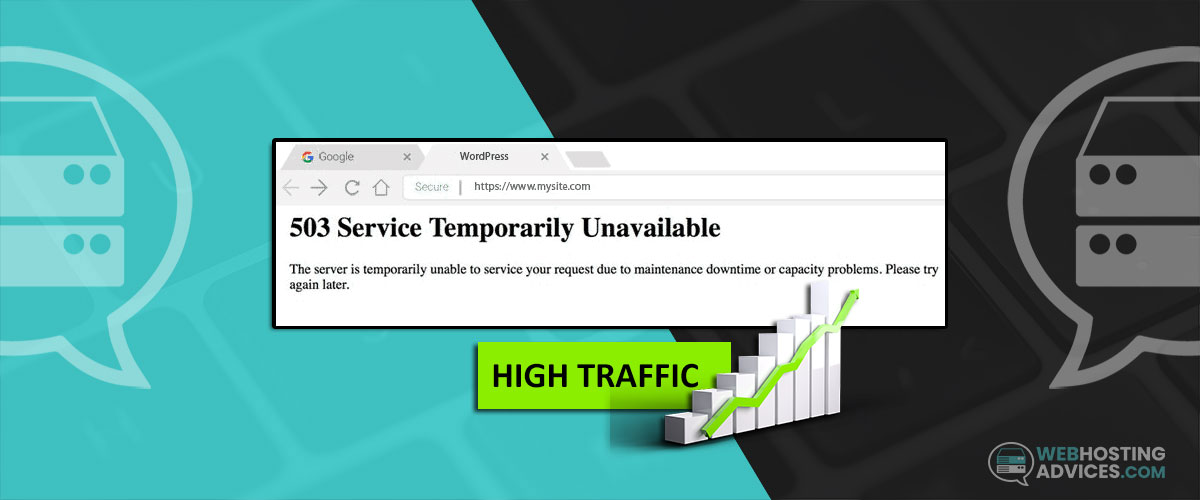Do you expect a huge surge in your website traffic this holiday season? Are you concerned about the possible website crash due to high traffic? If yes, we’re here to address all your concerns.
Receiving high traffic is every website owner’s dream. However, too many visitors might result in your website getting slower or crashing.
To prevent this problem, you need to find out the cause behind it first. So we’ll be discussing the major reasons behind a website crash during peak traffic periods.
And then, we’ll look at the ways to prevent your website from going down during such crucial times.
Let’s get right into it.
What causes websites to crash during peak web traffic?
The major reason behind a website crash is the imbalance between its traffic levels and the capability of the infrastructure that runs it.
If your website goes down during peak traffic, it means that your current plan or the web servers of your hosting company aren’t good enough to handle such a huge amount of visitors.
You’ll always receive a set amount of memory for your website in any hosting plan you purchase. And when that memory limit is exhausted, your site will slow down.
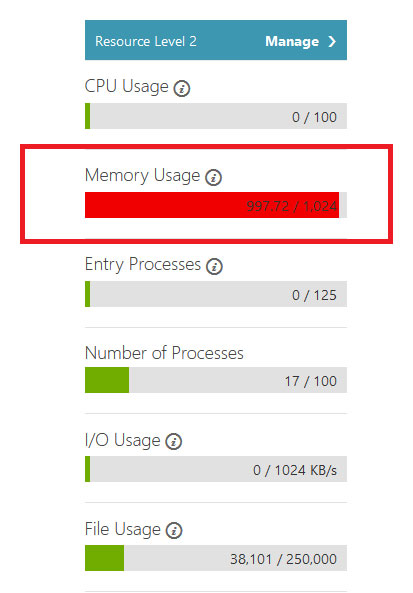
It is because a website uses the same memory to load its resources and when the visitor count increases, the burden on the site’s memory to load more resources also rises.
As a result, your website might not load at all due to this memory overload.
In short, multiple system requests from your site visitors burden your web server. It leads to a sudden fall in your website performance or, in extreme cases, a site crash.
Lack of Server Resources
Limited server resources, including CPU cores, storage, and bandwidth, can result in a website crash during high traffic times. A large number of visitors require more server resources.
So if you have an online store, your visitors might be generating a lot of system requests during a seasonal sale. Many of them will be browsing through your collection, adding products to their carts, and checking out simultaneously.
However, your website’s server still has the same processing capacity and might not handle the sudden influx of these requests. As a result, your site slows down and then crashes.
Let’s understand this with a practical situation that any website might face while talking about visitor count as well.
Suppose you have 50 visitors browsing your website simultaneously. Each of them will need a set amount of processing power, bandwidth, and memory to complete their desired server requests.
And if your server is capable of handling only 50 concurrent visitors, receiving a 51st visitor at the same time will pose a problem. Your web server won’t have any resources to serve this additional user.
Therefore, your website might appear as crashed for the 51st concurrent visitor. The user might receive a notice of your server being temporarily unavailable to process the request.
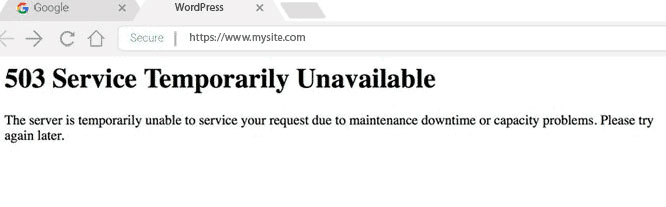
Another thing to consider is the type of hosting you have bought for your site.
For instance, if you have shared hosting, it can usually handle more than 1000 daily visitors. But some companies put a cap on the daily visitor count.
So you need to ensure that your hosting company doesn’t have any such limits set for daily visitors.
The majority of hosting providers offer about 400 daily visitors with their entry-level shared hosting plans. Some might not even put any such cap upfront but mention it in their terms to use the server resources as a website would do in its normal course of business.
Therefore, you must check the traffic limit set by your host or get in touch with its customer support department for complete clarity.
If you’re getting more daily visitors than 400 or the ones allowed, consider purchasing a hosting plan accordingly. When your website begins to slow down quite often, it is time to upgrade your hosting plan.
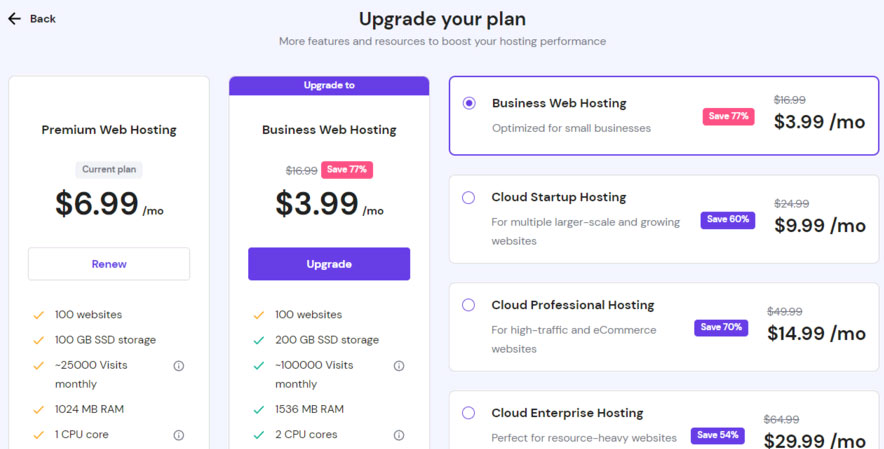
Lastly, if you are already on the largest hosting plan with your provider, consider changing your hosting type altogether. Move your website to a Virtual Private Server (VPS) or simply switch to Cloud hosting for greater flexibility.
Bad Bots
You must have heard about web bots. Some of these bots are good and help your website rank higher in the search results. While others are bad and are built to carry out malicious tasks.
Whether these attacks are successful or not, they drain your server resources.
Virus attacks, programming errors, and hacking attempts are the reasons behind many website crashes. The most common cause among these are Distributed Denial-of-Service (DDoS) attacks.
The bad bot attacks aim to disrupt your server’s normal traffic by flooding it with the bot traffic. This makes your site unavailable for real/ human visitors, thereby causing a loss in your business.
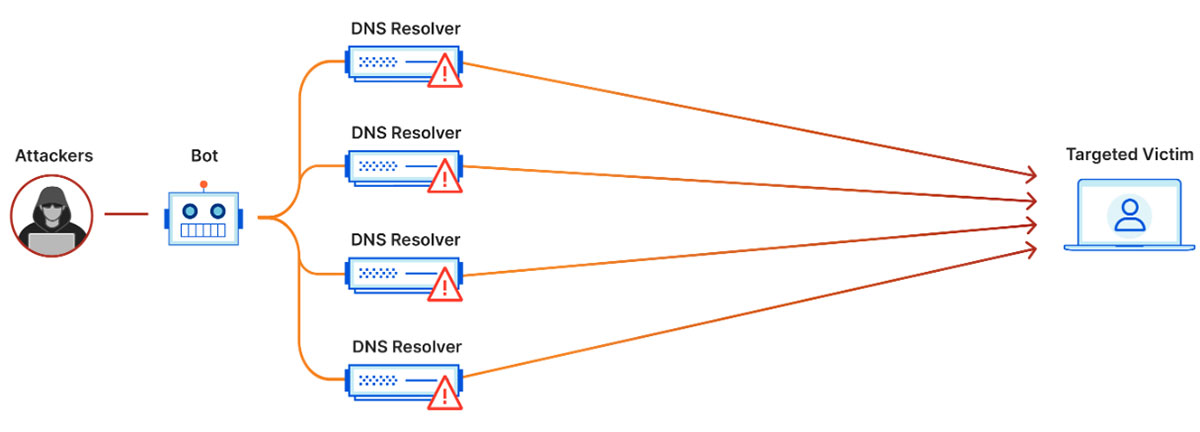
Today, it can be hard to spot bot traffic since it has become easier to make it look like your regular traffic. You might have already been using some advanced tools to protect your website from DDoS attacks, but when bots adapt to look like humans, you cannot stop them.
Attackers can now easily bypass your Gen 1 defenses by making their bots mimic human behavior. This is especially true for online stores holding new launches or seasonal sales.
A large portion of your traffic might be coming from bots only to steal your customer information. These bots do nothing good, rather they scrape and steal data from your server while also burdening it with additional traffic.
Therefore, it becomes extremely important to discover the source of the high traffic you are receiving on your website. Consider running an analysis on the latest traffic to see its origin.
Check if it is coming from the same IP address.
The influx of a significant amount of system requests from the same IP address hints towards bot activity. You must block these IP addresses to protect your server resources.
An exceptionally high bounce rate can also be a sign of bot traffic.
Additionally, having consistently lower conversion rates from specific traffic sources is also a questionable thing.
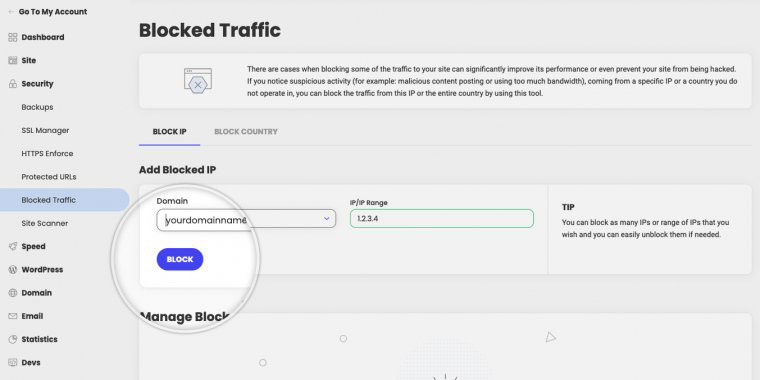
Once you have analyzed your traffic and identified the sources of bot traffic, it is time to control it. Consider using a mix of different techniques to prevent a website crash due to bad bots. Use CAPTCHA to distinguish between normal and bot traffic.
Remove outdated users (older than 3 years or whatever time duration you prefer) from your website while leaving a provision for them to sign up again whenever they revisit. You also need to check for backdoors and protect all exposed APIs.
Keep an eye on failed login attempts to prevent the entry of bad bots to your server. If you issue gift cards for your online store, monitor all failed attempts to validate gift card numbers.
Apart from the above, there are some more ways to prevent a website crash due to high traffic. Let’s learn these useful techniques in our next section.
How to avoid a Website crash due to high traffic? (6 Steps)
Unless you find out where the problem is truly originating from, you will be flying blind and only guessing the reason for the site crash. Thus, we recommend you start with benchmarking your server to ascertain the exact point where the bottleneck exists.
Once you have an idea of the current server situation, start applying the below-listed methods to prevent a site crash:
Use a caching plugin
It is important to reduce the load of your web server to avoid a website crash. The best way to do that is by utilizing the power of caching. It helps in storing the dynamic content of your website separately.
As a result, repeated requests to your server are handled directly from the cache memory, thereby minimizing the server burden.
Caching will allow you to substantially improve your website performance during peak traffic periods. Luckily, you don’t need to be a technical expert to perform website caching.
Using a good and reliable caching plugin will be enough to carry out the task.
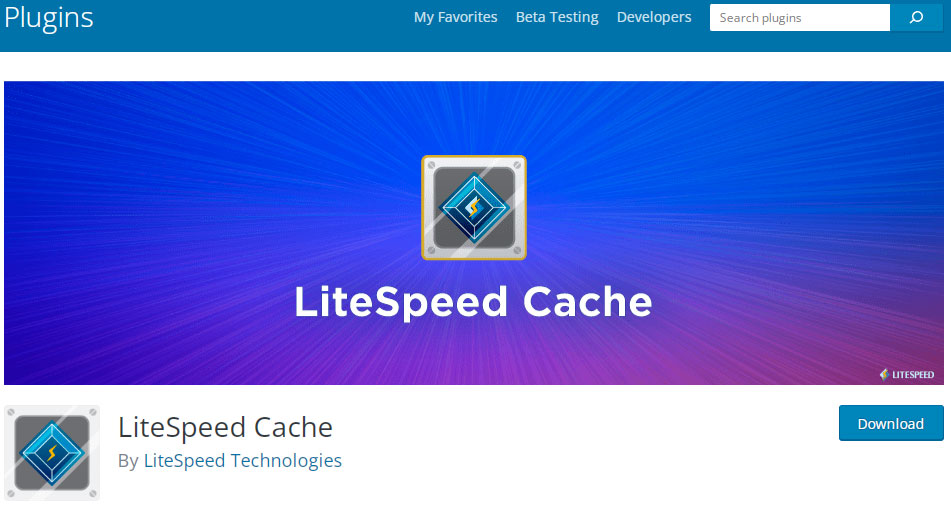
Caching plugins can greatly improve your website load times as well. It reduces your TTFB (Time To First Byte) which is the time that your website takes to start loading for your visitor.
Additionally, some caching plugins are flexible enough to set your cache rules yourself.
For instance, you can tell the plugin to:
- Cache all pages and posts you add to your website.
- Cache pages and posts added on specific dates.
- Cache a page only when you update its content.
Setting such rules helps you control the caching frequency while minimizing the server burden.
A cache plugin eliminates several steps that a browser undertakes to fulfill a visitor request. It is capable of avoiding a website crash by serving your site content much faster to your visitors and preventing server overloading.
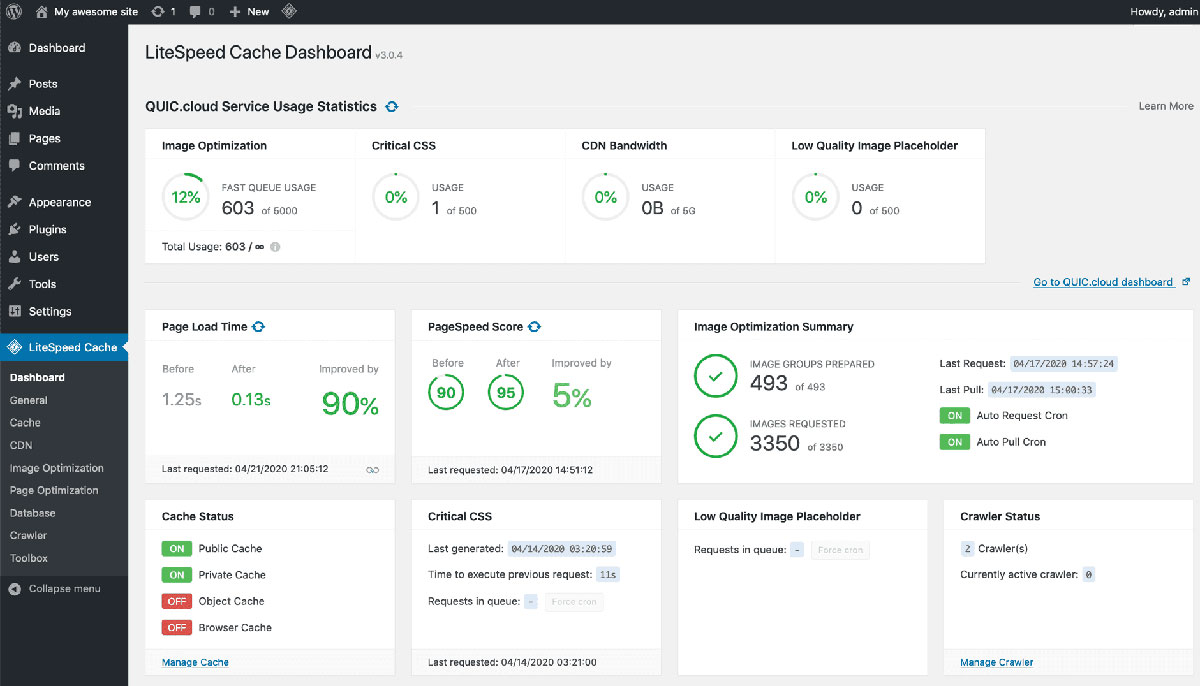
Yet another benefit of a faster-loading website is the quick processing of visitor requests. If all requests of a single visitor are processed faster, he will be able to check out faster from your online store.
Imagine a physical outlet where the staff is eager to help you find the products you desire and you are out of the store within 5 minutes, fully satisfied! That’s what a caching plugin can help you achieve.
Use CDN
Consider using a Content Delivery Network (CDN) like Cloudflare to keep your website functional even during peak traffic. It distributes your website content across multiple servers and caches websites for different locations in its network to improve website loading times.
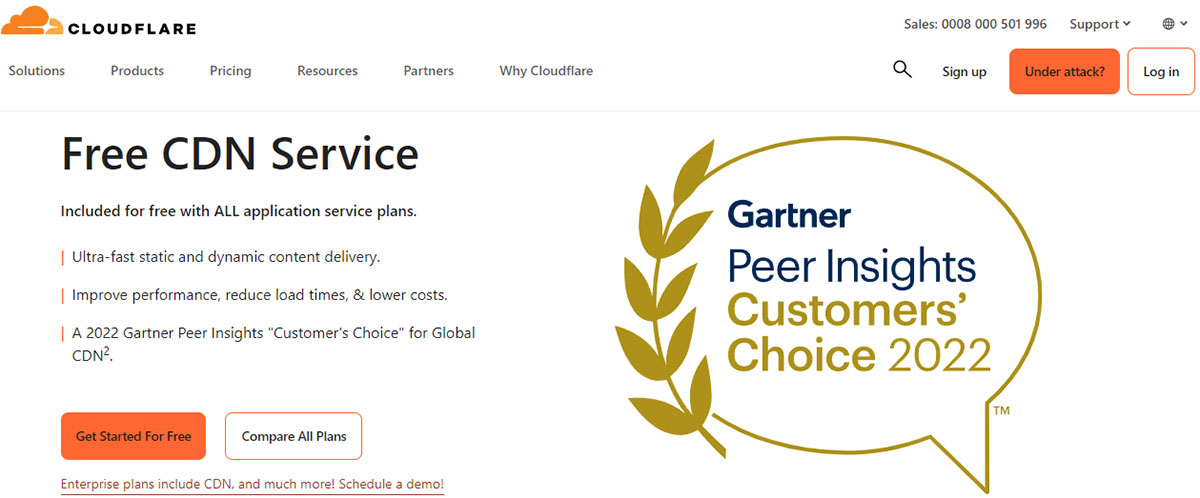
The biggest benefit of using a CDN is the reduction in the burden on your hosting provider’s server. So your main web server will always remain functional without getting overburdened.
Even if your main server fails unexpectedly due to high traffic, a CDN will prevent your website from crashing. It will serve your visitor request from one of its servers.
In short, the failure of one server won’t impact the functioning of your website if you are using a CDN. Other servers will have copies of your website content to handle visitor requests.
A CDN also helps you improve your site performance by reducing latency or loading lag during traffic peaks. It stores cached content of your website geographically closer to your site audience and upon request, it serves the content from the visitor’s nearest location.
Upgrade your hosting
Your web hosting plays a major role in handling your website load. Thus, it is important to invest in a good hosting provider that uses a powerful infrastructure capable of handling high traffic.
The company must also have enough plan options to choose from.
Another important thing to consider when choosing a hosting provider is its location. Check different data center locations offered by the host and pick the one located close to your target audience so that content can be served much faster under peak traffic periods.
Talking about the hosting plan that you select for your website, it must be able to offer enough server resources to handle high traffic.
Additionally, ensure that your hosting provider allows you to scale your server resources whenever the need arises. This way, you can add more memory or storage before a new launch, a seasonal sale, or whenever you are expecting a sudden inflow of visitors.
We recommend using a cloud platform like Cloudways that offers managed hosting services.
There is a lot of room to expand your server resources with a cloud platform as against traditional platforms. So you can quickly upgrade your hosting and purchase more RAM, storage, and bandwidth for your website as your business grows.
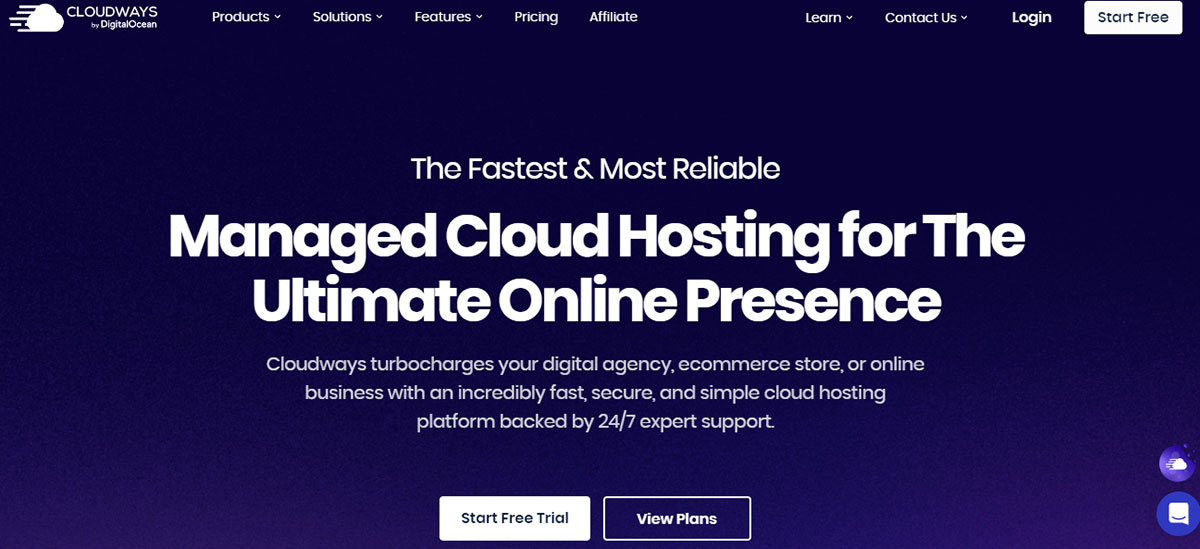
Such flexibility to add more server resources in cloud hosting helps avoid a website crash under peak times or due to high traffic.
It is also essential to understand how much resources to begin with. It allows you to avoid spending more than you truly need.
Start with a decent server configuration initially or pick up the smallest plan with the desired host. Then upgrade the hosting plan as your website gets more traffic. Add more resources until your site performance becomes stable even during peak load times.
Change Web Server
As we mentioned earlier, your web hosting plays an essential role in helping your website handle high traffic.
Another related aspect to your hosting is the server behind your website. You need to ensure that your hosting provider sets up your web server to handle the right levels of connections for your site.
Apache and Nginx are the two most commonly used open-source servers in the world. While both are excellent for different purposes, NGINX works well for high-traffic sites.
So if you are using Apache, your website won’t be able to handle sudden traffic peaks. It is best to utilize the power of NGINX since it can handle multiple requests much more efficiently than Apache.
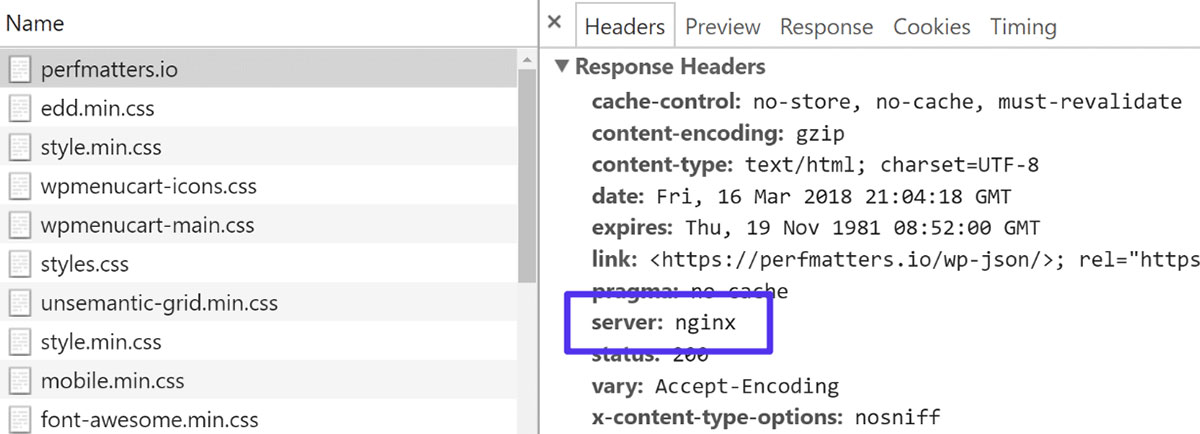
Add Load Balancer
Upgrading your hosting type is the first step to handle high traffic. If you are on a shared server, move to a VPS. Choosing a cloud VPS is better than going for the traditional one since it can quickly adjust to your growing needs.
When even a cloud VPS is unable to support the heavy traffic your website is receiving, add a load balancer.
A load balancer will distribute all incoming requests to your site across multiple servers. This, in turn, helps prevent a single server from getting overburdened by distributing the workload evenly across several servers.
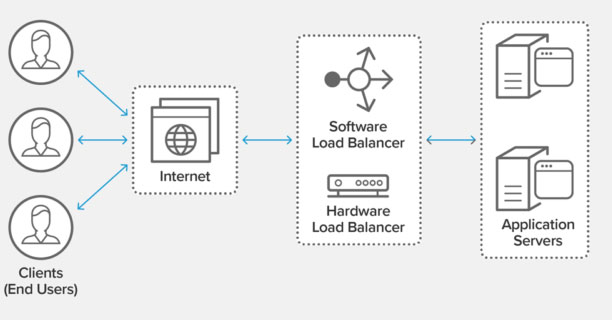
Investing in a load balancer will prove extremely beneficial for websites receiving high traffic or seasonal peaks. Adding it to your server configuration ensures preventing a site crash even when the traffic rises suddenly.
Install Security Plugin
All traffic that your website receives can be categorized into good and bad. The good one includes all those users who are genuinely interested in your website content or shopping store.
Additionally, it covers search engine bots like the ones from Google and Bing that ensure your website appears in the search results.
On the other hand, bad traffic encompasses all types of bots and malicious attacks. It consumes your server resources, spoils analytics, and increases the overall infrastructural costs.
Also, a sudden rise in bad traffic can put immense pressure on your server, thereby causing a website crash. Thus, it is very important to protect your website from bad traffic.
If most of your traffic surges are coming from malicious users or bots, consider installing a security plugin. It will protect your site from DDoS (Distributed Denial-of-Service) attacks, malware, hacking attempts, and brute-force attacks.
Security plugins can also provide you with complete security reports for your website.
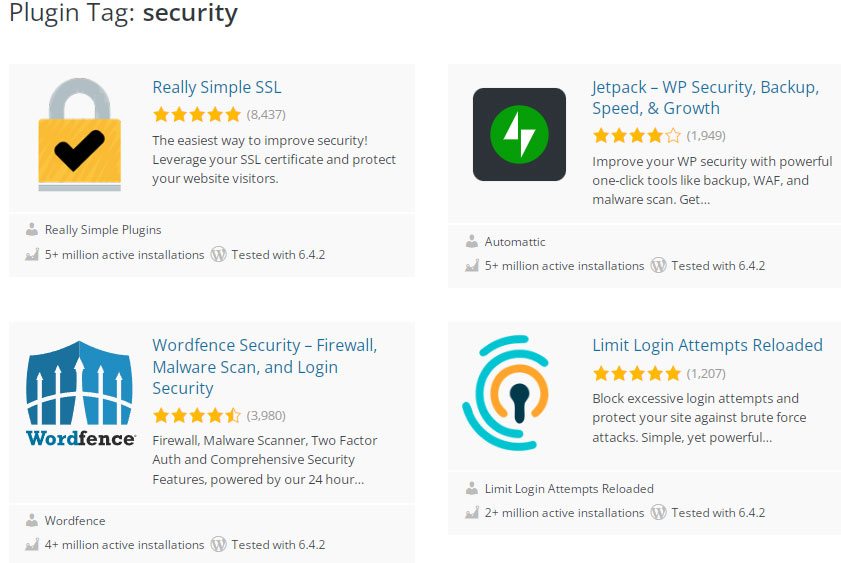
Some WordPress security plugins have built-in Web Application Firewall (WAF) to protect your website from all types of attacks. Installing a reliable firewall will help you limit the unnecessary consumption of your server resources.
Conclusion
Receiving more website traffic indicates the success of all your efforts. It can bring in more customers and sales for your business.
But too much of a good thing can become bad in some cases. And the same might happen when your server is unable to take the load of increased incoming traffic to your website.
If you neglect the issue and avoid taking proactive steps, your website performance will suffer. Peaks in online traffic or even consistent high traffic can cause your app or website to slow down and ultimately crash.
So consider following the methods we shared above to efficiently handle huge traffic volumes. Don’t forget to prevent the wastage of your server resources caused by bad bots or DDoS attacks.
DDoS attacks can cause you huge losses, especially during seasonal sales or new launches. Consider using a security plugin with a built-in firewall for superior website protection from bad traffic.
FAQ (Frequently Asked Questions)
Can a website crash from too much traffic?
Yes, a website can crash from too much traffic. An increase in the number of website visitors demands more server resources, including RAM, bandwidth, and storage.
But you always get limited resources with your hosting plan.
So your server storage or other specifications might not be enough to handle too much traffic. It can, therefore, result in a website crash.
What happens when a website gets too much traffic?
When a website gets too much traffic, it might crash. It happens because the web server that runs your website will receive too many requests simultaneously.
Its underlying infrastructure might not be capable of processing large volumes of requests.
As a result, the server won’t answer requests beyond a certain number of visitors and your website will appear as unavailable.
What happens when a website crashes?
When a website crashes, its content is no longer available to the visitors. The site will either display an error message or a blank page. A crashed website stops serving data at all.
So all its resources, including images, blogs, videos, and storefront won’t be available online.
Such a crash can happen due to high traffic or some other reason too.