Vultr is a Cloud hosting provider where you can easily deploy your project. It provides bare metal, storage, and deployment. This article is not about the hosting itself but it’s about Vultr server locations.
When you are using a cloud infrastructure, the server location is the most important thing that you need to keep in mind. Unlike shared hosting, here you can’t take the location for granted. So, here is a guide on Vultr data centers.
Like always, we will see a lot more things than just the server location of Vultr. So, make sure you stay tuned till the end of the article. You will surely know a lot of things about Vultr by the end.
Vultr Server Locations
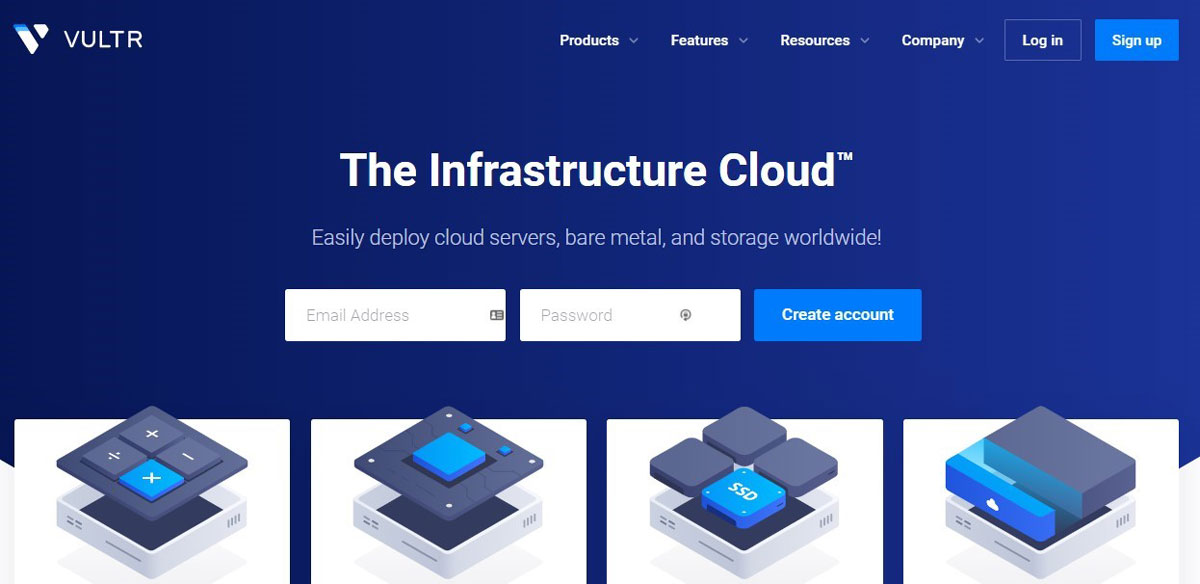
Instead of spending more time on different things such as overview, we will get directly to the point.
Vultr provides a global cloud for you. They don’t have one but various data centers from which you can choose from.
There are a total of 17 Vultr data centers. When you are creating your account on Vultr, you can easily choose the server location and set the server which suits you the most.
The 17 locations are as follows.
- Chicago
- Miami
- Amsterdam
- Dallas
- New Jersey
- Paris
- Tokyo
- Los Angeles
- Seattle
- Silicon Valley
- Singapore
- London
- Atlanta
- Frankfurt
- Sydney
- Toronto
- Seoul

If you don’t like the messed-up data, let’s quickly categorize the location before we move further. We will also see a bit further detail here. Of course, we have divided it continent wise. So, your work will be a lot easier.
Unlike above, here we will also see the name of the city and country where the data center is located. In this way, you can know the exact location and select the one that suits you the most.
North America
- Toronto, Canada
- New Jersey, United States
- Chicago, United States
- Miami, United States
- Silicon Valley, United States
- Atlanta, Georgia, United States
- Los Angeles, United States
- Seattle, United States
- Dallas, United States
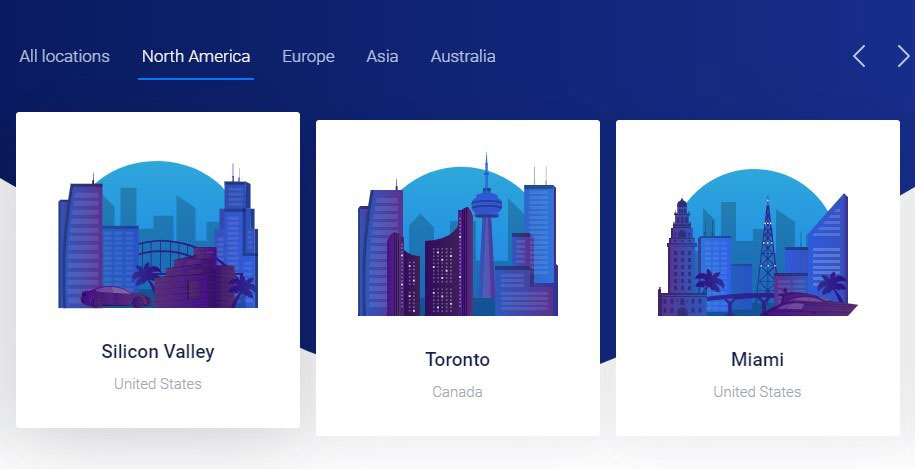 The good thing here is that they also have a data center in Silicon Valley. So, even if you are providing services to the tech giants, you can surely use the service.
The good thing here is that they also have a data center in Silicon Valley. So, even if you are providing services to the tech giants, you can surely use the service.
Further, they have servers in many states in the USA. This becomes a lot easier for you to choose. You can choose the nearest location where you provide your service. This will also decrease the load of the server as there are fewer connections.
Europe
- Amsterdam, Netherlands
- London, United Kingdom
- Paris, France
- Frankfurt, Germany
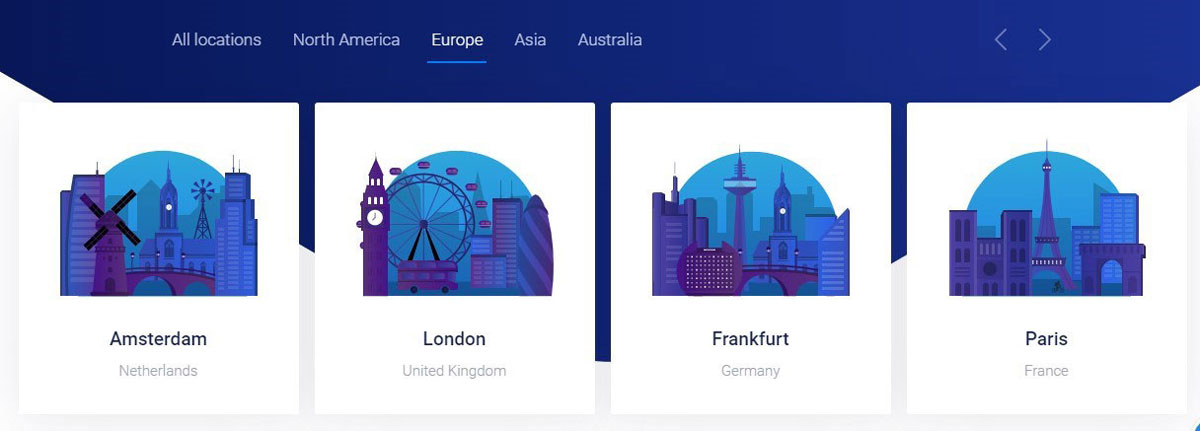 With the EU laws, it’s necessary to have the server in Europe for some companies. In this case, you can get the server that is located in Europe. Many cloud companies don’t have their servers in Europe. This becomes harder for people living in Europe. Here, you can easily choose the Europe server.
With the EU laws, it’s necessary to have the server in Europe for some companies. In this case, you can get the server that is located in Europe. Many cloud companies don’t have their servers in Europe. This becomes harder for people living in Europe. Here, you can easily choose the Europe server.
Asia
- Tokyo, Japan
- Seoul, Korea
- Singapore, Singapore
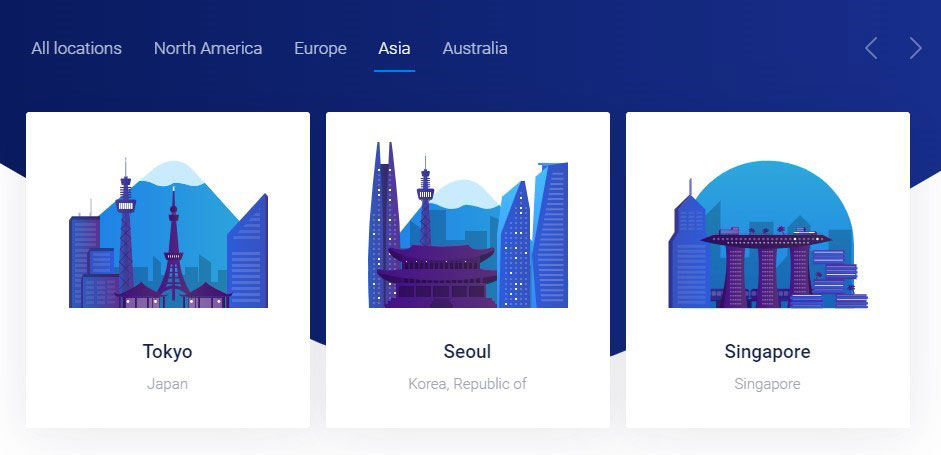 Most companies only have Singapore as the server location when it comes to Asia’s data center. That’s not the case with Vultr. Vultr servers location also includes 2 other places in Asia.
Most companies only have Singapore as the server location when it comes to Asia’s data center. That’s not the case with Vultr. Vultr servers location also includes 2 other places in Asia.
Australia
- Sydney, Australia
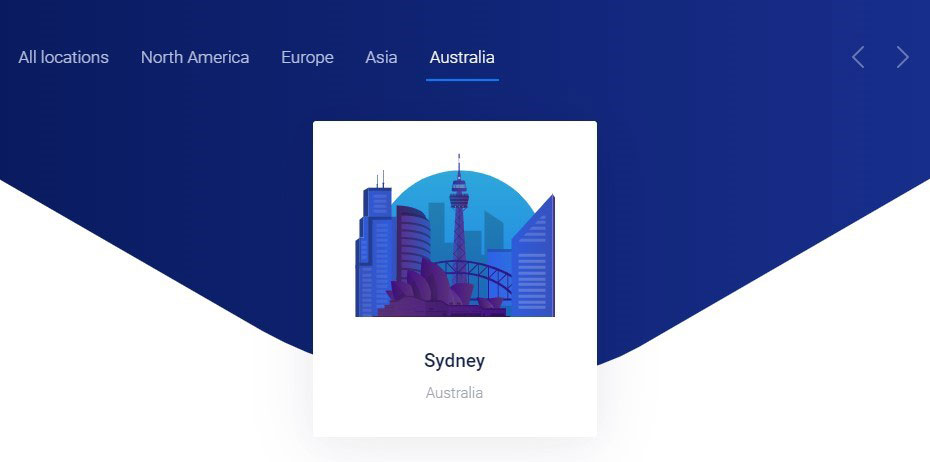
How to Change Vultr data centers?
At first, when you are creating an account at Vultr, you will have to select a server location. Once you select a server location, your server will setup there.
If you are a new user, you will have to follow 3 easy steps to select the server location.
You will have to create a new instance first. Head over to the “deploy new instance” option and follow the steps.
- Select the server you want in the Vultr
- Select the server location
- Select the type of server (OS and similar things)
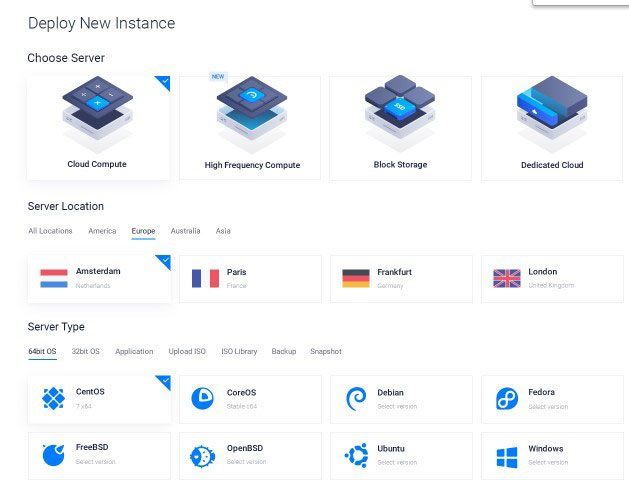 That’s it. You can easily do the same thing from your mobile phone too. You don’t even need a desktop for this. (The main reason why we have seen these steps is that you will need them soon when we are changing the server location.)
That’s it. You can easily do the same thing from your mobile phone too. You don’t even need a desktop for this. (The main reason why we have seen these steps is that you will need them soon when we are changing the server location.)
What if you made a mistake here and want to change the server location? In this case, you might want to change the location.
First of all, is it possible to change the server location in Vultr?
Of course, yes. You can change it.
If you want to change the server location, you will have to take some time out of your busy schedule, grab a cup of coffee, and follow the steps we mention.
PS: You can also get your smoothie instead of coffee.
Steps to change the server location
Here are the steps to follow.
- Create a backup of your current server data. In technical language, you can create a quick snapshot of current data. (there will be an option for the same)
- Now, you will have to create a new instance of the server in your most favorable location.
- Most of you have got the idea now, you will just have to restore the previously fetched data here.
- You can easily install the data in the new location too.
- While it’s been restored, don’t forget to have a sip of your coffee.
- Wait, the work isn’t over yet. Once the data is restored, you will have to change the DNS of all the domains and IP addresses.
- You can just change one at first and see if the website is working properly or not.
- If everything is as expected, you can change the DNS of all the domains.
- Thereafter, you can test all the websites. Once everything is working smoothly, you can go ahead and delete the old instance. If space is not an issue, you can keep it for a while to confirm everything is fine.
- That’s pretty much it.
Now, you have successfully changed the server location of your website. It’s easy, right?
So, what’s the big deal? For most people, the problem will be to select the server location. If you are the one who is confused about which server location is best for you, then you can continue reading this article. We will now see which Vultr locations are best as per your requirements.
How to select the server location?
If you ask us the easiest way to select a server location, our answer would be something like this. You need to select the location that is nearest to your customers. It doesn’t matter where you live, you will have to focus on your customers and visitors.
Even if you live in Singapore but you are doing business in the US, you will have to select the US server location. This is the easiest way to select a server location, you can easily select the server location with this.
However, this goes true when you are using hosting. Vultr is a cloud and not a traditional hosting service. So, you will have to get one step ahead here.
Remember, whenever you are selecting the server location on your Cloud, you will have to check the speed first. Only then, you can select the server location.
Of course, if you have worked with the Cloud infrastructure before, you would probably know about it. However, we recommend you to have a quick look into the next section to know things in a better way. The next section will give you the exact answer on which server location you should select out of 17.

Testing Speed to Select the Server
The only way to be sure about the server location is to try it yourself. Now, if someone gives you a website to try things, it becomes quite difficult to see the speed. Therefore, here, you won’t get the website but you will check the download speed of the server.
When we head over to the FAQ section on the official website of Vultr, you can easily find the server speed.
Unlike most websites, it’s not the written details of all the servers. Instead, here you will find two files on each server. One of 100 MB and the other one is for 1 GB.
You can download those files to know the server speed of that particular server. You can change the version of the IP (IPv4 or IPv6) if you want. There is a small toggle switch to change the version.
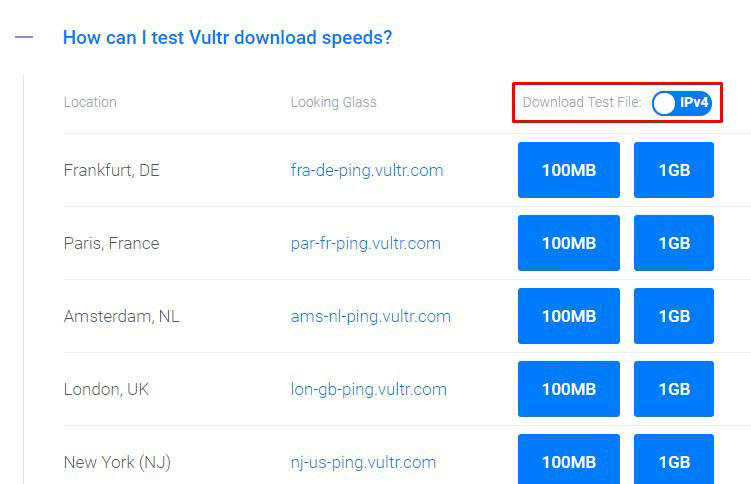 Well, if you don’t want to do it, there are URLs for every single server. These are the network looking glass’s URL. Network looking glass URL will allow you to see the network efficiently directly.
Well, if you don’t want to do it, there are URLs for every single server. These are the network looking glass’s URL. Network looking glass URL will allow you to see the network efficiently directly.
When you click on the link, it will display the server details. You can also ping a website to test out the speed. It’s available for all 17 Vultr server locations.
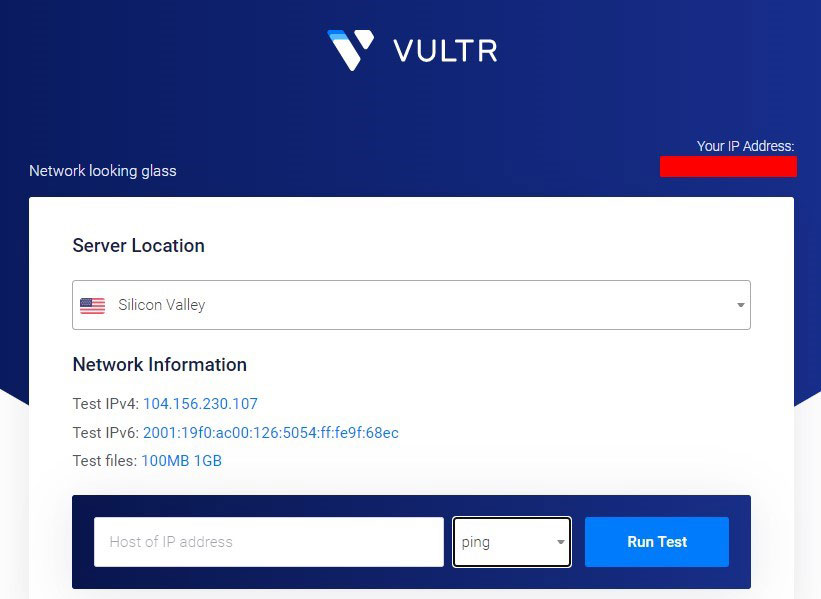 You will see the test IP of IPv4 and IPv6 as well as you will see the test files. You can enter your desired URL and ping it with the server. If you are a technical person, you can try out this stuff to find the best server for you. Others can directly select the server with the download speed they get.
You will see the test IP of IPv4 and IPv6 as well as you will see the test files. You can enter your desired URL and ping it with the server. If you are a technical person, you can try out this stuff to find the best server for you. Others can directly select the server with the download speed they get.
Server Status
You can also have a look at the server status page. Like all the server provider websites, Vultr also has a page where you can see the server status. You can head over to the server status page to see whether the particular server is available or not.
Sometimes, there might be some maintenance due to which the availability might get low. You can check all the things here. Even if the server might have future maintenance, you can check it here.
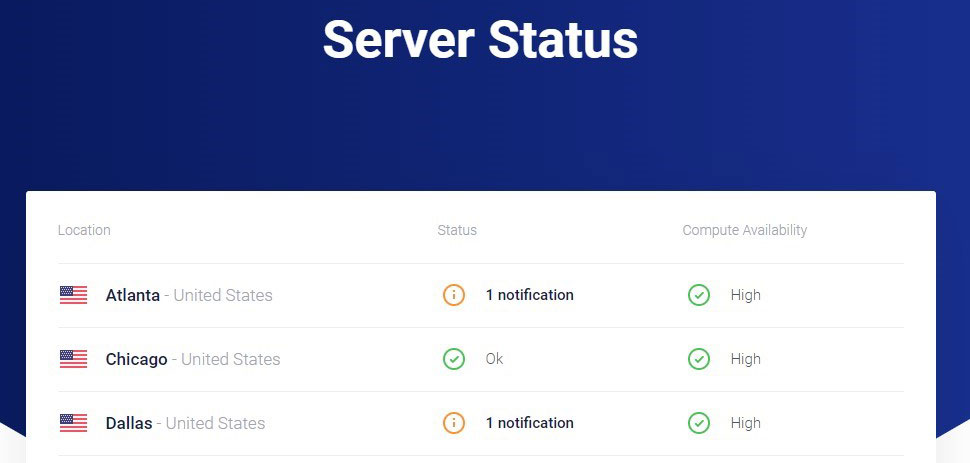 So, once you have a server with Vultr, it’s always good to have a quick link to this page. You might need it anytime.
So, once you have a server with Vultr, it’s always good to have a quick link to this page. You might need it anytime.
Features of Server
If you are still here, you probably might be looking for the features. Don’t worry, we have got you covered here also. We will now have a quick look at the features before we sum up the article.
Localized Peering
Vultr’s team is constantly working on their servers to make sure that there is the least latency and highest performance in all the servers. Also, the peers are stronger. The main job of the team is to optimize the routing and peering agreement to make sure that they are working properly at high speed.
Location
Having 17 server locations is a great thing. They have 8 servers in the United States itself as they have a maximum number of users from the US. You can easily select the “nearest” server location with this. By nearest, you won’t have to find the servers from another continent, you will easily find the nearest server.
Advanced Networking
They provide advanced networking for technical users. Things like DDoS mitigation, direct connect, reverse IP, etc are included here. You can have a look at the features page to know more about this.
Final Words
To conclude, this was all about Vultr data centers. They have 17 server locations across the globe. Out of 17, 8 of them are in the United States and they have one server at all the other popular places including Singapore, United Kingdom, Netherlands, Japan, France, Germany, South Korea, Australia, and Canada.
You can easily change the server location if you want. However, you will have to create a new instance. You can see all the details about the server. They provide full transparency. You can ping the IP or host to know the speed of that particular server or you can even download a file to see what’s the download speed of the server.
So, if you are still thinking about whether you should go with Vultr or not, then the answer is yes. You can surely go with Vultr if it fits your needs. We just saw Vultr server locations here. If all the other features and pricing matches your criteria, you can surely go with them. They provide amazing speed and performance.
FAQ
What is the Vultr server?
Vultr is the Cloud infrastructure that provides various cloud services for your business needs. The server is where all your data is stored. Whenever someone opens your web app, the data loads from the server.
Is Vultr better than DigitalOcean?
Both of them are good in their way. Depending on your requirements, you can choose your cloud service. Vultr offers affordable packages with high security and performance whereas DigitalOcean gives more storage and features.
How do I access the Vultr server?
You will get the direct OS screen from your account. You can surely install one of the panels to get started if you are not a technical person. CentOS panel would do the job here.
What is Vultr used for?
Vultr is a cloud service. You can use it to host and deploy your web applications, games, applications, and many more things.
What is Cloud VPS?
Cloud VPS is a private cloud server. An entire cloud is divided into a fixed amount of customers which have access to the cloud. It’s like owning a part of the entire cloud with almost all the permissions.



This page is so well built that I’m going to bookmark it. Congratulations for the excellent work!
Thank you Fernando for your appreciation. Your kind words means a lot 🙂