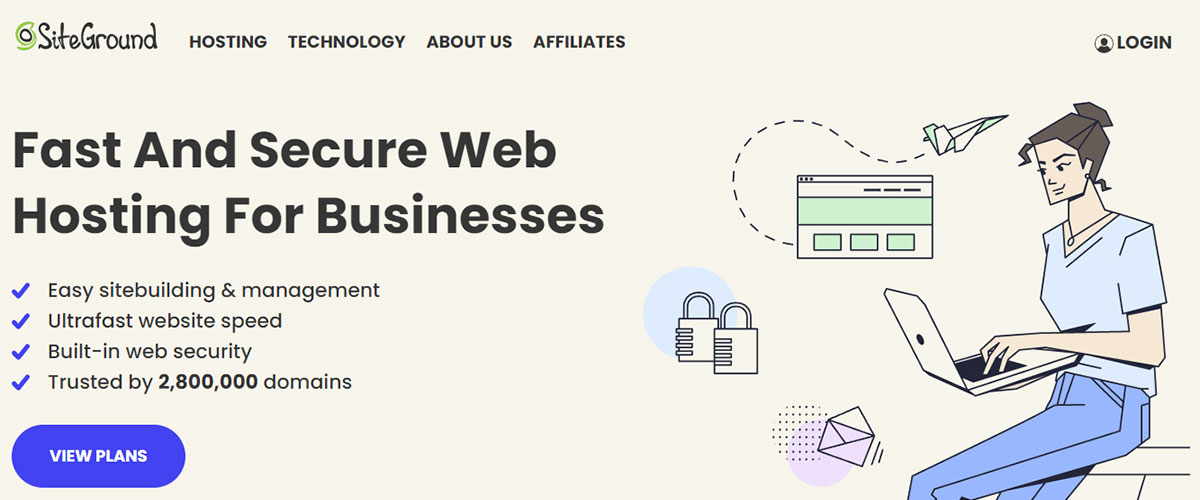SiteGround is a wonderful hosting company that provides amazing hosting services. When you buy hosting from them, they will also offer you extra add-ons that are paid. One of the addons includes SG Site Scanner.
It is a website scanner that will scan your website and point out the vulnerabilities. However, Is SG Site Scanner worth it? Let’s find it out by seeing it from all the possible angles.
Overview of SG Site Scanner
Before we get deep into any topic, we first need to understand the topic. So, this is where we will learn about the SG Site Scanner before we get into the topic of whether Is SiteGround SG Site Scanner is worth it or not.
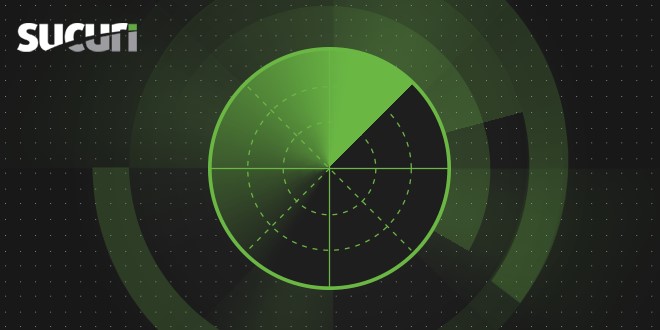
It is a malware scanning and detecting service. The tool is powered by Sucuri which has one of the largest databases of malware and virus definitions. You can get the tool as a hosting addon. It means you will have to pay a monthly fee to use it.
The tool will monitor your website daily and notify you via email if there are any website potential threats on your website.
The pricing of the tool is $19.80 a year. It renews at the same price. If you consider monthly costs, you are paying $1.65 a month for using the service.
You can buy the extra addon while you are on the checkout page.
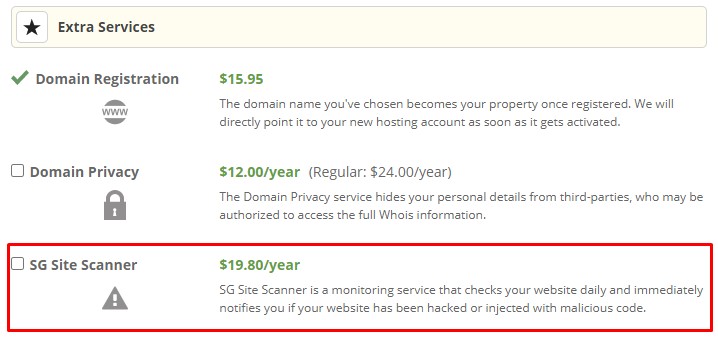
Security Features of SG Site Scanner
We will now see the security features at a glance. So, you can know exactly what it does.
- SG site scanner scans all the possible linkable pages on your website. This includes every single page that is linked from the homepage. If you have a sitemap, it will include all the pages and links in the sitemap.
- The next thing is a blacklist scan. It will scan all the security authorities database to know whether your website is blacklisted or not.
- All the scans are done automatically. So, you don’t have to do it manually.
- You will see all the reports from the panel In simpler words, you can see the report anytime you want.
- The virus and malware definitions are updated daily. Therefore, the threat scanning is done perfectly and your website is secured.
- If there are any issues found on the website, the owner or the admin of the website will an receive email notification from SiteGround about it thanks to their early warning system.
Pros of SG Site Scanner?
SiteGround Scanner works very well by providing the service it claims. It can easily detect malicious code on your website.
The daily scans are useful as new vulnerabilities are coming to the internet daily.
It is powered by Sucuri which is a good thing. Sucuri has one of the largest databases of viruses and malware.
Cons of SG Site Scanner?
The biggest disadvantage is that is a paid tool. The tool won’t protect you from attacks, it will just help you detect the virus (if infected). SiteGround should offer it for free because you are already paying for the hosting services.
How does SiteGround’s Scanner work?
SiteGround Site Scanner’s work is simple. At first, you will have to buy and activate it. If you have already bought it, it will be automatically activated.
Once you activate the scanner, it will scan all the links to your website daily. It will scan the links that are accessible from the homepage. The scanner will scan it for viruses and will notify you if it finds any virus or malware.
While scanning, the virus definitions are taken from Sucuri. If you don’t know about Sucuri, it is one of the popular services which offer malware protection. It also has a WordPress plugin. We will surely discuss the WordPress plugin later on. Right now, it is only mandatory to know that the database used by the SG Site Scanner is Sucuri’s database. So, it will detect the virus that is listed in Sucuri.
Not just this, it will also check the website in online tools to know whether your website is blacklisted or not. SG Site Scanner will automatically run your website in some of the popular tools. If your website is blacklisted in any of these, it will notify you.
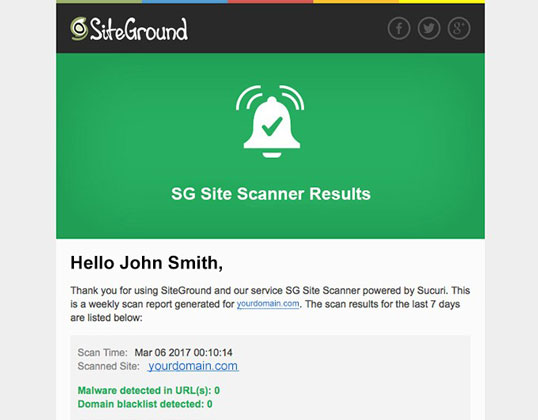
SiteGround’s Hosting Security (without add on)
All the hosting companies offer web security without buying any other addons. The security addon including SG Site Scanner is for the extra security. So, this is where we will learn about SiteGround Security.
First, you need to understand that in most cases, hosting is not the reason for the attack. Your website might be hacked even if you use SG Site Scanner and even if your website is hosted by any hosting company.
There are various reasons for your WordPress site getting hacked. We will surely talk about how to prevent it later in this article.
The main aim here is to tell you that it is not always the hosting due to which your website was compromised. So, stop worrying about it.
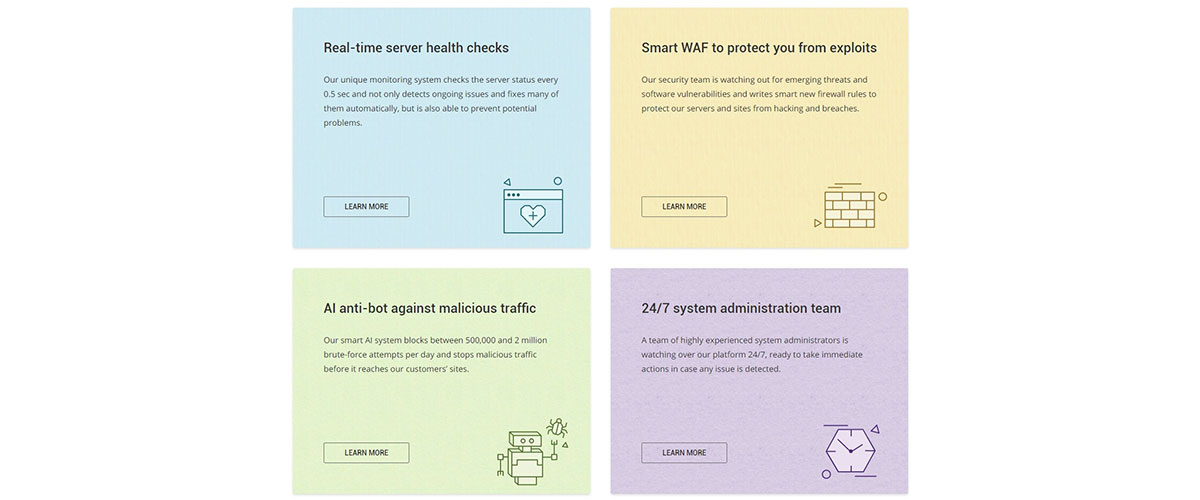
Years ago, SiteGround had a combined infrastructure for hosting. So, if one of the websites was infected, all the websites hosted on the same panel were also infected. For the past many years, SiteGround has updated the infrastructure.
This is the reason why SiteGround is getting popular for the past couple of years. Now, SiteGround has wonderful security. Even if one of the websites is infected, none of the other websites will be infected by it.
So, don’t think SiteGround is weak after reading some outdated articles.
Coming back to the point, is SG Site Scanner worth it?
Is SG Site Scanner Worth it?
To be short and sweet, the answer is NO.
SG Site Scanner is not worth the money you are paying. No doubt, it is a great tool that will help you in removing malicious codes. However, the charges are just too high. You can easily get a free alternative that does offer complete protection.
If you are paying for something, you should get more from it. On the other hand, SG Site Scanner offers fewer security features compared to the free one. Therefore, it is not recommended to go with the scanner.
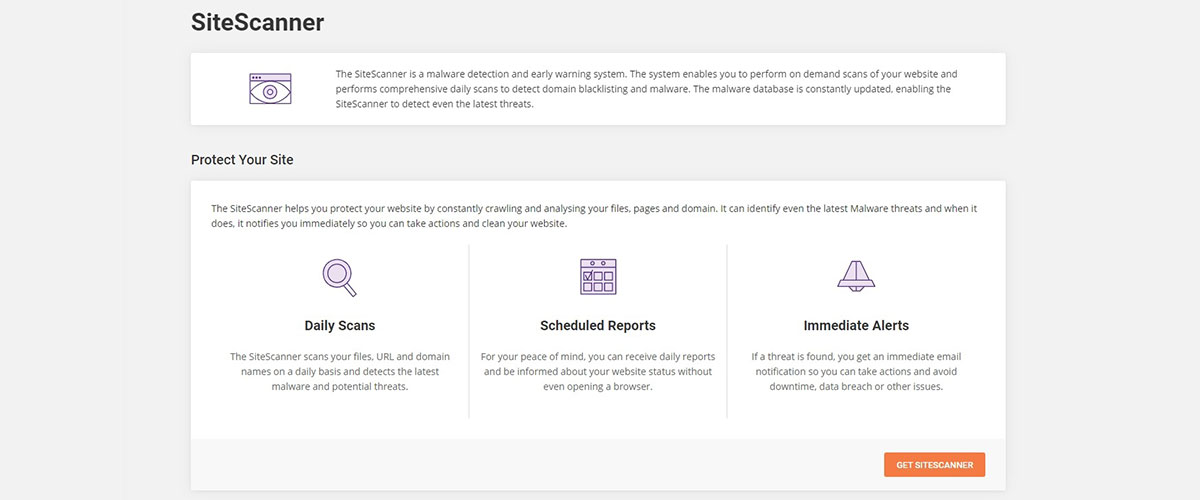
Even if you have got the budget and want better website security, you can go with alternatives that we will discuss. Some of the alternatives will be free whereas some of them will be premium. You can go with any of them as per your choice.
The end conclusion in this section is that you don’t need the paid SG site scanner. Especially, the scanner that only scans the website and doesn’t do any other thing.
So, you need to be careful of it whenever you are planning to go with any hosting.
If you have already paid for the hosting package as well as the security add on, we suggest you not renew it again. Does this mean even the hosting is bad? Let’s discuss it.
Is SiteGround’s Hosting Bad?
We already talked about the add-on. We saw that it is not worth the money you pay. So, is the hosting worth it or not?
SiteGround’s hosting is worth it if money is no big concern to you because the web hosting provider services are quite expensive compared to their competitors. If the extension is not good, it is not necessary that the hosting is also not good.
Talking about SiteGround, the hosting is amazing and gives a super-fast performance. However, the particular addon that we talked about is not worth the payment.
The overall security of a WordPress site is excellent even without the SG Site Scanner tool. You will get basic security without even adding the SiteGround extension.
We will increase the rest of the website security by adding a WordPress plugin (Assuming you all will be using WordPress). Various plugins can increase the security of the website.
Talking about hosting, we can conclude that SiteGround’s hosting is excellent but the paid extension is surely not worth the price.
Alternatives of SG Site Scanner
We promised to tell you the best alternatives that you can go with. So, here we are with some of the alternatives that you can go with. You can surely choose one of these alternatives and go with them.
We will see two main alternatives here. This is because we don’t want to confuse you by providing many alternatives. Both of these are great and you can choose anyone.
WordFence (Highly Recommended)
Our first choice is WordFence. It’s a free popular plugin that you can use on WordPress. It is a complete security solution for all WordPress websites. It includes an end-point firewall.
For the people who don’t know, the end-point firewall provides leaking of data and doesn’t even break the encryption. So, it is the ultimate solution you can use to secure your website. The end-point firewall is better than the cloud firewall.

Additionally, the WordFence security plugin also provides malware monitoring. Therefore, whenever there is any malicious code on your website, the WordFence security plugin will notify you and can also clean the virus. There is also a premium plan available that you can sign up for.
Sucuri
The next plugin is Sucuri. Remember, how we told you that SG Site Scanner is powered by Sucuri? Well, Sucuri has its complete solution for better security. It provides malware scanning, auditing, monitoring, and hardening. The good thing is that all of these are for free.
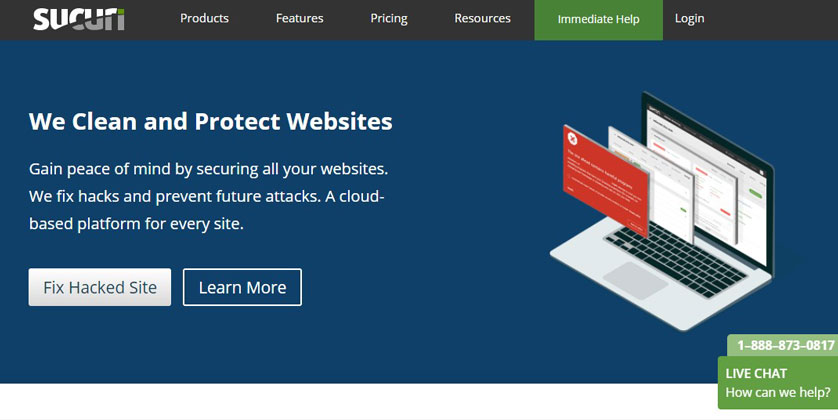
You can surely opt for the premium plugin if you are not satisfied with the free one. So, if you want the same virus definitions as the SG Site Scanner tool, you can surely go with the Sucuri plugin.
Alternatives to SiteGround’s Hosting
Well, if you are still confused about whether you should go with the SiteGround hosting or not, here are some of the alternatives you can go with.
Cloudways
The first recommendation is Cloudways. It’s the best alternative to SiteGround. It’s better overall.
It comes with Data centers all over the world with Free Automated Backups. The three things that Cloudways is popular for include security, scalability, and performance environment.
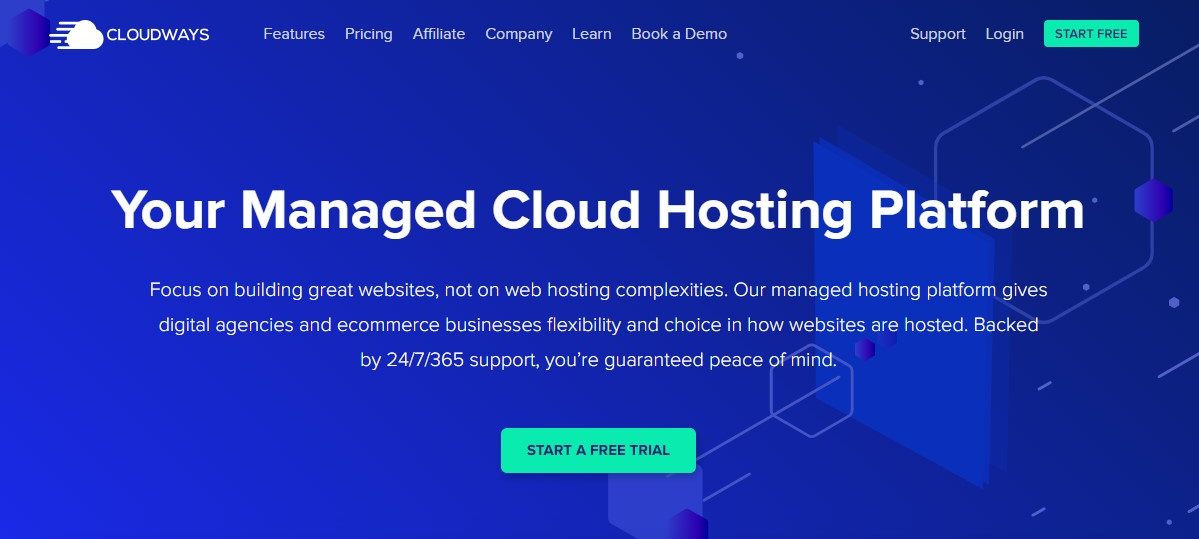 Along with this, it also provides amazing performance. Your website will load in no time. The support is highly reliable and comes with a Free migration service. Most importantly, you will get far better security than SiteGround here. So, you can surely rely on Cloudways when it comes to hosting.
Along with this, it also provides amazing performance. Your website will load in no time. The support is highly reliable and comes with a Free migration service. Most importantly, you will get far better security than SiteGround here. So, you can surely rely on Cloudways when it comes to hosting.
You can start with a free trial with (no credit card required). What else do you want?
Final Words
We can conclude that SG Site Scanner extra addon is surely not worth the price.
However, the hosting provided by SiteGround is worth it. It is secured and scalable, but be aware that it comes with high renewal rates. With that said, if you want better security, you can install the plugins we suggested.
Lastly, you can surely go with another web hosting provider, Cloudways that is better in terms of security, resources, and pricing.
It is totally up to you. Don’t worry about the security, the plugin will take care of everything you are worried about. They are free plugins. So, you can surely try the plugin and see it for yourself. Make sure you only use one plugin at a time.