Yoast SEO is the most popular WordPress SEO plugin that is widely preferred and used. It has allowed millions of WordPress users to gain greater knowledge of search engine optimization and improve their websites. It was developed to allow users to optimize their sites for Google and other search engines. Once installed, it allows you to implement SEO best practices as you create new content, pages, and posts or update existing content. The plugin also offers a variety of features to address different SEO tasks.
Designed for ease of use, Yoast SEO is also valued for raising alerts if you don’t follow SEO best practices. If you miss using your target keyword, it will let you know. If you write a title tag that is too long, it will alert you. It also comes with an easy-to-follow guide, which makes it equally beneficial for experienced and new users.
The Yoast plugin is available in the free and premium (paid) versions. While many webmasters have been using this plugin, it is important to have a clear insight into this plugin if you are investing in it. Here are some very crucial aspects that you deserve to know if you use the Yoast plugin on a daily basis.
What Is Yoast Premium?
Yoast Premium is a paid WordPress plugin. It is designed with the intention of creating an infrastructure that allows your web traffic to grow. Similar to the free version, the premium version also requires configuration to get access to the best SEO recommendations.
Free Yoast version has most of the features that you will need to get started with SEO. Yoast Premium doesn’t offer such a big upgrade to justify the price tag. Internal linking suggestions, managing 301 redirects, and premium ongoing support are some of the key additional features that you get for your subscription.
Yoast Premium Features
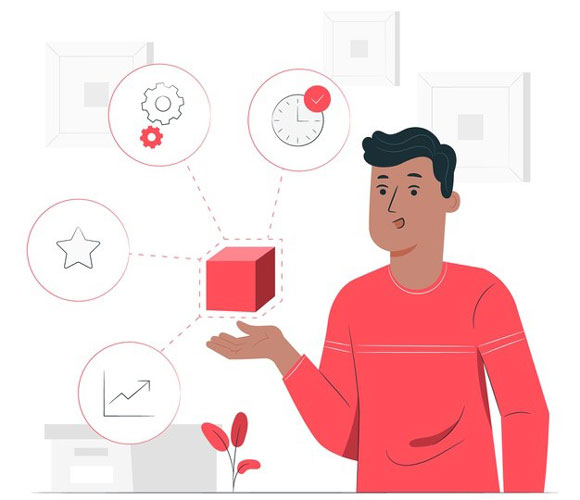 The Yoast SEO plugin has a special place for itself among WordPress users. Most users believe that the plugin makes it easier for their website to meet the best technical SEO standards. It is available in both free and premium versions.
The Yoast SEO plugin has a special place for itself among WordPress users. Most users believe that the plugin makes it easier for their website to meet the best technical SEO standards. It is available in both free and premium versions.
You will certainly find additional features, functionalities, and options with Yoast SEO Premium. Let’s take a look at the features that are available only in the premium version.
1. Multiple Focus Keywords
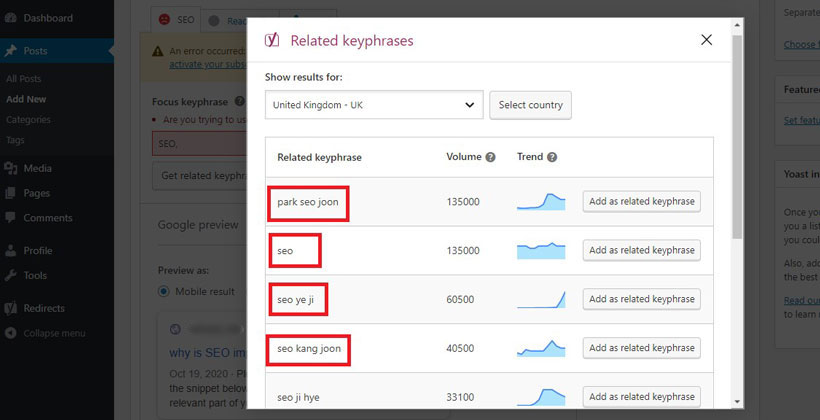 Yoast SEO Premium allows you to assign up to 5 focus keywords for just one page of content. Focus keyword is not selected by the search algorithm. It allows you to conduct SEO analysis against your page keyword. The premium plugin will guide you on where to use the multiple focus keywords on the page.
Yoast SEO Premium allows you to assign up to 5 focus keywords for just one page of content. Focus keyword is not selected by the search algorithm. It allows you to conduct SEO analysis against your page keyword. The premium plugin will guide you on where to use the multiple focus keywords on the page.
If you want to rank your page for a slightly different keyword, you will find this feature beneficial. You can optimize for these keywords by using synonyms, long-tail key phrase versions, or as multiple topics or sub-topics.
While this may seem to be a good strategy at first glance, here’s an afterthought:
When you optimize a piece of content for multiple focus keywords, you may not be able to get the desired SEO impact for every keyword. There’s only 1 Meta description and 1 URL and they cannot be stuffed with these multiple keywords.
This strategy can help generate more search traffic from different keywords. But you will have to be careful otherwise your content will seem to be over-optimized for search. Search engines may not see the content to be useful for users.
2. Internal Link Suggestions
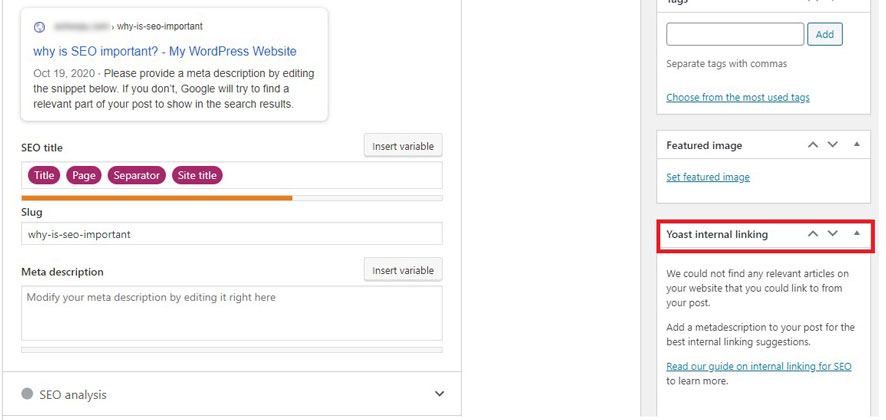 As the name suggests, this feature presents you with suggestions for linking to other relevant and useful pages on your site. It makes link suggestions when you are creating your content. Internal linking is crucial to SEO, but this is something you should be able to do yourself too.
As the name suggests, this feature presents you with suggestions for linking to other relevant and useful pages on your site. It makes link suggestions when you are creating your content. Internal linking is crucial to SEO, but this is something you should be able to do yourself too.
You will find the Yoast Internal Linking box on the right side that lists links that are relevant to the content that you are writing. It relies on the Yoast SEO Insights tool to make these suggestions based on word matching.
Internal linking is an effective way to demonstrate to search engines which posts are related and how.
3. Redirect Manager
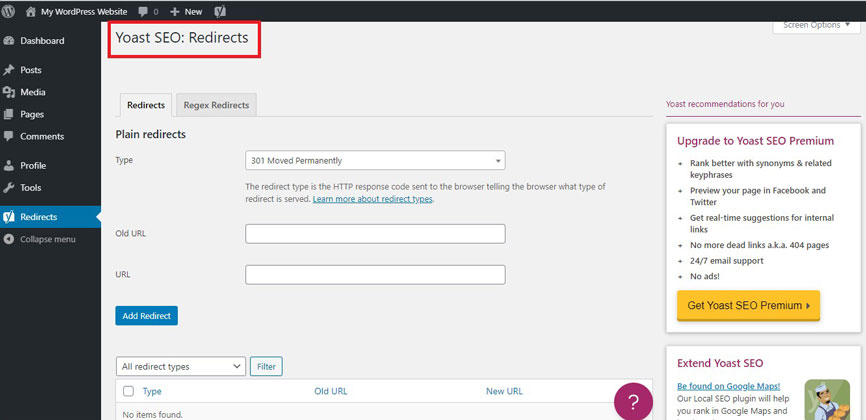 You will be making certain changes to your WordPress site at different times. It may be required to clean up pages, move them, or make changes to your site’s structure. This will require deleting pages or blog posts. However, this creates an issue. When someone visits the old URL, they will get an error page.
You will be making certain changes to your WordPress site at different times. It may be required to clean up pages, move them, or make changes to your site’s structure. This will require deleting pages or blog posts. However, this creates an issue. When someone visits the old URL, they will get an error page.
This isn’t good for your site’s SEO. Yoast SEO Premium allows you to manage this from your WordPress Dashboard with its redirect manager feature. So, if you have frequently visited pages, you can redirect the old URLs to new ones.
The redirect manager supports 301, 302, 307, 410, and 451 redirect types. It also supports REGEX redirects for multiple URLs. However, this is something you can also do in free Yoast with the help of your developer or yourself if you are a developer.
Or better, you can use a free WordPress redirection plugin.
4. Reporting Orphaned Content
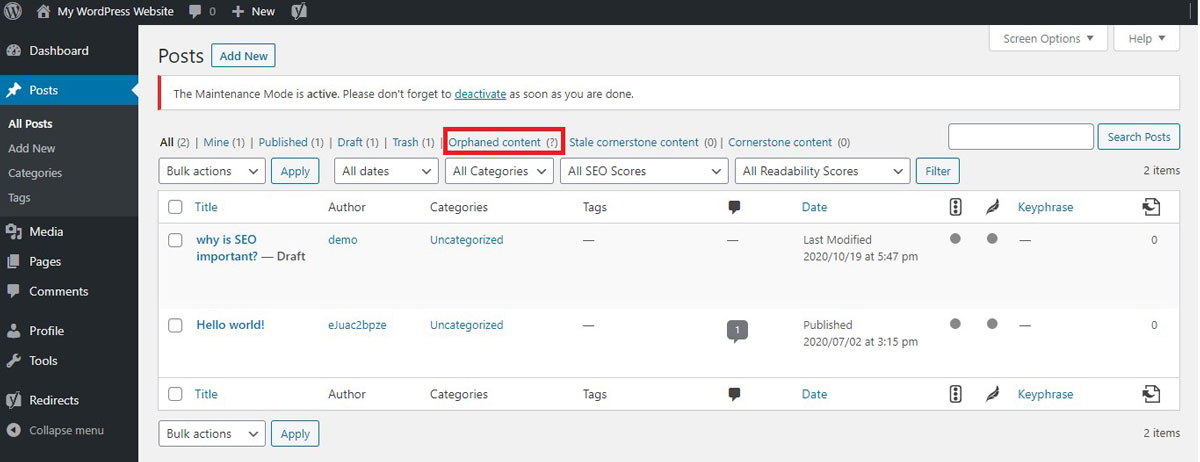 When combined with internal linking suggestions, this feature may seem to be an excellent addition to the premium you pay. Yoast SEO Premium can identify and list orphaned content on your website or blog. This information along with internal-linking suggestions can help improve your site’s internal linking profile and search engine rankings.
When combined with internal linking suggestions, this feature may seem to be an excellent addition to the premium you pay. Yoast SEO Premium can identify and list orphaned content on your website or blog. This information along with internal-linking suggestions can help improve your site’s internal linking profile and search engine rankings.
While it is a great feature and saves effort and time, however, this is something you can do on your own as well.
5. Premium Customer Support
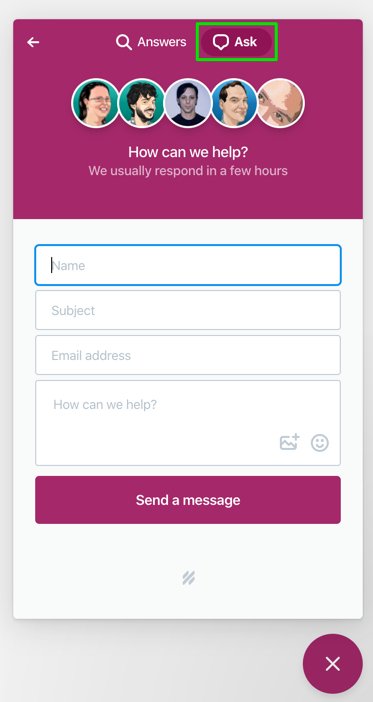
Yoast SEO Premium comes with 24/7 email support. The only difference from the free version is that you will get a quick response to your emails. Again, this is a feature that will be useful for the beginners in terms of helping them with making the most of Yoast.
The ‘premium’ tag also comes with an ad-free experience. There are no ads encouraging you to purchase extensions, developer support, or courses.
6. Social Media Preview
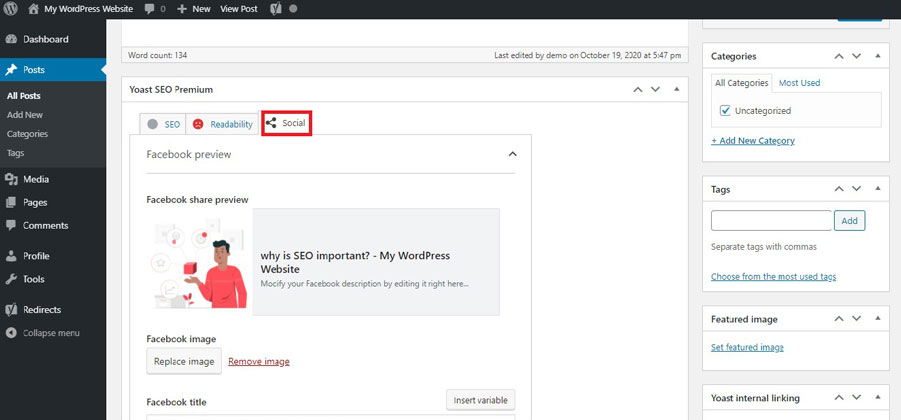
Does your blog post contain many images? You would want to display the best image when the post is shared on social media. Yoast SEO Premium gives you a preview of your post even before you share it on Twitter or Facebook. So, check previews for all the different images before sharing your content.
You will find it useful if you have a strong social media investment, but you should still consider whether it is worth the premium.
How much is Yoast Premium’s cost?
The paid version of this SEO plugin costs $89 per year per website. If you have multiple WordPress websites, you will have to pay more.
This premium subscription comes with 1 year of 24/7 support and updates.
Free Yoast Vs Yoast SEO Premium
Is it worth spending $89 per year on this SEO plugin’s premium version? Once you try your hand over both the free and the paid version, you will realize the price of Yoast SEO Premium doesn’t seem to justify itself.
The reason is simple. The premium version doesn’t do anything that directly improves your SEO. The SEO analysis doesn’t work well to target multiple focus keywords, content insights don’t help much with measuring keyword density, and there are many more reasons why it is better to stick with the Yoast free.
Let’s take a look at what the free version offers. This will give you some insight into if the free Yoast plugin is better.
Content Optimization
Yoast SEO is effective enough in itself as a WordPress SEO plugin for content analysis. Just enter a keyword in the focus keyword section and it will analyze the content and match it with the best practices, in the following areas:
- Keyword density
- Readability
- Outbound links
The difference between the free and premium version is that this one allows only a single keyword input. However, it will still help you find the content areas where improvements can be made.
XML Sitemaps

The free version of the plugin allows the generation of XML sitemaps for your pages. This is a built-in feature that is available with both free and paid versions. Create and publish a new page or blog post and it will be automatically added to your site’s sitemap.
This feature needs to be enabled from within the plugin. Yoast SEO will then notify Google whenever you publish a new page or post. You will also have to submit your XML sitemap to search engines. The premium version will not do it for you.
Why are XML sitemaps so important? They play a crucial role in getting your pages discovered by Google, Bing, and other search engines.
You may have a powerful SEO strategy otherwise. If your pages are not indexed in search engines, those SEO efforts will not deliver the optimal results.
There are many more features in Yoast SEO free that make it a powerful SEO tool in itself. Some of these promising features don’t require you to upgrade include:
- Meta title & meta description
- Meta robots tags
- Snippet preview
- Canonical URL
- Social tab (without preview)
Yoast SEO free gives you all the tools and features you will require to rank well on Google. The premium version is recommended if you are new to the world of both WordPress and SEO. Faster customer support is also a reason for considering the upgrade.
How About More Web Traffic?
It is seen as nothing less than a shortcoming in the WordPress community that many think that a single plugin is capable of making all the difference to their traffic volume.
The truth is most SEO plugins are similar in their features and the results they help achieve. Pretty much the basic features are the same and include:
- Creation of sitemap
- Managing meta titles & meta descriptions
- Providing suggestions for content optimization
Moving between SEO plugins isn’t going to make much of a difference in your search engine rankings.
Content is Still the King
Content is still the king and adding schema markup or making changes to meta description is just one part of the entire process in improving web traffic. These steps are not going to grow your traffic manifold.
This even holds true for local SEO. No matter whether you use free Yoast SEO or the premium one, adding higher quality content to your pages that people would want to read is going to make the biggest impact. For example, content that provides answers to pressing questions or content that provides some sort of positive experience or entertainment.
Before you upgrade to Yoast SEO Premium it is worth considering if the subscription fee is going to make your content better. Yes, it seems the premium version does help improve content through the number of additional features it has.
For example, the internal link suggestion feature is an excellent addition. As you are writing, it will present a list of blog posts that can be linked to, with the intention of providing greater value to your readers. As users get more content to read, this feature also has the potential to boost your traffic.
However, this is not something you cannot do on your own, especially if you are entirely dedicated to managing your website and have some experience in SEO.
Does upgrading to Yoast SEO Premium mean that you will notice a direct improvement in your traffic and search rankings?
The answer is NO. You shouldn’t expect a direct improvement. It is only by following the recommendations made by the premium version of this plugin that you can expect to see any changes.
Conclusion: Is Yoast SEO Premium Worth It?
In my opinion, it’s not worth it. Because the true impact of Yoast depends on its configuration. Both the free and premium versions are nothing more than tools. Your WordPress site’s traffic and search rankings will eventually depend on what strategies you can build and action items you can create.
What you pay for the premium version doesn’t make a strong case for itself considering what you get in return for it. A lot of efforts will still have to be made from your end, this makes it a better decision to use the free plugin.
Some Important FAQs:
Can I upgrade my subscription to be used on multiple websites?
Currently, Yoast doesn’t allow upgrades at this time. If you have more than one WordPress website, you will need multiple subscriptions. This increases the overall cost.
What is the process of upgrading from Yoast SEO to Yoast Premium?
When you buy the Yoast Premium license, you will receive an email that will consist of the download link. There is no longer a need for a license key, as you can now manage all your Yoast SEO products from a single portal.
Does Yoast SEO Premium allow saving focus keywords and SEO scores?
Yes, the premium version allows exporting CSV files of your focus keywords and SEO scores. The free version doesn’t support automatic exports.
How is the Premium customer support different from the free one?
Yoast SEO free users don’t get access to 24/7 support. However managing things with the free Yoast plugin is not that difficult as well, it is a very user-friendly plugin.
No, the fee of $89 must be paid every year to renew your subscription so you can keep receiving plugin updates, and support.
Is Rank math better than Yoast?
Both are great! Rank math is completely free, it has a better user interface and offers a lot more features in the free version compared to Yoast.
Let me know if you have any questions.

