Have you decided to go with a HostGator hosting plan but can’t decide if the SEO Tools package is necessary or even worth it?
In this article, I have critically broken down all the features of the HostGator SEO tools package and given various alternatives for each feature.
At the end of this review, you should be able to decide if the HostGator SEO Tools plan is something worth adding to your hosting plan purchase.
Is HostGator SEO Tools Worth it?
No, it is worth it! It’s not necessary, based on the fact that there are far better alternatives who can do a better job for free.
The HostGator SEO tools plan really helps you save a lot of time and can genuinely improve the SEO of your website, but with all the free alternatives out there, it’s not something I would depend on for SEO.
There are far better tools out there, and HostGator SEO tools practically pull most of its data from google search console, which is free.
As a new website owner, SEO shouldn’t be your primary concern, as the content is far more critical. Something like an SEO Tool with tons of features telling you all your website’s problems would surely distract you from the big picture.
What are Hostgator SEO tools?
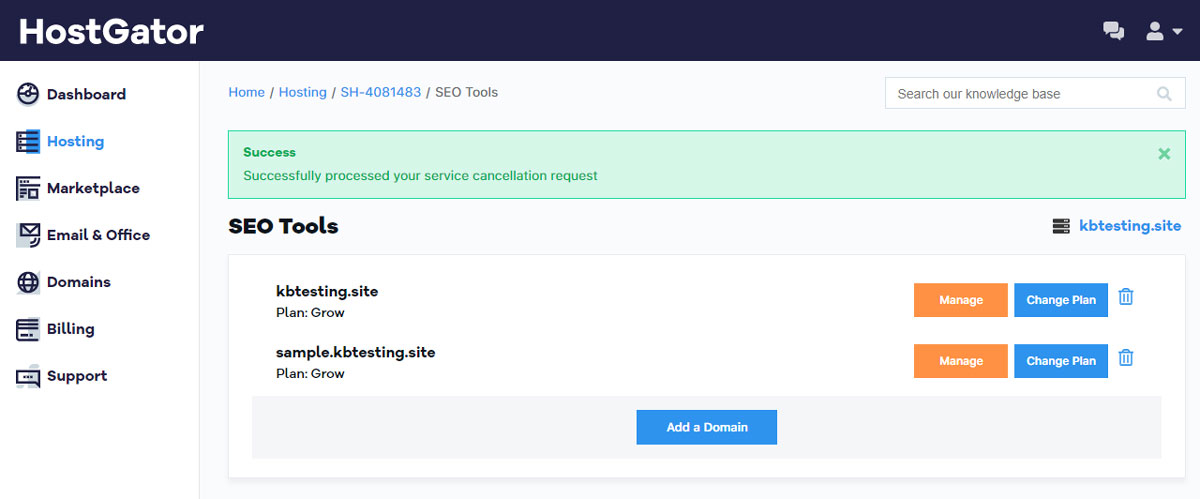
Apart from offering website hosting services, HostGator also has a custom-built SEO tool integrated into their plans exclusive to only their customers.
The Hostgator SEO Tools plan includes several essential SEO analyzers and provides statistical data in an easy-to-understand manner.
When purchasing any of their hosting plans, you will be offered the addon SEO tools plan as an option, and it gets confusing when you do not know what benefits are made available on purchase.
What are the benefits of Hostgator SEO tools? (Review)
HostGator’s SEO tools Addon was created to simplify SEO for website owners; it comprises several search engine optimization tools and a powerful suggestion-based dashboard.
It makes SEO easier for new website owners who have no idea how it works.
It also integrates with several google products like Google Analytics & Google search console to give even better and accurate SEO suggestions.
Hostgator SEO Tools Plans & Features (Start & Grow)
The HostGator SEO tools addon comprises of two plans:
- Start plan
- Grow plan
Both Plans have virtually the same features, but with the Grow Plan, certain features are vamped up to offer better & more frequent search engine optimizations.
Explained below are all the main features offered by HostGator on both SEO Tools Plans.
1. Search engine submission
This feature submits new and existing blog posts & pages to various search engines via their APIs.
When you start a new website, it might take a couple of weeks before Google & other search engines begin to notice your content, especially when you have no backlinks pointing to your site.
With the HostGator Search engine submission tool, this occurs automatically & regularly.
Free Alternative – “Google Search Console”
If your website is well optimized, under normal circumstances, search engines are supposed to crawl your site content and index it.
You do not need any tool to do this as it is the default search engine behavior, though if you would like to speed this up, there are several free alternatives.
Using Google Search Console
For one, you can visit the Google search console and manually enter any URL you want to be submitted for crawling into the URL inspection tool.
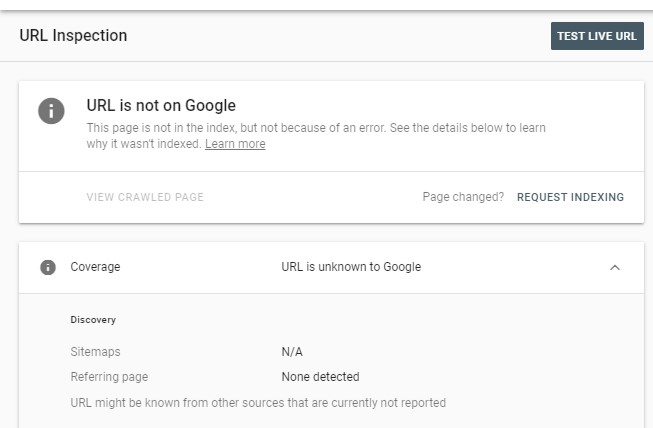
All you need to do to get a page indexed is click the REQUEST INDEXING link, and it gets submitted the same way HostGator SEO Tools does it; the only problem is this gets repetitive and tedious as your website grows.
Using an Indexing plugin
Another excellent and less repetitive option would be integrating the free Rank Math’s Indexing plugin.
This plugin requires a one-time setup with Google search console and will automatically submit new and existing pages & posts on your website using an even better API (Google News API).
I use this for all my websites, and it’s a real lifesaver and obviously better than HostGator’s default search engine submission feature.
2. Page analysis
This feature allows website owners to add pages for mainly Keyword Analysis and some other necessary SEO tests.
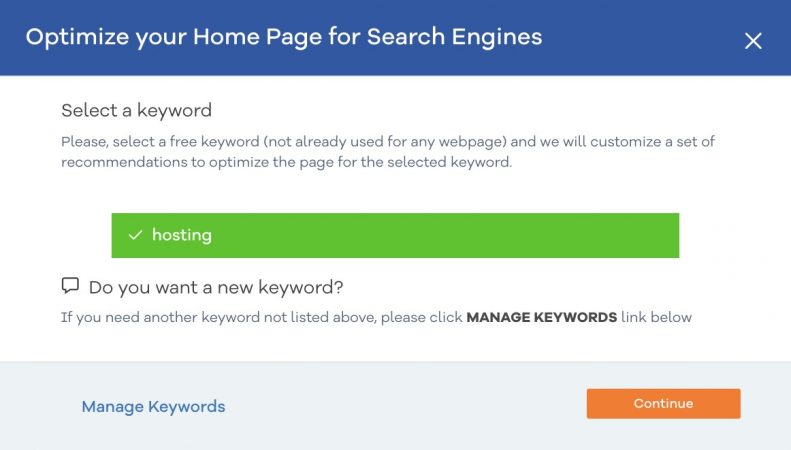
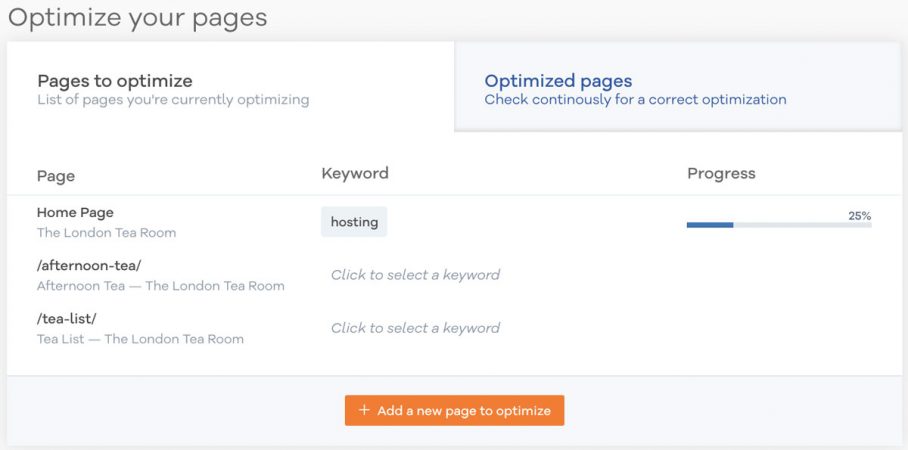
No doubt, the page optimization tool is straightforward to use the tool, especially for beginners who have little experience with SEO. Still, there are far better alternatives to this feature, especially if you’re using WordPress.
Free Alternatives – Yoast SEO & Rank Math
When it comes to page keyword analysis, there are many free alternatives out there that are better optimized for it, especially for WordPress Users. Here are a few you could try out.
Yoast SEO Plugin’s Page Optimization Feature
On WordPress, theirs a free plugin called Yoast that takes care of a lot of basic SEO for your website, amongst its list of features is a powerful page optimization tool considered as one of the best right now.
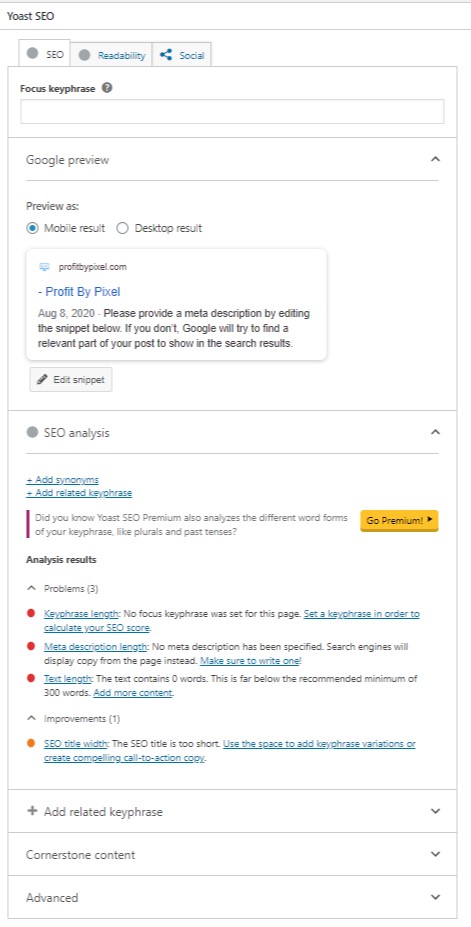 As you can see from the image above, it gives you simple tips to improve your pages and posts for SEO in real-time.
As you can see from the image above, it gives you simple tips to improve your pages and posts for SEO in real-time.
Rank Math SEO Plugin’s Page Optimization Feature
Another alternative to Yoast SEO plugin is Rank Math, which also comes with a powerful page optimization feature just like Yoast.
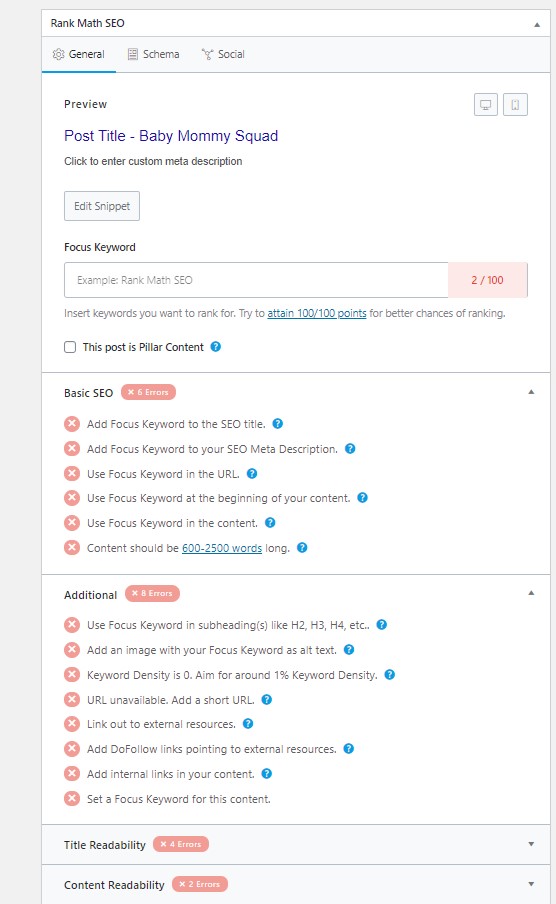 It also gives accurate SEO based suggestions depending on your content in real-time; the best part is that it’s completely free to use.
It also gives accurate SEO based suggestions depending on your content in real-time; the best part is that it’s completely free to use.
Alternative For Non-WordPress Users
If you’re not using WordPress, there are still a few 3rd party tools that could help, but they mostly focus more on content than the page itself.
I use;
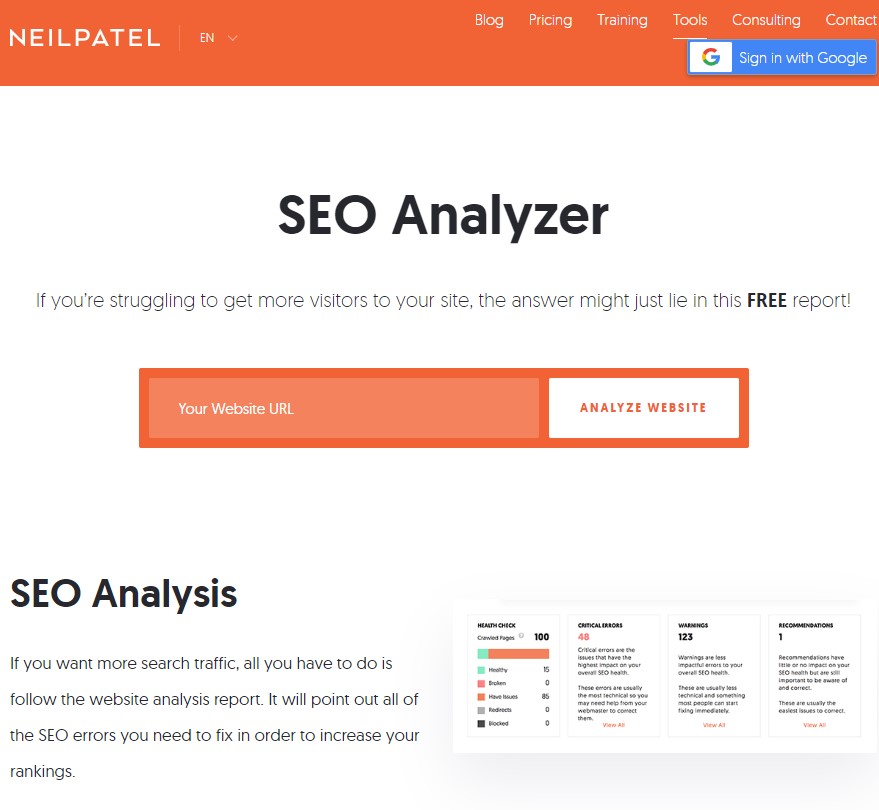 This tool can analyze any web page and give quality insights, just like the other suggestions mentioned here.
This tool can analyze any web page and give quality insights, just like the other suggestions mentioned here.
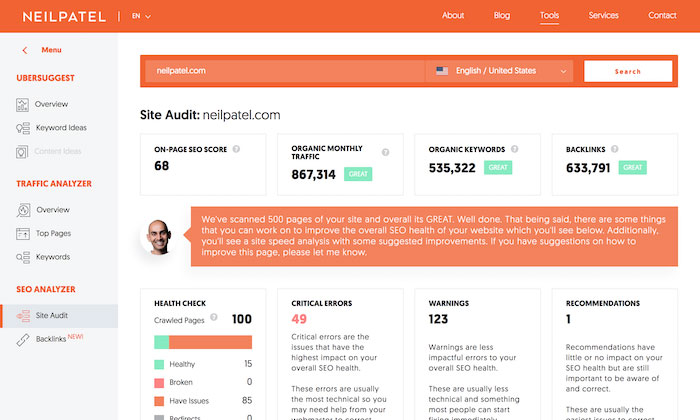
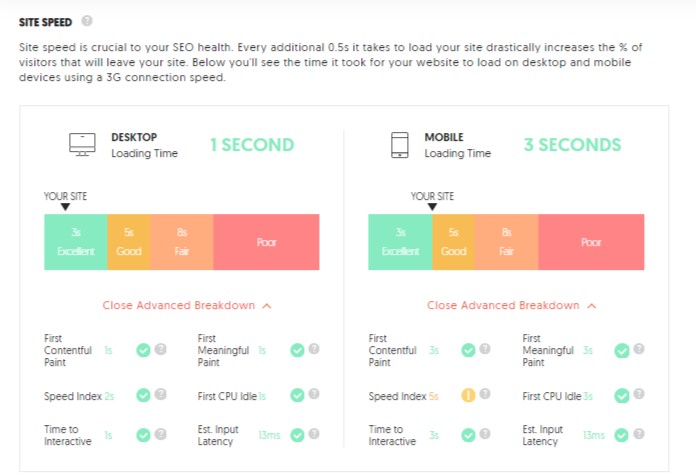
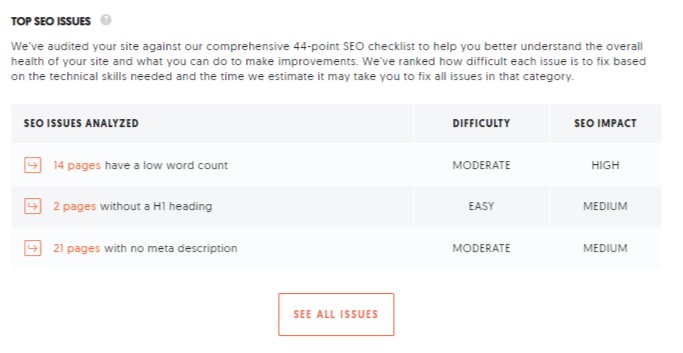
It’s free, and a great alternative to HostGator’s SEO Tools page analyzer & something I use for all my websites not using WordPress.
3. Website Scan Report
Every week/day (depending on the SEO Tools plan you’re using), your website is scanned for issues, and a report is sent to your email for review.
This feature keeps you updated in case your website is having any form of issue i.e, an expired SSL certificate, broken links, etc.
FREE ALTERNATIVE
When it comes to getting scheduled reports about your website, your best bet would be sticking to Google Search Console.
When you add your website to Google Search Console, you get a mail whenever something is wrong with your website.
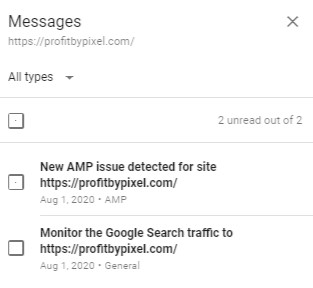 This is a great alternative, but HostGator’s SEO Tools Reporting feature gives you way more information compared to Google search console. There are other reporting tools out there, but they are mostly paid.
This is a great alternative, but HostGator’s SEO Tools Reporting feature gives you way more information compared to Google search console. There are other reporting tools out there, but they are mostly paid.
4. Keyword Ranking reports
This feature allows you to track selected keyword rankings on Google; it shows position changes and recommends optimizations.
By default, if you do not know what keywords to add, this tool will suggest keywords based on your content.
![]()
The only downside to using HostGator’s keyword tracking tool is the limited number of keywords. Both plans have a limited number of keywords that you can easily use up in a few weeks.
FREE ALTERNATIVE
A free alternative for tracking keywords is NeilPatel’s UberSuggest tool; this tool allows website owners to add keywords from their Google Search Console or type in custom keywords to track.
It is free to use but is also limited to several keywords when using the free plan.
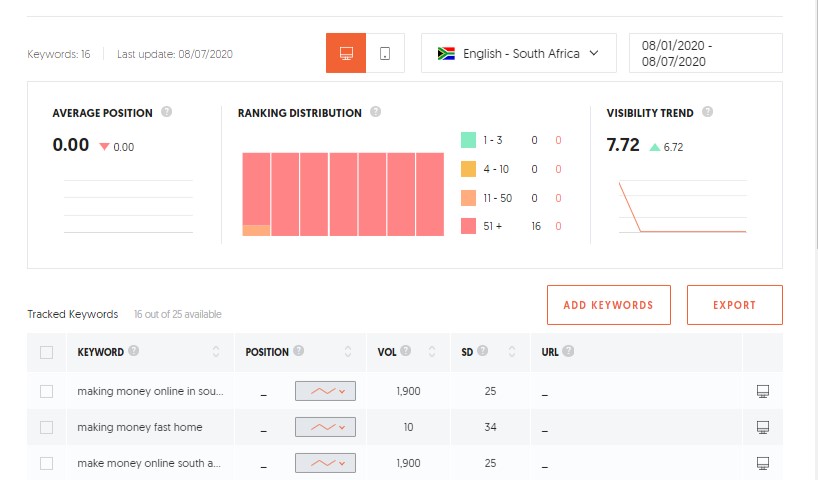
5. Competitor Analyzer
This feature allows you to spy on selected competitors and see the keywords they are ranking for.
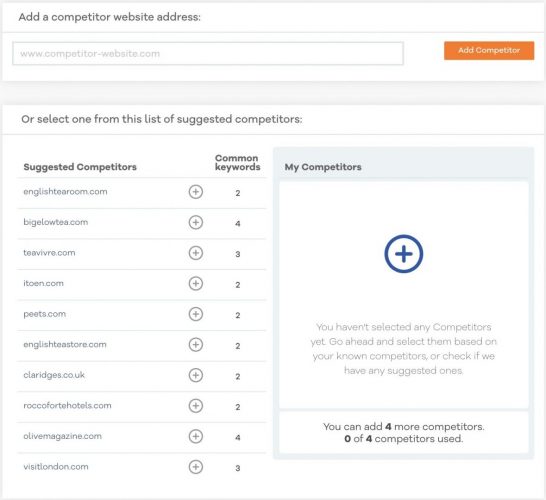
It compares your website’s performance with that of other competitors it detects or manually added and gives you insights on what you need to work o to perform better.
ALTERNATIVE: SPYFU
The Competitor analysis tool on the HostGator SEO Tool is ok, but when compared to something wholly tailored for competitor comparison like SPYFU, it doesn’t come close.
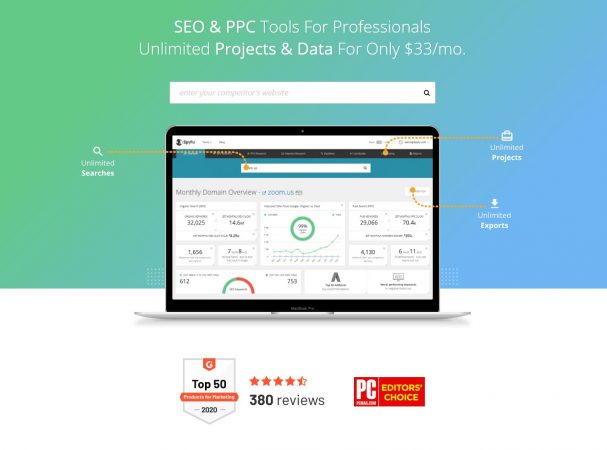
SPYFU, despite a paid tool, is the best tool to turn to for tracking your competitor’s progress and something I would choose over HostGator’s competitor analysis tool any day.
Features of HostGator SEO Tools Start Plan
The HostGator SEO Tools start plan is recommended for new website owners with little to no knowledge of SEO; it guides you to efficiently set up all the necessary SEO a website needs.
It comprises several features that aid brand new and existing website rank better on search engines.
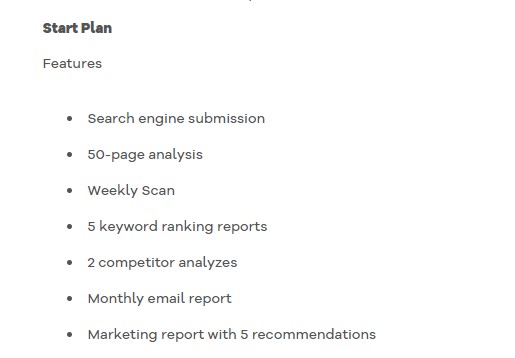
Features of HostGator SEO Tools Grow Plan
This is an upgraded version of the Start plan for website owners who need more control and detailed information.
You are also able to track more keywords using this plan and get daily reports.
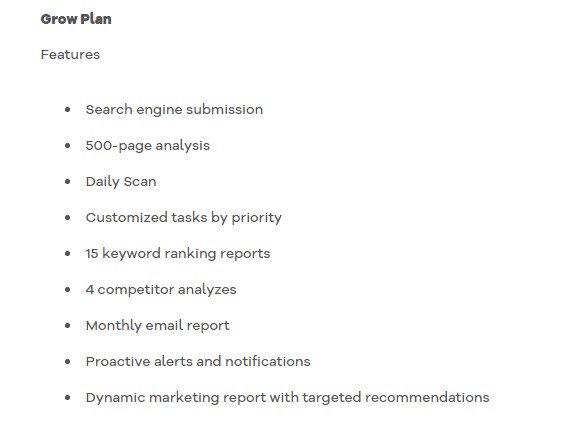
How Much Do HostGator SEO Tool Plans Cost? (Pricing)
Start Plan
The HostGator SEO Tool Start Plan costs about $2.95/month, which is also $35.4 annually; you can pay for this plan while purchasing a hosting plan or during a current hosting plan subscription.
You also get the start plan for entirely free when you purchase a business hosting plan.
Grow Plan
The HostGator SEO Tool Start Plan costs about $4.17/month, which translates to $50.4/year, and just like the start plan, you can pay either during a hosting plan purchase or in a current hosting plan subscription.
Conclusion
In this article, we have gone through all the features of the HostGator SEO Tool and explored better alternatives to most of them.
If you’re considering using any of the SEO Tools plans, this article should have helped you make the right decision that would fit your needs.
If you have any questions or previous experience with the HostGator SEO Tools plan, please leave a comment in the section below.


