Found a great Hostinger plan but wondering if hPanel is right for you? Well, you are at the right place!
This is a complete hPanel vs cPanel comparison where we will take every single factor into consideration before the final verdict.
As cPanel (the most popular panel) keeps increasing its license fees, many hosts have built their custom panels. Hostinger offers hPanel which allows you to manage Hostigner’s servers.
Let’s start with a basic overview of hPanel and cPanel where we will also see pros and cons.
What is cPanel?
cPanel is one of the most popular web hosting control panels with graphical user interface for server management. Typically, cPanel is offered by most of the hosting providers when you order shared hosting.
Want to have cPanel with your VPS? Purchase your license.

Pros & Cons of cPanel
There are several pros and cons of cPanel. We will see the popular ones here.
Pros of cPanel
- Most popular control panel with a tested user base.
- A vast knowledge base and tutorials are available.
- A traditional design that is used by most hosting providers.
Cons of cPanel
- The panel is not directly associated with the hosting provider (more on it later).
- Expensive (the cost is added to the hosting package).
- Outdated technology and fewer updates.
What is hPanel?
hPanel is a custom control panel offered by Hostinger. It’s a free control panel offered only on Hostinger where you can manage your web server with ease. It’s available for most of the Hostinger packages.

Pros & Cons of hPanel
Let’s have a look at Pros of the hPanel that can help you in making your decision while selecting panels.
Pros of hPanel
- Easy to use and graphical user interface.
- Integrated with hosting (features like support, renewal, etc.).
- Free (decreases the overall cost of hosting).
Cons of hPanel
- The panel comes only with Hostinger.
- You’re pretty much dependent on Hostinger for updates and support.
- Fewer tutorials and knowledgebase when you consider hPanel vs cPanel.
What are the Differences between cPanel and hPanel?
The pros and cons of cPanel and hPanel give quite a competition to each other. So, you will have to see all the factors that affect the hosting panel.
Let’s dive into each of the sections which you need to consider.
Hosting Control
cPanel and hPanel are the panels that allow you to manage the server. However, you also need hosting control i.e. you need to have the capabilities to add, renew, or contact the support.
cPanel
When you order a hosting service from a provider, their software creates an account in cPanel and gives you access to the cPanel.
With cPanel, you can only manage the server. You don’t have access to the hosting provider’s options such as hosting plan details, support, renewal, etc. To do all these, you will have to head over to the hosting account panel.
Apart from this, you can manage your server with file manager, FTP, MySQL databases, and even manage databases using PHPMyAdmin.
hPanel
hPanel is the panel only for Hostinger. Therefore, you can also get access to the Hostinger options. When you buy a plan from Hostinger, you can see the details of the same plan from hPanel.
Not just limited to seeing the details of the plan, you can also renew or upgrade your plan. They also have a domain segment where you can get details of all the domains registered in hPanel.
The same facility is not provided in cPanel.

The other features are common such as file manager, PHPMyAdmin, database management, FTP, etc.
The home page is of utmost importance for newbies. For advanced users, it’s quite easier to navigate as they know where a particular option is located.
cPanel
If you have been using cPanel, you will have an idea about the new update where you can see the “Tools” option in cPanel. On the left panel, you can see the two menus and the middle column consists of all the tools.
On the right side, you can see the server stats such as IP address, CPU usage, RAM, processes, inode usage, etc. If you want to get certain details such as CPU usage, you just need to open the panel and look there.
A search bar on top allows for quickly searching any options where you want to navigate.

There are more options to choose from and there are fewer hierarchies. In simple terms, if you want to view the resource usage, you can look for the “Resource usage” option. It makes the entire view a bit overcrowded but their section breaks make it bearable to navigate.
hPanel
Its home page includes the website details instead of all the options. You can see the website details such as HTTPS security, LiteSpeed, WordPress updates, database details, etc as shown in the picture below.
On the left side, you can see the complete menu to navigate.
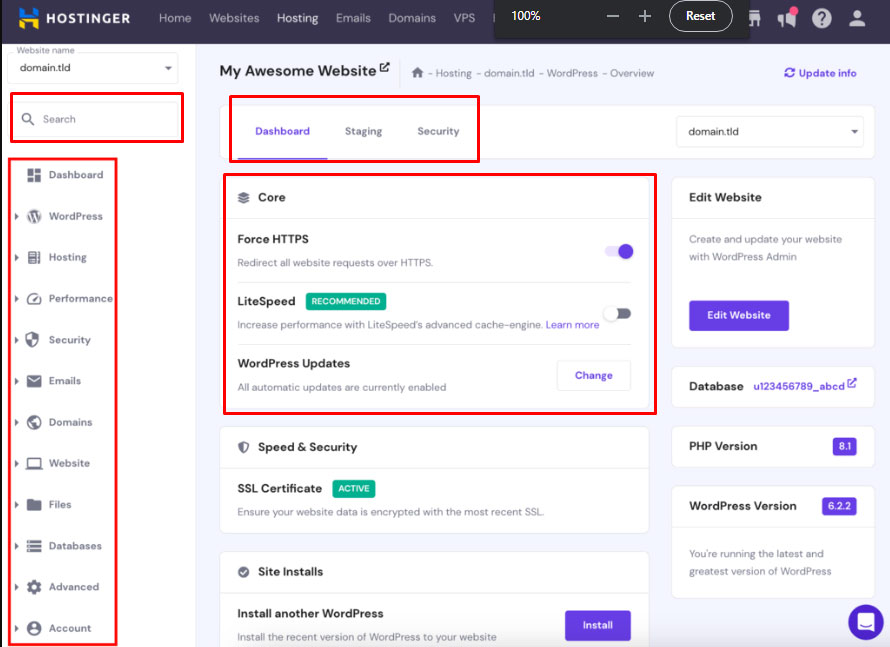
The navigation is hierarchy based. So, if you want to view the resource usage, you will have to head over to Hosting > Resource usage. It’s an AJAX based menu. So, the entire page won’t reload when you click on hosting.
It will simply open the rest of the options when you click.
Other than that, the panel looks smooth. They use more graphical elements which make the page look filled.
Looks, Appearance, & UI/UX
The next thing that matters is the overall looks and appearance. We will talk about user interface and user experience here.
cPanel
It offers a text-based approach in terms of looks. Some of the inner options look outdated and quite old. For instance, if you open their resource manager, the view inside it looks years older.
Although It shows the data perfectly well and even beginners can understand it.

Most hosting offer cPanel as default panel so you will have a quick idea of how it works and the interface is pretty common for all the hosting providers that use cPanel.
Therefore, despite being outdated in appearance, the interface looks quite familiar.
hPanel
It offers a graphical approach rather than text-based i.e. more charts, graphs, and other visual elements to understand your server. So, if you are a complete beginner, it’s visually appealing.
However, if you like minimalism, you won’t particularly like the panel.

hPanel is only for Hostinger users so you won’t see the same panel anywhere else. Therefore, if you are a user of a different hosting provider, it will be a completely new interface for you.
Even if you plan to migrate to another hosting, you will not see the same panel anywhere.
Technology and Performance of Panels
It is worth considering the performance and technology. It decides the regular updates and how fast a certain process is done. For instance, a virus scan needs more resources and performance.
A panel utilizing the latest tech can get the process faster and done easily.
cPanel
It offers regular updates but still runs on legacy outdated software. Along with this, it’s also up to the hosting providers to apply certain updates and customize the panel accordingly.
Due to this, there are slight differences in different panels from different hosting providers.
hPanel
It uses the latest technology in their panel helping in regular updates and the transition from one menu to another is smooth. A beginner will love such transitions.
Along with this, Hostinger incorporates changes after customer feedback for best features and performance.
Free Emails
You can create free domain emails using their control panels. It’s necessary as you will have to send cold emails, invite emails, or simply user registration emails which are also known as transactional emails.
So, let’s see which is the best panel when it comes to free emails.
cPanel
: There is no limit to the number of email addresses and forwarders you can set. Moreover, you can also assign as much space as you want for a particular email.
For instance, if you have a newsletter email where you receive more emails, you can set the limit to unlimited to keep all the emails as it is.

The total allowed space will depend on your hosting company’s storage space. Most shared hosting services have unlimited storage which is only limited by inodes. So, there won’t be any issues.
hPanel
: It allows up to a 100 email addresses and forwarders limit. You can create up to 100 email addresses for their web hosting plans. Moreover, each mailbox can also have up to 1 GB of storage.

Other email features provided are similar in both panels. With hPanel, you can also see when your domain name expires. So, if you are purchasing domains just to send cold emails, this small detail is quite useful.
Features and Scripts
Features are an important part of your panel. A small missing feature will take you into a lot of trouble and will waste a lot of your time.
For instance, there are multiple one-click install scripts that you can install. Now, if a panel isn’t providing such scripts, you will have to manually install these scripts.
Let’s see if they provide it or not.
cPanel
: As you already know, cPanel provides a Softaculous installer where you can install more than 300 scripts with just a few clicks. Along with the scripts, you will get more features like a virus scanner, resource manager, backups, SEO tools, performance tools, etc.
The features are almost similar for all the hosting providers. In some cases, the hosting provider adds an extra couple of features to the panel.

hPanel
: While hPanel doesn’t have Softaculous, they have an auto-installer feature where you can install all the popular scripts with just a few clicks.
Talking about features, it offers more as compared to cPanel. Here, you will also get various cache management, DNS flushing with one-click, auto-migration, SEO, performance, emails, etc.
In cPanel, some of these features are manual whereas some are not available at all.

Customer Support and Knowledge Base
You will need help from support or proper documentation for the panel. For example, if you are installing Python, you need a tutorial to follow and install it. So, you will either need a complete knowledge base or you will need great customer support.
cPanel
: It has various tutorials and a knowledge base where almost all the articles and videos are given. As cPanel is used by most companies, you can even find tutorials from other hosting websites.
Apart from a few changes, the tutorials are pretty much the same.
Coming to customer support, cPanel doesn’t have retail customer support. However, you can contact your hosting provider who will help you with the support. So, the support will depend on the hosting company you are working with.
To contact support, you will have to log in to your hosting panel and contact support from there.
hPanel
: It comes with built-in support menus where you can create tickets and chat with the support. As hPanel is offered by Hostinger, the support is the same for the panel as well as for the hosting.
The good part is that you won’t have to log in from a different panel to contact support. You can create and manage tickets directly from the panel.

The knowledge base is properly curated by Hostinger. However, as Hostinger is the only company using hPanel, you are pretty much dependent on Hostinger only.
Unlike cPanel, there aren’t other hosting providers who are sharing tutorials for this panel. They cover most of the tutorials. However, there will be a few which are left out.
For that, you will have to contact the support.
hPanel vs cPanel: Which one to choose?
After all these differences, many of you are still wondering which one to choose. Well, we are here for your savior. Here are the exact reasons when to choose which panel.
You should choose hPanel when:
- A graphical interface with charts, graphs, etc. impresses you.
- You want an easy-to-use platform with a smooth interface.
- Your thoughts are to use Hostinger for a long time.
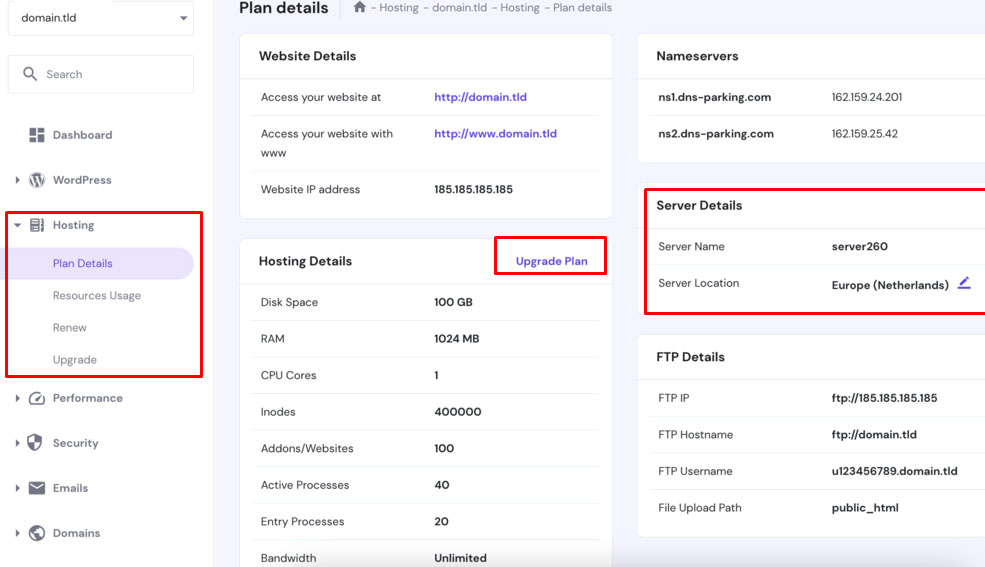
You should choose cPanel when:
- You’re a user who wants to test different hosting providers and doesn’t have time to learn all the panels.
- You don’t want to depend on a single company for knowledge base and support of the panel (even Hostinger offers cPanel along with many others).
- You love text-based interfaces with minimalism.
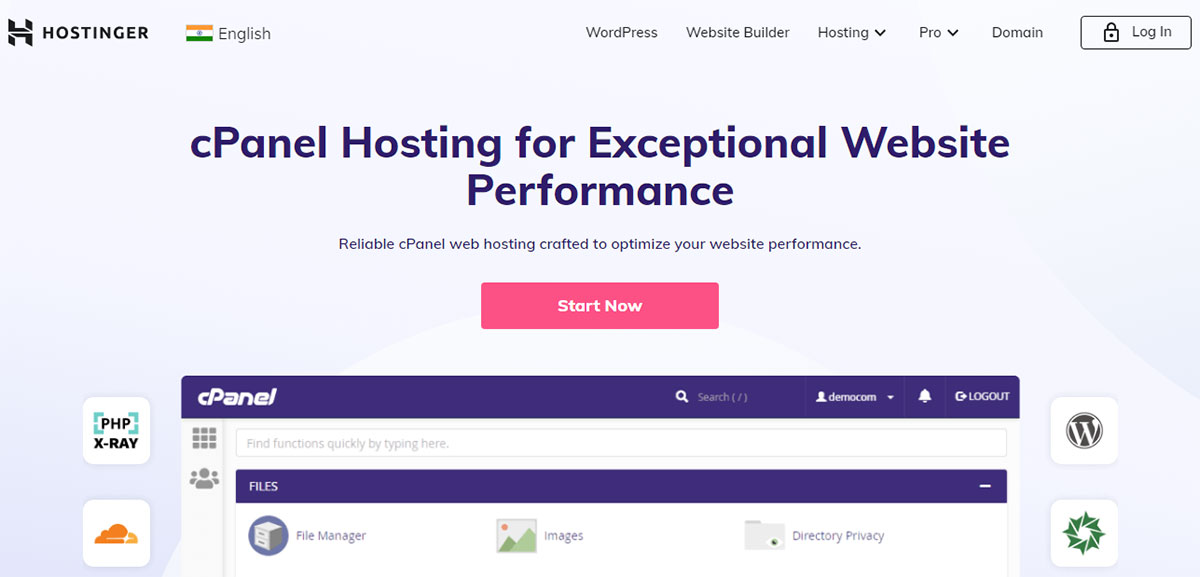
Conclusion
In our opinion, both of them are quite similar and it won’t take more time to figure out each.
The major difference is in hosting control, support, and navigation. So, if one of Hostinger’s plans suits you, hPanel is a pretty decent panel and even better than cPanel in some cases.
You don’t have options to choose from cPanel vs hPanel as hPanel comes with Hostinger only and other companies don’t offer hPanel. Hostinger does have cPanel hosting.
However, it’s not necessary to go with Hostinger cPanel hosting. Instead, you can go with regular hPanel hosting.
FAQ (Frequently Asked Questions)
Which is better hPanel or cPanel?
hPanel is slightly better when it comes to performance, navigation, and support while cPanel has more tutorials and more hosting companies use it.
How do I change from hPanel to cPanel?
Hostinger also offers cPanel hosting. You can contact their support if you wish to change from hPanel to cPanel.
Is cPanel hackable?
It’s up to the hosting provider to secure the cPanel by updating to the latest version and turning on security measures. So, as long as you are hosting with popular companies, you are pretty much safe.


Hello, thank you for responding.
They were offering a 4 yr pkg which I took advantage of.
I am evaluating Hostinger to move several site over if I’m happy.
The migration is an issue as I do not have access to the dashboard of the website in question – only the file manager – there are 2 hosting companies involved – I don’t completely understand – bottom line the current developer is withholding passwords. I’m unable to do as you suggest. I have however been able to obtain a cPanel backup to upload to Hostinger.
Regarding All-in-one-wp-migration, I am using it on several websites now. i have read and understand that it is supposed to include the database in it’s backups. I am trying to restore a website using an All-in-one backup – it does not have the data base files !!
Do you have any insights to share ?
Thank you
How many websites do you have exactly? Are they bringing a lot of traffic? Because I have doubts that a shared hosting can handle that.
Having said that, you should never be kept in the dark like that and leave everything between the hands of the developer unless there is a written contract between you two that protects your interests.
Ask the developer to migrate it for you. But if you have the .sql (database file) of your site within your cpanel backup, then you have everything you need. You can get a hold of Hostinger support team to do the migration for you, they will need the .sql files and access to your file manager to download the files of all your wordpress sites.
As to your question regarding All-in-one plugin, their single backup file contain all the data of the site including the database, all you’ll have to do is export it from bluehost, and import it from hostinger. Obviously, you have to do the same procedure for each one of your sites.
In case you face any technical difficulties, you can rely on our article here as it helped others with their sites migrations.
Hope this helps.
Out of curiosity, what was the reason(s) why you are migrating away from Bluehost?
Hello I have about 20 site under my umbrella ranging from inactive through hyper active right now with half a dozen hosts. Only a couple are on my Bluehost account, want to consolidate.
I’m contemplating the move to Hostinger because Bluehost is getting to be too expensive.
If it proves to be a good decision I will migrate everything there.
The issue at hand right now is moving 3 small sites to Hostinger – this project came up as I was contemplating a move away from Bluehost for my sites.
It’s complicated – the sites are split between two hosting companies – one (TMD hosting) is just fine and was able to give me cPanel backups. The developer for these sites will not release the passwords to the owner of these sites and is controlling access to the dashboard-complicated. Thats why I am taking over as the new developer. This will soon be history.
As for All-in-one I agree with your comments – however, I have a situation where I have a backup without a database – I am baffled.
I appreciate you comments and assistance.
Thank you
John
Just so you know Hostinger has higher renewal rates aswell like Bluehost, all hosts do, so you should check them out in their pricing plan before signing up.
If you have access to cpanel, you can ask them to export a mysql database file, so if you don’t have access to the site dashboard, then you can access the hosting dashboard form which you can get everything.
Or you can use this WordPress plugin to export the database from inside the wordpress dashboard.
But the best solution remains “All-in-one” plugin, when you use the plugin it generates only one file, that one file contains all the website files and database too. Repeat this migration process with each site and you shall have everything in Hostinger created for you.
Once that’s done, if you want you can export the new databases from Hostinger and send them to your clients as an extra backup.
The road is clear, you have multiple solutions. So, I Hope this helps you out 🙂
I found the article helpful
I’m considering moving to Hostinger from Bluehost
Glad you liked it John 🙂
That’s a great decision you’re making to move to Hostinger. You’ll be saving more at the same time migrating to a better host.
Make sure to benefit from their first-time discount opting for their 1-year or 3-year billing period.
As to the migration, All-in-one-wp-migration will do the job for you 🙂