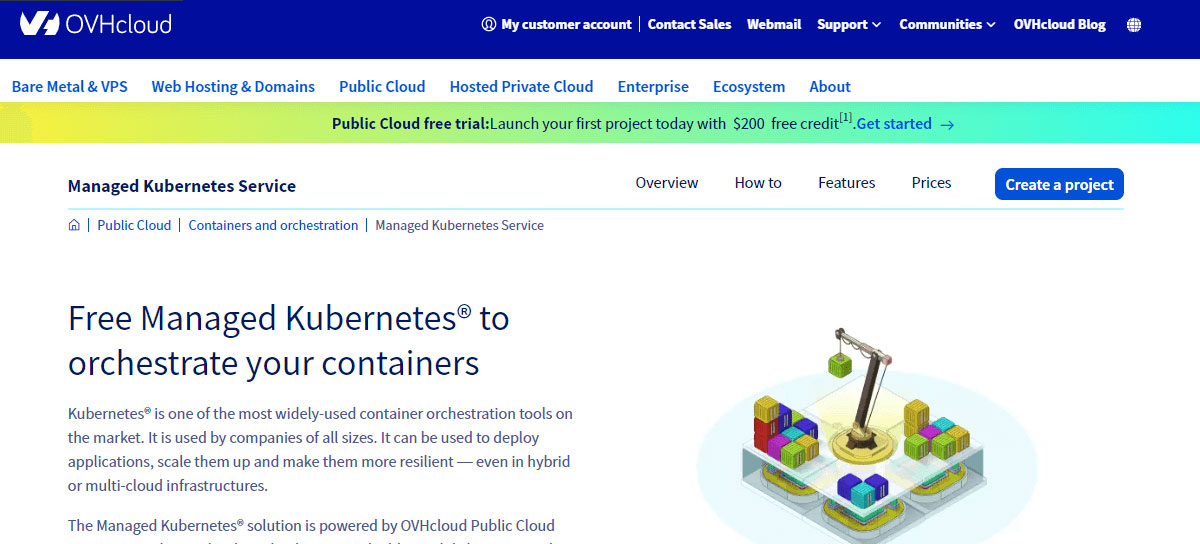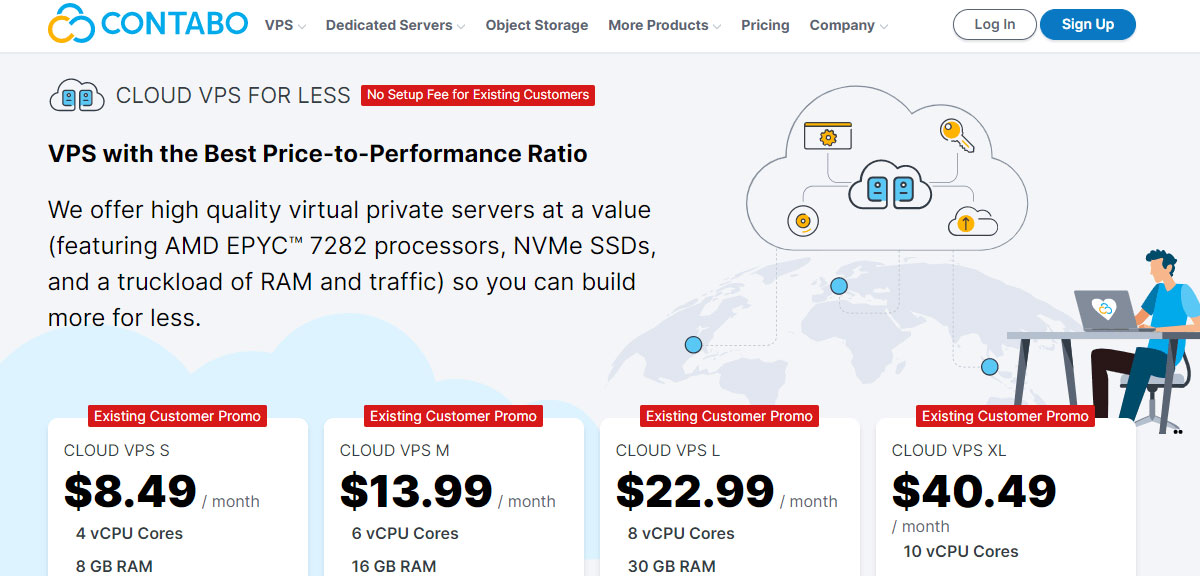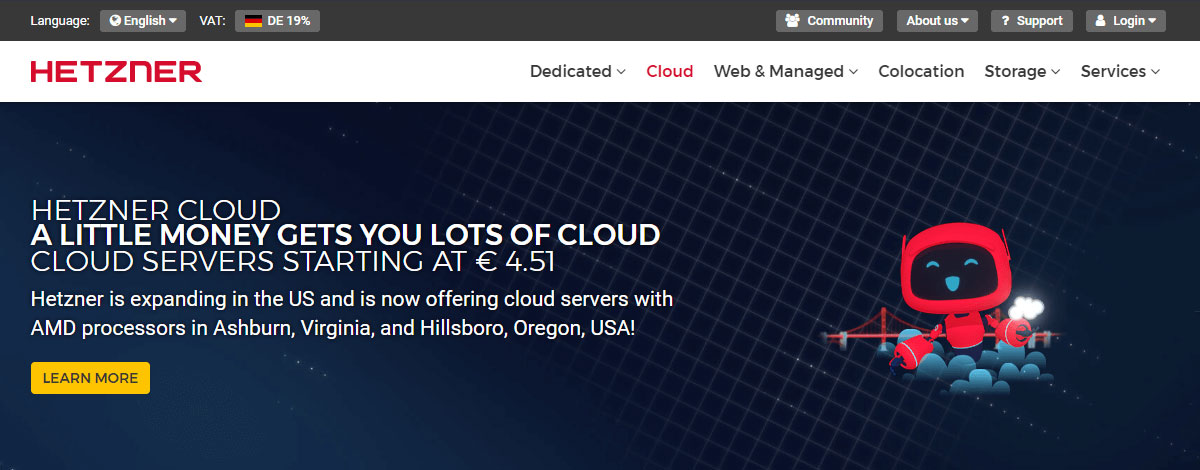For containerized application hosting, you need to choose one of these cheapest Kubernetes hosting solutions.
If you are using cloud providers such as AWS, Azure, or even Google cloud, you could end up paying a lot more than you should. These providers charge you on an hourly basis as per your resource consumption.
Without even knowing, these resources could pile up pretty fast and end up giving you a huge monthly bill.
Instead, you can use these hosting providers.
7 Cheapest Kubernetes Hosting
Some of these hosting providers offer a full management service for Kubernetes. But if you are tech-savvy, then you can go with self-managed VPS for more affordable prices.
1. Kamatera (managed)
Kamatera is a managed cloud providing one of the cheapest Kubernetes hosting packages on multiple locations. Their managed servers are versatile and work with all the apps and OS templates.
You will get Rancher versions 2.6.2 and 2.3 running on Ubuntu 20.04. They regularly update the apps.
There are pre-configured plans for Kubernetes. You can select from one of those or you can deploy your cloud on your own. There will be absolutely no issues as they have easy one-click deployment for Kubernetes. Your servers will be ready in less than a minute.
Their private cloud allows you to add a load balancer, firewall, VPN, and many other services. As you are free to select your needed resources and apps, the overall cost decreases. The availability is great. For the same reason, they offer 99.95% uptime.
Their cloud infrastructure has 40 Gbit in and out of the network for performance.
Starting price: $6 a month (first 30 hours are free)
Kamatera data center locations
For North America, you can choose New York (US), Dallas (US), Santa Clara (US), and Toronto (Canada). You can choose Amsterdam (Netherlands), Frankfurt (Germany), and London (UK) in Europe.
For Asian data centers, they have Hong Kong, and a few regions in Israel including Tikva, Rosh Haayin, Tel Aviv, and Jerusalem.
2. Vultr (fully managed)
Vultr uses Vultr Kubernetes Engine (VKE) to host your Kubernetes. It has container orchestration to make the clusters work with each other. Their immutable infrastructure ensures that they won’t change the state.
Their VKE is Cloud Native Computing Foundation (CNCF), making it a reliable solution. Vultr has a free control plane (no management fees). For management, they have a cloud controller manager (known as CCM) that does the work for you by connecting all Vultr features to Kubernetes.
The service monitors the state and assigns the IP accordingly. Further, it automatically deploys a load balancer. The pricing is attractive as you only pay for the working nodes and underlying resources. So, it’s totally up to you how many resources you want to add.
It integrates with apps such as help charts, cert-manager, Cluster autoscaler, and other similar apps.
Starting price: You can add resources as low as $10 a month.
Vultr data center locations
For North America, they have New Jersey, Chicago, Dallas, Miami, Honolulu, Seattle, Los Angeles, Atlanta, Silicon Valley (All of the previous are in the US), Mexico, and Toronto (Canada). They got Sau Paulo (Brazil) in South America. European locations include Amsterdam (Netherlands), Stockholm (Sweden), London (UK), Frankfurt (Germany), Paris (France), Warsaw (Poland), and Madrid (Spain).
In Asia, Vultr has Tokyo (Japan), Seoul (S. Korea), Singapore, Mumbai (India), Delhi NCR (India), and Bangalore (India). Sydney and Melbourne are available in Australia. Lastly, you can choose Johannesburg in Africa.
3. Linode (managed)
Linode offers managed Kubernetes clusters with their Linode Kubernetes Engine (LKE). You can use popular Kubernetes apps such as Helm charts, controllers, and operators. You can either use their shared CPU or go with the dedicated one. Either way, they will manage it for you.
It’s an automated platform where they will distribute containers across your customers and can also scale clusters to meet your high demands. The good news is that they don’t charge a single penny for management. So, you will only have to pay for the resources you are using. To see which resources you are using, there is the long view and cloud manager.
You can also use their aggregation layer and metrics pipeline for analytics.
You can access Kubernetes through the dashboard. It also includes a free control plane. It comes with automated recovery, etsd backups, a load balancer, and other additional services. Furthermore, Linode is CNCF Certified.
Starting price: $10 for shared CPU and $30 for managed.
Linode data center locations
In North America, you can choose Toronto (Canada) and they have a few in the US including Atlanta (Georgia), Dallas (Texas), Fremont (California), and Newark (New Jersey). You can choose Frankfurt (Germany), London (UK), and Stockholm (Sweden) in Europe. In Asia, you can select Mumbai (India), Singapore, and Tokyo (Japan). Lastly, they have one DC in Sydney Australia.
4. Scaleway (managed)
If you are looking for a solid Kubernetes service, Scaleway has managed Kubernetes Kapsules integrated into their auto-healing cloud ecosystem. You can either go with their plan or go with the corporate account.
For advanced users, you can deploy your clusters across multiple clouds. Yes, they support cross-platform clouds. It comes with high scalability and stability even if you are using a different cloud. People often use multiple clouds in different regions to ensure performance. In case there are any technical issues in one cloud, the other cloud can help. Scaleway makes it easier to do this.
You can use Kubernetes Kosmos to launch pods and streamline your Kubernetes workload across all of your preferred cloud providers.
They also have a dedicated control plane if you are looking to host heavy-load apps. They also have excellent 24/7 ticket support which helps you with technical as well as management queries.
Starting price: The control plane is free up to 500 max nodes. The nodes are billed at the same price of computing instances. The Compute instances start at €0.014 which converts to roughly €10.08 (roughly $10.7) for 30 days.
Scaleway data center locations
They have three data centers in Europe Paris (France), Amsterdam (Netherlands), and Warsaw (Poland).
5. OVHCloud (managed)
OVHCloud is yet another certified cloud platform offering managed clusters for Kubernetes. They manage all the Kubernetes components for you including Docker runtime. It supports pod autoscaling to grow your cloud as you go.
One of the best things about OVHCloud is the choice of various versions you can install. They offer multiple (even minor) versions of Kubernetes. You can choose from the last 3 versions. This gives you enough time to update your code to the latest version.
You can add persistent volumes to the working nodes.
If you have developers working on your web app, you can add role-based control. It’s not recommended for beginners as the support is slow to respond. It’s one of the cheapest Kubernetes hosting providers because the managed Kubernetes service is provided without any cost.
You just need to pay for the compute instance.
Starting price: No cost for managed Kubernetes. Compute starts at $29 a month
OVHCloud data center locations
For the Americas, they have a Canadian data center. They also had a data center in the US. However, US data centers are not available for computing and block storage. Europe has many options. You can choose Warsaw (Poland), Frankfurt (Germany), and they have 3 locations in France including Gravelines, Roubaix, and Strasbourg.
Apart from Europe and America, they have an Asian data center in Singapore and one in Australia.
6. Contabo (self-managed)
Cheap priced VPS usually has low specs. However, that’s not the case with Contabo. It’s a self-managed cheapest Kubernetes hosting with high specs. They have unmetered bandwidth in and 32 TB out. If you don’t want to worry about the updates and security, you can add their managed option.
Please note that it’s for managed servers and not for managed Kubernetes clusters.
The management isn’t that difficult as they have cloud-init and CLI to manage the server. It’s not recommended if you are not a technical person as the support is also slower. It might take longer than expected to solve your query.
However, if you have the required knowledge and want to host heavy-load apps, Contabo’s German-quality hardware is a reliable option.
Starting price: $8.49 per month (setup fee of up to $8.49 for 1, 3, and 6 months plans). An extra fee of up to $3.90/month is charged if you want other data centers except for Germany.
Contabo data center locations
The free data center is available only in Germany which is in Europe. Apart from this, they data center in the UK. However, there is an extra charge for it. They have 3 data centers in North America (US east, west, and central). For Asia and Australia, you can choose Singapore or Sydney respectively.
7. Hetzner (self-managed)
Hetzner is a self-managed hosting service offering amazing performance. The price is also reasonable. It requires technical knowledge. You can use K3S for Kubernetes hosting. Just like Contabo, you will need technical knowledge if you want to get the best out of it.
You can still use the automation with powerful API. Further, it has a load balancer. So, it can be an excellent host for your Kubernetes hosting. The hosting is reliable as it comes with a 10 Gbit network connection. It supports primary IPs and floating IPs. The online community is reliable.
So, you can easily get help from the community. They also have a complete tutorial on how to get Kubernetes set up.
The hosting service is good. However, it requires identity verification. So, if you don’t want to provide ID proof, you might want to consider a different one.
Starting price: €4.51 ($4.79) per month.
Hetzner data center locations
They have one data center in the USA. If you want to host it in Europe, you can use their Germany or Finland servers.
Buying guide for Kubernetes clusters (5 Tips)
Management
Kubernetes administration includes backups, patching, and updating it. It makes your work a lot easier if you have managed platform for Kubernetes. It makes your management super-easier. This alone will save you a ton of your time.
Monitoring and Operations Management
The main production cluster of Kubernetes must be monitored to catch and resolve all the issues before the time.
High availability
Having a highly available etcd cluster is important. Along with that, you also need to ensure that you have available nodes on multiple data centers. In case, one data center node stops working, the self-healing feature does the work for you.
Ease of Setup, Installation, and Maintenance
The Kubernetes setup and installation can be tough. A managed Kubernetes hosting will help you with that. If it’s not managed hosting, you should see if setup and maintenance are easy to do.
Cluster Upgrades
A new version of the Kubernetes cluster is available after every 3 months. The server should offer the upgrades. More importantly, the cluster and cluster API should be usable when it’s upgrading.
The ability to roll back to a previous version is yet another advantage.
Load Balancing
A load balancer helps you when there are traffic spikes. So, make sure that your cheap Kubernetes hosting includes a load balancer.
Conclusion
Installing and playing around the dev environment is all fun and games. However, when it comes to the production environment, you require a lot more management and administration.
So, you can use a managed solution that provides a load balancer and has incredible support.