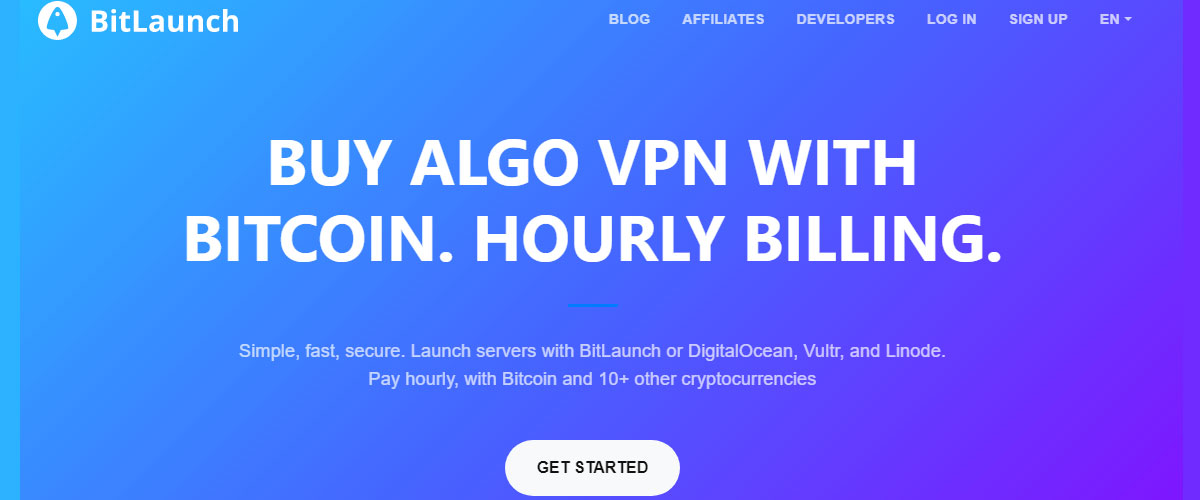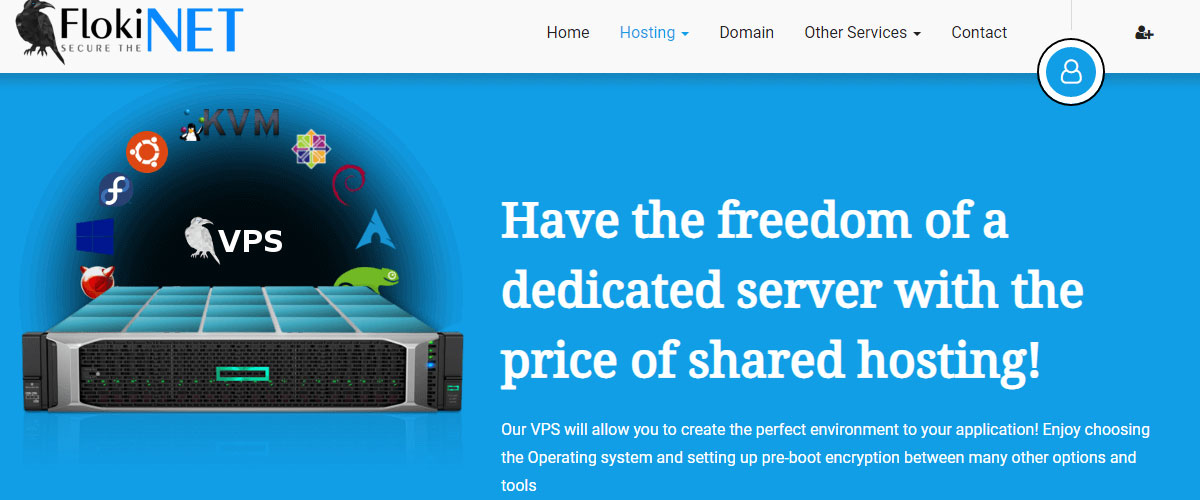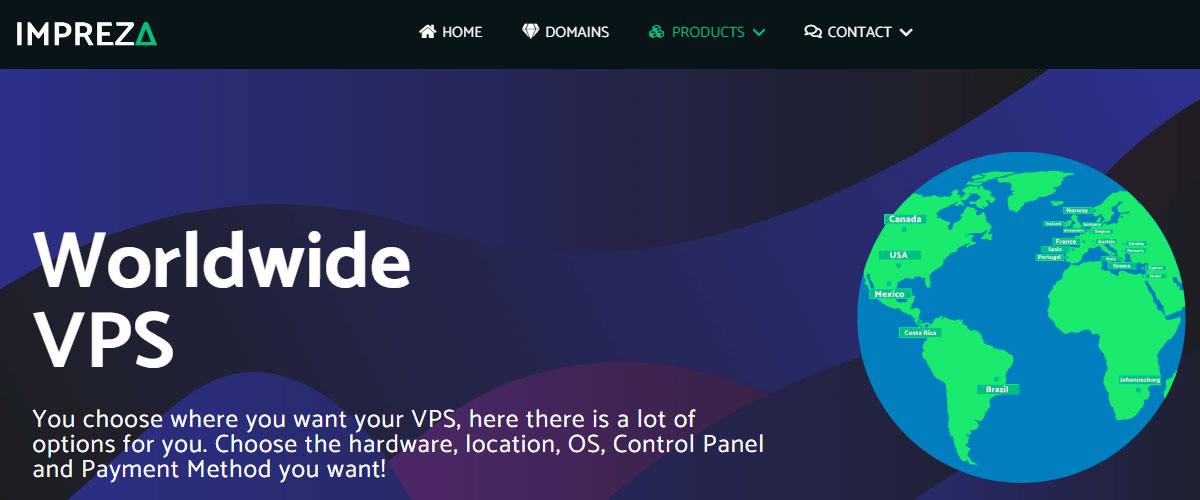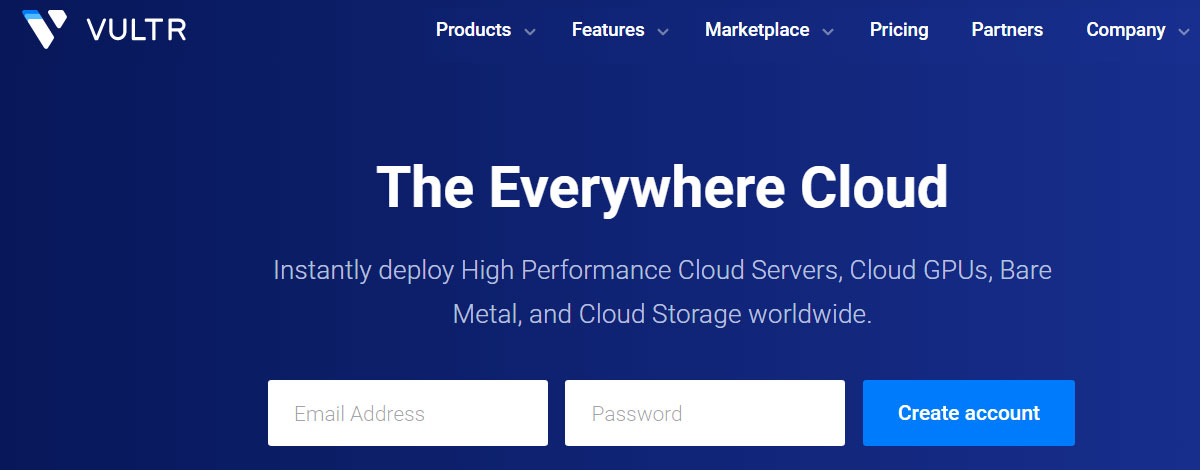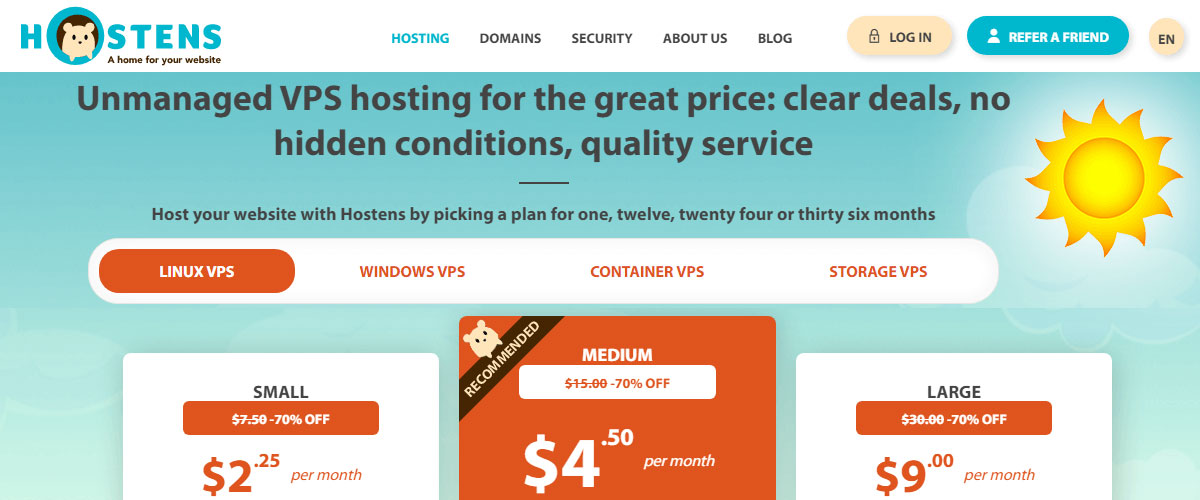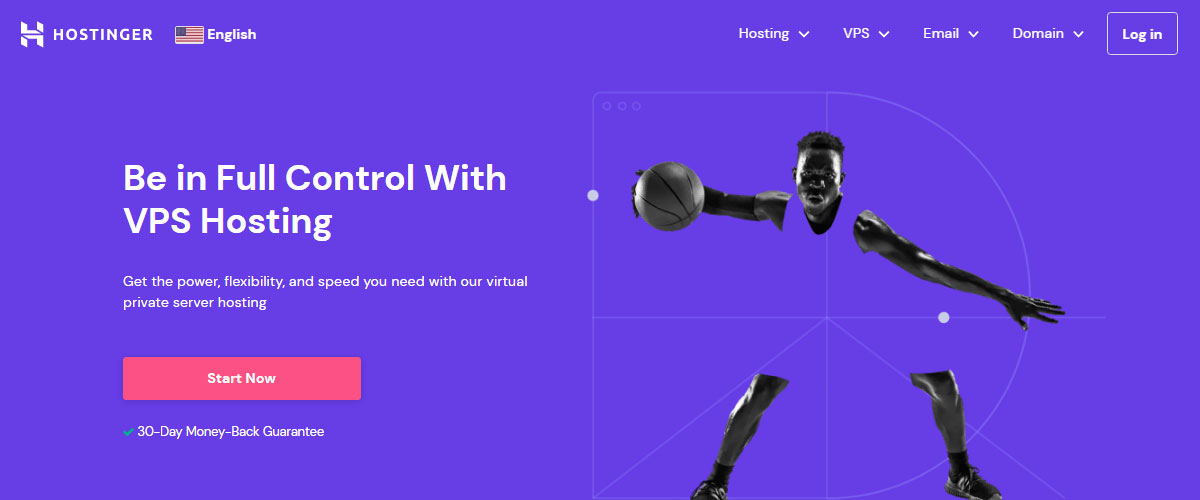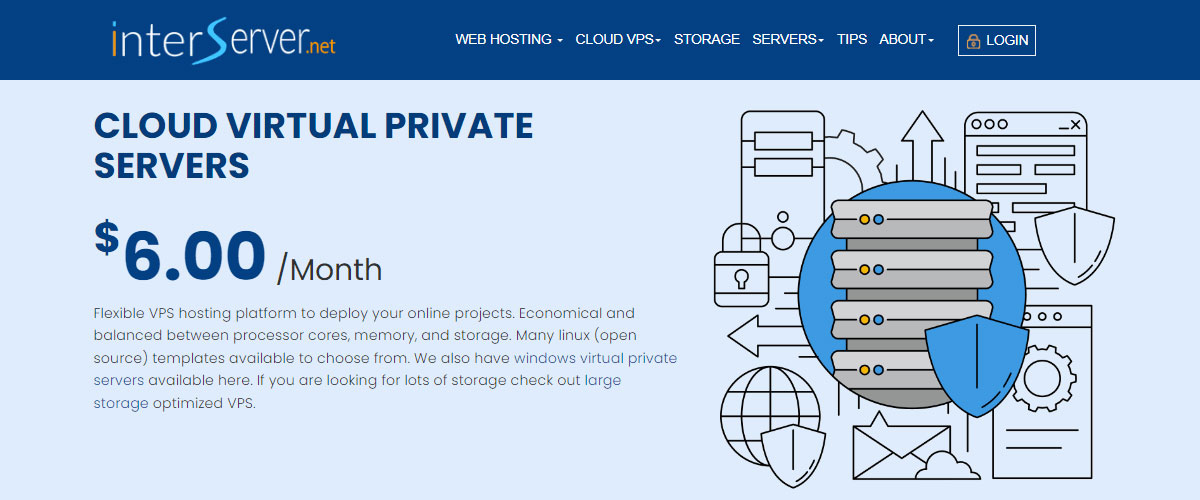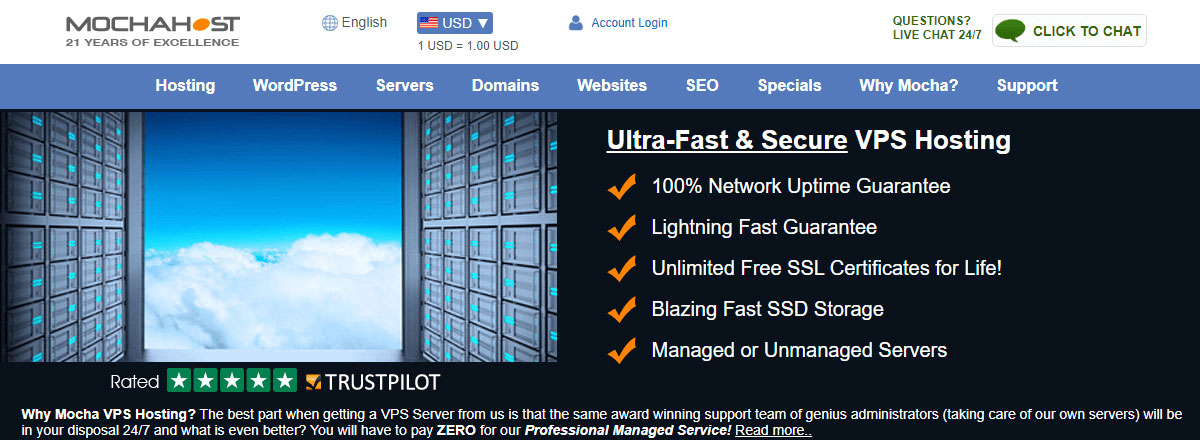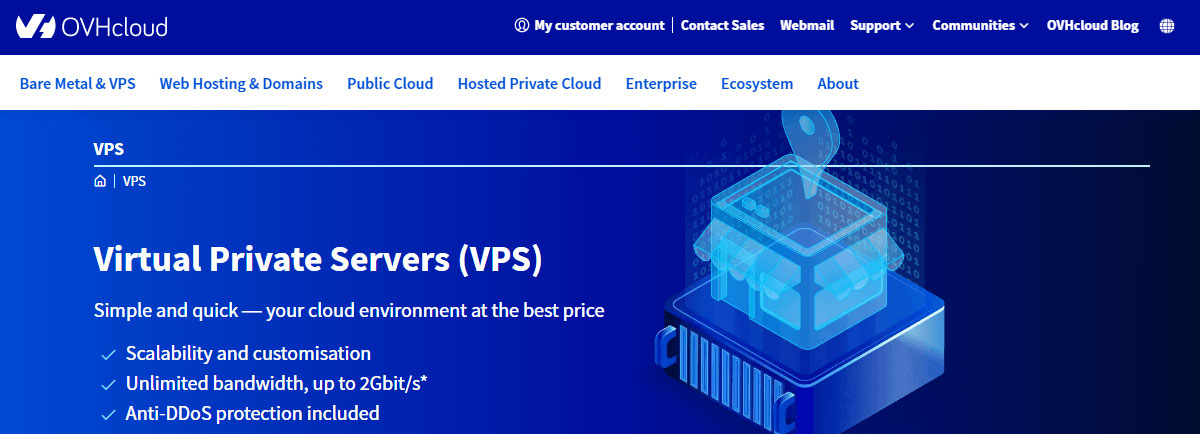A cheap VPS for VPN is great for people who want to run a private VPN or want to start a service with a very low investment amount.
Tools like Wireguard, OpenVPN, UTunnel, etc. allow you to run the VPN service on your virtual server.
We have curated the best VPS providers that allow VPN hosting and are fully secured and protected. With these, you can connect remotely to use your VPS as a Home VPN.
Excited? Let’s start the list.
#10 Cheap VPS for VPN
Ideally, you can find the VPS that offers anonymity and unmetered bandwidth. Here are a few options.
1. Bitlaunch (Best for Anonymity)
If you are a fan of anonymity, you would have surely heard about Algo VPN. It’s open-source software for on-demand VPNs focusing on privacy. Bitlaunch offers Algo VPN services. You can buy it using cryptocurrency.
Like the concept of Algo VPN but don’t want to host it on Bitlaunch? You can host it on Digital Ocean, Linode, or Vultr. On the other hand, if you want to use Bitlaunch but don’t want to use Algo VPN, you can go with their other VPS plans.
On their plans, you can install OpenVPN, Wireguard, Shadowsocks R, and other privacy apps with one click. Not to mention, Algo VPN does use Wireguard in the setup.
The major difference between these apps lies in privacy and transparency. Algo VPN offers a more transparent installation process and better privacy.
Coming to Bitlaunch, you will get an unlimited transfer on all the plans. DDoS protection is also included. The charges are on an hourly basis. Therefore, there are no significant commitments needed.
It uses KVM for virtualization. Therefore, you will get full control over the server. It also includes guaranteed resources. You can choose from multiple operating systems including Windows. For Windows, you will also get RDP.
One of the disadvantages of Bitlaunch is the availability of the plans. Sometimes, the VPS plan might not be available to purchase at your preferred location.
You can sign up for free and choose the server of your choice. The pricing and plans will be shown after you sign up for an account. Don’t worry about your data, if you don’t want to use the account, you can destroy the account.
It will also delete the data from their servers.
Starting price: $10 per month, $0.015 per hour.
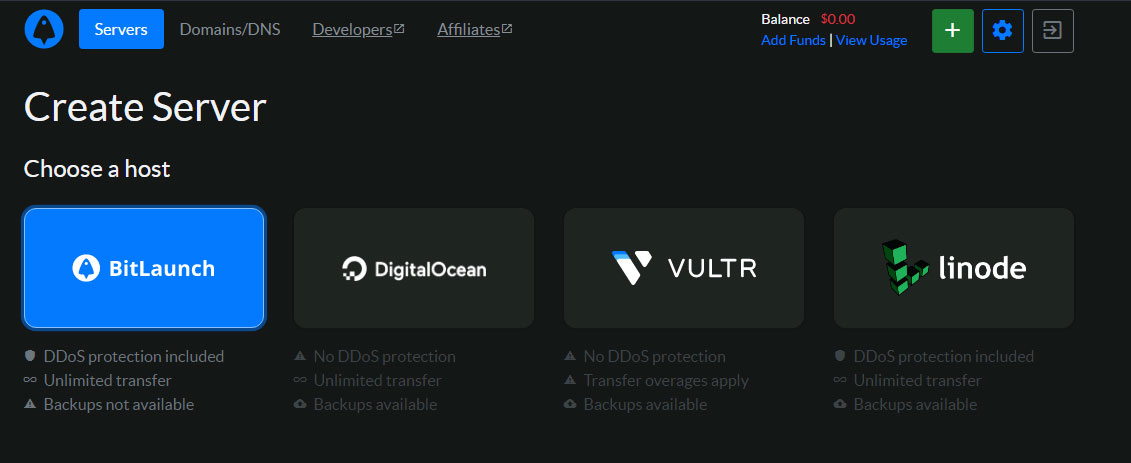
Key features of Bitlaunch
- Bandwidth: Unlimited transfer at 1 Gbps shared port.
- Server locations: North America and Europe.
- Dedicated IPs: IPv4 is included.
2. Kamatera (Best Runnerup)
Kamatera, a cheap VPS for VPN with infinite possibilities offers more than 100 OS images with 68 apps and services. You can install any app with a click of your mouse. For VPN, you can use OpenVPN or Utunnel VPN.
When it comes to reliability, there is no single point of failure. With all these features, they guarantee 99.95% uptime. If you are afraid you might have more traffic, their load balancer will help you. During traffic spikes, a load balancer will divide the traffic into different server instances.
By this, your VPN will always be online even during peak time.
Their cloud servers are purpose-built with a high-end data center. They are based on Intel Xeon Platinum/Cascade Lake processors with a clock speed of more than 2.7GHz.
It’s perfect if you are looking for an affordable option as you can start with no commitments and they allow unlimited scale in and out. Their simple management console makes it easier to manage your cloud. You can also use their API to automate your cloud.
They have 18 data centers to choose from. You can also add multiple cloud instances to offer more locations to your VPN users.
You can get started at a very low price. The private cloud is fully customizable. In simple words, you can add more resources only if needed. This allows you to cut down on the cost.
If you are still not convinced, you can take a free trial for 30 days and then decide whether it’s right for you or not.
Starting price: $4 per month.
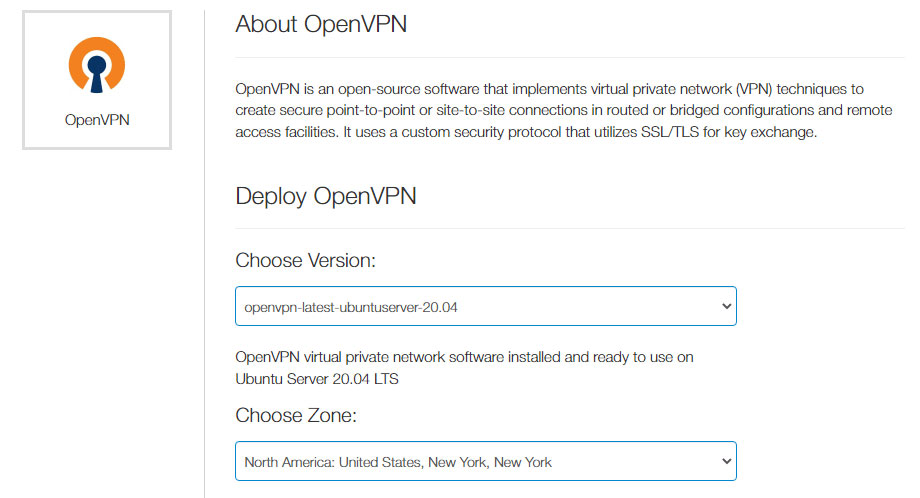
Key features of Kamatera
- Bandwidth: Starts at 1000 GB/month up to 10 Gbit in and out bandwidth.
- Server locations: North America, Europe, and Asia.
- Dedicated IPs: Up to 4 IPs (IPv4).
3. FlokiNet (Best for Offshore hosting)
People usually prefer offshore hosting to run a VPN. So, if you are looking for a cheap VPS for VPN in offshore locations, FlokiNet is an excellent choice. To begin with, it supports Tor nodes, exit nodes, and VPNs to remain completely anonymous.
They have 4 offshore locations out of which DDoS protection is available only in Romania and Iceland.
It’s a KVM-based VPS server. To manage and control the server, you will also get a Virtual IPMI panel. It’s a remote console allowing you to manage your server from anywhere.
Apart from the panel, you will get fewer ready-to-install scripts. Therefore, you will have to manually do it. To make the installation and management easier, you can add cPanel from the checkout page. They are an authorized cPanel partner.
They make it super-easier to scale your server. You can upgrade the plans when the traffic increases. If not, you can always add an unlimited traffic addon where the uplink is at 100 Mbit. If you want the same speed of 1 Gbps, you can also add extra traffic.
Overall, there is enough flexibility for you to run your VPN.
Once you start generating enough revenue, their dedicated servers are the perfect choice to run your business. Till then, you can start with VPS. Their pricing varies depending on the location you choose.
If you see FlokiNet, they are DMCA-protected hosting. However, their VPS doesn’t fall in this category. So, make sure you follow the terms as well as DMCA law.
Starting price: €7.5 ($8.13) per month.
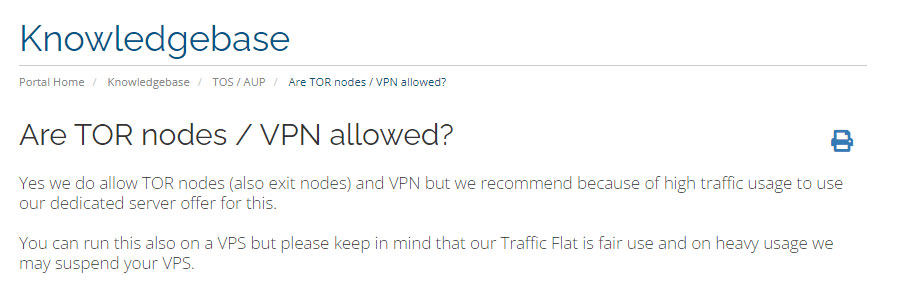
Key features of FlokiNet
- Bandwidth: 1 Gbit link from 1 TB traffic (unmetered traffic addon at 100 Mbit/s).
- Server locations: Europe.
- Dedicated IPs: 1 IPv4 & /64 IPv6.
4. Impreza (Most Server Locations)
Impreza is yet another Tor-friendly affordable VPS for hosting your VPN. They are an active contributor to the Tor project. With that being said, you can use Tor nodes along with exit nodes. However, if you have high traffic for these nodes, they recommend using their dedicated servers.
Their storage VPS plans come with unmetered bandwidth. However, they believe in fair traffic usage. If you are getting heavy traffic, they might even suspend your VPS. Once you start getting enough traffic, you can upgrade to a better hosting solution.
They have more than 40 data centers in all the continents except Antarctica. You can choose your preferred location from the list. It includes mainstream locations as well as offshore locations.
The company is registered in Seychelles and the support is provided from Brazil.
You can choose your preferred OS as well as the web panel. You can choose Cyber panel or aaPanel (Basic is free and the professional version of aaPanel is paid) if you don’t want to spend money on panels. Coming to the addons, you can add protection where honeypot, WAF, and advanced DDoS protections are included to secure your server.
The service uses KVM for virtualization. There is almost no downtime in the servers. The support is always ready to help if you have any queries. They offer multiple services such as Google workspace, Sitelock, VPN, backups, etc. but it lacks one-click installation for tunnel apps such as OpenVPN, WireGuard, etc.
Further, they offer VPN connection services for anonymity. If you are planning to stay anonymous, Impreza is perfect for you as you just need to enter your email address to register an account. They accept crypto payments.
Moreover, you can register .onion domain names here.
Starting price: $17 per month.
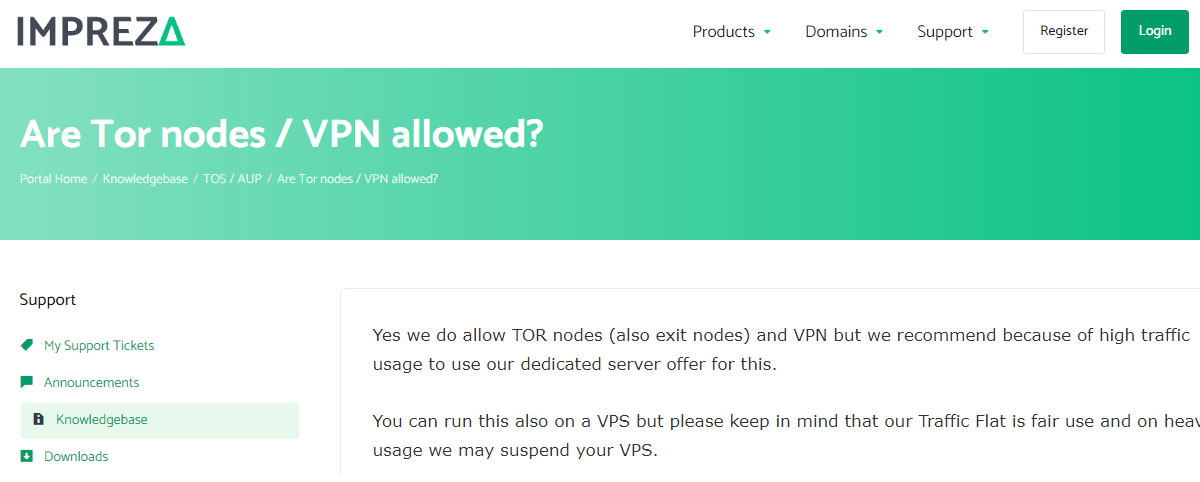
Key features of Impreza
- Bandwidth: 2 to 4 TB at 1 Gbps
- Server locations: North America, South America, Africa, Asia, Europe, and Oceania.
- Dedicated IPs: IPv4 address and one /64 IPv6 subnet.
5. Vultr (Best Price)
Vultr is one of the cheap VPS for VPN hosting. It’s a cloud hosting service known for the best control panel and management. Their panel is easily accessible from a mobile phone as well.
So, if you want to make small changes to the server, you can do it from your mobile device too.
Coming to the features, they have native DDoS mitigation for security and protection. The performance is amazing with their SSD-powered servers. For the same reason, you will get 100% SLA.
Their platform-agnostic infrastructure allows you to bring your own IP space. You can also reserve IPv4 and IPv6 space in your account. After that, you can attach the IP from your accumulated pool to any of Vultr’s instances.
To run a VPN, they have a one-click marketplace. You can install UTunnel, Warpspeed VPN, etc. Unfortunately, it doesn’t have OpenVPN or Wireguard. So, you will have to install them manually. They do have a tutorial on their documentation page.
Not to mention, the marketplace consists of all the other apps such as web panels, developer tools, monitoring, etc.
They have 30 locations to choose from. You will also get multiple OS templates. If you can’t find one, you can upload your custom ISO. If you are looking to automate your cloud, their powerful API is useful.
You can start with the base plan as it’s best for beginners. However, you need to keep in mind that Vultr charges for bandwidth overage. So, make sure you monitor the server. Luckily, Vultr’s server health monitoring features are of great help.
Starting price: $2.5 per month
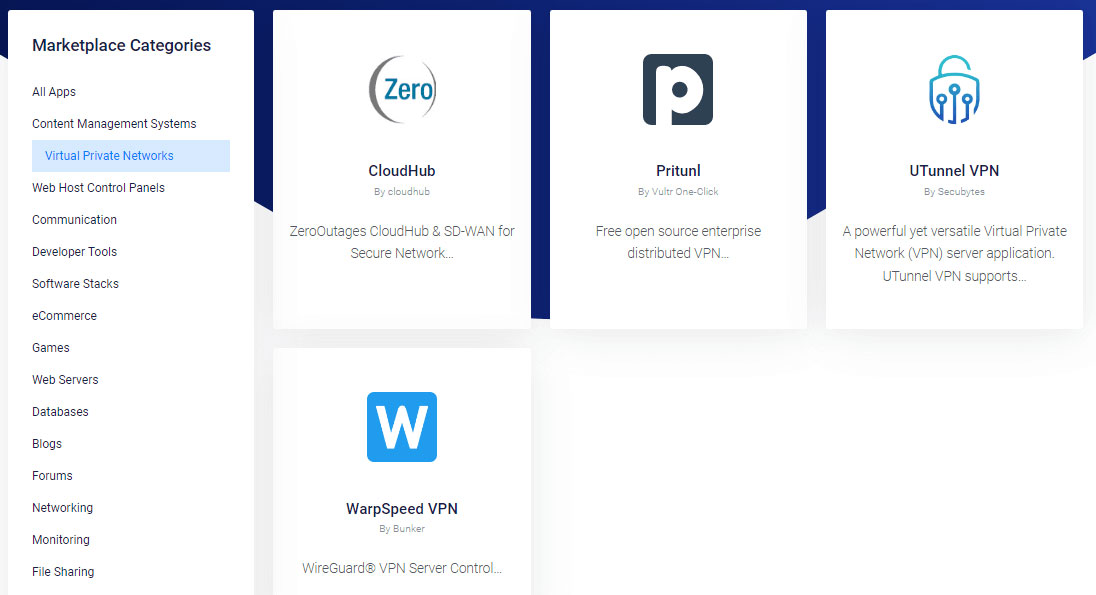
Key features of Vultr
- Bandwidth: Starts at 0.5 TB at 1 Gbps port.
- Server locations: North America, South America, Europe, Asia, Africa, and Australia.
- Dedicated IPs: Customizable IPv4 and IPv6 addresses.
6. Hostens
Hostens is an unmanaged virtual private server. The pricing is attractive but it lacks a few features. However, the server specs are amazing. The base plan has 4 TB of bandwidth to start with. It gives you enough room for VPN traffic.
You will have to manually set up and install your VPN. Hostens does make your work a bit easier by giving you TAP/TUN configuration files for VPN software such as OpenVPN. You can download the zip files from their knowledge base.
The knowledge base also includes various blog tutorials for setting up a VPN.
If you are still facing any issues during setup, their support team will help you. There is 24/7 support. Small queries and issues can directly be solved via live chat.
They have cPanel and other similar panels as an add-on. Coming to the operating system, you can choose from multiple OSs such as CentOS, Ubuntu, CloudLinux, etc. The servers utilize Intel Xeon processors and ECC REG RAM.
For VPS, you will get KVM virtualization. It makes the management and performance a lot better. They provide root access to the server. To scale your server, you don’t need to reboot the VPS.
You can pay using cryptocurrency. If you want more privacy, you can also use Hostens’ VPN. Overall, a few features are lacking such as multiple data centers (they only have one in Vilnius, Lithuania), one-click install, advanced security, etc.
However, if you are just getting started, it’s a cheap VPS for VPN setup.
Starting price: $3.75 per month for the annual plan ($2.25 per month for a 3-year plan).
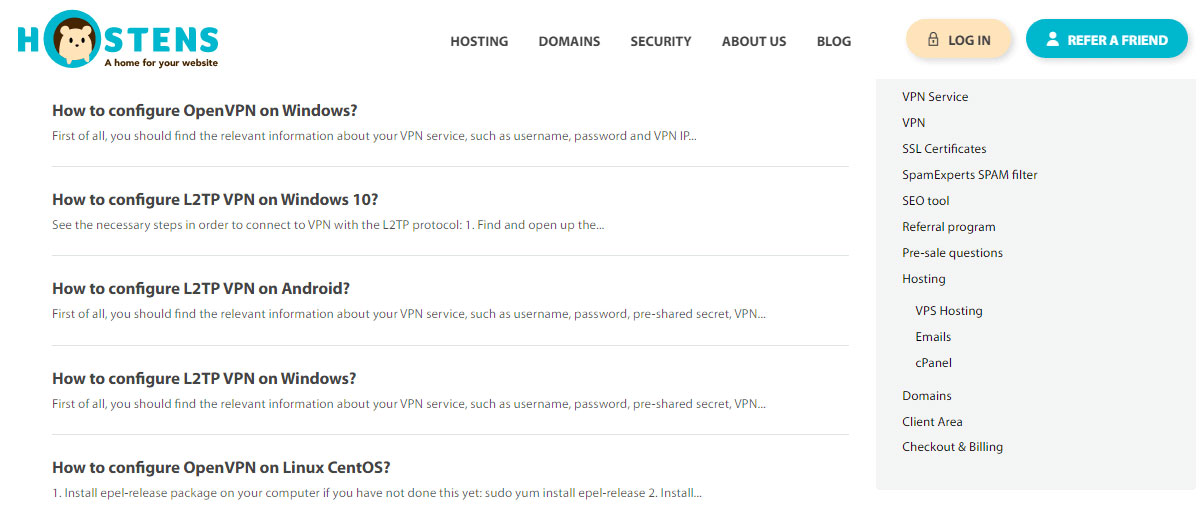
Key features of Hostens
- Bandwidth: Starts from 4 TB at 100 Mbit/s (1 Gbps addon available).
- Server locations: Europe.
- Dedicated IPs: IPv4 and IPv6 (additional IPv4 can be added).
7. Hostinger
Hostinger is great for people who have very specific requirements. It comes with 99.9% uptime and full root access. They use NVMe SSD to increase read/write speed. The VPS plans use OVZ for virtualization.
If you are looking to try out VPN on a server, Hostinger is a good choice. The initial cost is very much less. However, the price skyrockets to almost double the current price at the time of renewal.
The server comes with BitNinja’s full-stack security. It includes DDoS protection as well. You don’t have to worry about the server data as they take weekly backups. Scaling your server is easier because of the multiple plans Hostinger offers. There are 8 different VPS plans.
Hostinger offers VPN connections on all their VPS plans. However, you will have to set up the app manually. All resources are isolated and belong to you. There will be no noisy neighbors stealing your resources.
They only have 6 data centers but cover 4 continents. So, you can set up your VPN in any of them. You will get tutorials of all kinds directly from the knowledge base or blogs. Along with this, the panel and interface are beginner-friendly.
Hostinger offers 24/7 support to help you with all your queries. The VPS page shows all the important details including the inodes limit in each plan. So, we can say the company believes in transparency. On the negative side, there are almost no customizations available on the plan.
In simple words, you will have to go with the pre-defined plan. You can’t add extra storage or bandwidth to the existing plan.
Starting price: $3.99 per month for an annual plan (renews at $7.99 for an annual plan)
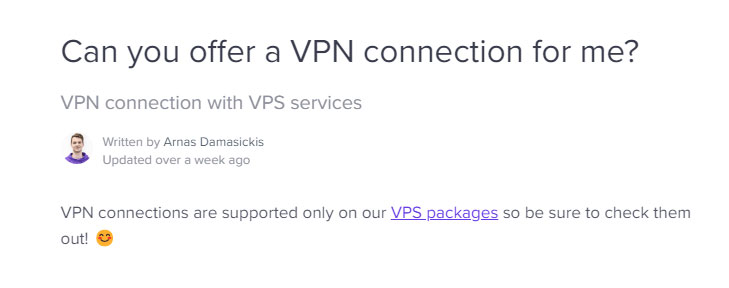
Key features of Hostinger
- Bandwidth: 1 to 12 TB at 100 Mbit/s.
- Server locations: North America, South America, Asia, and Europe.
- Dedicated IPs: /64 IPv6 (also supports IPv4).
8. InterServer
InterServer is a vanilla premium VPS that comes with the necessary features you will need. It’s highly recommended for people who want to start small and scale higher. The VPS plans to support up to 16 cores. Not to mention, you can scale with just a few clicks.
Coming to the VPN setup, you will have to set up and install the tunnel software manually. They provide ready-to-install scripts but VPN scripts are not present there. The support is a bit tricky. You will get 4-slice managed support. Meaning, you will only get managed support if you go with at least 4th plan (4 cores).
For other plans, you will get regular support. Regular support is enough for beginners as their staff is knowledgeable.
To run your VPN, you can check out their knowledgebase which has tutorials for all VPN-related apps. You will find tutorials on how to set up a PPTP server as well as how to set up VPN via Wireguard and OpenVPN.
The uptime guarantee is 99.9%. You can add your preferred control panel if needed (costs extra). By default, it comes with a Webuzo control panel and Breadbasket scripts. Further, if you want to protect your data, you can add remote backup services from their add-ons.
You can completely rely on the server due to its self-healing hardware. It automatically transfers the nodes when there are issues on one node. On the negative side, they only have servers in the United States.
Starting price: $6 per month
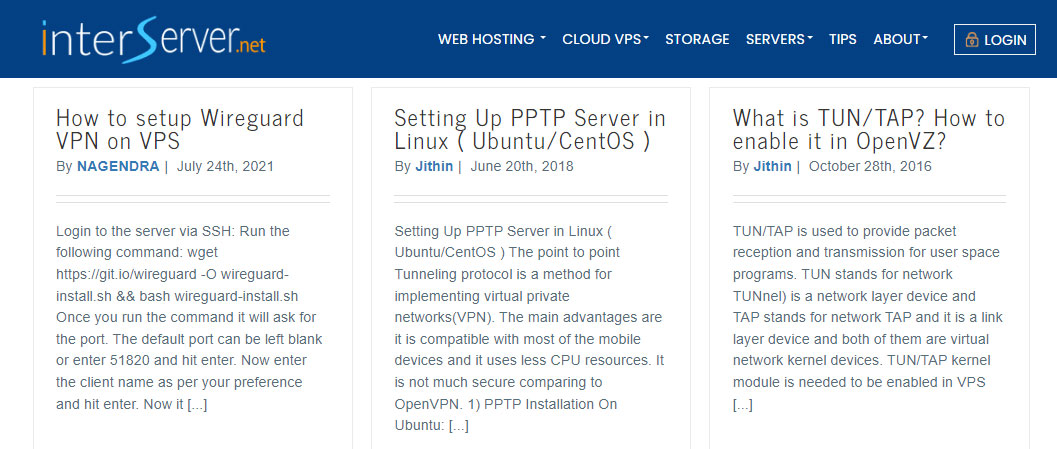
Key features of InterServer
- Bandwidth: 2 to 32 TB at 1 Gbps
- Server locations: North America.
- Dedicated IPs: 1 (an extra 3 can be added, and it supports IPv6).
9. Mochahost
Mochahost is a feature-pack hosting service with 24/7 support. It comes with 100% network uptime. You will get more features as you upgrade your plan. The base plan consists of fewer features. They use OpenVZ for virtualization.
For security, they have features like PCI scanning, trust seals, health monitoring, and malware scanning. It comes with SAS 70 Type II Data Centers which ensure reliability.
Coming to the resources, they have mentioned guaranteed resources as well as burstable resources. In case of traffic spikes, you can utilize the burstable resources. Mochahost increases the port speed as you go with higher plans.
The management console can be used on mobile phones too. You can also go with their managed services if you don’t want to handle the technical stuff. Their multiple technologies support allow you to run almost any script.
A few tech features that can be useful for VPN include an IP access manager, custom DNS, SSH support, etc.
The base plan says that it doesn’t have VPN support. Don’t worry, you can still set up your VPN in the base plan. However, the team won’t help you with the configuration. Their tutorials will surely help you with the setup and installation.
Starting price: $15.08/mo (renews at $16.75) for the annual plan.
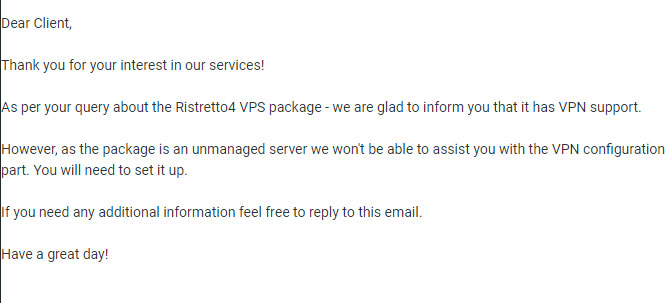
Key features of Mochahost
- Bandwidth: 500 GB to unmetered traffic at 100 to 1000 Mbps.
- Server locations: North America (6 continents via Cloudflare)
- Dedicated IPs: 2 free, up to 28 (depending on plans)
10. OVH
OVH is an amazing cheap VPS for VPN offering unmetered bandwidth at a fixed uplink. They provide complete control over the server with isolated resources.
As you might have guessed, they use KVM for virtualization. For security, anti-DDoS protection is included with all the servers. The provider also supports Windows OS. Their add-ons including additional IPs start at a very cheap rate.
If you are expecting traffic spikes, you can also add a load balancer on your VPS. The server is reliable as you are getting an SLA uptime guarantee of 99.9%.
You will get an interactive control panel with all the necessary options. It also includes monitoring and intervention options. You can configure automated backups. As it’s a cloud infrastructure, scalability is super-easy. It just takes a couple of clicks to upgrade your server.
The biggest disadvantage of OVH is the support. Their support is almost non-existent. So, if you are a complete beginner, you can avoid going with OVH. Even though support is bad, their knowledge base has no concrete tutorials on installing and troubleshooting the issues.
Not to mention, they have paid support option where you will have to subscribe and it’s ridiculously expensive.
Their Sydney and Singapore data centers have limited bandwidth at the given speed. The speed reduces to 10 Mbps once the quota is expired. The traffic ranges from 1 to 4 TB per month depending on the plan you go with.
Starting price: $0.97/m for the first 12 months, usually $4.20/m.

Key features of OVH
- Bandwidth: Unmetered bandwidth at 100 Mbps to 2 Gbps
- Server locations: North America, Europe, Asia, and Australia.
- Dedicated IPs: 1 IPv4 and /128 IPv6, additional IPs available.
Things to look for on a VPN server
Not all hosting providers offering VPS allow you to install a VPN. So, you need to keep a few key points in mind while choosing a cheap VPS for a VPN setup.
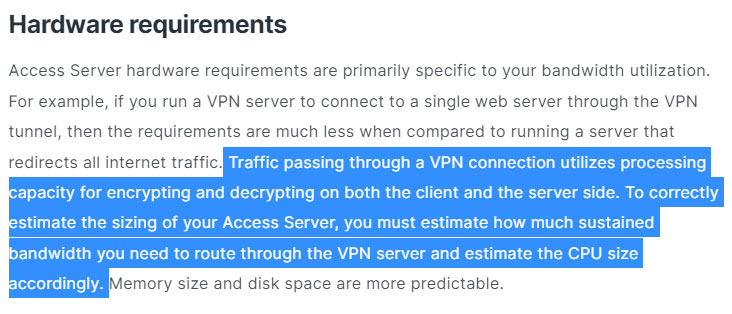
Network Features
To run a VPN, you will need TAP/TUN. So, make sure your VPS provider allows this. In some cases, you will need to open a support ticket to turn the feature on.
Bandwidth
Bandwidth determines the amount of traffic your VPN will use on monthly basis. Usually, a VPN has a very high monthly bandwidth. So, make sure you are getting enough traffic limit on your VPS.
Server Location
Make sure the server location is near the client’s location or near an internet PoP. Further, you also need to see if the VPS is in the preferred location of your customers. For instance, your customers might want to use a VPN that offers offshore locations.
Security, Privacy, and Logs
It’s important to keep your identity and activity a secret as it might be uncomfortable knowing another company has access to your real name and the activities you perform on your VPS-turned-VPN. So, you need to look for VPS providers that guarantee anonymity and privacy.
You can check the VPS provider’s privacy policies to see if they keep access logs, connection logs, or other logs.
Conclusion
With these cheap VPS for VPN, you can run a VPN service or use a VPN for your personal use. This protects your data as well as provides you with a safer and cheaper option instead of paying for a commercial VPN.
We have already declared which host is best for which reason. If you are still confused, we would recommend you go with either Kamatera or Bitlaunch.
Kamatera provides all the features you will need. The best thing about Kamatera is that you can customize and configure the server as per your need. So, it will help you in saving a few bucks. You can also install VPN tools with just a click.
On the other hand, Bitlaunch is amazing if you are looking for privacy and protection as they provide Algo VPN. You can also use Vultr or Linode with Bitlaunch.
FAQ (Frequently Asked Questions)
Can a VPS be tracked?
VPS is encrypted by a firewall and is a safer option to protect yourself from attackers. You (as an owner) can track and monitor your VPS.
Can a VPS be used as a VPN?
VPS is a server provided by the hosting company. You will have to set up a VPN using Wiregaurd, OpenVPN, or any other tool on the VPS.
Should I use VPS or VPN?
A VPS is a server where you can host your script. VPN is used to protect your online activities. Depending on your needs, you can use either VPS or VPN.