If you are looking to host a small web app, then you should go with a cheap PostgreSQL hosting provider.
Affordable hosting is best when you want to use it for one of the following purposes.
- To test out your web app.
- You are running a database for a small business.
- You are using it for a personal project (maybe an unprofitable hobby project).
- Lastly, you could be looking to get the cheap PostgreSQL hosting and scale up as you need.
If affordable prices are important criteria for you, you will have to ensure that you are going with reliable hosting. The servers must be optimized for PostgreSQL.
We have collected the best hosting services you can choose from.

Cheap PostgreSQL hosting Providers (Cloud & VPS)
We will now see the cheap and reliable PostgreSQL hosting. This will include cloud servers as well as VPS. As everyone has different requirements, we will see a variety of hosting providers that are different from each other.
You can choose the best one as per your need.
1. Kamatera – 1 click install (Free Trial)
Kamatera is yet another affordable service that offers 1 click install. The best part about Kamatera is the configuration. You can customize the servers as per your need. They allow you to choose the RAM, OS, apps, panel, storage, and all the other important specs.
So, if you don’t have high requirements, it will cost you less money.
The deployment is done with 1-click and it takes hardly a few seconds to deploy the app.
You can choose PostgreSQL while you’re making the purchase. If you are looking to host a project for the short term, you will love Kamatera because of its hourly pricing model. All these make a good choice for you to get started with.
Further, if you want, you can also add the “managed” extension. There are multiple CPU types to choose from. The “Availability” CPU will cost the least. You can surely go with the one that suits you best.
Key Features
- Hourly pricing: There is an hourly pricing option that allows you to try it out for a short term.
- One-click installation: You can install PostgreSQL with just one click. They use the latest version of PostgreSQL in Ubuntu.
- Configuration: You can configure the server as per your need. So, you can surely do the cost-cutting as per your need.
- Panel: They have an easy-to-use panel that allows you to manage the cloud server easily.
- Cloud features: Lastly, the best thing you will get here are the cloud features. You can quickly scale up or scale down with ease.
Starting price
- The pricing starts at just $4 per month.
- Not to mention, they have a 30-day free trial. So, you can try out the server before you buy it.
2. Linode (Best PostgreSQL hosting Overall)
The best PostgreSQL hosting is Linode. They have been in the industry for many years. They are known for the support and performance of the server.
Linode has better performance at a very cheap price as compared to their competitors. You will also get a lot of features including API, SSH, and CLI.
Let’s come to the main point. They have a separate app for PostgreSQL. This means that you can install the app with just one click. You will get complete documentation of PostgreSQL. So, even if you are a beginner, it will help you in setting up the DB.
Deploying a high-performance database cluster is a piece of cake with Linode. Not to mention, they also have world-class support. You can always contact them for any help.
The monitoring system allows you to have a close eye on what’s happening with the server and database. You can track performance, create alerts, and also transfer usage.
Key Features
- One-click install for PostgreSQL: The app will allow you to install PostgreSQL quickly. There is also proper documentation for the same.
- High performance: They got a 99.99% uptime guarantee.
- Global infrastructure: They have data centers in 11 countries.
- Managed database: In case you don’t want to manage the cluster, you can always use their managed database service available for PostgreSQL as well.
- Security: There is DDoS protection and private networking, and you can also set the cloud firewall rules. So, you will never have to worry about security anymore.
Starting price
- $5 a month for shared CPU plans.
- You will get $100 worth of free credits to try out Linode and see if it fits your need.
3. Vultr (Free PostgreSQL hosting credits)
Vultr is an infrastructure cloud offering its services at a cheap price. You can try out the service as they provide free credits.
Before we get to know more about it, we will see a quick overview of the service to get an idea.
The support is good which will guide you with the setup. They have an automated one-click installation for PostgreSQL in their pipeline. In simple words, it will soon be available for the users. However, as of now, you will have to do it manually.
You can upload any OS you want. Custom ISO is yet another thing that you will get here.
There are multiple types of clouds that you can get here. You can either go with the general cloud or if you want to run high-end web apps, you can always use the CPU/Memory-optimized servers.
They have multiple server locations. To ensure security, there are all the security tools including DDoS protection. You will also get a 100% SLA guarantee. So, it’s completely reliable hosting to go with.
Key features
- Cloud-optimizer: You will get NVMe SSD. The AMD-CPUs are better for anyone looking for a powerful cloud.
- Private networking: They have flexible networking with fully dynamic changes to IPv4 and IPv6.
- Panel and apps: You get a beginner-friendly control panel with a complete marketplace where you can install your favorite apps with one click.
- Managed PostgreSQL: Soon it will launch a one-click installation for PostgreSQL.
Starting price
- The pricing starts at $18 per month.
4. Digital Ocean (for Developers)
Looking for a developer-cloud offering PostgreSQL hosting? Then, Digital Ocean is the right choice for you.
They offer worry-free PostgreSQL hosting. Confused about what it means? In this case, the hosting team manages the upgrade/administration of Postgres giving you enough time to focus on your business and other departments of the development.
The setup is super-easy with a one-click installation of the database. If there are any issues, you can always contact the support as well.
They have automated failover. By this, the database will run only on your private network. Only white label requests will be accepted from outside.
The server is highly scalable. You can easily increase RAM, CPU cores, or storage whenever you want with just a few clicks.
Digital Ocean is known as the developers’ cloud. So, there are a lot of technical features you get here. Let’s see the key features to know more.

Key features
- Managed database: Digital Ocean will manage the administration, updates, and other similar functions of the PostgreSQL database giving you enough free time.
- Developer apps: They have an entire marketplace to install your favorite apps in one click. You will also get a powerful API.
- Server management: You will get charts and insights to monitor your server. Their panel is also user-friendly.
Starting price
- Pricing starts at $15 a month
- You will also get $50 worth of free credits valid for 60 days.
5. OVHCloud – Best for European users
OVH is a cloud service offering affordable managed hosting. They offer managed PostgreSQL services.
They have various data centers across the globe. However, as a maximum of them are in the European countries, it becomes the best cloud service for European users.
Talking about the pricing, the cost will be a bit higher as the cloud comes with the best resources and hardware. You will get an unbeatable performance here. If you are just looking to try out PostgreSQL, you can also go with the hourly billing cycle as it will cost you less.
Even if it’s a public cloud, the resources are isolated. They also have various tools to ensure better security against DDoS and other cyber-attacks.
The support is not the best. However, they do have guides and resources to help you with the technical tasks.

Key features
- Managed PostgreSQL: It comes with managed PostgreSQL. The cloud handles the technical administration of the database giving you plenty of time for development.
- Isolated Resources: Not only the cloud provider has plenty of resources, but you will also have the resources isolated from other customers.
- DB features: It includes DB features such as connection pooling, data forking, ready-to-use extensions, etc.
- Security: OVH takes care of security through private network connectivity and replication nodes. Not to mention, it also has DDoS protection.
Starting price
- For PostgreSQL, it’s $54.75 per month for one node.
- The hourly price is $0.0752 per hour per node.
6. Interserver – Cloud VPS
Looking for a cheap server where you can host PostgreSQL apps? Interserver might be for you.
It comes with self-healing hardware. In case of a glitch in the server, your apps have automatically redirected the app to another node. Their AI does this work for you.
Along with this, you will also get top-notch security. The VMs are secured in the jail environment.
So, if you have a bit of experience with the technical aspect, it can be a decent cheap PostgreSQL hosting option for you.
You can choose the control panel of your choice. They have 20x faster speed with SSD as well. You will also get excellent uptime as well.
It’s a cheap PostgreSQL cloud VPS with all the essential features and incredible performance. Therefore, you can surely go with their services.

Key features
- Hardware: As we mentioned, it has got self-healing hardware. Along with this, they use standard quality hardware which enhances the speed as well.
- Cheap with Essential features: Interserver offers cheap service with all the essential features such as root access, dedicated resources, control panel, etc.
- Dedicated resources: You will have all the resources that you pay for.
- PostgreSQL support: They do have limited support. So, you can get basic support at an affordable price.
Starting price
- The pricing starts at $6 a month.
7. Hostinger – Cheap managed VPS PostgreSQL
Hostinger is the cheapest managed VPS you can get. They offer full control over your VPS.
You will get decent specs at a very affordable rate here. It’s the cheapest VPS server on our list. Therefore, if the price is a concern for you, Hostinger is the choice.
Talking about PostgreSQL, they don’t have one-click installation support for it yet. However, you can surely install it manually.
The panel is easy to manage. You will also get IPv6 as well as backups and snapshots. Further, it has a 100 Mb/s speed.
Given the price of the server, the performance is truly incredible. Therefore, you are getting the best deal. There are many plans you choose from. They have plans ranging from 1 core and goes up to 8 cores and 16 GB RAM.
They have data centers across 4 continents. You can easily scale up or down with just a few clicks. So, it’s perfect for someone who wants to start small and then scale up as you go. You will have plenty of room to upgrade.

Key features
- Performance: You will get 99.99% uptime. They also have NVMe SSD to enhance the performance. Overall, it’s a great deal.
- Support: They have got 24/7 support to help you whenever you need it.
- Quality hardware: They have got various plans that have the cheapest plan with essential resources and the best plan as well. They have excellent multi-core geek bench scores as well.
Starting price
- The plan starts at $2.99 per month.
8. Supabase
Supabase is a bit different as compared to others. It’s an open-source alternative to firebase. Most people already know about Firebase, right?
Just like it, Supabase is a real-time database platform where you can host your apps. You will get a dedicated PostgreSQL database. It comes with built-in authentication and changes are made in real-time.
The dashboard has an easy table and SQL editor. Further, you no longer need to stress about writing the new API engine. They got powerful APIs that can help you with basic and advanced functionalities.
You will also get a real-time subscription and storage. It’s 100% portable. So, you can easily access and make changes anywhere and anytime.
They will manage the PostgreSQL for you. So, you don’t have to worry about the technical aspect. As the hosting is just for the dedicated PostgreSQL, you will get better support, and servers are optimized for the same.
You will also get community support. They have a paid plan that includes better support and a few more features. Therefore, even if it’s open-source, you can always get premium hosting.
Key features
- Dedicated DB: It comes with a dedicated database for PostgreSQL. It will help you to get the best out of the DB. It’s managed hosting.
- Extensions: You can surely use the extensions. They have 40+ extensions that help you extend the database as per your requirements.
- Performance: You will get 99.9% uptime.
Starting price
- There is a free plan that allows up to 500 MB of PostgreSQL hosting.
- The premium plan will cost you $25 a month.
9. Kinsta (Best Customer Support)
If you are not ready yet for the VPS, Kinsta is the best and easiest hosting you can get.
They have various plans that allow you to host any DB you want. The last 3 plans come with Database Optimizations. This will fasten up your web app and makes it more stable. You can count on getting Dedicated Resources along with those plans.
Therefore, your DB will be accessible even when there are traffic spikes. Additionally, you can rest assured knowing that you have the possibility to increase your server resources (CPU, RAM, Storage) at any moment.
Kinsta is known for its great support. They offer technical support through real experts that are available 24/7, and on holidays also.
The security is also incredible here. Overall, it’s a great hosting as you will get better performance as well as security. You can rely on this hosting for sure. We will talk more about their performance in the features section.
Key features
- High-Speed: Your PostGreSQL Database will run on the Google Cloud Platform. Additionally, you get to pick from 25 datacenters for better latency.
- Tech support: Whether you are looking for customer support or technical support, you are getting it all with Kinsta.
- PostgreSQL support: At this time when this article was written, Kinsta supports the latest versions of PostgreSQL (9.6, 10, 11, 12, 13, and 14), with no limits on query counts or row counts. To top it all, no need to configure your server from scratch, thanks to their 1-click install feature.
Starting price
- The price starts at $18 for a monthly billing term.
10. Hostwinds – Cheapest PostgreSQL hosting
Liked the previous and looking for something similar to the above-given hosting? You should check out Hostwinds.
It’s an unmanaged VPS PostgreSQL hosting with almost 100% uptime. As the server is unmanaged, you are responsible for the installation and administration of the server.
On the positive side, it will cost you less. Unlike others, they don’t bombard you with a lot of paid addons to choose from. Also, there are limited customizations available here even though the server is unmanaged.
The performance is excellent. You will get a 1 Gbps port speed which is amazing at the given price. The support is always there for you. You can also use the live chat to get instant support whenever you want.
If you want to go with the managed server, they offer that aswell. However, it doesn’t have managed service for PostgreSQL. So, you will have to install it manually.
The unmanaged service is a fair deal to go with as you are getting good specs at a very affordable rate.

Key features
- Performance: They provide an uptime guarantee of 99.9999%. Along with this, they also have a 1 Gbps port speed. They also have SSD for better speed.
- Backups and Monitoring: usually, unmanaged servers don’t have backups and monitoring. Here, you will get nightly backups as well as server monitoring.
- Scalable: You can easily scale the server. There are many plans to choose from that will help you scale up as per your requirements.
Starting price
- The pricing for unmanaged servers starts at $4.99 per month.
- For managed servers, the charges are 8.24 per month.
Looking for a cheap PostgreSQL hosting? You should try out the shared hosting. Shared hosting is perfect for people who want to host a small web app. Now, when it comes to PostgreSQL, not all shared hosting providers are reliable.
Therefore, we have collected a few cheapest and most reliable shared hosting for the Postgres database. You can go with any of these.
11. SiteGround (Best Support)
SiteGround is a fast web hosting known for its security and support. They have various addons to ensure the best level of security for the system. They have a web-app firewall, free CDN, and security protocols to secure your web app.
It’s a great hosting if you are looking for technical support.
They have their custom panel which is easy to manage. You can head over to Site Tools and create the PostgreSQL database with just a few clicks. It’s super-easy to manage and use the database in the hosting.
If you go with the higher plans, you can also add white-label clients. So, if you are planning to open an agency, it can be a great way to get started.
The setup is super-easy. The panel has got all the tools you will need to manage your web app. They also got plenty of resources and documentation to help you with your journey.
The cost is slightly expensive if you compare the features and specs allocated. However, it still falls under the “affordable” category.
Key features
- Security: Security is an essential part of SiteGround hosting. You will get free CDN, SSL, DDoS protection, WAF, backups, and private DNS.
- Managed Solution: You will get the one-click installation of PostgreSQL.
- Best for Clients: You will get a white-label option if you go with their best plan. With this, you can give access to your client with ease.
Starting price
- The price starts at $3.99 per month.
12. InMotion Hosting
InMotion is a premium hosting for people who are looking for an all-in-one suite. You will get a ton of marketing and security tools to enhance your web app.
They have PostgreSQL optimized web hosting. They have NVMe SSDs for better speed. Further, you will also get unlimited bandwidth.
You will get 2x speed in the base plan. It increases as you go with the higher plans. You can install PostgreSQL with ease.
It comes with cPanel. So, you can manage the hosting easily. They also provide Google workspace in all of their plans.
You can install any app with just one click. InMotion hosting also has great support. They have advanced caching and pro support SLA.
Overall, it’s a great hosting company to go with if you want premium features in a single place. The cost is less and you will also get PostgreSQL-optimized hosting.

Key features
- PostgreSQL: It has a one-click installation with managed DB.
- Security: They have free SSL, malware protection, DDoS protection, and other security tools to secure your web app from attackers.
- Marketing tools: You will get free advertising credits, Google workspace, and customer management tools. Further, you will also get email on any device.
- Performance: You will get up to 20x ultra stack speed.
Starting price
- The pricing starts at $2.29 when you go with a 3-year plan.
- For the annual plan, you will have to spend a dollar more.
13. Bluehost
Last but not the least, we have Bluehost. It’s one of the most famous hosting companies you can go with.
Just like the above-given hosting provider, you get Google Ads and Google My Business. So, if you are planning to run ads, Bluehost can cut you a decent deal.
Further, they have been on the internet for a long time. Therefore, the hosting is completely reliable.
Overall, it’s a decent hosting to go with. Talking about PostgreSQL, you can install it with ease. You can do it with the terminal as well. SSH is a great way to check the version and manage it with ease.
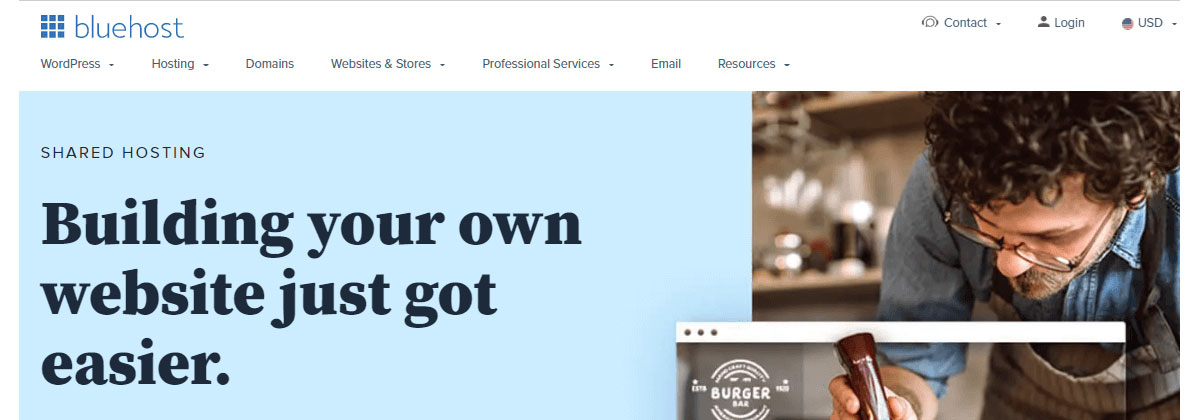
Key features
- Resource Protection: You don’t have to worry about resource stealing. The resources are isolated from each other.
- Marketing: You will get $150 credits and an easy setup for Google My Business.
- Support: There is 24/7 support from the team. You can easily go with the live chat to get an instant answer. The support is fast.
Starting price
- The price starts at $2.95 a month.
What to Look for in the Best PostgreSQL Hosting?
Certain things make PostgreSQL hosting the best one. Here are a few of the things that you need to keep in mind.
- PostgreSQL plans: You need to see if they have PostgreSQL optimized server. You can also see if t includes tools like phpPgAdmin.
- Up-to-date PostgreSQL: The version of PostgreSQL available is important. In VPS, you will probably get the latest version of PostgreSQL. However, when it comes to shared hosting, you can always check the version of PostgreSQL before purchasing the plan.
- Customer support: If you are going with PostgreSQL hosting, you don’t just need to look for 24/7 support. Instead, you need to look if you will get technical support as well. This will help you solve the PostgreSQL issues.
- Cheap prices: Of course, if you are here for a cheap PostgreSQL hosting providers list, you should always see the price. The average pricing should be $5 to $15 for the basic plan. It should have scalability as well.
- Backups/Snapshots: It’s always better to have a backup in case something goes wrong. If the server has backups taken, you can quickly restore it with a few clicks.
Verdict
Perhaps you might have thought about running the app on your local host. However, it’s not the best solution as it will slow down things and it will also be harder to migrate it later. Instead, you can get a cheap hosting package.
Alternatively, you can also use the trial version of the host that provides the same services.
- Best Price: Hostinger
- Best Free hosting: Vultr
- Best to Setup (easy): Linode
- Best for testing purposes: Vultr
- Best Shared hosting: Bluehost
FAQ
Can I host PostgreSQL for free?
Installing PostgreSQL is free. However, you will have to pay some charges for the server. Alternatively, you can use Supabase.
Does Godaddy support PostgreSQL?
You can’t install it on Godaddy’s shared hosting, you can use their VPS or dedicated server. However, there are better options available.
Does PostgreSQL need a server?
You won’t particularly need a companion server to host PostgreSQL. However, you must get a database server where you can host it. So, yes, you will have to pay for the hosting.
Where can I host my PostgreSQL database?
You can either host it in cloud/VPS like Linode or Vultr, or you can also host it with a few shared hosting providers such as Bluehost.








