If you’re new to Bluehost and to their hosting services, then one of the features you might come across is one of Bluehost’s Package addons called Codeguard Basic.
So you might ask yourself if CodeGuard basic Bluehost is worth it? We answer this question in this article.
Get BlueHost (67% Discount)
If you haven’t purchased your web hosting yet, then you can do it by using this 67% exclusive discount (for a limited time). To grab your discount, You will need to use my exclusive promo link. This is a Special Discount for my blog readers. Awesome right?
After you use the promo link, Click on “Get Started” to get your hosting account.
Bluehost offers four different hosting plans. The Backup feature is included for free during the 1st year for superior plans.
What is BlueHost’s CodeGuard?
Codeguard is 3rd party backup service integrated into Bluehost which has a partnership with the company.
It is owned by Sectigo Limited and on it’s can be purchased and used with any kind of website. It is one of the most powerful backup services online right now and with the partnership with Bluehost comes a discount.
Purchasing a CodeGuard subscription for one site directly for “CodeGuard.com” would cost about $60 annually.
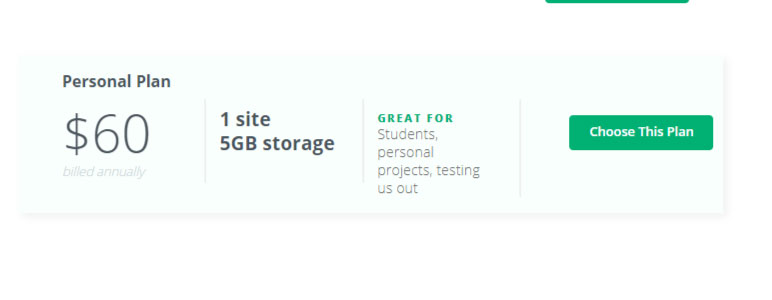
With a Bluehost Hosting package, you only have to pay $35 for the same subscription which is almost half the price and you still get the same features offered.
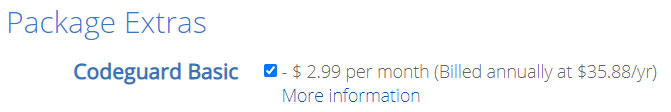
It is embedded right in the dashboard of your Bluehost account so you can easily monitor your backups and other features provided by CodeGuard.
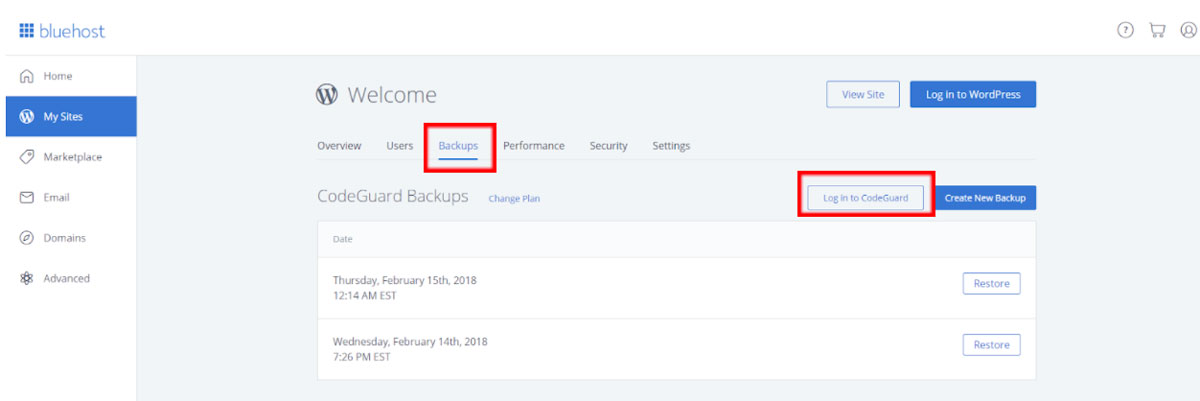
What are the benefits of using CodeGuard Basic?

Daily Backups
CodeGuard creates backups automatically every day for your site and creates Timestamps so you can always restore your site back to a previous version of a specific date.
If you’re used to Backing up your WordPress Websites with 3rd party plugins like Duplicator, you would understand just how hard it is to keep your backups arranged.
With CodeGuard (even the Basic plan), you don’t have to ever worry about backing up your site or keeping track of site changes, it’s all automated and you have access to them whenever there is a need.
Monitoring
Just like the backup feature, CodeGuard also constantly monitors your website for changes.
Changed a CSS property or deleted a few files? CodeGuard has a record and has copies stored on older backup dates so all your files are always recoverable as well.
This is also good for detecting unauthorized access to your site if a hacker tries to break in, more often than none they will inject a few malicious codes into a file of some sort.
CodeGuard will log the change and when you go check you would be able to tell exactly how access was gained and roll back to an earlier version if possible.
One Click Restore option
Working hand in hand with the backup feature, CodeGuard also allows you to restore any of your BackUps in just one click, there are no extra steps or settings required.
You just select and backup by date and click the restore button.
Redundancy
Old copies of your site backups are not deleted. instead, they are stored in different secure servers around the globe (like a CDN).
Bluehost CodeGuard Plans
Bluehost offers 4 tiers of the Codeguard backup service which all have different specifications to be able to accommodate your usage needs.
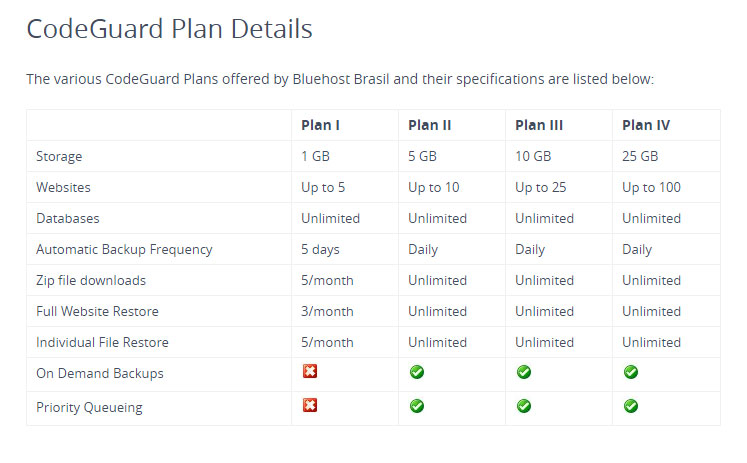
Bluehost CodeGuard Basic
The Codeguard Basic plan comes with 1GB of allocated storage and allows up to 5 domains. It’s also able to backup an unlimited amount of databases.
It has an Automatic Backup Frequency of 5 days, which means it only creates a single backup every 5 days.
You’re only allowed to do a Full Website Restore 3 times a month and 5 individual file restores monthly as well.
You do not have any control over when a Backup should occur and it only happens at set intervals.
Bluehost CodeGuard Professional
The Codeguard Professional plan comes with 5GB of allocated storage and allows up to 10 domains. It’s also able to backup an unlimited amount of databases like the Codeguard basic plan.
It has an Automatic Backup Frequency of 24 hours, which means it creates a single Backup daily.
You’re only allowed to do a Full Website Restore and Individual/Zip file download without any limits
Finally, this plan and other higher tiers give you the ability to back up whenever you want (On-Demand) without any restrictions with Priority Queueing included.
Bluehost CodeGuard Premium
The Premium plan is an upgrade of the Professional and offers 10Gb worth of storage and allows up to 25 domains with daily backups.
It also does not limit any file downloading or Website restoration.
Bluehost CodeGuard Enterprise
The Enterprise plan is the highest plan and is actually extensible but by default comes with 25GB worth of storage, up to 100 domains allowed, and the same unrestricted features offered by the Codeguard Premium plan.
Bluehost CodeGuard Pricing
Under normal circumstances, CodeGuard package plans are quite pricey but because of the partnership between the backup service and Bluehost, the pricing on Bluehost is way cheaper.
| CodeGuard Package | Monthly Price (per domain) | Annual Price (per domain) |
| Basic | $2.99 | $32.95 |
| Professional | $5.99 | $59.95 |
| Premium | $9.99 | $99.95 |
| Enterprise | $23.95 | $239.95 |
Free Add-on
Initially, the basic plan offered by Bluehost on all their shared hosting plans, has all the main features offered by Codeguard and costs the initial sign up $2.99 every month or about $35.55 a year.
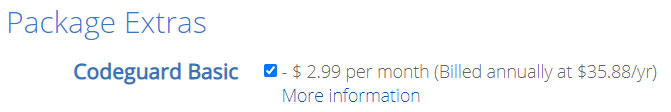
It is also offered for free if you purchase either the Bluehost Choice Plus or Bluehost Pro shared hosting plan.
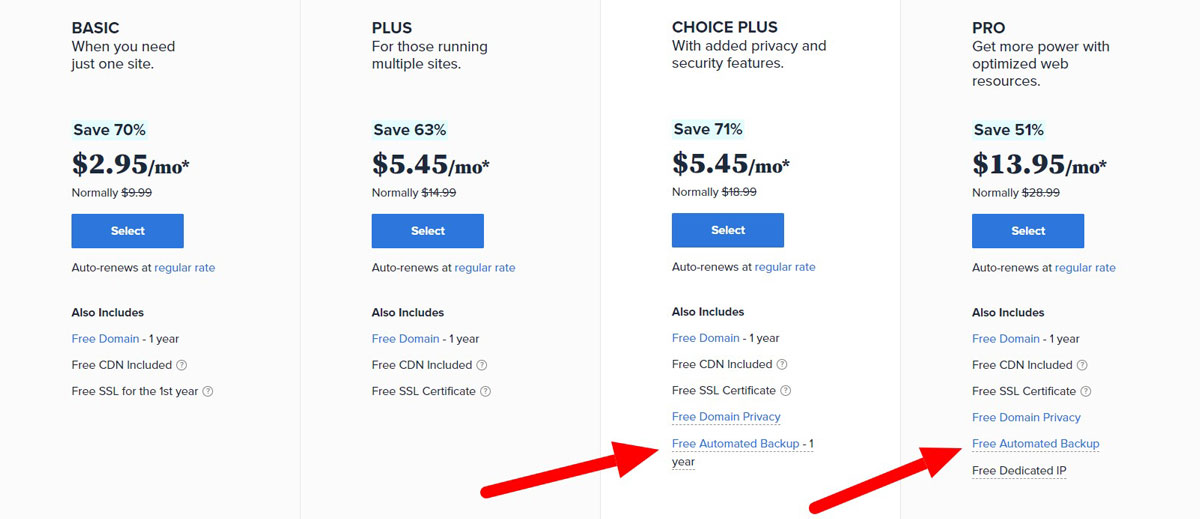
CodeGuard Free Alternatives
Aside from BlueHost paid add-on, there are other web hosting providers who offer a better automatic backup system for free.
A2 Hosting Server Rewind Backups
A2 Hosting offers free backups on all its packages. It’s a great file recovery program, so far it’s the best we have seen with no limitations. It allows you to easily restore your data from saved snapshots with great precision for specific files if needed.
Using the Server Rewind feature, you can restore a file, a set of files, or databases with just a few clicks. The backups are automatic and conducted regularly. If you choose to go with A2 Hosting you will save $59.95 that you would have needed to pay for CodeGuard every year.
SiteGround Backups
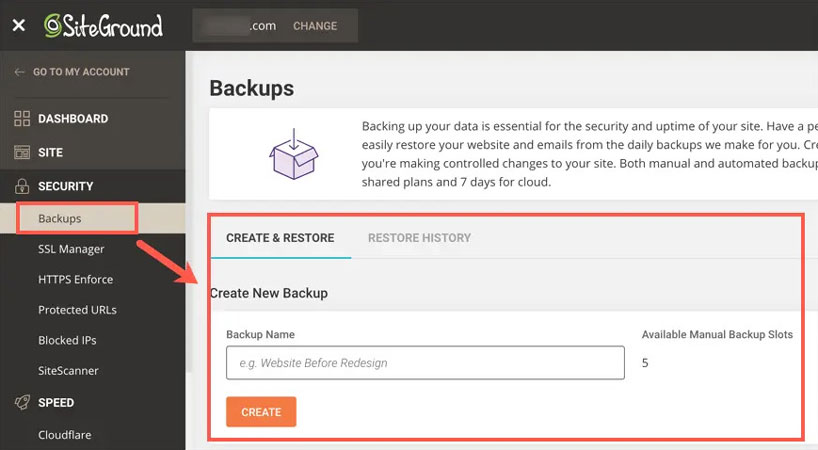
SiteGround has daily automatic backup for shared hosting and cloud hosting accounts that save all MySQL databases, folders/files, and even Emails. On top of the automatic daily scheduled backups, you can initiate your own manual backup if you like.
InMotion Backup Manager (no longer free)
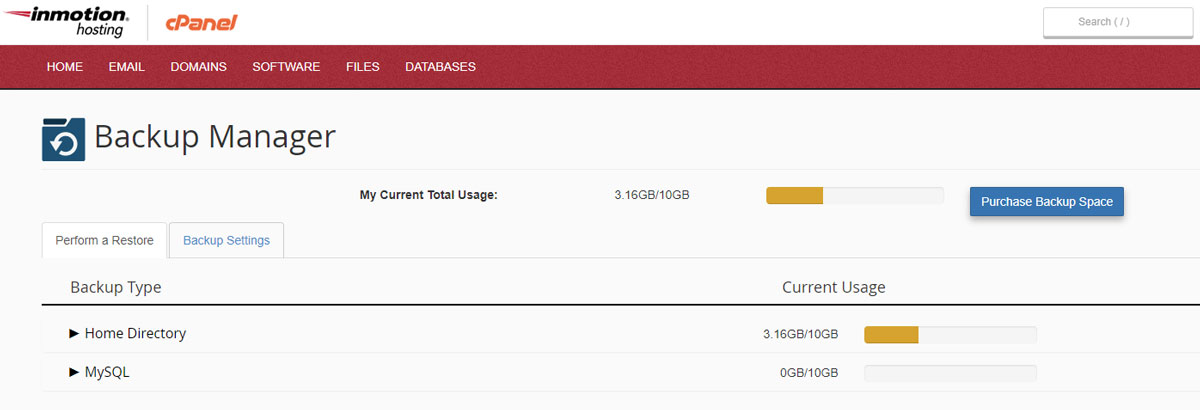
InMotion Hosting shared hosting offers its users an automated remote backup service. You can Generate and restore full, individual, or partial backups. Automatic backups are generated every 24-36 hours.
Third-party backups
Additionally, if you prefer to handle everything from one place, you can use the UpdraftPlus WordPress plugin to backup your site on a daily basis.
Another way would be to use the third party ManageWP which allows you to handle all of your WordPress websites remotely from one single dashboard. It offers a lot of features such as automatic updates for your WordPress, themes, and plugins. Constant monitoring of your website’s uptime, Migration, and a lot more.
Conclusion: Do I need CodeGuard Basic?
Simply put, NO, you don’t need it! Why pay for this add-on when there are other free alternatives as mentioned above that can do the same job at no charge.
With this information, you should be able to decide if Codeguard Basic is something you will be needed for future and existing projects being hosted on Bluehost. If you wish to know more about the SiteLock addon as well, we have a full review of this security addon.
If you have any questions related to Codeguard Basic or other Solutions, please do not hesitate to leave a comment below.


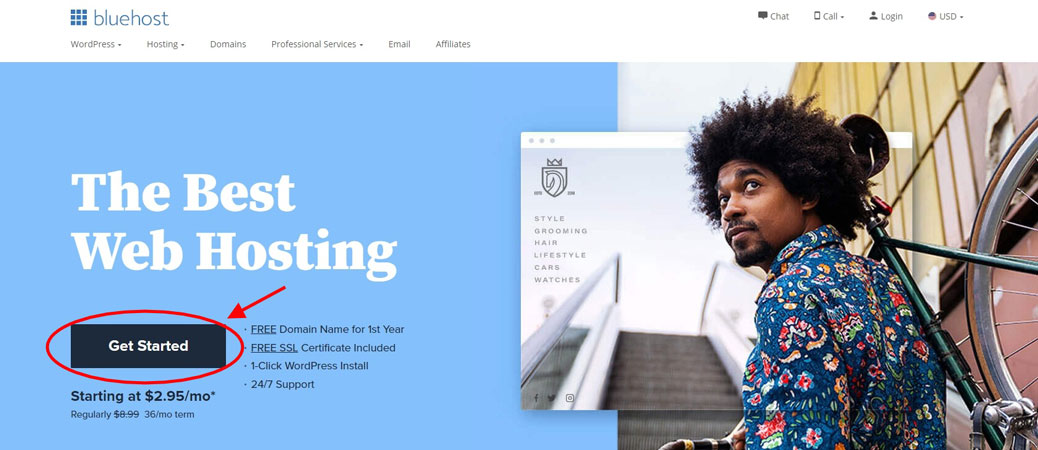

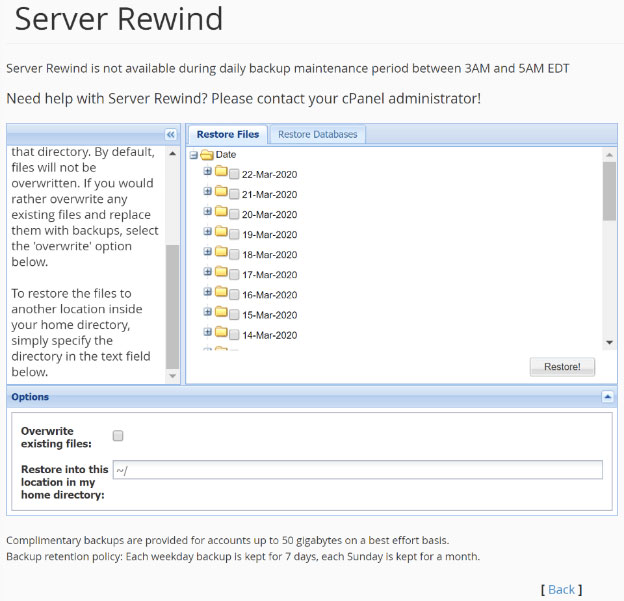
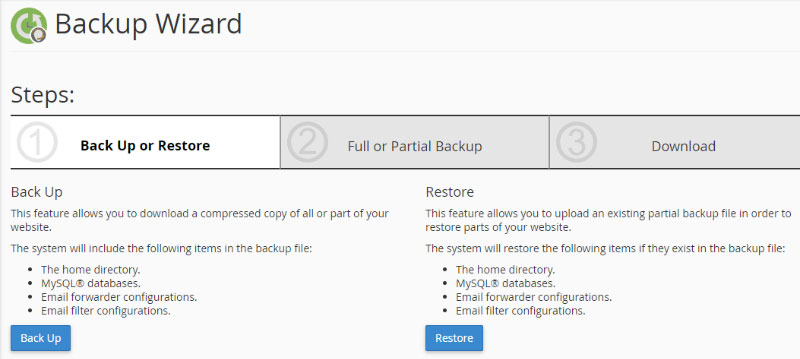
Just signed up via bluehost for the codeguard basic (before I found this review)
I have just undertaken my first back up – well tried to but it was over quota before it ad finished.
Would 1 GB normally be enough for a website? Just in the process of building one – do I need to look at what i am using all the data quota on or is the bluehost deal just too small at 1GB
Hi Wendy,
To answer your question, having made a lot of different types of websites for various clients, I can tell you that 1GB would be enough if you are just starting out with 1 small or a moderate website, as long as it is not an “eCommerce site” because they tend to grow very fast in size mainly due to the products, their variations, and their pictures as well.
But with that said, sooner or later you will need to increase the backup size, 1GB is a bit tight, but just enough to keep you floating for a few weeks, if not months, assuming your site is growing slowly.
A piece of advice, keep an eye also on your cPanel disk size on the right panel, which should give you an early heads-up of your current disk quota.
By the way, Wendy, just so you know, Bluehost has automatic backups that they conduct regularly for their Bluehost user accounts, so God forbid if something happens, you can always get in touch with their technical support and request from them to restore your website to the latest backup date and they’ll do it within minutes. So something to keep in mind for future reference 😉
Are you using any WordPress backup plugin by any chance?