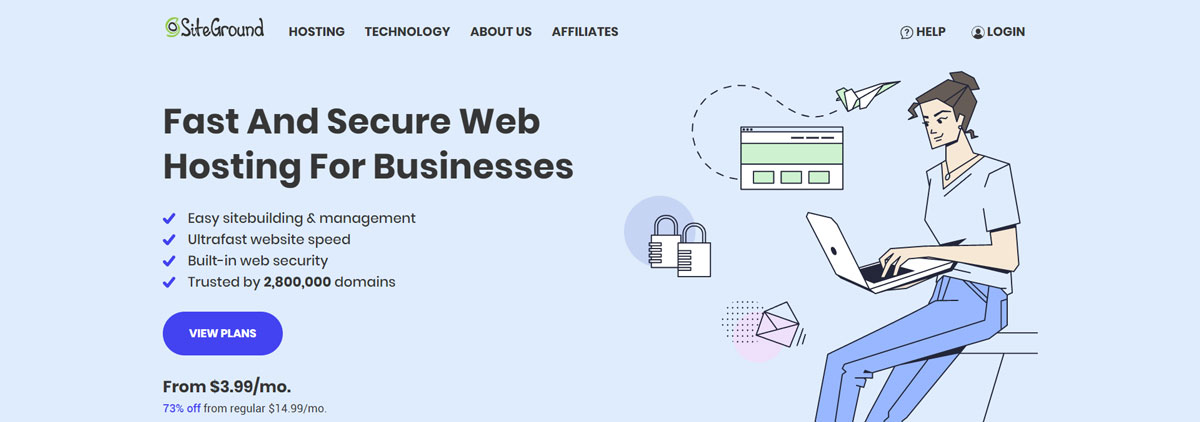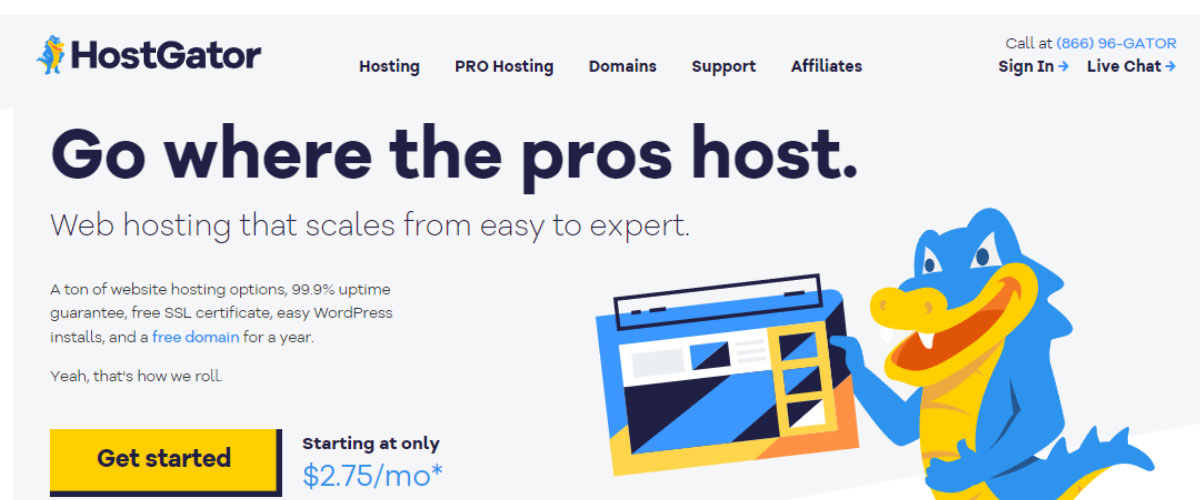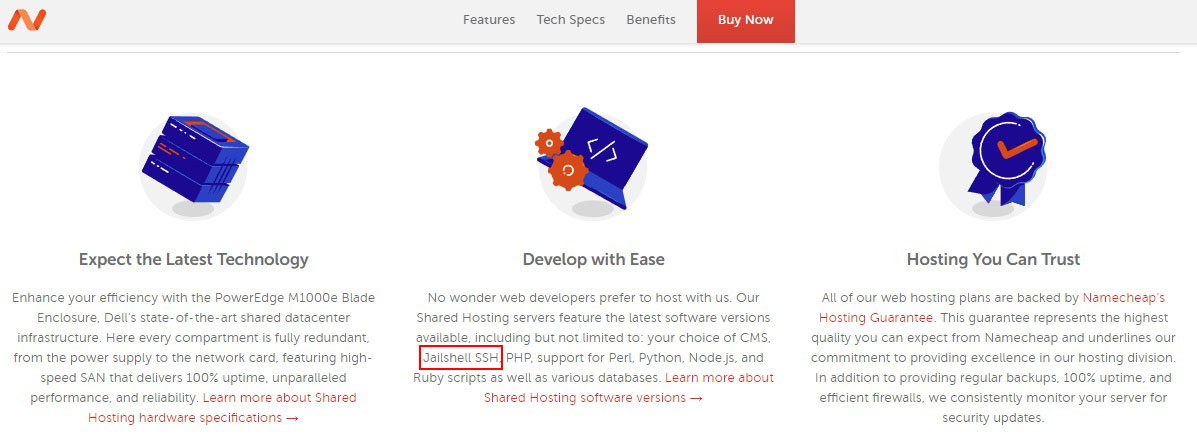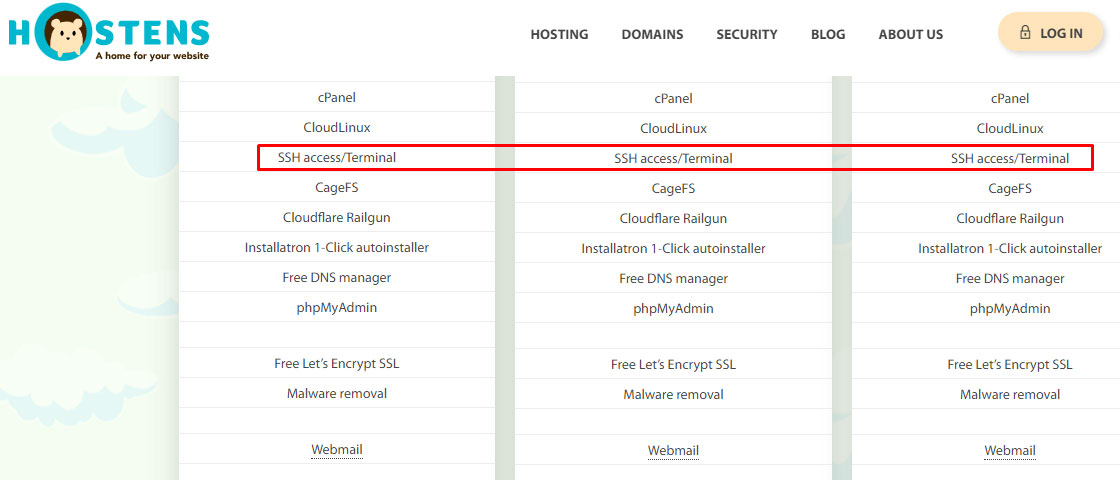Looking for the best SSH hosting providers? Your search is over as we are here with the top hosting providers that offer SSH.
If you want to access your server from a secured network, you can always use shell or SSH for better security.
Now, when it comes to shared hosting, a lot of providers won’t allow SSH access for security reasons (but not all). The ones who do only allow you to have “Jailed-shell-access”. It means you can access via SSH but there are limited privileges.
In this list, we will cover the best shared hosting SSH providers to have a look at.

13 Best SSH hosting providers (2026)
Before we start the list of SSH hosting providers, it’s important to know that shared hosting providers won’t allow you root access. So, if you want root access, you will have to go with VPS or cloud hosting.
The listed are the best SSH hosting providers whose shared hosting services are among the best. So, you can always go with any of the services.
You can always check out the “Note” at the end of the hosting introduction to get some powerful insight about SSH access.
1. A2Hosting (Most Flexibility)
A2Hosting is without a doubt, one of the best SSH hosting providers out there. They offer fast, easy, and the most reliable service.
The SSH connection is faster as compared to others because of their 40% faster CPU. The first byte comes at 2x more speed.
As a result, your user can access the files at a decent speed. You can also access the file system using their SSHFS (SSH File System).
Talking about the security of the hosting, they have free hack scan protection which keeps the website secure.
All of their shared hosting plans allow you to use SSH. However, the turbo speed is only available for the last 2 plans.
You can access the SSH easily from the cPanel.
SSH Features
- The SSH is loaded on the SSD instead of the HDD.
- The CPU performs 40% faster.
- The SSH file system is also available.
- 3X faster read and write speed.
- SFTP is also available.
- Different SSH port for better security.
How to access SSH in A2Hosting?
- You can head over to the A2Hosting customer portal and head over to your active services. Click on your package and you will find all the details there.
- You can also head over to cPanel and enter “SSH” in the search to create/manage the keys.
- The hostname is your website’s name or IP and the port is 7822.
2. SiteGround (Best Security)
If you are looking for the best SSH service provider with managed WordPress hosting, you got the best pick here.
SiteGround is known for its speed and security. They provide top-notch security.
They have made a couple of changes in SSH that substitute the password authorization with keys and there are a few other tweaks.
With this, you will get the best possible security. Before you proceed, it’s important to know that you will get Site tools here instead of cPanel. It’s a custom panel by Site Ground.
However, you don’t need to worry as you will get the best security here. The panel is also easy to use. They have an isolated SSH environment for their users. Therefore, it’s more secure.
They offer a 100% green energy match. So, you are doing your part in saving the environment.
Note: You won’t get root access here with SSH.
SSH Features
- Individual SSH environment.
- Extra level of security in SSH by changing the port.
- Top-notch security for the hosting overall.
- All SSH details at one page.
- For higher plans, you can also get free private DNS.
How to access SSH in SiteGround?
- Site Tools and then head over to Devs > SSH Keys Manager > Add new > Generate.
- To manage keys, you can click on SSH credentials from the kebab menu.
- You can use the “chmod 600 /Users/your user/private_key” command to change the permissions of the newly created file.
- The port is 18765.
3. Bluehost
Bluehost offers a variety of features when it comes to shared hosting. With that being said, you will also get SSH access.
They offer many features as a paid addon. However, SSH is available for free.
Here, you will get easy quick access to SSH. There isn’t any advanced procedure to get started. Therefore, beginners can also start using SSH without reading the documentation.
If you are already a user, you will have the “legacy” panel. The SSH feature is not enabled by default. We will soon see how you can enable it. Before that, let’s talk about the new panel.
The user interface and navigation are super simple in the new panel. So, you can easily set up the SSH.
You won’t get advanced features here. For instance, other hosting providers change the port. However, the port is the same here.
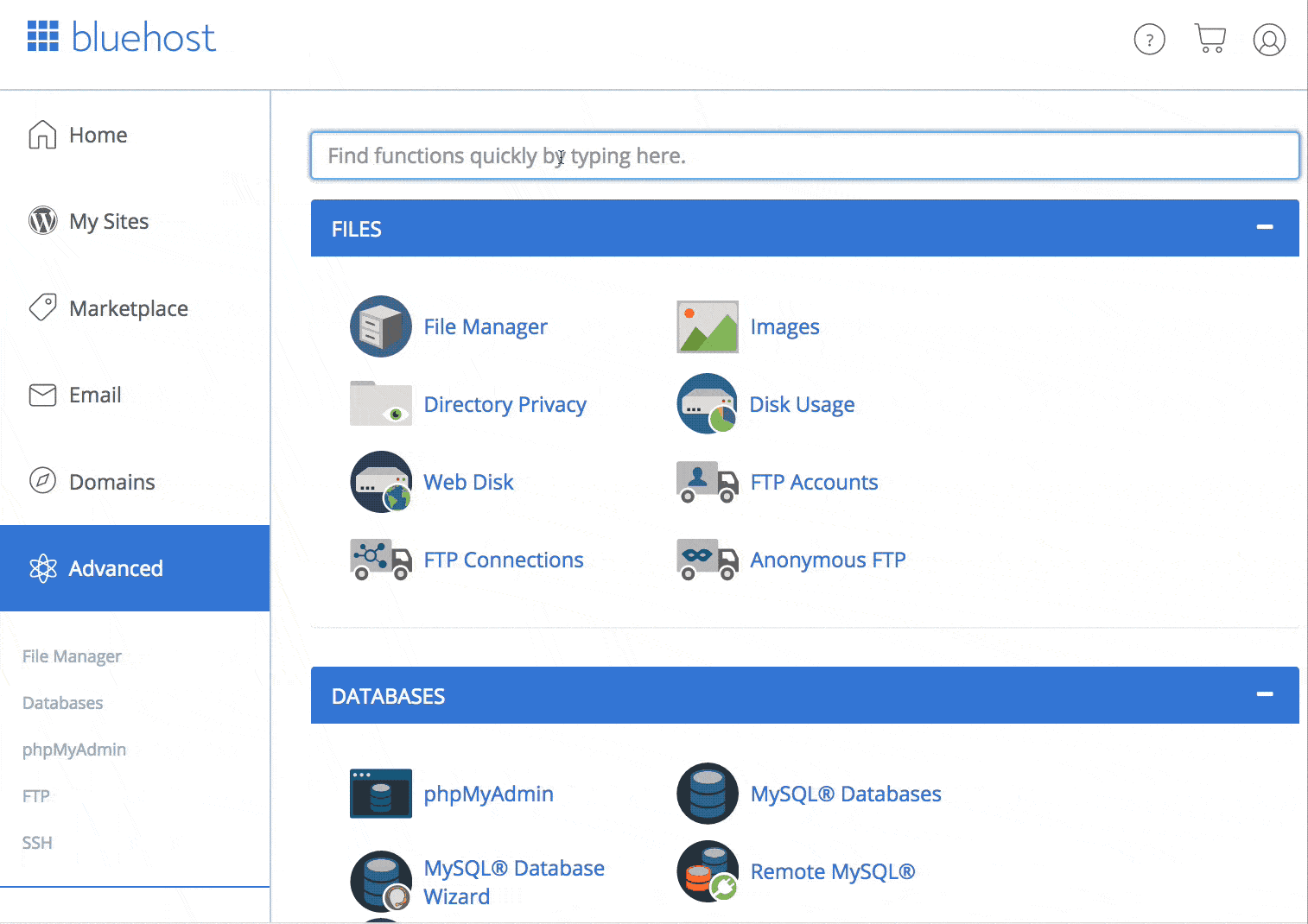
SSH Features
- Easy SSH access with the new panel.
- Root access is also available.
- You can connect it on Windows, Linux, or Mac.
- You can add as many IPs as you want.
How to access SSH in Bluehost?
- You can simply head over to the “Advanced” settings where you can set the keys.
- If you are a legacy user, you will see the option for “SSH Access” in the panel. In this case, you will also have to contact them to enable access.
- Both of them are easy to use and there is search functionality available in both. So, you can also search “SSH” directly and get the results.
- They use the default port which is 22.
4. Dreamhost
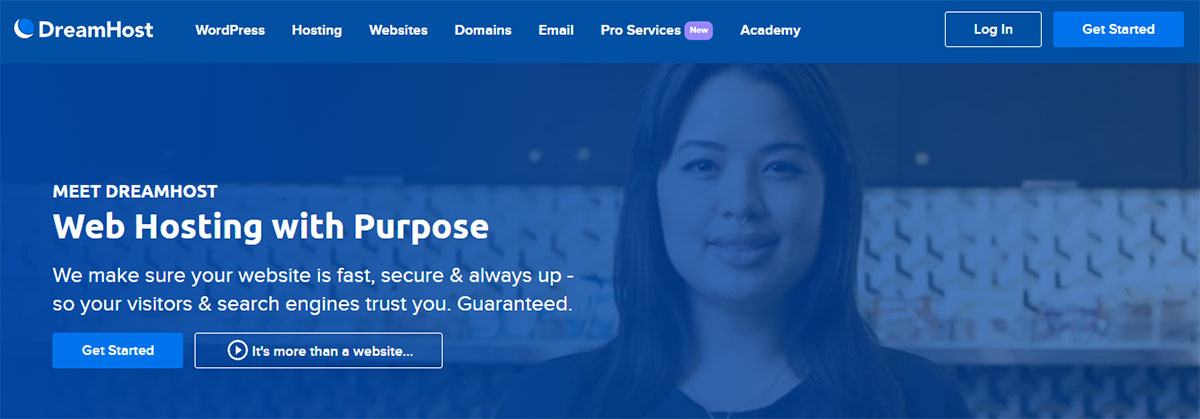
Dreamhost is yet another great SSH hosting provider you can use.
You will get SSH access for all the hosting plans. However, root access is only available for the dedicated server.
To get started, you can simply create a user in shell access and you can access the SSH.
Here, you will get a custom panel instead of cPanel. Dreamhost is recommended hosting if you are using WordPress. They have provided truly unlimited storage (no inodes limit). Therefore, it’s a good choice of SSH hosting.
The security is awesome here. You can also create subaccounts in the panel. Therefore, if you are accessing the panel via an unsafe network, you can also use the sub-account to access the panel.
It also supports Server Side Includes (SSI).
SSH Features
- SSH access along with CGI ad crontab access.
- You will also get unlimited SFTP users.
- Easy to set up SSH with passwordless login.
- They have an easy-to-use panel.
- Full Unix shell.
- Isolated environment.
How to access SSH in Dreamhost?
- Head over to the “FTP users and Files” tab in the panel. Yes, the SSH access is available from the “FTP” tab.
- Add the user. Make sure that the “SSH access” toggle is on.
- Select the shell type and you are all set to go.
- The port remains the same (22).
5. InMotion
InMotion is one of the premium SSH providers you can go with.
They offer high-caliber SSH access for all the packages.
If you are concerned about security, there is an entire security suite to protect your website. Free SSL, Malware protection, DDoS protection, and other security tools are a part of it.
You can always access the system using SSH but what about the emails? For that, you will have Google workspace. There are many other tools for marketing as well. You can get pro support SLA if you go with their best shared hosting plan.
The renewal price can be a little bit expensive but the features surely make up for it. Therefore, it’s one of the reliable hosting services.
Note: You won’t get root access in shared hosting. If you want root access, you will have to go with the VPS plan. The SSH is enabled by default for all the hosting plans.
SSH features
- SSH with NMVe SSD.
- You will get a secure file transfer.
- SSH tunnel will help you access added securely.
- Setting up SSH is easy and faster.
- With their 20x speed, you will get faster access to SSH files.
How to access SSH in InMotion Hosting?
- For shared hosting, you can head over to cPanel > SSH and generate the keys from there.
- For VPS and dedicated servers, you can use the WHM panel and head over to Account functions > modify account, and then you will find all the SSH options there.
- The port is the default (22).
6. HostGator
HostGator is yet another reliable SSH hosting provider. You will get SSH access for all types of hosting.
For shared hosting, SSH access is disabled by default. You can easily turn it on. Relax, you don’t have to contact the team to turn on the SSH. It will just take a couple of clicks to turn it on.
You will get canned CGI here. The SSH allows subaccounts by which you can easily access the file securely. They use the same port.
Further, there are some other interesting free addons like Google ad credits, Microsoft advertising credits, etc. With this, you can boost your business. You will also have unlimited FTP accounts.
Coming back to SSH, it’s simple to set up. If you are still facing issues, you can always check out their documentation. It’s a proper guide that shows you every single step with a proper picture.
You can also contact support for more assistance.
SSH Features
- SSH access for all the hostings.
- Isolated SSH for every user.
- Canned CGI
- Unlimited SFTP users.
- You will also get IPv6 support.
How to access SSH in HostGator?
- Go to customer portal > hosting. Thereafter, you can click on “Manage”. You can enable shell access from there.
- For WHM, there is a separate option for shell access where you will find the options.
- The port for shared hosting is 2222. For VPS and dedicated, you will have to use 22.
7. HostArmada

HostArmda is a cloud SSH hosting provider. You can get their shared cloud hosting or you can also select the VPS or dedicated server.
We recommend going with their “Developer hosting” as there are many developer-friendly features available there.
They have an extra layer of security as they have changed the default port of SSH access. This ensures a greater level of security.
Talking about security, there are all the security features added even in the basic plan of shared hosting. As you go with the higher plans, you will get better security features. The base plan includes tools like malware scan, WAF and IP firewall, malware removal, etc.
You will get free SSL certificates for all the websites. So, you don’t need to worry about the security of any website. All of them are secured with HTTPS.
The plans are very much attractive. You can get a decent discount if you go with a biennially or triennially billing cycle.
SSH features
- Easy SSH/Bash access.
- WordPress CLI is also available.
- Cloud SSD for better transfer speed.
- Better security with a custom port.
- A low number of clients per server.
- Private DNS is available for higher plans.
How to access SSH in HostArmada?
- They have default cPanel. Just head over to SSH and you will find the options to manage keys there.
- You can also use the search bar to find the SSH tab.
- The default port is 19199.
8. GreenGeeks
Greengeeks also offers a very commonly used way to activate SSH on your hosting.
They have some unique features that make them one of the best SSH hosting providers. To begin with, you will get multi-user access even in the basic plan of shared hosting.
Furthermore, there is a free SSL certificate and CDN to tighten the security of the website. Also, the hosting is container-based. Therefore, each cPanel account is isolated from others. This will keep your SSH hosting more secure.
The first-byte speed here is great. However, there aren’t any decent security features available directly for SSH. It’s the default SSH given by cPanel.
You will get better performance if you go with the higher plans. Not to mention, there are also more hosting features available as you go with higher plans.
They also allow you to upgrade your shared hosting plan to VPS with ease. As the name says, it’s hosting for a better cause (green planet).
Note: The SSH access might be deactivated in some cases. You can contact the support team and they will activate it for you.
SSH Features
- Simple and easy SSH access.
- Easy activation.
- SSD-based hosting ensures better speed.
- They offer a 300% green energy match.
- Isolated/contained-based account systems.
- Unlimited SFTP accounts.
How to access SSH in GreenGeeks?
- Contact the support team to activate the SSH.
- Head over to your cPanel and look for “SSH Access”.
- That’s where you will find all the details.
- They use the default 22 port.
9. OVH
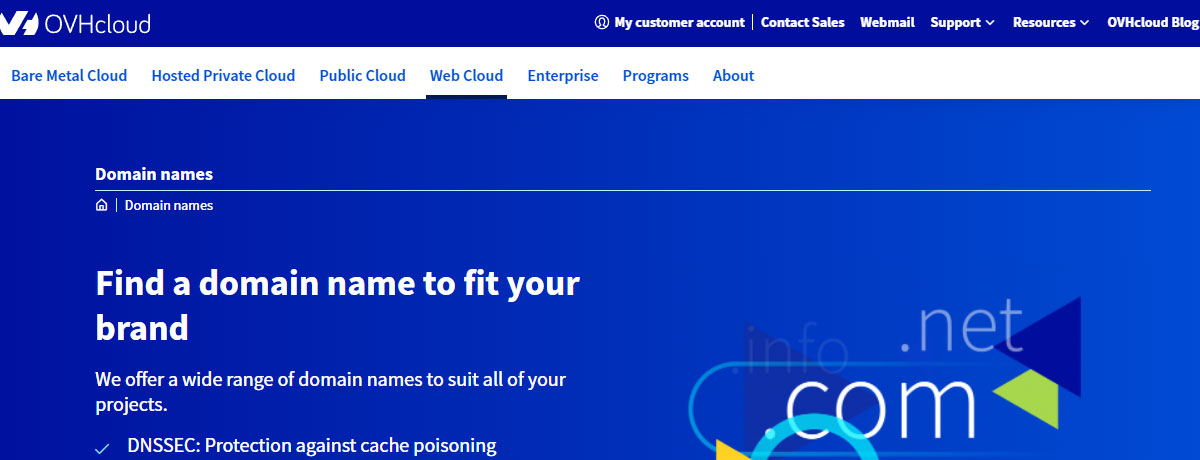
OVH is the cloud SSH hosting provider offering many hosting services.
There are mainly two types of shared hosting here. One of them is personal shared hosting and the other one is professional.
Personal web hosting is quite popular among people. However, if you are looking for SSH shared hosting, you will have to go with professional hosting. SSH is only available for professional hosting.
It’s a cloud-based service where you will get a powerful API. There is also a cron job manager to automate your work.
So, if you are looking for incredible speed with cloud at the price of shared hosting, OVH is the choice for you. As it’s a cloud-based hosting, you won’t get the cPanel. Instead, they have their custom panel.
You will find all the SSH-related information on a single page including hostname and port. So, that’s also one of the advantages of OVH. It will save you some time.
SSH Features
- Multi SSH access.
- Easy activation without contacting the team.
- You will also get multi-FTP.
- Managing SSH is easy with their panel.
How to access SSH in OVH?
- Head over to your web cloud and click on your hosting.
- Inside your hosting, head over to the “FTP/SSH” tab. Toggle the SSH to enable the access.
- You will find all hostname, ports, etc. on the same page.
10. InterServer

InterServer is also one of the top SSH providers.
There are all types of hosting available here starting from the Linux shared hosting to ASP hosting. All of them provide SSH.
However, it’s not turned on by default. You can turn it on by contacting support. They will turn it on for free.
InterServer provides various types of hosting. For instance, they have Webuzo hosting if you are tired of seeing the same cPanel as the default panel. There are also mining servers available if that’s something that interests you. Our main focus here will be on shared hosting with SSH access.
Here, you will get the default cPanel SSH features. There are no fancy features for SSH. For the same reason, we have listed this hosting provider at the end of the list.
The support is awesome here. So, if you are facing any issues even in accessing the server via SSH, you can contact the support and they will help you out.
SSH features
- SSD storage with SSH.
- Speed optimized server giving more speed.
- Simple SSH activation and management.
- Intershield Protection for better security.
- QUIC protocol for increased connection speed.
How to access SSH in InterServer?
- At first, you will have to contact the team to turn on the SSH.
- Thereafter, you can simply head over to cPanel and then head over to SSH.
- From there, you can manage the keys and SSH access.
- They use the default port.
Want to get SSH access for a cheap rate? Well, many hosting services offer SSH.
However, you need to find reliable companies that offer the same. Therefore, we have listed the three best SSH hosting providers that offer shell access at a very affordable rate (at just $1).
11. NameCheap

When it comes to cheap prices and reliable hosting, how can we forget about NameCheap?
They offer a lot of features at a very affordable rate. As you might have guessed, they also offer SSH.
You can use the “Manage shell” plugin in their panel to use the extra features of SSH. By default, you will only have jailed SSH access here.
There are a ton of features that are rare to find at this price range. You can run almost all the web apps with any technology in the shared hosting environment. There are many other developer-friendly features.
Further, they also have cPanel 2-factor authentication. As you are looking for SSH hosting, 2FA will be a great advantage for you. The best part is that most of these features are available in the base plan too. So, it doesn’t matter which plan you choose, you can leverage these features.
Namecheap has amazing support. So, you can always contact them if you are facing any issues. You will get 100% uptime.
SSH Features
- Jailed SSH access.
- They have a manage shell plugin where you can use extra functionalities.
- CGI and FTP access.
- Extra security as the default port is changed.
- 100% uptime.
How to access SSH in NameCheap?
- Contact support to turn on SSH access. Their customer support is super-fast.
- Head over to cPanel > SSH to have the jailed SSH access.
- For other features, you can use the “Manage Shell” plugin in the panel.
- The default port is changed to 21098.
12. Mochahost

Mochahost offers three shared hosting plans. The basic plan doesn’t allow you to have SSH access.
You will have to go with the 2nd plan where you will get SSH support. The last plan also has SFTP support. So, depending on the plan you have chosen, you will get the features. With that being said, the base plan is not an option for us as we want SSH access.
There are a lot of technical features present in all the plans of Mochahost. You will get never reboot protection. They roll out updates without rebooting the server.
You will get load protection and many other similar features to secure your website. Therefore, if you are looking for more technical features, you can always go with MochaHost.
It’s great hosting if you are looking to host your android/IOS apps. The environment is reliable to call APIs and your mobile apps won’t face any issues.
SSH Features
- You will get SSH access.
- There will be SFTP.
- Lightning-fast guarantee.
- WP CLI and other similar access are also available.
- Better security with the unique port number.
How to access SSH in Mochahost?
- You can head over to your cPanel and then click on “SSH”.
- From this, you can manage the keys easily.
- Thereafter, you can enter port 4747.
13. Hostens
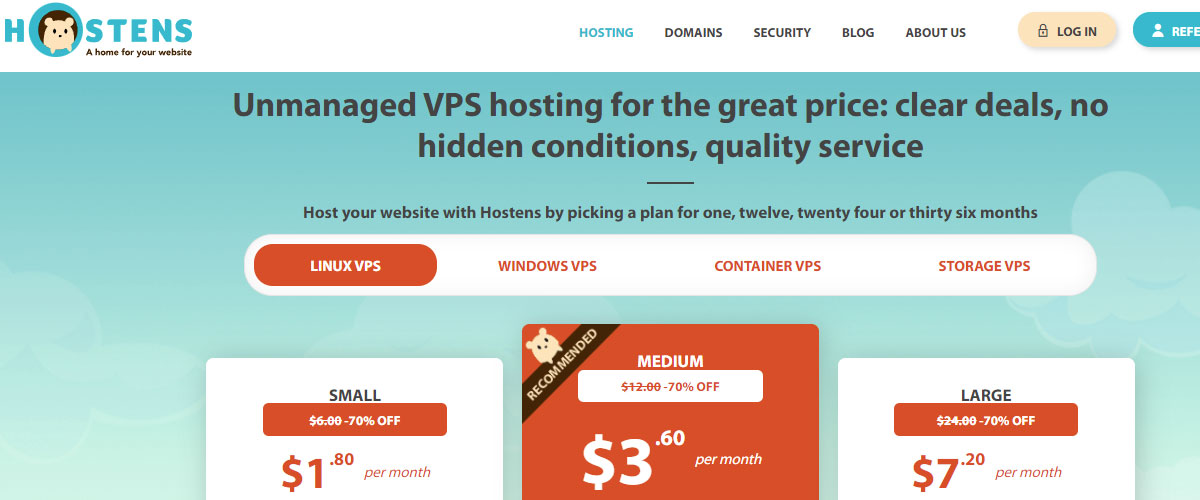
Hostens has the cheapest plans in this entire list of the best SSH hosting providers.
You can get the plan with SSH access for less than a dollar. Don’t worry, the hosting is completely reliable.
So, you will get all the mandatory features even at an affordable price. The service is reliable as you will get 99.95% uptime. They have ECC REG RAM.
Coming to the SSH features, you will get the default SSH/terminal features that you will get in the cPanel. In this way, you can easily use the SSH features.
The SSH features are available for all the plans. Even if you go with the cheapest plan, you will get complete SSH access. Talking about the pricing, if you go with a 2-year or 3-year billing cycle, you can grab the best deal from them. They offer a lot of discounts if you go with higher plans.
They will back up your website daily. Hostens has been in the industry since 2003.
SSH features
- SSD RAID 10 storage with SSH.
- Easy SSH access.
- CafeFS file system.
- Technical support is also available.
How to access SSH in Hostens?
- Head over to your cPanel.
- Click on the “SSH” menu in the cPanel. You can also search for it directly. You can manage the keys from there.
- The port is the default. So, you can keep it 22 in the Putty or other SSH software.
Few things to keep in mind about SSH hosting
If you are planning to access your shared hosting with SSH, you should never trust completely the reliability of the shared hosting services. There are always security limits when it comes to shared hosting environments.
Here are a few things to see when you are looking for the best SSH hosting providers.
Pick Linux hosting: SSH is widely used in Linux. So, you can always go with Linux hosting instead of Windows.
Root privileges: VPS will give you root access. Most of the shared hosting providers will only allow limited access. So, if you chose VPS, you can try CyberPanel or VestaCP. Both of them are good free control panel options that are easy to install and manage.
Extra Features: You can always look for the hosting that changes the default port, has an isolated environment, and gives easy access to managing the keys. Further, you can also look for the SFTP which stands for Secure File Transfer Protocol. It gives you a secure way to transfer files via FTP.
Conclusion
You can always go with any of these best SSH hosting providers as per your need.
Overall, most of the shared hosting users won’t be using SSH. So, there will only be a few people accessing the SSH. In simple words, you probably won’t need isolated SSH access in shared hosting.
Therefore, you can always go with VPS hosting. If you just want to try out VPS hosting, you can always use the trial version before paying for it.
If you are still confused about which one to choose, here is our recommendation
- SSH Features: A2Hosting
- Best for WordPress: SiteGround
- Cheapest SSH: Hostens
FAQs
Yes, you can get SSH access in shared hosting but there are certain limitations. You need to find the best SSH hosting providers that allow SSH access.
Does GoDaddy allow SSH?
Yes, they do. However, Godaddy’s hosting service is not reliable. Therefore, if you are looking for SSH, Godaddy won’t be the best choice for you.
Are there any free servers with SSH access?
If you want to try out free servers, you can use the trial version. There are cloud servers like Upcloud, Linode, and Digital Ocean that allow the free trial to their users.