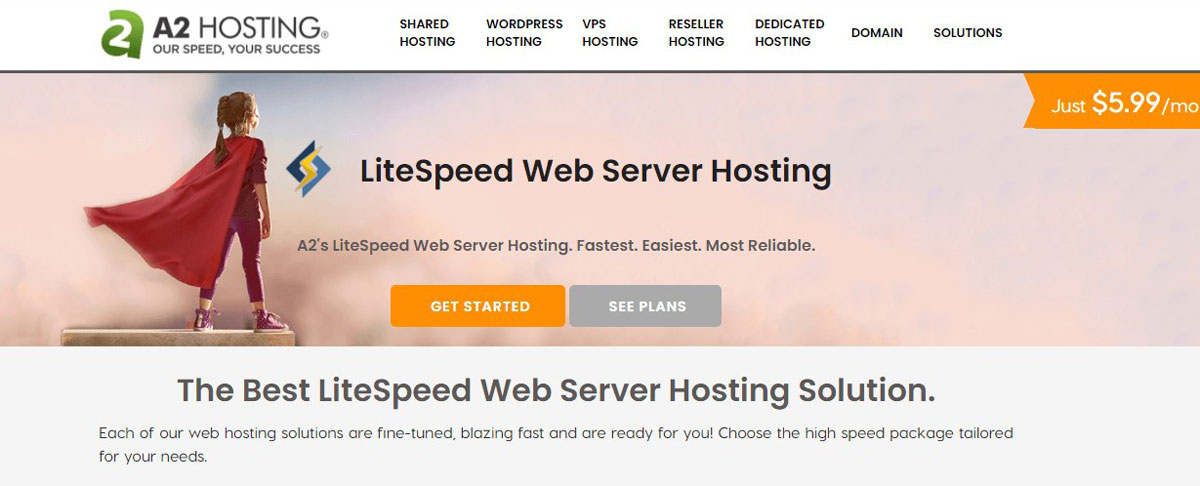Are you looking to speed up your website? You can get LiteSpeed hosting to increase the performance of your website. Now, when it comes to LiteSpeed hosting, there are various options from which you can choose. It becomes pretty hard to choose one.
Therefore, we are here with the list of the best LiteSpeed hosting services you can go with. Before we get to the hosting provider’s list, we will see a quick overview of what LiteSpeed hosting is.
7 Best LiteSpeed hosting providers (2026)
We will now begin the list of the best LiteSpeed hosting providers. You can directly choose anyone from these.
#1 A2 Hosting (Highest Speed)
People already know about A2 Hosting. Their servers are 20x faster with turbo speed. For better speed, they also have a LiteSpeed enhanced web server. You can go with the Turbo boost or max plans on shared hosting or you can directly open their page for LiteHosting. There are two plans for shared hosting. You can go with anyone you like.
A2 Hosting is known for its speed and support. If you are looking for a server that has great speed which you can rely on, you should surely check out A2 Hosting. You will get 2 to 5 times more resources (depending on the plan you choose).
They also have a free migration facility. The LiteSpeed hosting by A2 can handle up to 9x traffic with ease.
Price starts at $5.99 per month.
Features of A2hosting
- NVMe Storage (3x faster than normal)
- Turbo speed (up to 20x faster)
- 99% uptime guarantee
- Performance plus and traffic spike protection
- 2x faster to first bite with 40% faster CPU performance
- TurboCache and APC/Opcache
#2 Hostinger (Cheapest Price)
Hostinger is one of the most affordable and reliable LiteSpeed hosting packages you can go with. If you are running tight on budget and want to go with the best hosting, you can surely have a look at Hostinger.
There are many features available here. If you are planning to install WordPress, you will get development tools as well as WordPress Acceleration to speed up the website. Even shared hosting has LiteSpeed. So, you don’t need to look for dedicated LiteSpeed hosting. The good thing here is that all the plans have LiteSpeed even the most affordable ones.
Many similar features make it the #1 hosting in this ranking. It has Cloudflare along with LiteSpeed. When these two combine, you get awesome speed as well as security. The first plan allows you to host only one website but is extremely affordable. Therefore, anyone who wants to start a website with LiteSpeed can get started with Hostinger with a few clicks.
Price Starts at $1.39 per month.
Features of Hostinger
- 99% uptime guarantee
- Cloudflare
- WordPress Acceleration
- Free SSL certificate
- SSD Storage
- 99% page loading score with great speed
- 24/7 support
- DNS Management with SSH access
#3 Digital Ocean (For Developers)
Digital Ocean is known as the developer’s cloud. Here, the speed is awesome and you will get a huge amount of resources.
They have global data center locations with predictable pricing. One thing to keep in mind here is that it’s a cloud server and you won’t get LiteSpeed pre-installed. You will have to install it on your own from the marketplace.
The Digital Ocean Marketplace has a free version of LiteSpeed (Open LiteSpeed for WordPress). You can install it and start using it. If you want to use the web enterprise version, you will have to buy it separately.
However, as Digital Ocean is already super-fast, you don’t need the webserver. You can surely use OpenLiteSpeed and the speed will be great.
Pricing starts at $5 per month.
Features of DigitalOcean
- Predictable pricing
- Fully configurable server
- OpenLiteSpeed for WordPress
- Managed services
#4 HostArmada (Good Support)
HostArmada is another great hosting choice you can go for. Therefore, if you want to give HostArmada a try, you can use their 45-day money-back guarantee.
Various caching mechanisms are available in some of their plans, such as: Memcached, APC & OpCache, LS cache. Therefore, if you are looking for decent shared LiteSpeed hosting, this is the best pick for you.
Their shared hosting also has various advantages. For peace of mind, you will get better security. When you are using their shared service, you will get a WAF firewall, Malware scan removal, and Daily backups.
The best thing about HostArmada hosting is that the price is cheaper compared to its competitors. One of the cheapest rates in the industry. This is the reason why it’s a good choice for people on a low-budget.
Pricing starts at $2.49 per month.
Features of HostArmada
- LiteSpeed webserver
- LSCache for WordPress users
- SSD Storage for faster reading time
- Consistent speed thanks to their SLA-backed Uptime
- Load your site faster to your worldwide audience with their data centers in the US, Europe, Asia
#5 GreenGeeks
If you want to contribute your part to global warming and you want the best LiteSpeed web hosting, GreekGeeks is the last stop for you. It has 300% renewable energy.
In simpler words, they give 3 times more energy than they consume. So, it will help a lot with global warming. The features here are unmatchable. You will get not one but many features that make you buy this hosting.

To start with, you will get http/3 with PHP 8. This will ensure that you get the best speed. There are many other performance features. It has SSD-based RAID-10 storage arrays. You don’t need to worry about the security here as there is real-time security scanning with proactive server monitoring. Here, your hosting account is isolated from other hosting accounts. This will ensure the speed of the website.
Price starts at $2.49 per month.
Features of GreenGeeks
- SSD RAID 10 Storage arrays
- Mutliple data centers
- Litespeed with MariaDB
- Free CDN integration and SSL
- LSCache support
- HTTP/3 with PHP 8
- Hosting Isolation
- Spam protection
- Container-based technology for scalability and security
#6 Hostwinds
Hostwinds also offers Litespeed hosting but it will cost you a bit more as compared to others. This is because of the hosting type. Here, you will have to choose business hosting instead of shared hosting. Therefore, the cost is higher. You only get LiteSpeed in business hosting. The price is surely expensive but there are more resources here.
It has route optimized network and you can surely rely on it as the servers are monitored constantly. The entire management of the website is done by them. You don’t have to worry about the server anymore. Just like shared hosting, you will get cPanel where you manage your stuff. Further, you will get all the basic hosting features such as Softaculous installer, backups, etc.
Pricing starts at $8.99 per month.
Features of Hostwinds
- You will get the best speed as it’s business hosting.
- Constant monitoring
- The latest version of PHP and cPanel
- Cloudflare CDN
- SSD storage for better speed
- Unlimited bandwidth and storage
#7 Liquid Web
If you have the budget and want to go with the best LiteSpeed web hosting, you can surely check out Liquid web.
It’s not a shared hosting plan but it’s a completely dedicated server. So, you get the entire server on your own. This is usually suited if you want to host high-end apps or websites. In that case, you can surely choose Liquid web. You are in complete control here.

With great control comes great responsibility. You should know about managing the server if you want to go with the dedicated plan. Although, it’s a managed server so you don’t have to be too technical but basic knowledge is still required. You can install the panel of your choice and start managing the server with ease.
Pricing starts at $169 per month.
Features of Liquidweb
- Interworx, Plesk, or cPanel Available
- Cloudflare CDN
- Business-grade SSD
- 100% uptime SLA
- Root Level Access
- Complete control over the server
- Multi-level DDoS protection
What is LiteSpeed hosting? (3 Types)
The first thing that you need to know is what is LiteSpeed. Many people think that LiteSpeed is an addon, and they are partly right.
You need to understand that there are three types of LiteSpeed.
- LiteSpeed Web Server (Often referred to as Enterprise version)
- OpenLiteSpeed for WordPress
- LiteSpeed Plugin

1. LiteSpeed Web Server: The first type (LiteSpeed Web Server) is the one that will be in focus here. It’s an alternative to Apache webserver. When you go with LiteSpeed hosting, it will increase the speed of your website. Your website will load in less time. Therefore, the main reason why people look for LiteSpeed hosting is because of the performance. LiteSpeed also makes it easier to scale up your server. However, this will also depend on the hosting you choose.
2. OpenLiteSpeed: Now, the second one is where you can install LiteSpeed as an addon from your hosting panel. Usually, cloud service provides this option. We will surely talk about it as one of the LiteSpeed hosting services has OpenLiteSpeed.
3. LiteSpeed Plugin: Last but not least, you can also install it as a WordPress plugin. We will also talk about this later. So, don’t worry, this guide has all the things that you are looking for.
Let’s start with the requirements of LiteSpeed next.
What is a LiteSpeed cache?
You can always try out the LiteSpeed Cache plugin here. It’s a server-level cache plugin for WordPress which also acts as an accelerator. LiteSpeed Cache for WordPress also known as LSCWP is directly available in the WordPress plugin directory. You can install it from there for free.
It works as a cache plugin and will increase the speed of your website. It will minify CSS, javascript, HTML, and will also combine them if needed. It supports multi-site as well as you can use multiple CDNs.
There are many other cool features here such as image optimization with lazy loading, free QUIC.cloud CDN cache, browser cache, HTTP/2 support, Cloudflare, WebP image support, heartbeat control, and there are many more things you will get here.

Some of the unique features of the LiteSpeed plugin include CLI commands, support for REST API, private caching, and a lot more. All these things will help you in increasing the speed of the website.
So, the question is should you install this plugin? Of course, you should. It’s free and has great and awesome features. Therefore, if you care about the performance of your website then you should surely install it. You will have to do some configuration after installing it. Thereafter, it will be ready to use.
What are LiteSpeed Server requirements?
There are some basic requirements that your web host needs. Here is the list of the technical requirements.
Operating System
- Linux: Minimum 2.4 Kernal version, Glibc 2.2 and above
- CentOS: 5 or above.
- Ubuntu: 8.04 or above
- Debian: 4 or above
- Solaris: Sun0S 5.8 AND ABOVE
CPU
- Intel 80486 or above
- PowerPC G4
Memory and Storage
- Memory: 32 MB or above
- Disk Installation: 200 MB
- Runtime: 300 MB
Basically, any server that can run Apache has also the capability to run Litespeed. The main thing is that the company must support Litespeed. That’s why you need to look for the best LiteSpeed web hosting provider.
Conclusion
To summarize, this was all about LiteSpeed hosting. We saw what is LiteSpeed hosting as it’s always better to understand things before you jump into them. Thereafter, we saw the complete list and then ended up reviewing the plugin as well. All the given hosting services are best in their own way. Depending on your requirements, you can choose one.
For example:
- If you want affordable pricing, you can go with Hostinger.
- In the same way, if you want a lot of features, you can either go with A2 Hosting.
- If you have a larger app, you can go with VPS hosting or a dedicated server.
So, it is surely your choice on which one you have to choose. You can visit their website to have a look at the other features. You might get a better idea about the hosting if you see the complete features.
Let us know your pick in the comment section below 😊