Looking for a good control panel? As cPanel keeps increasing its price, you might want to shift to Plesk. But, you’re here because you read some negative reviews about Plesk, right? Or is it too good to be true? Honestly, Plesk sucks.
Here’s why.
Why Plesk Sucks?
In 2017, Oakley Capital acquired Plesk. For context, the same company has a large amount of shareholdings in many control panels including cPanel and WHMCS.
As a private equity firm owns it, the support is going downhill and prices have increased a bit.
Along with that, even the features and software itself are not up to the mark. That’s why Plesk has a bad rating on Trustpilot.
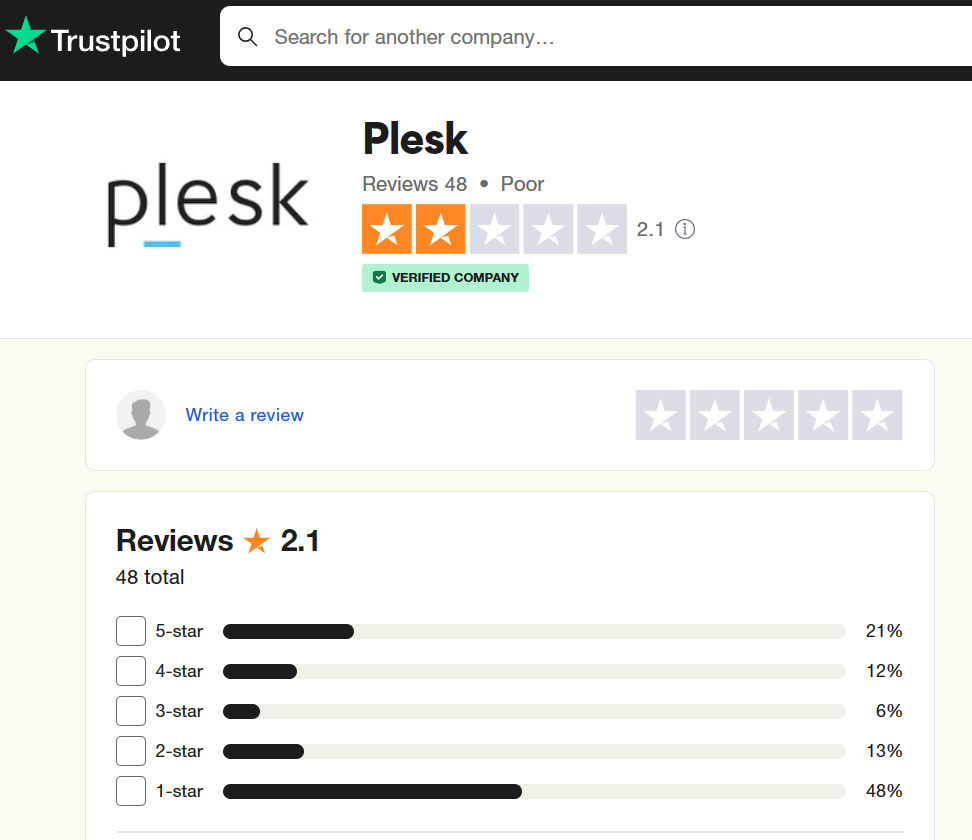
Slow Speed
The first reason behind Plesk’s poor performance is its slower speed. I personally faced the slow speed while navigating through the Plesk Onyx admin’s modules.
Most of our other team members also faced similar issues in their testing.
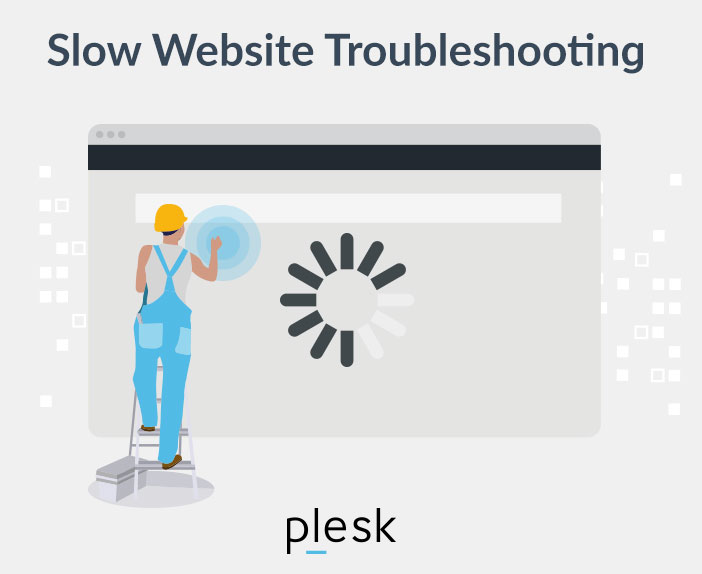
Even some of the reviews say the same. Here’s a question asked on Digital Ocean about the same.
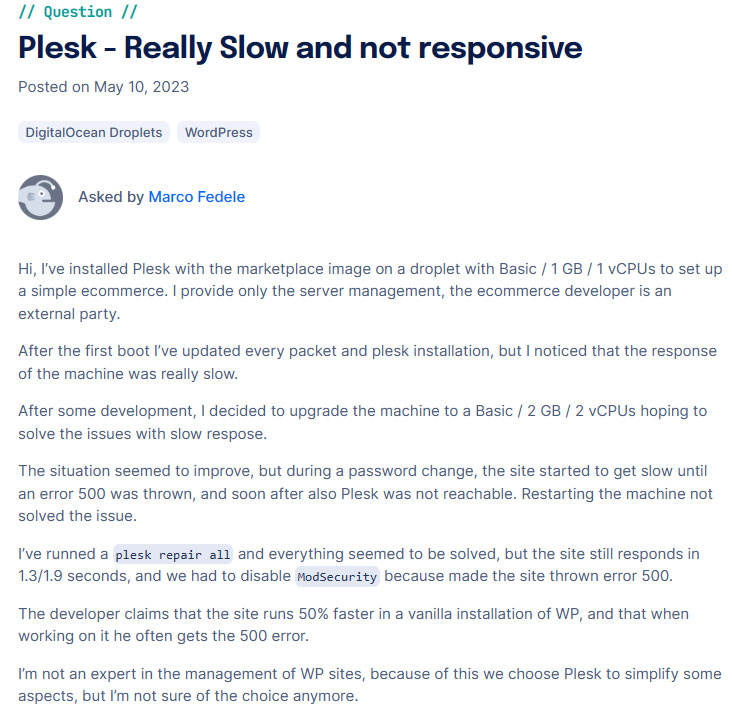
User Interface Complexity
The user interface of Plesk is focused more on developers. Without a doubt, you get plenty of options for the server. However, for a complete beginner or even intermediate person, it could be quite overwhelming to use such control panels.
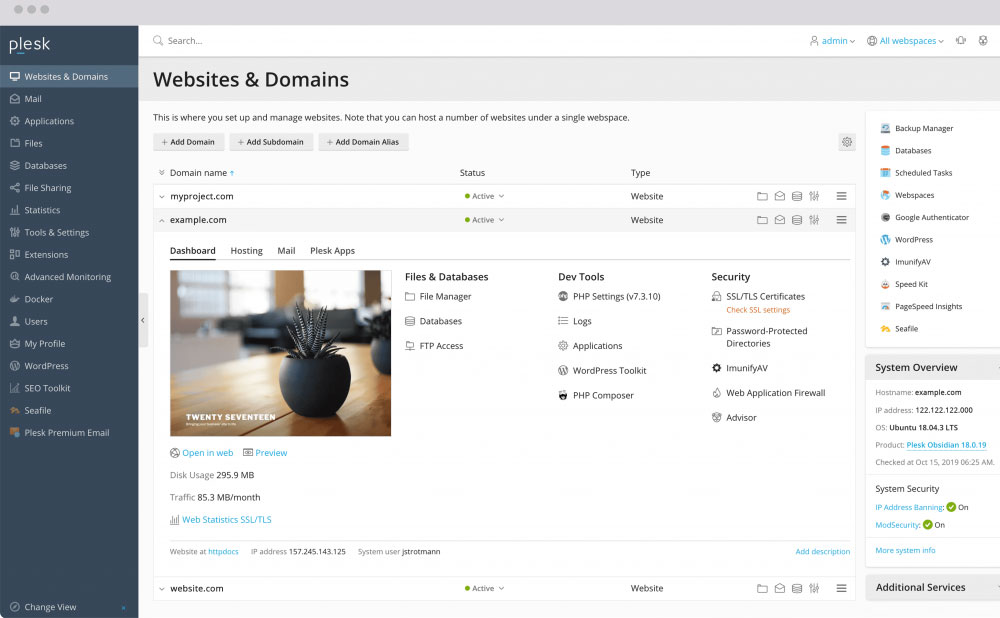
The screenshot shows the “Websites & Domains” tab of the panel. As you can see, there are plenty of details covered in a single page without any systematic approach.
No Service check
Service check is extremely poor when it comes to Plesk. They have a monitoring system to check the service.
However, Plesk’s main service-check tool is a watchdog extension. First, it only checks if the service is running and doesn’t check if it’s working correctly. As the name says, it’s a watchdog to ensure that the service runs malware-free.
It doesn’t end here. There are a few versions of Linux such as Red Hat Enterprise Linux 9, AlmaLinux 9, Debian 11, and Ubuntu 20.04 (and later) where this service isn’t available.
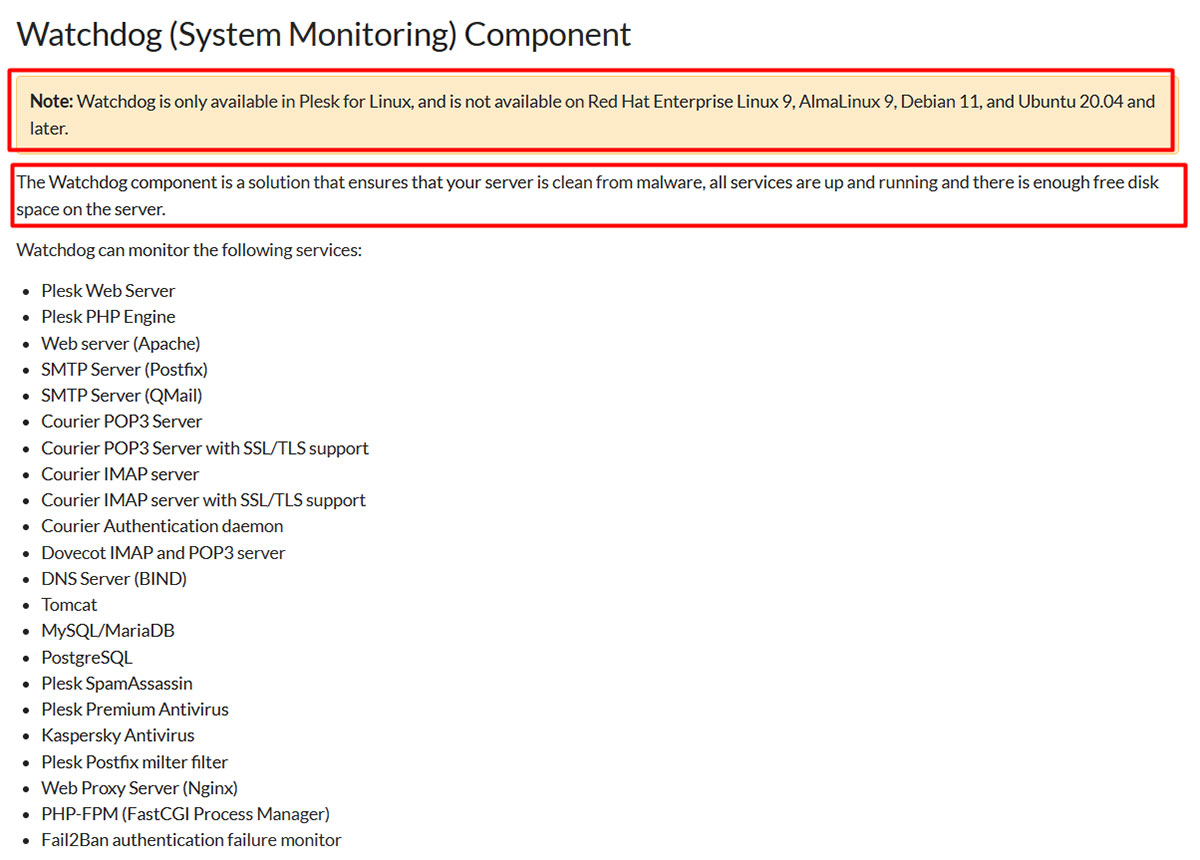
No Reliable Free Backup
While Plesk has a free manual remote backup option, you or your hosting provider will need a premium plan for scheduled backups.
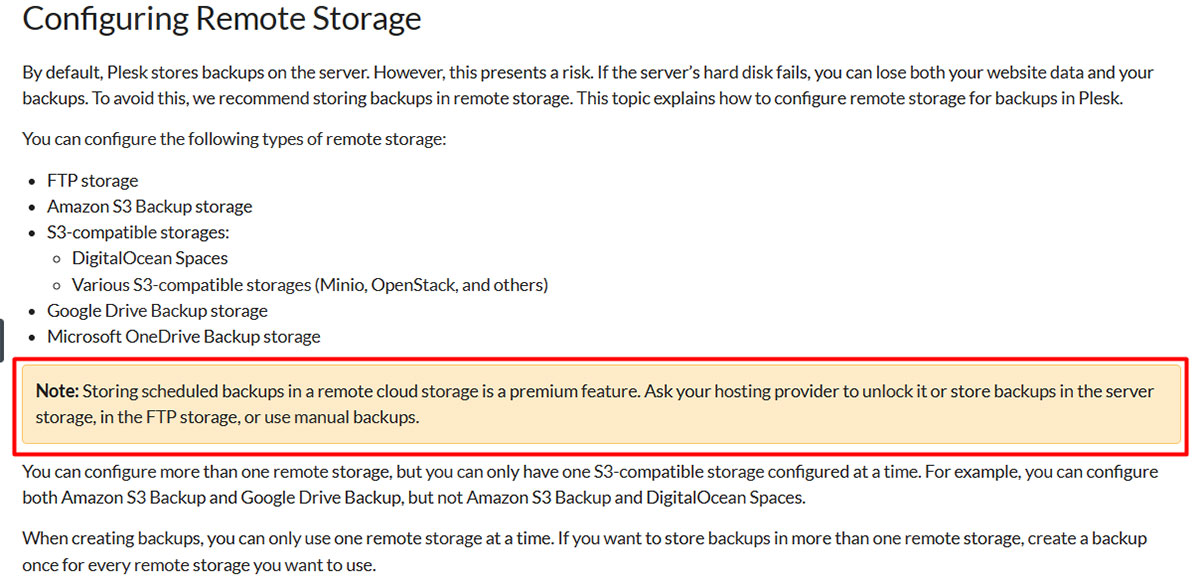
Resource Intensive
Plesk consumes a significant amount of resources from your system. It may impact the server’s performance. Especially, if you are running on a low-spec server or shared hosting environment, this could be an issue.
You need to ensure that you have fewer unnecessary modules installed.
However, on the other hand, if you have enough server resources, Plesk works smoothly. Using a performance booster could help.
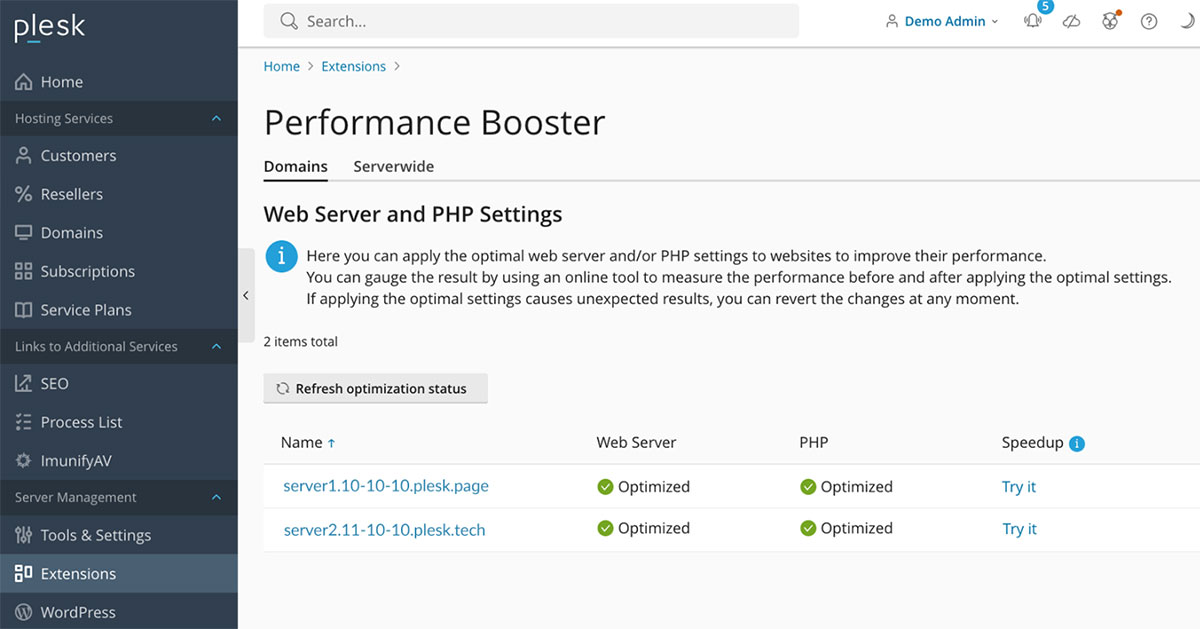
High Price
On the first look, Plesk looks affordable. However, it depends on which plan you need to go with. For instance, the base plan of VPS is not at all recommended for anyone as it has very few features and the price is high.
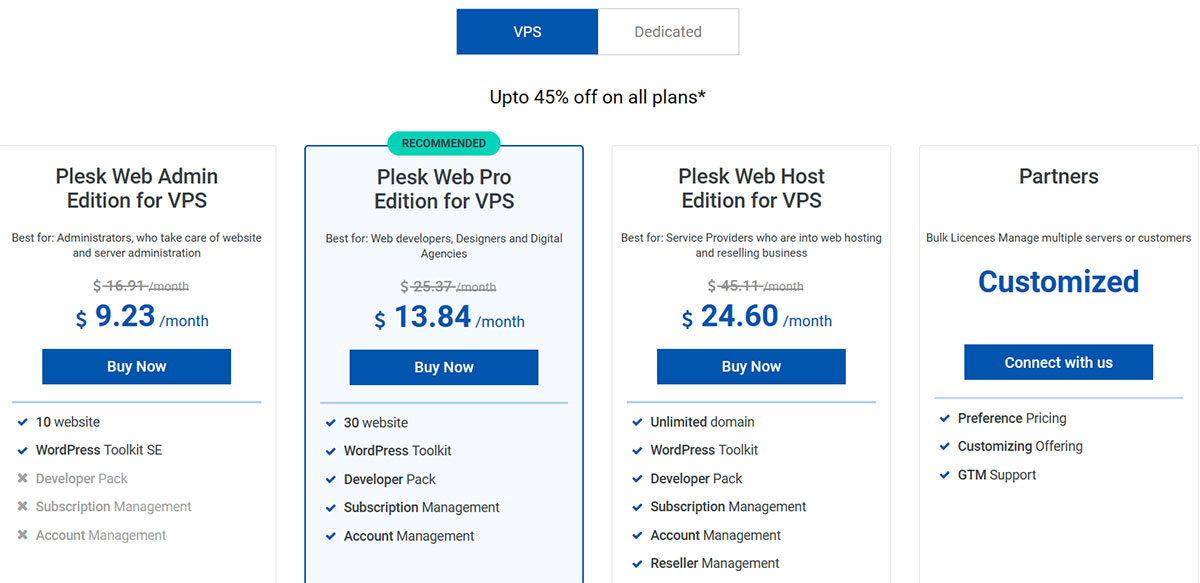
You might even have to pay extra for small basic features. For instance, the WordPress toolkit is paid for the base plan.
Not Optimized for Linux
While Plesk supports both Linux and Windows, Plesk has small issues with Linux. These issues are with third-party integrations on Linux.
As I mentioned in the remote backups, not all Plesk features are fully compatible with all the versions of Linux. This mostly applies to third-party integrations rather than Plesk’s own features.
Compatibility issues are also one of the major concerns. Here’s a review saying the same.
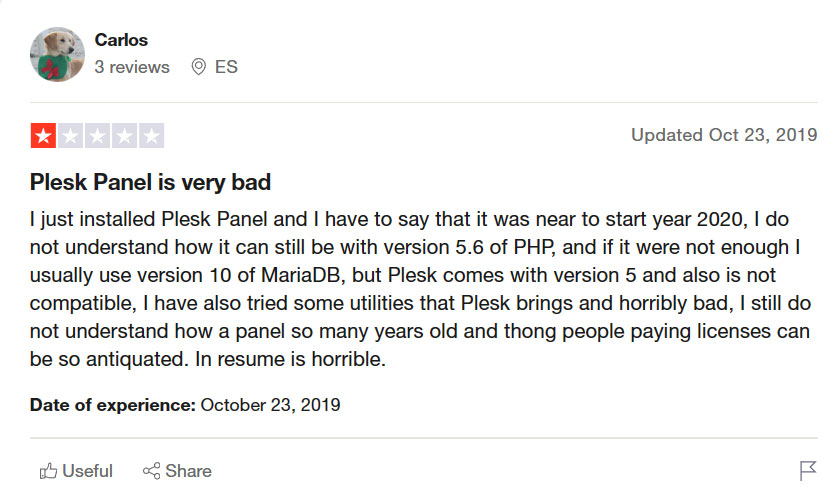
Unstable Updates in Plesk
While most updates are stable and safe in Plesk, some updates could break things easily. As they have automatic updates enabled, you will face some issues there.
One user faced a similar issue. The review was updated in 2023. However, the date of experience was in 2020.
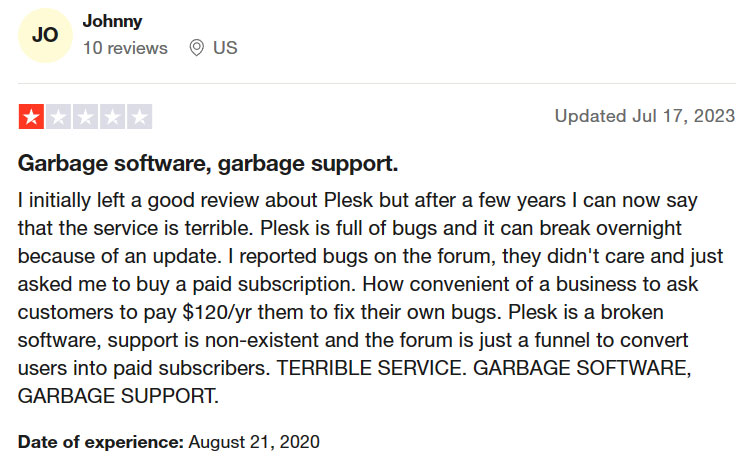
Coming to the latest review, fewer people have faced the same issue even in recent years. A person has an overall positive experience with Plesk. However, even he faced issues with updates.
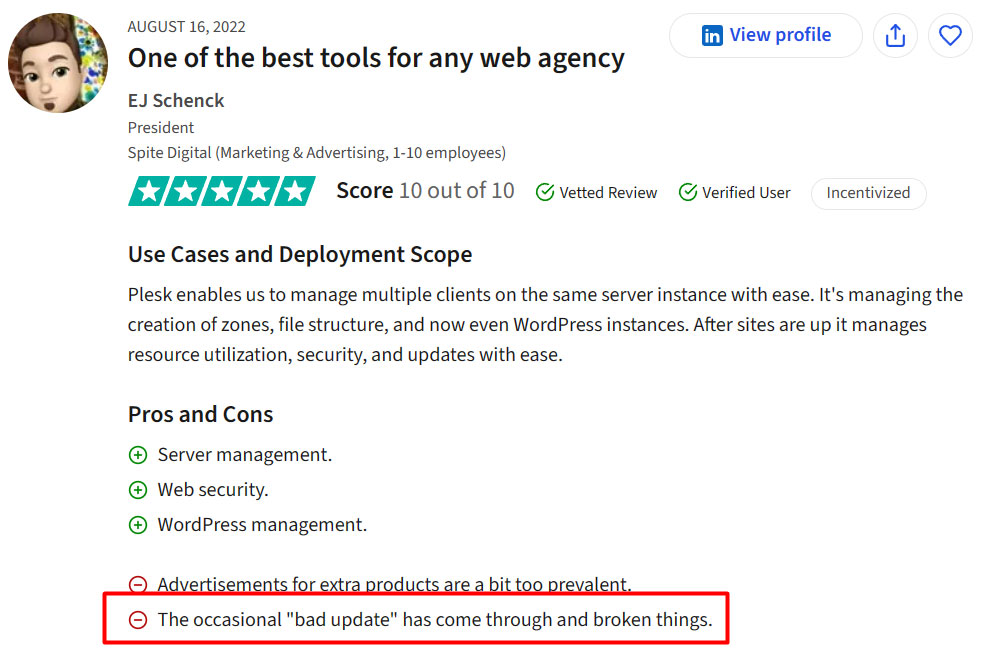
Mailing issues
Where do we even begin when it comes to mailing issues? There is absolutely no mail server configuration possible as Plesk overwrites it again.
- To begin with, the main configuration doesn’t come to you. For that, you need to sign up at Plesk to read the configurations.
- You can’t customize smtpd_recipient_restrictions. If you want to do it, you need to develop your custom method to stop and undo the automatic reset of Plesk.
- No filtering options using regex or SEIVE. Only server-wide options are available to filter spam.
- Sending emails from different IPs is not possible without breaking RDNS or SMTP hostnames.
- No concrete email tracking system is available.
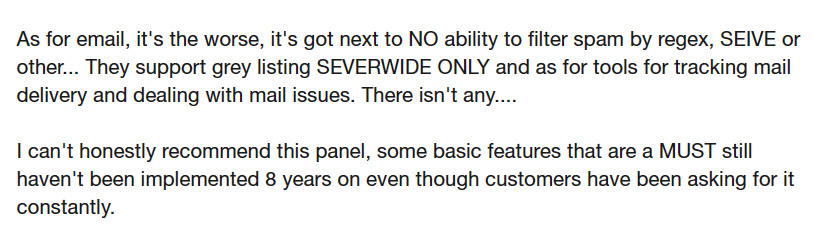
Misconfiguration
The configuration is not at all proper for any module for Plesk. You need to configure all these things. Fortunately, you can use the Plesk Reconfigurator.
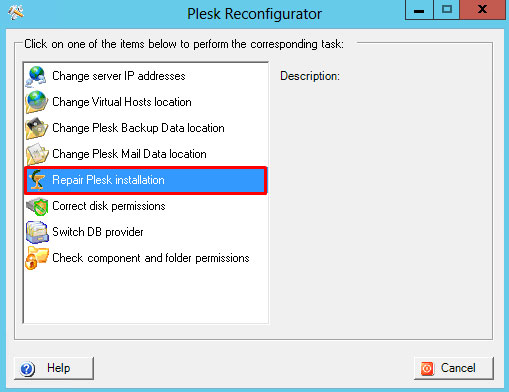
Here are some basic steps to fix and speed up your Plesk.
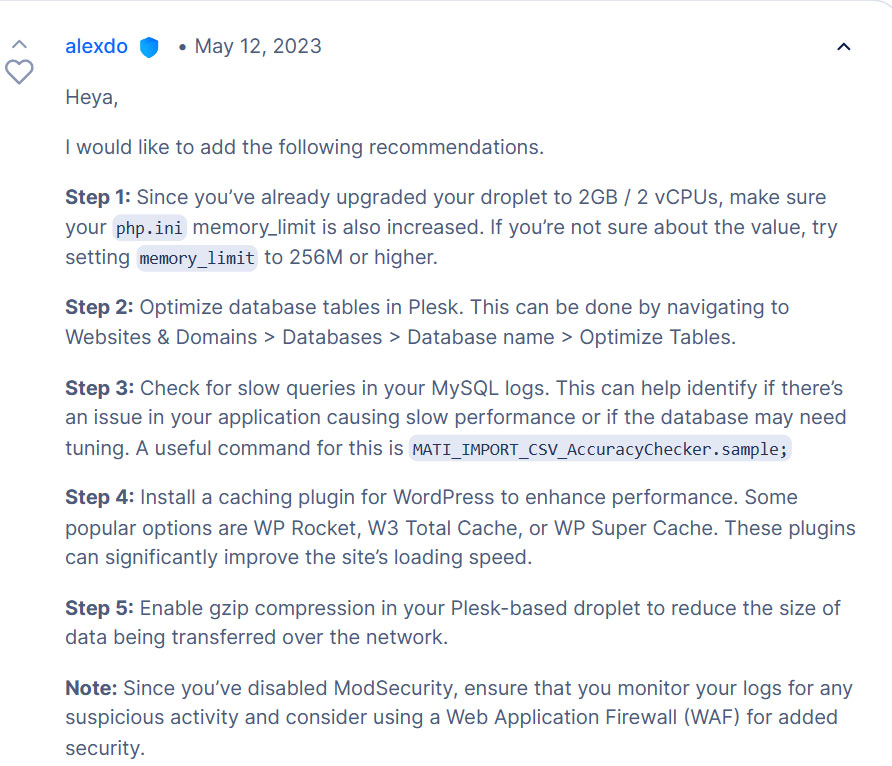
Conclusion
Plesk may be a good option for some people. However, for most people, you should avoid it because Plesk sucks due to the known issues.
In recent years, Plesk’s support has gone down and pricing has increased. Instead, you should go with cPanel or go with a free control panel. Most VPS offer a free panel as well as cPanel as a paid option.
FAQ (Frequently Asked Questions)
Is cPanel better than Plesk?
Yes, cPanel is better than Plesk despite the price increase. Plesk is good for experienced users while cPanel is good for beginners as well as experts.
Is Plesk cheaper than cPanel?
Yes, Plesk is cheaper than cPanel if you just take the pricing. However, cPanel has more features and is more stable.
Is Plesk free or paid?
Plesk is a paid control panel. However, they do offer a small trial.
Is Plesk owned by cPanel?
Plesk is owned by Webpros. The same company also holds a majority stake in cPanel.
Does Plesk use Apache or Nginx?
By default, Plesk uses Apache. You can switch to Ngnix if needed. It requires extra configuration.

