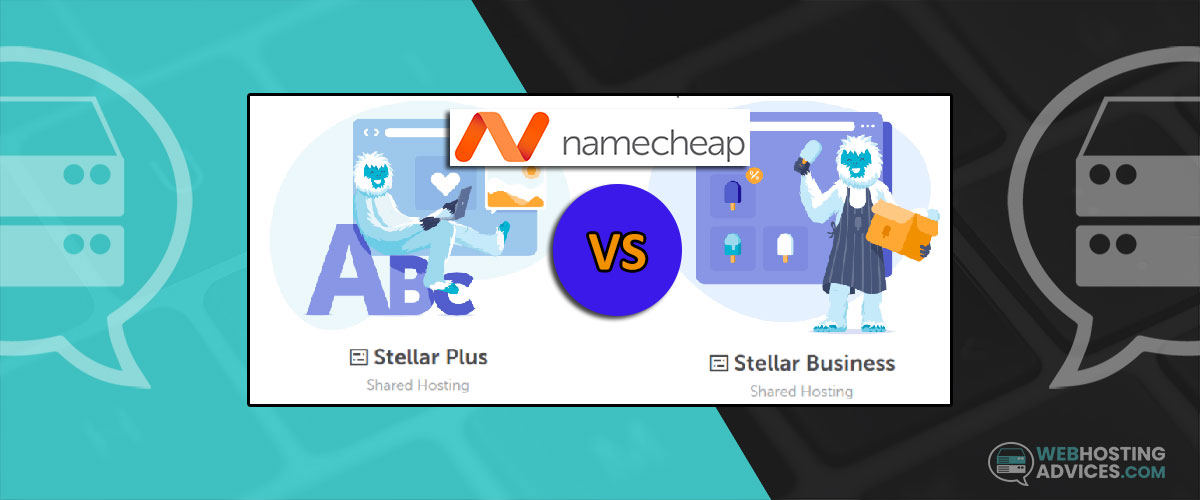Are you planning to host your website with Namecheap? It is indeed a good host. But are you sure that the plan matches your current hosting needs? If not, don’t worry!
This comparison article on Namecheap Stellar Plus vs Stellar Business will help you choose the right plan. Overall Stellar Business delivers better performance. However, we don’t recommend it to every website owner.
Let’s find out the best hosting plan for most situations.
Namecheap Stellar Plus vs Stellar Business: Features
The major difference between Stellar Plus and Stellar Business is their pricing, disk space, inode limit, CPU resources, and email limits. The table below will provide you with an overview of the features offered by both these Namecheap plans:
| Features | Stellar Plus | Stellar Business |
| Monthly Price | $2.28 per month | $4.48 per month |
| Disk space | Unmetered SSD space | 50 GB SSD space |
| File (Inode) Limit | 300,000 | 600,000 |
| CPU Limit (%) | 50 | 100 |
| CPU Limit (%) – Burst | 200 | 400 |
| Max EntryProc Limit | 30 | 40 |
| Physical Memory (GB) – Burst | 6 | 8 |
| Cloud Storage | Available only at EU data center | Available both at EU and US data centers |
| Personal Nameservers | Not allowed | Allowed |
| Email Sending Limits | 200 emails per hour per domain | 10K emails per hour per domain |
| eAccelerator | Not available | Available |
| xCache | Not available | Available |
1. Disk Space
Namecheap has RAID-protected servers with fault-tolerant disks. Stellar Plus and Stellar Business plan utilize Solid-State Drive (SSD) disks.
Stellar Plus
It has unmetered disk space, so the host hasn’t set any hard SSD limit under the Stellar Plus plan.
Whether you host a single website or multiple domains for personal or business purposes, you never have to worry about the total size of files you host on your account.
Having said that, you must respect Namecheap’s fair usage policy even when you get unmetered space.
Stellar Business
Stellar Business provides 50 GB of disk space to store all your website databases, files, and emails. Since you get limited space with this plan, you must be careful of exhausting your resource limit, especially when hosting multiple websites on a single account.
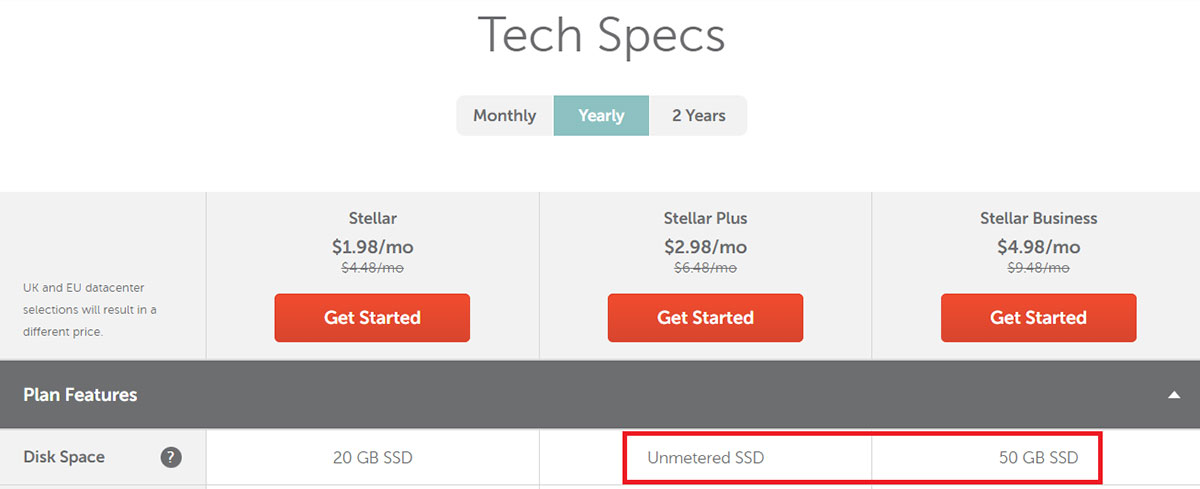
2. Number of Inodes
Inodes refer to the total number of emails, files, and folders you can store in your account. A higher inode limit allows you to store more files.
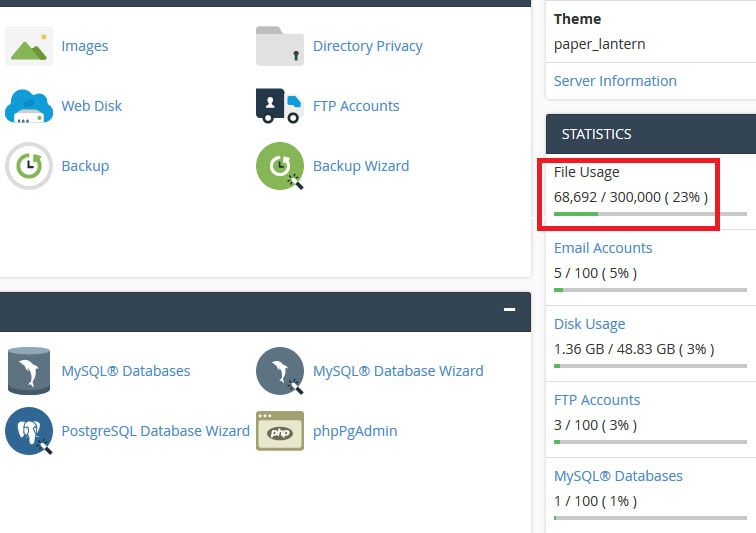
Stellar Plus
Namecheap has set a limit of 300,000 inodes under its Stellar Plus plan.
Stellar Business
Stellar Business offers an inode limit of 600,000, allowing you to store double the number of files than Stellar Plus.
3. Cloud Storage
Cloud storage comes in handy in cases of software stack or hardware failures. Namecheap saves your data on the cloud to offer the highest performance and zero downtime.
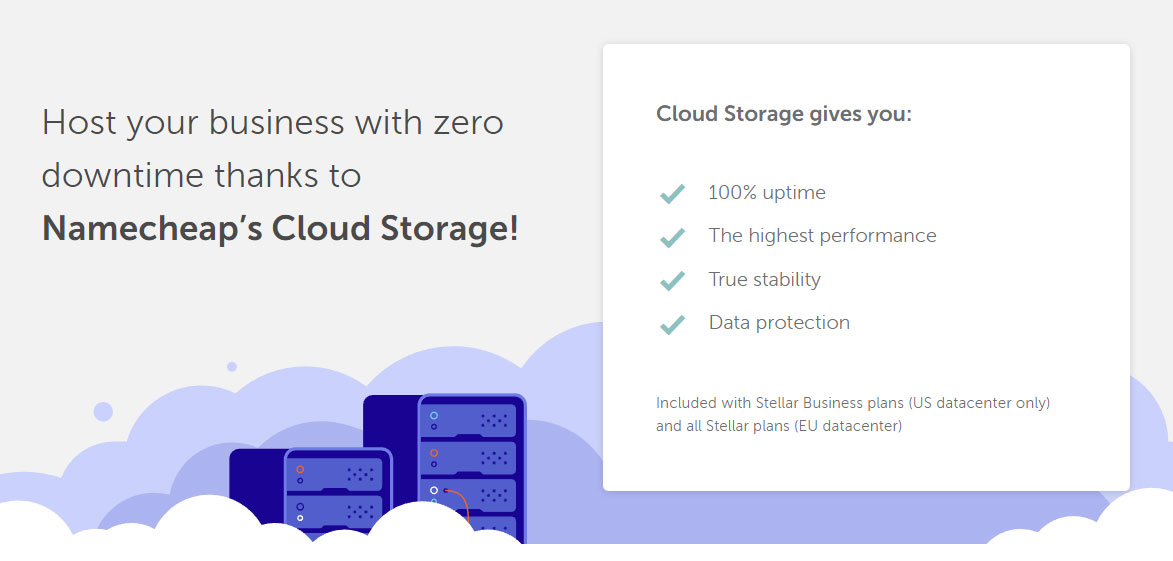
Stellar Plus
Cloud storage is available only at the EU data center. Namecheap charges a location fee of $1 per month for using its EU data center.
Stellar Business
Cloud storage with Stellar Business is available at US and EU data centers. The host doesn’t charge any location fee for using its US data center.
4. AutoBackup tool
Along with the Cloud storage feature discussed above, Namecheap offers a free backup tool called “AutoBackup” to protect against data loss. It automatically creates daily, weekly, and monthly data backups for your website via cPanel.
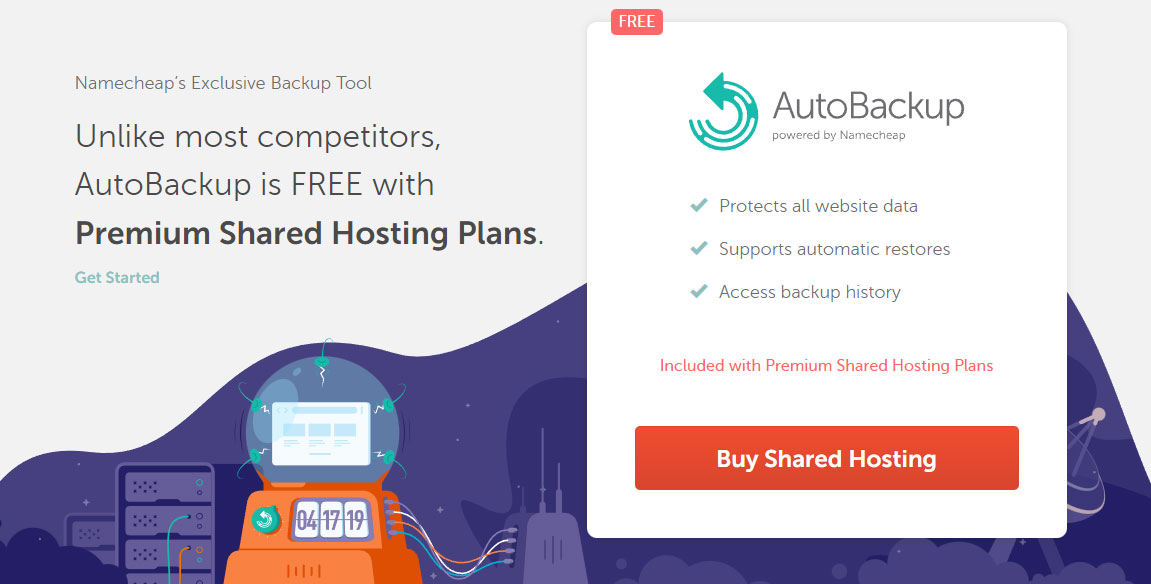
Stellar Plus
Namecheap has set a limit of 25 GB of backup storage per account under its Stellar Plus plan. The AutoBackup tool will no longer create any backups when you reach this limit until you delete other files.
Stellar Business
The Stellar Business plan provides unlimited backup space. Therefore, the AutoBackup tool will continue generating your website backups without storage issues.
5. CPU Limit (%)
CPU limit refers to the CPU resources allocated to your account. You must keep a check on your CPU usage from your cPanel.
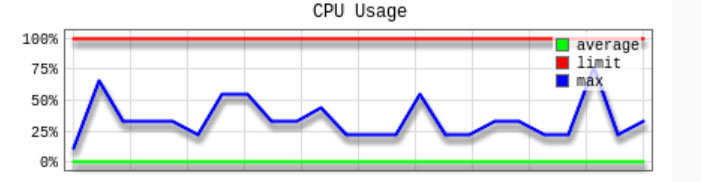
Stellar Plus
Namecheap has set a CPU limit of 50% for its Stellar Plus customers.
Stellar Business
This plan comes with a CPU limit of 100%. It indirectly implies that you will share your server with fewer accounts under this plan.
6. CPU Burst Limit (%)
CPU burst limit helps your website utilize higher server resources during peak hours until you stabilize your operations to normal.
With the availability of burstable resources, you don’t need to worry if you hit your CPU limit with Namecheap occasionally. However, the host recommends a plan upgrade when you employ burstable resources regularly.
It is, therefore, advised to check your CPU usage at regular intervals when carrying out one-off resource-intensive tasks.
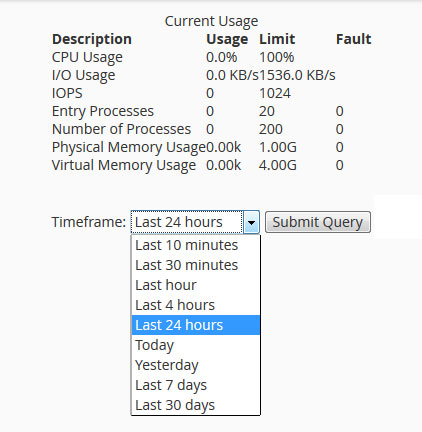
Stellar Plus
It has a CPU burst limit of 200%.
Stellar Business
This plan provides a 400% CPU burst limit.
7. Max EntryProc Limit
The EntryProc limit decides the maximum number of processes or PHP scripts that can run simultaneously on your account. A server carries out these processes in a fraction of a second.
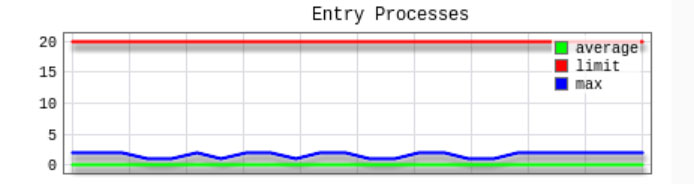
Stellar Plus
This Namecheap plan supports 30 max entry processes. It is a good number when compared to Namecheap’s competitors.
Stellar Business
Stellar Business is capable of handling 40 entry processes max. You get to perform more server functions than the Stellar Plus plan.
8. Physical Memory
The physical memory in a hosting plan refers to the amount of RAM you receive with your account. All server processes consume some amount of RAM. Therefore, a server running more processes will require more physical memory.
Namecheap Stellar Plus vs Stellar Business: Comparison of RAM availability with each plan.
Stellar Plus
Namecheap Stellar Plus offers 2 GB RAM in the normal mode, but you can extend it up to 6 GB in the burst mode.
Stellar Business
The Stellar Business plan also provides 2 GB of RAM, like Stellar Plus. However, you get an 8 GB burst of physical memory to carry out one-off tasks.
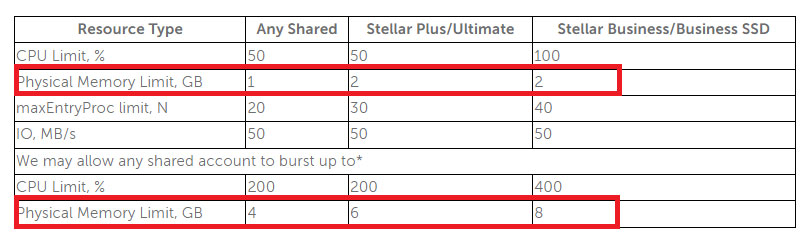
9. eAccelerator & xCache
An eAccelerator caches the PHP scripts in their compiled state to enhance performance. It, therefore, speeds up their execution by optimizing them.
xCache also increases the performance of PHP on a server. Like eAccelerator, it caches them into the RAM in their compiled state.
Both these tools accelerate the overall performance of your server and lead to faster website loading.
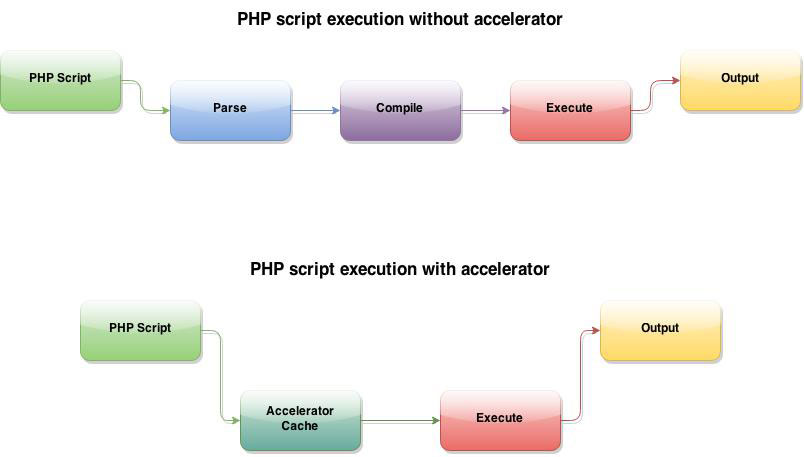
Stellar Plus
Namecheap doesn’t offer eAccelerator or xCache with its Stellar Plus plan. Your server will deliver standard performance when using this plan.
Stellar Business
The Stellar Business plan has an in-built eAccelerator and xCache to boost your server performance. Your website will load faster with this plan because of this particular feature.
10. Email Sending Limits
Namecheap’s email-sending limit will tell you the maximum number of emails you can send in an hour. A higher limit is better, especially with a large email list.
No matter which Namecheap hosting plan you select, don’t forget to comply with their email and anti-spam policy described on their policy page.
Stellar Plus
Stellar Plus has a maximum email-sending limit of 200 emails per hour per domain. If you bring your website traffic or generate your income majorly through your email lists, you might hit this limit quite easily.
Stellar Business
Namecheap Stellar Business allows sending 10K emails per hour per domain. It is a very big jump from 200 emails per hour in the Stellar Plus plan. So it is wiser to choose this plan when you have a long list of email subscribers.
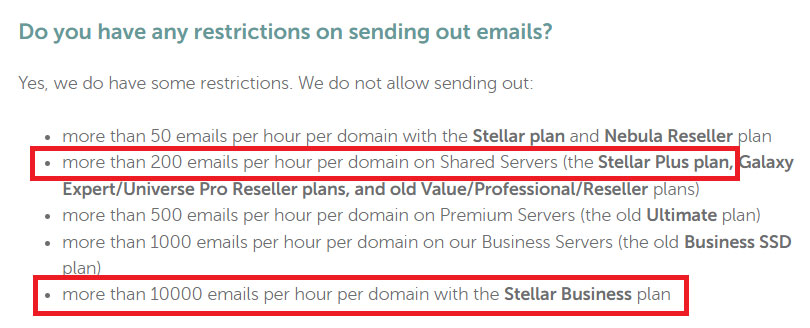
11. Personal Nameservers
Automatically-generated nameservers are usually a series of numbers that are difficult to remember. Personal nameservers are associated with your domain. They look more professional to your visitors and appear like ns.yourdomain.com.
Personal nameservers are important for people offering website-building services since it is easier to transfer websites in bulk. Such personal nameservers also help you build trust and establish yourself as a brand.
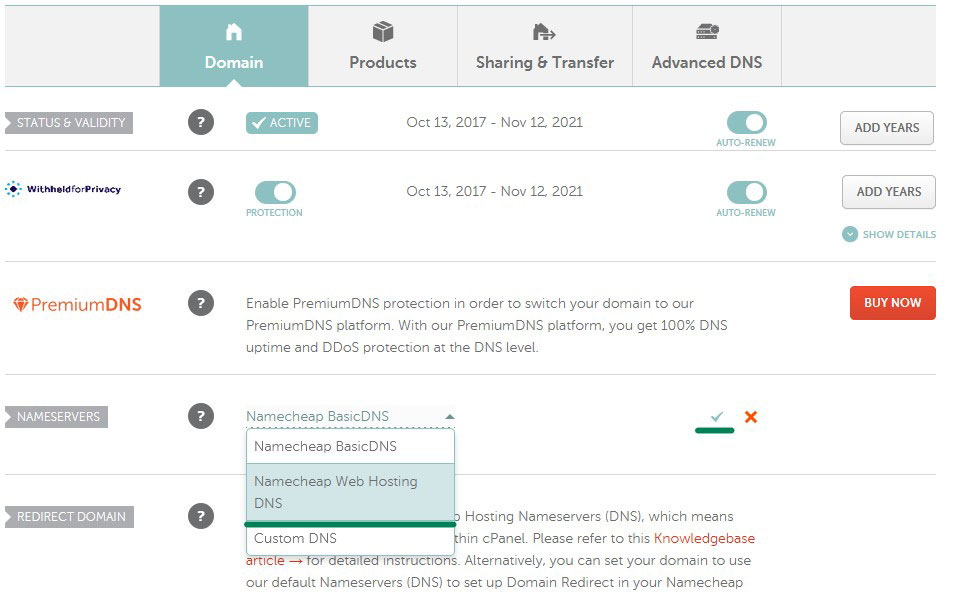
Stellar Plus
Namecheap doesn’t allow registering and setting up personal nameservers with its Stellar Plus hosting plan.
Stellar Business
The Stellar Business plan allows you to register and set personal nameservers for better SEO and easier website transfers when you have multiple sites on the same account.
12. Pricing plans
Namecheap plans are among the cheapest in the hosting industry. The screenshot below shows a comparison of Namecheap prices with some of its competitors:

The host offers special discounts to its new customers so that you can benefit further from lower hosting prices. It is, however, important to remember that these are valid only for your first subscription.
Therefore, you must consider renewal prices before purchasing any Namecheap plan.
Another pricing factor relates to the location fee of Namecheap data centers. While there is no location fee for the US server, the UK and EU servers have a $1 per month fee attached to them.
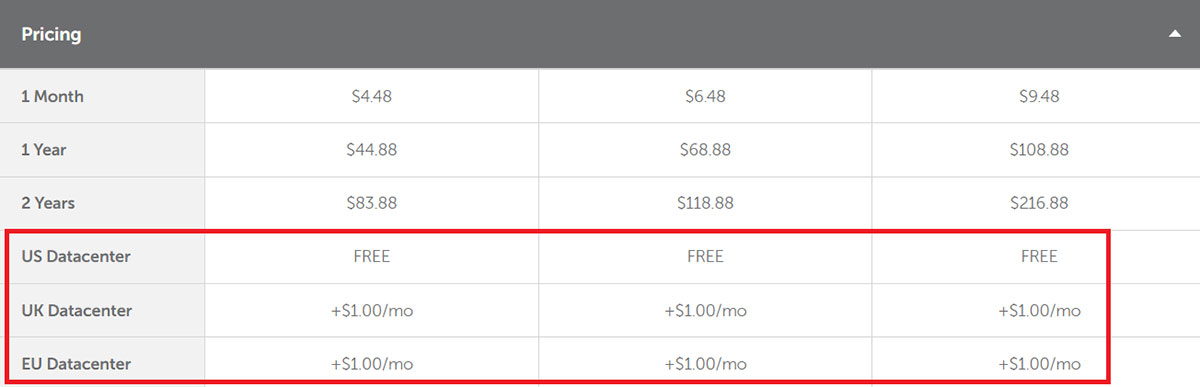
Regarding payment methods, Namecheap accepts Visa, Discover, American Express, Mastercard, PayPal, and cryptocurrency.
Stellar Plus
Stellar Plus is available at the following cost for different subscription periods:
| Subscription period | Initial cost (monthly) | Renewal cost (monthly) |
| 2 years | $2.28 | $4.95 |
| Yearly | $2.98 | $5.74 |
| Monthly | $6.48 | $6.48 |
Stellar Business
Stellar Business bears the following initial and renewal costs for different subscription periods:
| Subscription period | Initial cost (monthly) | Renewal cost (monthly) |
| 2 years | $4.48 | $9.03 |
| Yearly | $4.98 | $9.07 |
| Monthly | $9.48 | $9.48 |
Final Verdict
The Stellar Business plan wins the comparison since it has fewer server users, resulting in better performance.
But if you’re new, starting small with Stellar Plus is recommended. Assess your server needs, and upgrade to the Business plan only when necessary.
Use Stellar Plus if:
- You have a limited budget.
- You need immense disk space.
- You are setting up a WordPress blog, personal website, or business landing page.
Use Stellar Business if:
- You run multiple small businesses.
- You have long email lists.
- You require high server performance.
- You have resource-intensive websites.
- You need a reliable hosting plan with PCI compliance for an already established business.
- You plan to launch an E-commerce store.
FAQ (Frequently Asked Questions)
How many visitors can I have with the Stellar Plus plan Namecheap?
The Namecheap Stellar Plus plan can roughly handle 10K daily visitors. However, the exact number depends on the level of your website optimization.
Is cPanel free with Namecheap?
No, cPanel is not free with Namecheap. You have to purchase the cPanel license separately.
What is Stellar Plus on Namecheap?
Stellar Plus is a shared hosting plan from Namecheap suitable for blogs and small websites.