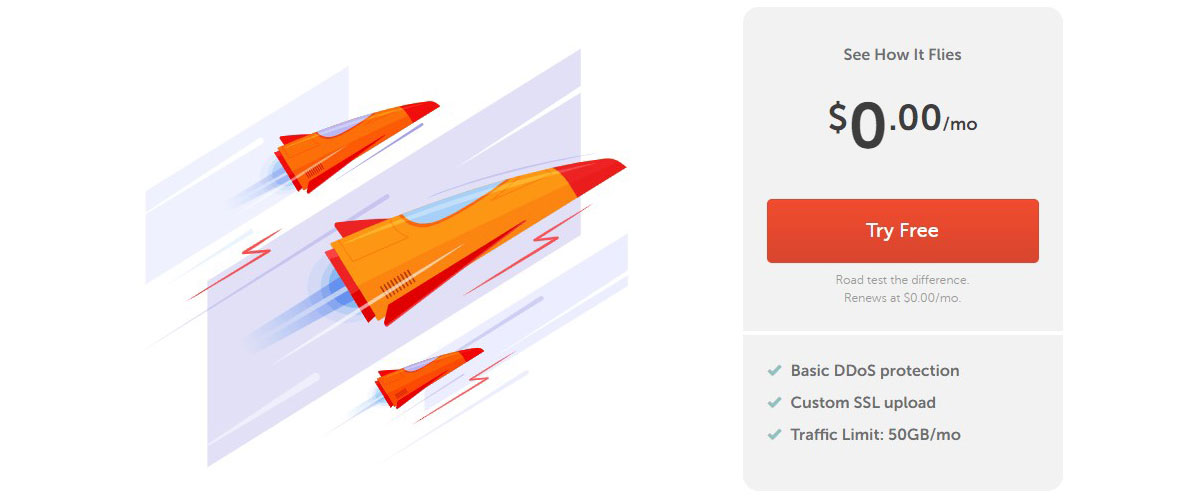NameCheap is one of the most affordable hosting services with incredible performance. They offer various types of hosting services from which you can choose one. When you pick a hosting package, data center location plays a very important role. So, this guide is all about NameCheap data center location. We will see where are the NameCheap data centers located and what are the specifications. By the end of the guide, you will also have a clear idea of how you can select the best Namecheap data center location.
Where are NameCheap servers located?
NameCheap is a service based in Phoenix, USA. They have their major data center over there. Along with this, they have two more data centers. So, there are three data center locations.
- USA (Phoenix)
- UK (Nottingham)
- NL (Amsterdam)

The US location is called PhoenixNAP data center located in Phoenix, Arizona. This is their main data center. Along with this, it has a UK data center. The (UK) Timico’s data center is located close to Nottingham, in the Midlands. Along with this, it has a data center located in Europe. The European data center is based in Amsterdam.
The EU server is new. If you have visited NameCheap before, you might not have seen EU as one of the server locations.
Also, you won’t get the freedom to choose any data centers for all types of hosting. Few limitations apply to the hosting type you select. Let’s start with the shared hosting first.
At first, we will see where you can host your web apps data. The shared hosting has 4 plans from which you can choose.
The four plans are named Stellar, Stellar Plus, Stellar Business. You will get full freedom of data center locations in the shared hosting packages.
Here, you can choose from the following data centers.
- United States
- United Kingdom
- Netherlands
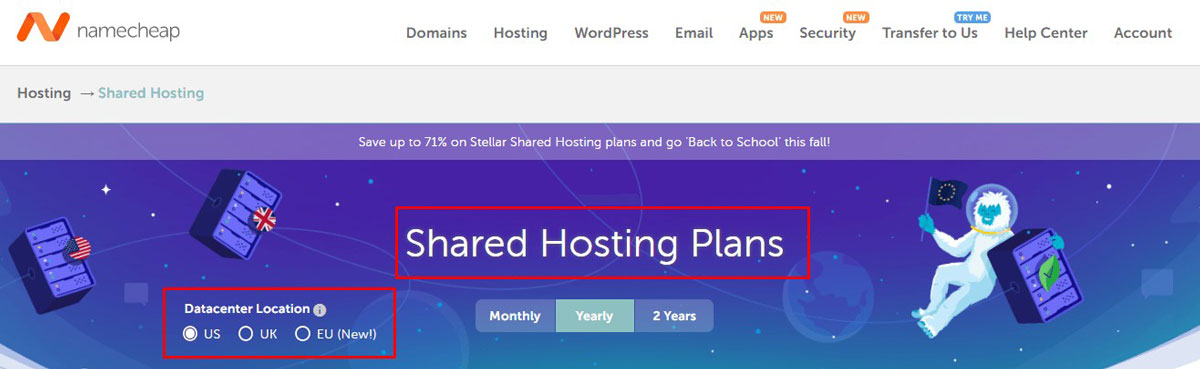
The US data center is selected by default and it won’t cost you anything extra.
If you want to go with UK or EU data center locations, you will have to pay a dollar extra. It’s a monthly charge you will have to pay. That’s the reason why most people choose the US as their data center location. There is one more benefit you will get if you want to go with Stellar or Stellar Plus plan with EU or UK location, we will talk about it when we see the hardware part. So, stay tuned.
Not to mention, the extra charge is taken because the UK and EU locations are colocated servers. So, NameCheap charges extra to use them.
Where are the VPS and Dedicated servers located?
Unlike other hosting companies, here are some of the limitations in the data center locations.
The VPS and dedicated server locations are limited in NameCheap.
You can only host the VPS and dedicated server in the US as of now. So, your VPS can only be hosted in the PhoenixNAP datacenter.
When you go to the VPS page in NameCheap, there is no option to select any data center location. They only have one location for VPS as well as for a dedicated server. So, you will be allocated the US data center by default. You can’t change anything here.
Does Namecheap have Datacenters in Asia?
Many people have a huge amount of traffic coming from Asia. If that’s the case, you might want to get the data center location in Asia.
Unfortunately, NameCheap doesn’t have a data center location in Asia.
As an alternative, you can always use a CDN. A CDN has various edge locations. When the user visits the website with CDN activated, the webpage gets loaded from the nearest location. A CDN will cache the data globally. The locations in which the data gets cached are called Edge locations.
Namecheap has a CDN called Supersonic CDN. It’s a premium CDN service that you can use. Again, this is a new product that is recently launched by NameCheap. Therefore, there are many features which you will get in the near term.
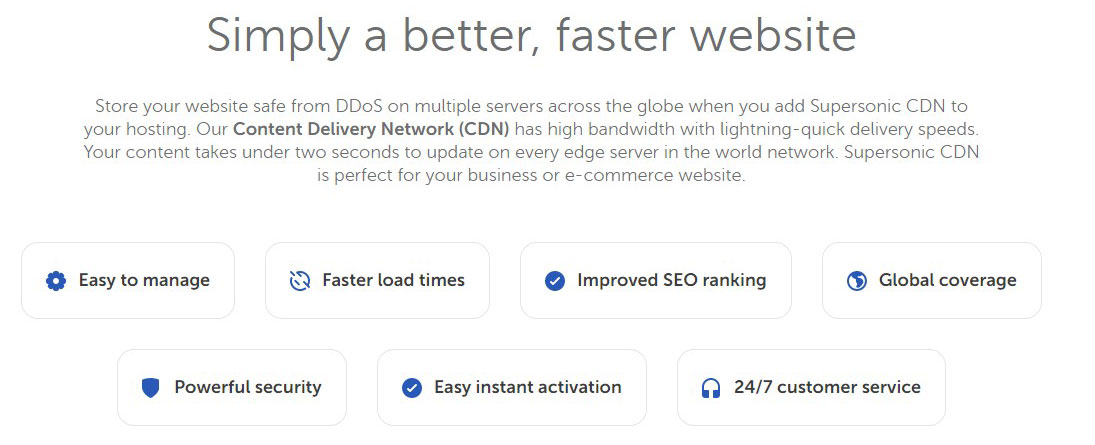
But what if you want to use free CDN?
Well, there are two options here.
The first one is to use the free plan of Supersonic CDN. It’s included with all the plans from NameCheap. You don’t need to add it manually. There are some limitations here. So, if you love the plan, it’s always better to upgrade and get a better plan.
On the other hand, if you don’t want to use the free version of Supersonic CDN by NameCheap, you can always shift to Cloudflare. Cloudflare is a great alternative for people who are looking for a free CDN. They have global coverage and have various other features just like Supersonic.
By this, you can get the edge location to anywhere including Asia.
So, what matters here is the hardware specifications of the data centers. So, let’s see the hardware specs of the NameCheap data centers.
They use standard hardware for the data center. Most of the hardware here is of Dell or Supermicro.
Here are the specifications of the Namecheap server.
- Server: Dell R430 / Dell R440
- Processor: Dual Intel(R) Xeon(R) CPU E5-2660 v4 @ 2.00GHz / Dual Intel Xeon Gold 6140 2.3G
- RAM: 256GB
- Storage: RAID6 SSD
- OS: CloudLinux 6.x (with Apache, MySQL, PHP, Perl, and more)
The Stellar plan has 1 GB RAM allocated and the rest of the shared hosting plan has 2 GB RAM allocated. Moreover, the US data center of Stellar Business server has a cloud storage facility. So, if you choose to use the Stellar business server with a US data center, your account will be deployed in the cloud infrastructure. It works on VM infrastructure which increases the performance of the hosting. So, you can surely choose to go with the Stellar business hosting if you want better performance.
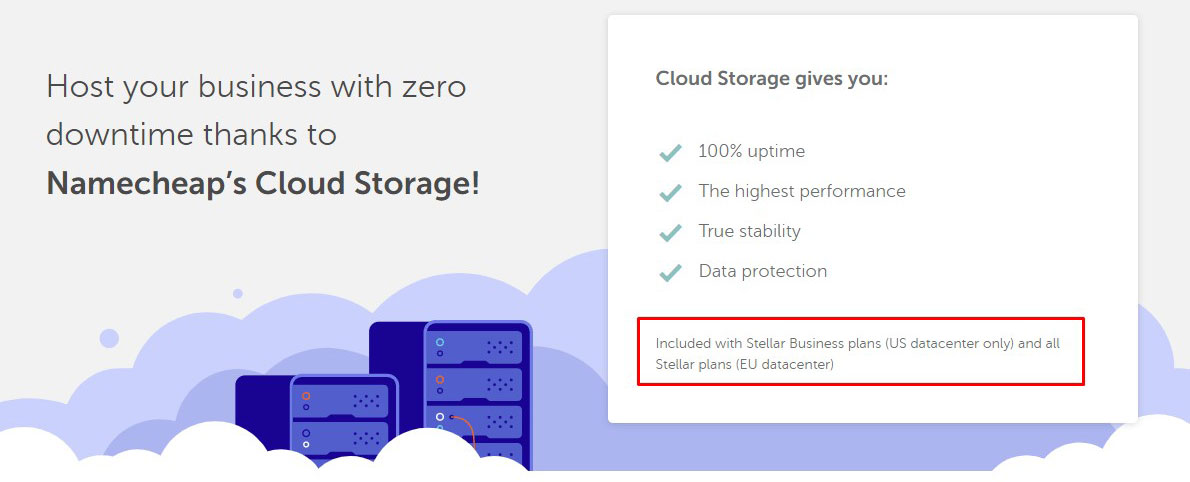
On the other hand, if you choose an EU-based location (EU or UK), you will get the cloud storage facility in all the Stellar plans. So, that’s one more benefit you will get if you spend $1 extra for the location.
Please note that all the data centers have the same specs (except cloud storage). So, it doesn’t matter whether you go with the US data center or you go with the UK data center, you will get the same hardware. The only difference you will get is in the location of the server.
So, this leads to a question, why do you need to choose a better location for your data center? Let’s answer it and see the exact reasons for it.
How can I choose the best data center for my website?
When it comes to choosing a data center, there are few things that you need to keep in mind. We will talk about all of them here.
1. Page Speed
The first thing that you need to keep in mind is the potential audience. It directly affects the page speed. Let’s take an example here. If you have the majority of your visitors coming from the US, it’s always good to choose the US as your data center. In the same way, if you have the majority of the audience coming from the UK, you can go with the UK data center.
If you have the data center located near to your potential visitors, your website will load faster as compared to others. So, the visitors’ location matters a lot here.
Also, the performance will be affected if the specifications are different. That’s not the case in NameCheap. Here, you will get the same specifications in all the data centers. So, it’s a good thing for you.
2. SEO Rankings
The next thing why you need to choose the right location is because of the SEO Rankings. Google and all the other search engines will prioritize the websites from the same location. For instance, if a person is searching for restaurants in the US, Google will prioritize the website that has a data center in the US. Google uses the server’s IP address to detect the location.
Not to mention, many factors are affecting the searching results. So, we can say that data center location is just one of the factors that can affect Google’s ranking. This applies if you have more audience from a particular country. This doesn’t apply to the people who have visitors from all over the world.
3. Legal Compliance
Most of you are already aware of the GDPR law, right?
Now, UK is no longer the part of EU GDPR agreement. So, the laws don’t apply there. However, if you are from the UK and your servers are based in an EU location where GDPR is applicable, you might face legal issues if your website is not compliant. You need to keep in mind that NameCheap is in total compliance with EU GDPR. For the same reason, they have introduced another data center in the UK.
For more information, you can check out the below image to see what NameCheap has to say about legal compliance and GDPR.

4. Pricing
Lastly, if you have a mixed audience from all the countries, you can consider the pricing. As we are particularly talking about Namecheap, we will consider the NameCheap pricing here.
If you go with a European server, you will have to pay $12 extra every single year. As you already have mixed traffic, it makes no sense to pay extra. Instead of paying extra, you can go with the higher plan. This will give you more features.
Which one to Choose?
Well, these were the four things to consider when you want to choose NameCheap data center.
As you can see, the major part is the performance. So, you should always prioritize your website audience first. Thereafter, you can see the legal compliance. Pricing for European servers is a bit more but you will also get a cloud storage feature as a free addon if you want to go with Stellar and Stellar Plus hosting package. So, it’s a win-win situation for you. On the other hand, they also have CDN if you have an audience outside of the data center location.
Therefore, you don’t need to stress more about it. You can consider the location of the potential audience, SEO Rankings, legal compliance of your website, pricing, and then take the decision based on all the factors.
For most people, the US will be the best option to go with. So, you can choose a US server and then proceed with the hosting.
Is it possible to change the data center later on?
So, if you are wondering whether it’s possible to change the data center once you selected it? Well, it is definitely possible.
It’s extremely easier to change the data center location. All you have to do is open a support request. You can do it by live chat or you can do it by creating a ticket.
You don’t need to worry about anything here. NameCheap has a very professional and friendly support team. You will get the response in under 1 minute.
The team will guide you on the next steps you need to take (if any).
Thereafter, your data center location will be transferred to the preferred location.
Final Words on Namecheap Servers Location
To conclude, this was all about NameCheap data center location and why you should be taking proper care when you choose a data center. For shared hosting, you can choose any data center of your choice whereas if you want to go with the VPS, you are bound to go with the US server. NameCheap is growing at a very good speed.
So, you can expect more features coming soon to their website. They have introduced many new features and products. Therefore, if you want to go with the NameCheap hosting service, it will be a good choice for you. You can surely go for it. Keep in mind the tips we gave you when you choose the data center.