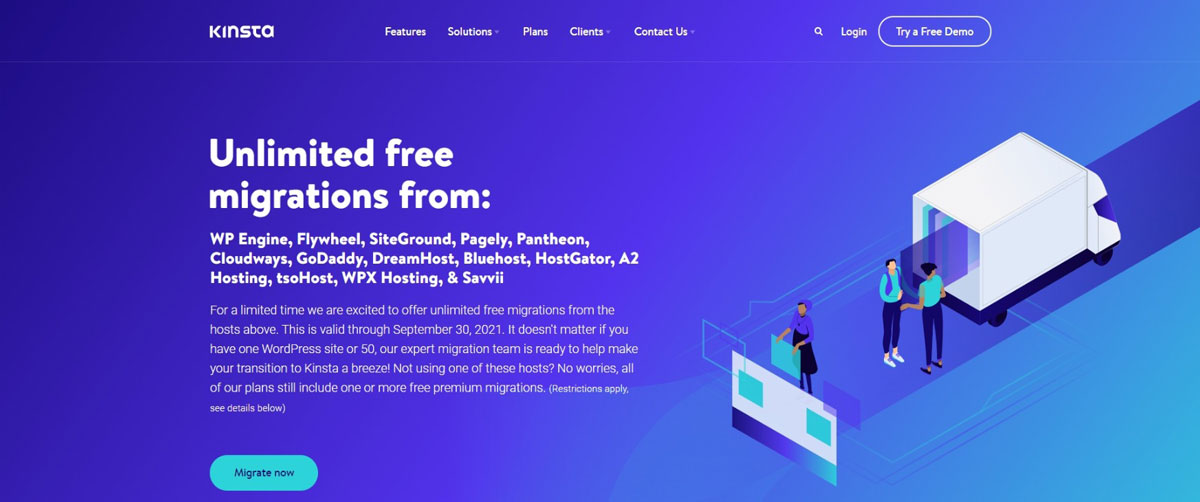Kinsta is a US-based cloud hosting provider known for its managed WordPress hosting solutions. Founded in 2013, Kinsta now manages over 21,000 companies with its diverse hosting plans.
Kinsta uses Google Cloud Platform (GCP) to offer you the best hosting experience. GCP ensures more security, faster load times, greater scalability, and better performance for your website.
Google Cloud Platform is used by some of the top companies in the world including HTC, Coca-Cola, Philips, Spotify, Sony Music, Snapchat, and Evernote.
So if you have multiple websites with different target audiences, you can select separate server locations for them based on your websites’ primary visitors.
Before we start, you should know that Kinsta offers a free demo trial for its new users. That is an excellent way to get a glimpse of what they have to offer.
Kinsta Server Locations
Kinsta has 28 data centers spread across different continents in the world.
The following list covers all Kinsta data centers in different regions:

United States
- Moncks Corner, South Carolina, USA (US-east 1)
- Ashburn, Virginia, USA (US-east 4)
- Council Bluffs, Iowa, USA (US-central 1)
- The Dalles, Oregon, USA (US-west 1)
- Los Angeles, California, USA (US-west 2)
- Salt Lake City, Utah, USA (US-west 3)
- Las Vegas, Nevada, USA (US-west 4)
Canada
- Montréal, Canada (North-America-northeast 1)
- Toronto, Canada (North-America-northeast 2)
South America
- São Paulo, Brazil (South-America-east 1)
Australia
- Sydney, Australia (Australia-southeast 1)
- Melbourne, Australia (Australia-southeast 2)
Europe
- Warsaw, Poland (Europe-central 2)
- Ghislain, Belgium (Europe-west 1)
- London, United Kingdom (Europe-west 2)
- Frankfurt, Germany (Europe-west 3)
- Eemshaven, Netherlands (Europe-west 4)
- Zurich, Switzerland, (Europe-west 6)
- Hamina, Finland (Europe-north 1)
Asia
- Jurong West, Singapore (Asia-southeast 1)
- Jakarta, Indonesia (Asia-southeast 2)
- Tokyo, Japan (Asia-northeast 1)
- Osaka, Japan (Asia-northeast 2)
- Seoul, South Korea (Asia-northeast 3)
- Changhua County, Taiwan (Asia-east 1)
- Hong Kong (Asia-east 2)
- Mumbai, India (Asia-south 1)
- Delhi, India (Asia-south 2)
Choosing the right server location
With Kinsta giving you so many server options, you might get confused as to which server would be the most appropriate one for your hosting needs. It is advised to select a server that is geographically closest to your website visitors for low latency and faster page load times.
Kinsta’s custom dashboard, MyKinsta, presents you with all the available GCP locations when adding a new website. Each of your WordPress websites can have different data center locations, so you can select the one depending on your new website’s target audience.

1. If your primary visitors are located locally
Google allows you to measure latency to different Google Cloud regions through a tool called GCP Ping. If your website’s primary target audience is located in your region, this tool comes in handy to locate the nearest data center suitable for your website.
The tool will automatically show you the best server location based on the median latency. You can, therefore, easily select the most favorable Kinsta server location for your website with the GCP Ping tool.
2. If your primary visitors are located globally
You might have your visitors coming from different regions across the globe instead of just the local visitors. In such a case, you can use Google Analytics to determine the region from where the majority of your website traffic is received.
You can, therefore, select a Kinsta server location based on the data provided by Google Analytics when your website has an international visitor base.
3. Taking professional help in case of confusion
If you are unable to determine the appropriate Kinsta server location for your website, you can take professional help from the host. You can send a list or screenshot of the ping results or the traffic data of your website to Kinsta and the host will help you select the most suitable server location.
Choosing the Kinsta datacenter for the first time

You will be choosing the Kinsta server location for the first time when you are building a WordPress website with the host. Follow these steps to choose a Kinsta server location for your new website:
- Step 1: Go to “Sites” in your Kinsta dashboard.
- Step 2: Click on “Add Site”.
- Step 3: In the “Location” field, select your preferred data center location for your new website.
Moving your existing WordPress website to a new Kinsta Data Center
In addition to creating a new website with Kinsta, you can also move an existing WordPress website to a new Kinsta server location. You just need to open a Support Ticket with the host to begin the process of changing your server location.
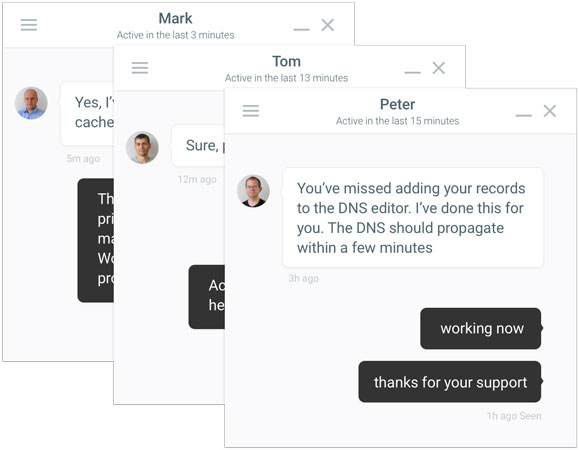
The Kinsta support team will change your IP address and undertake other necessary steps to move your website to a new server location.
The host states that its server locations are centrally located and recommends changing your server location only if your visitors or customers are situated in a specific geographical region.
In other words, change your server location only if the new server location will be closer to your website visitors than the old server location. You can also contact Kinsta’s customer support team in case of any confusion.
Benefits of using Kinsta server locations
Since Kinsta uses Google Cloud Platform, choosing a server location with Kinsta benefits your website in the following ways:
- You can choose between 28 different server locations to host your website as close to your primary visitors as possible.
- The use of Google Compute Engine allows Kinsta to set up separate containers for each WordPress website thereby making your server environment more private and secure.
- Your website will experience extremely low latency at all times.
- Kinsta can utilize Google’s infrastructure with massive Compute Engine machines to efficiently handle the largest of large websites requiring hundreds of gigabytes of RAM and dozens of CPUs.
- Your website will be able to handle sudden surges of traffic extremely well with efficient scaling offered by Google Compute Engine.
- The chances of your website facing unexpected downtime are extremely low. The data redundancy and live migration feature available with the Google Cloud Platform allows Kinsta to offer at least 99.9% uptime to all its customers.
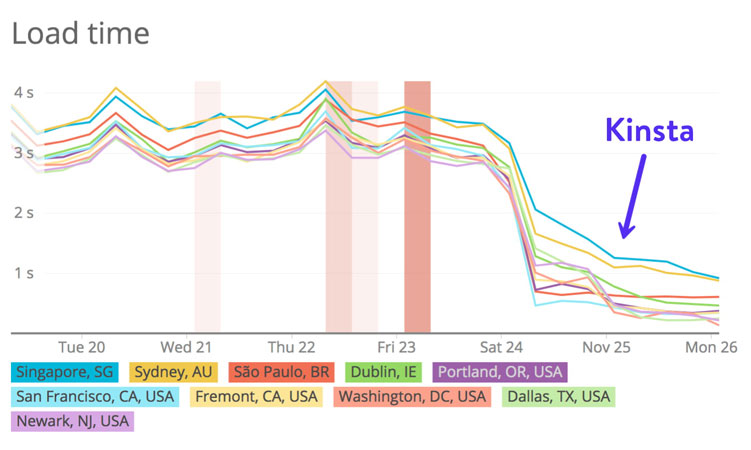
The host backs this uptime guarantee with SLA credits on your Monthly Plan Value in case of failure. This is what it states about the uptime guarantee on its SLA terms page:
Rounding Up
Kinsta is a fast-growing cloud hosting provider that utilizes Google’s Cloud infrastructure to provide the best hosting solutions for your needs. The highly distributed data center locations and powerful Compute Engine machines make Kinsta servers a favorable choice for your website.