Security is an essential part of any WordPress website. It doesn’t matter whether you are running a blog or an eCommerce website, you will need a security plugin to stay secure. One of the best WordPress security plugins is Wordfence.
It has a free version that is available in the WordPress directory. Along with the free version, it also has a premium version that you can use. The premium version comes with a lot more features and improved security. But is Wordfence premium worth it? Let’s see it from all angles.
Why you need a security plugin
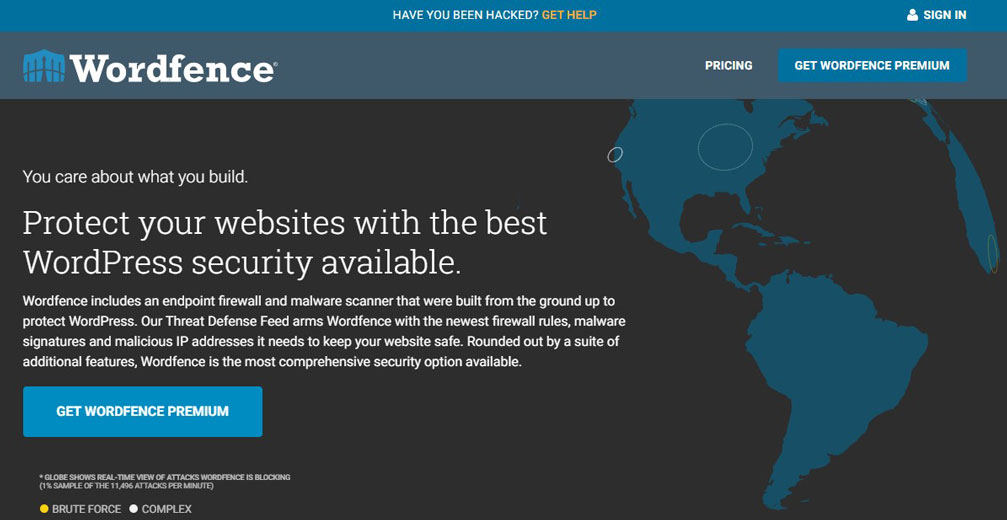
Before we get into Wordfence premium, let’s first see why you need a security plugin for your website.
If you just take Alexa’s top 1 Million websites, more than 70% of the total websites are vulnerable to attacks. A simple mistake might compromise the entire website causing a lot of revenue loss along with reputation loss.
Therefore, you need better security. For that, you can use one of the security plugins. There are many security plugins available. You can use any of them as per your choice. However, most people choose Wordfence as their trusted companion.
As of now, it has more than 3 Million active installations with a 4.8-star rating in the WordPress directory.
The two main features that all websites need are a security scanner and firewall. The security scanner will point out all the threats and malware in your code whereas the firewall will block the potential attacks.
Wordfence surely has a lot more features along with these. It comes with security tools, country blocking options, and a lot of other features. We will talk more about the features soon.
Before that, let me share my experience with you guys.
My Experience with Wordfence
In my early days, I was looking for a free plugin that could keep my website secure from attackers. I tried various options. In the end, I finalized going with Wordfence.
Right now I am talking about the free plugin. The scanner was quite good but was missing regular updates. The threat definitions were delayed by 30 days for free users. This was something that I didn’t like about the free plugin.
Other than this, the plugin was too good. Later on, I upgraded to the premium plugin for better features. Honestly, the few features that encouraged me to go for the premium version were the country blocking option, login/logout details, and daily updates of threats.
Generally, my website’s target audience is from the United States. Sometimes, I was getting a lot of unusual requests in a short amount of time. These requests originated from China or Russia. Someone might be targeting my website. Therefore, I went for the premium version.
Thereafter, I block the country’s traffic with just a few clicks. It’s only available in the premium version. So, if you are getting a lot of requests from an unusual location or from the location which you are not targeting, you should surely get the premium version.
There are surely a lot of features that you will get in the premium version such as IP blocking, real-time details and protection, and many more things.
In the end, I was completely satisfied with the Wordfence premium version. That’s the reason why I use Wordfence for all my client’s websites too.
But the question remains the same, is Wordfence premium worth it for everyone? Just because I had a good experience doesn’t mean it is good for all the people. So, we will see the features to know more about it.
This will give you a clear idea about what features you will get in the premium version. We will cover some of the most important features.
Features of the Premium Version
Of course, there are a lot of features and it will be hard to discuss each one of them in detail. So, we will cover the important features that matter.
Scanner Features
- To begin with, you will first get real-time updates to the threats and malware. Usually, it is delayed by 30 days in the free version.
- It will also help you check if your website has been blacklisted by any server or crawler bot.
- If you are sending too much spam, your website might be blocked. The premium scanner will also check for the spam sent from your website.
You will get a better malware scanner.
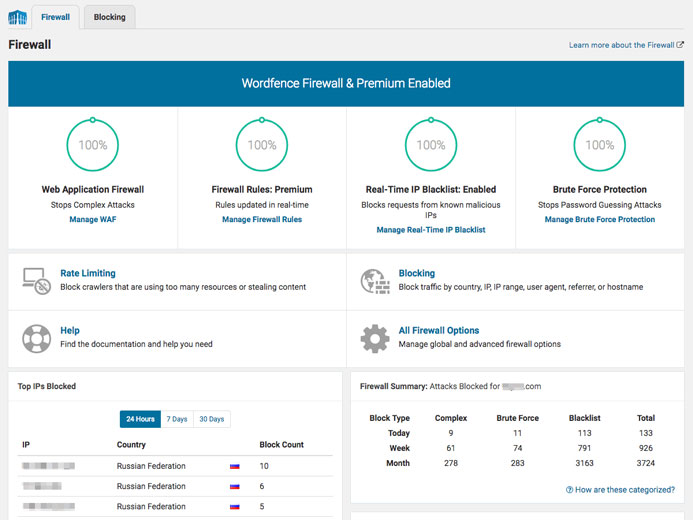 Firewall
Firewall
- Real-time updates for Firewall rules and signatures
- The premium version of the firewall will automatically block all the requests from the malicious IP addresses. It will not only protect your website but it will also reduce the load on your website.
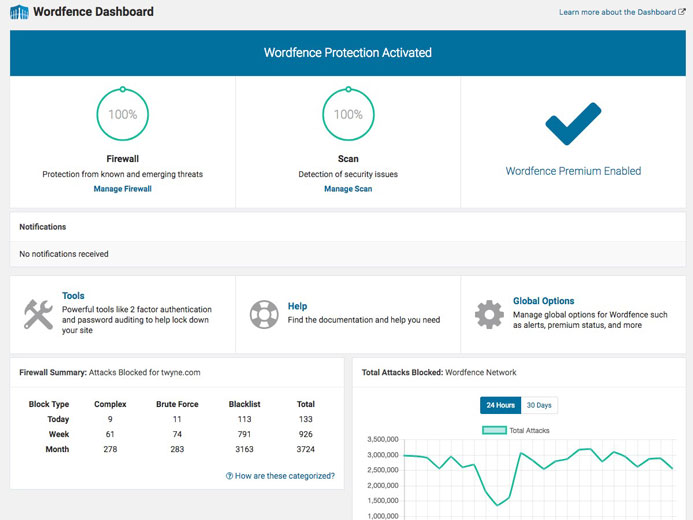 Security Features
Security Features
- There is a reputation check available that you can run every once a while to see how is your website’s reputation. So, this will work with your reputation management campaign.
- You can block the traffic from a particular country. For example, if you are seeing various attacks from a single country or geographic location, you can block the traffic from that country.
 Extra Features that we Love
Extra Features that we Love
- It runs within WordPress. So, attackers won’t be able to bypass it. Most of the plugins run on the cloud. It can easily be bypassed. However, here you won’t face any similar issues.
- You can repair files and block the requests manually
- It monitors the live traffic
- Cell phone sign-in that is two-factor authentication is another feature that is too interesting
- You will get an email notification if there is a security issue
 How much does Wordfence cost?
How much does Wordfence cost?
Of course, we can’t blindly decide by seeing the features. We also need to keep in mind the pricing especially if you are a small business.
The pricing for Wordfence premium starts at $99 per year. “Starts at” might confuse people thinking that it has more than one plan, right?
Well, that’s not the case. By paying $99 a year, you will get complete access to the premium version with no limitations. You can use one license on a single website.
Unfortunately, they don’t have an unlimited usage license. So, you will have to purchase a different license for different websites. However, you will get an attractive discount here.
They have different discount offers depending on the number of licenses you choose. For example, if you go anywhere between a 2 to 4 license (number of websites), you will get a 10% discount. In the same way, if you buy more than 15 licenses, you will get a 25% discount.
 Also, if you add more than one year with the initial purchase, you will get the discount. So, you can add 2 more years and get a 20% discount on the pricing.
Also, if you add more than one year with the initial purchase, you will get the discount. So, you can add 2 more years and get a 20% discount on the pricing.
Now, if you have an agency, the pricing options won’t be too feasible. Assuming you have more than 15 clients, you will still have to spend $74.25 per year for every single license.
However, if you want the best security, you can surely go for it as the features are surely outstanding. Personally, I go with the Wordfence premium for all my clients as they deserve top-class security.
They also have a service where they will fix the website if your website is under attack. In this case, you will also get the premium version as an addon. It will cost you $490.
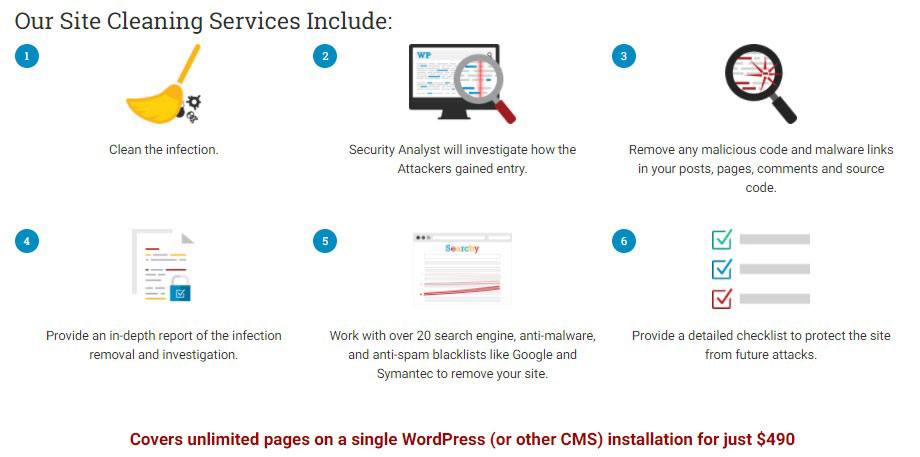
Are there any Disadvantages?
Of course, there are no plugins out there with zero cons. There are surely some issues that you might face. It doesn’t matter whether you are using a premium plugin or free, you will surely have some of the cons that you will see. The same goes for Wordfence too.
There are some things that people don’t like about the plugin. We will be honest with you and share them too. So, if the below-given cons affect you, you should not choose the premium version.
Some people think that “on website” security is not enough. They also need cloud security along with the native. Well, both of them have their pros and cons. We can’t say that cloud security is too good and we can’t even say that the website security is too good.
So, the ultimate solution to this problem would be to use cloud security along with Wordfence. Luckily, some plugins such as Sucuri work along with Wordfence. However, it is not recommended to use two security plugins at the same time but if you are too worried about cloud security, you can surely do it.
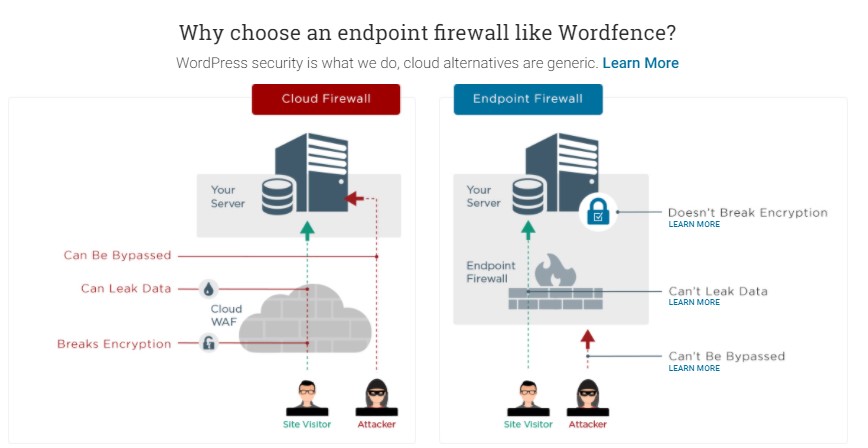 The reliability also will be a little less as it works directly on the website itself.
The reliability also will be a little less as it works directly on the website itself.
These are some of the cons that you might face. Most of the other cons are only for the free version. The premium version removes most of the disadvantages. So, you can surely go with the premium version if you don’t have problems with the above cons.
Most of you will still be confused about whether to get the Wordfence premium or not, right? Well, we will cover one more section before we give our final opinion.
Is Wordfence Premium Enough?
This is one of the biggest mistakes that people (especially beginners) make. When they install the premium plugin, they think their website is completely safe.
However, it is surely NOT so. No doubt, Wordfence premium makes it difficult for attackers to bypass your security and enter into your website. However, there are many more things that you need to keep in mind.
Along with the plugins, the server you are using, plugins, and themes you have activated, password, SSL, and various other things also matter.
 Here are some of the tips that you can follow to be secure even if you have the premium plugin.
Here are some of the tips that you can follow to be secure even if you have the premium plugin.
- Make sure you keep your website updated. It is the most important thing to keep your website updated. Update your themes, plugins, and WordPress core whenever there is an update. For huge websites, it is highly recommended to pay for updates (if the plugins are paid).
- Use a strong password (it is one of the most common awareness tips but some people still ignore it)
- Use a standard SSL certificate especially if you are accepting payments on your website then you should surely have a working SSL certificate. If you are accepting money on your website, don’t depend on the free one. Get a premium SSL certificate.
- The hosting provider also matters. So, always go for the most secure host with a good reputation, and preferably a VPS or a Cloud server. You can surely go with trusted hosting providers such as Cloudways, which we will see next.
Final Verdict: Is Wordfence Premium Worth it?
We saw a lot of things now. We discussed the features, I shared my experience with Wordfence, and we also saw the pricing along with many other things.
So, what’s the final solution? Is Wordfence premium worth it?
Of course, the Wordfence premium is worth it. It is one of the best plugins out there that you can use to ensure the security of the website. Along with this, you don’t even need to worry about the threats. Further, you can surely use the country blocking feature in case you are suspicious about a country.
Overall, it’s a good plugin that you can use and even the premium version is surely worth the price. Further, there are some of the cool things about the plugin such as it works directly on the WordPress site and not on the cloud. So, you can take the advantage of it and ensure that the website works perfectly without any issues.
These are some of the reasons why you should go with a premium. However, the pricing might not suit everyone’s needs. For some small businesses or agencies who are charging less amount of money for security, the premium version would be expensive. We would still recommend you to increase the price and offer your clients better security. In the end, it is surely your choice.
Further, make sure that you are following all the tips that we mention along with the Wordfence premium plugin. The premium plugin alone is not the solution to the problem. You also need to make sure that all the other things are up to date.
FAQ
No, Wordfence premium doesn’t slow down the website even if it runs directly on the website. Even the free version doesn’t slow down the website much. But to be extra sure, Wordfence has a performance option where you can set a limit to the maximum memory used during the scans.
Yes, Wordfence supports multisite in the free version as well as in the premium version. You don’t need to purchase the premium version just for the multisite feature. You can use the plugin in a multisite network with ease.
No, not every website needs a Wordfence premium. If you are having a personal blog (more for a hobby), the premium version won’t be recommended in such a case. However, if you have enough visitors, you should surely get the premium version.


Nice review. I have a personal wp site that I use to publish my free books. Sometimes I get a lot of login attempts from Russia but it stops then with the free version. In my mind for my use case, it doesn’t make sense to upgrade for the premium version.
Thanks for the appreciation Michael. Glad this was helpful to you!
Largely the free version is enough, however as your site keeps on growing, it becomes more popular and the amount of attacks increases. At some point this starts consuming a lot of your server’s resources, which can slow it down.
So, in this case, one of the perks of the Premium version is the use of “IP blacklisting database”, which blocks the user before even making an attempts, because the IP of hackers is known in their database, so it’s easy to spot them from far, before they make multiple attacks and affect your site.
So both the Free and Premium versions are worth it, but depending on the status of your site.
Hope this makes sense to you Michael 🙂