Are you planning to purchase GoDaddy Full Domain Privacy and Protection? Is it helpful if the host already provides essential privacy with your domain?
Many website owners invest in domain privacy to protect their contact information. Many spam emails start rolling in if they keep their details public. So domain privacy is a must for all.
A few domain registrars automatically provide domain protection in some form. But complete domain privacy is usually available as an add-on.
GoDaddy is one such host, and today we’ll find out whether or not it is worth purchasing its full domain privacy service.
Let’s dive in.
What is GoDaddy full domain privacy and protection?
The Internet Corporation for Assigned Names and Numbers (ICANN) regulates domain name registrations. It maintains a global record of domain ownership publicly in the WHOIS database.
All domain registrars are required to collect the information of domain owners to include it in the WHOIS record. Your name, email, address, and phone number are displayed publicly to track domain ownership.
It leads to unnecessary problems like spam emails and calls. To prevent this, domain privacy services were introduced. Under this service, you pay a company to list its details on your behalf.
The company’s contact information is shared publicly, and all communications are forwarded to your contact points which are kept private. This is how a protected domain name appears like:
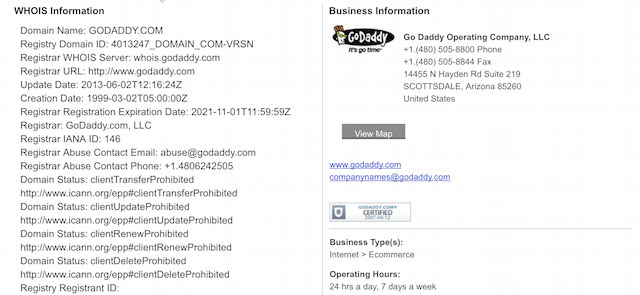
Since ICANN requires someone to take responsibility for the domain, a privacy service solves the purpose.
Your domain registrar takes responsibility for your domain and all activities attributed thereof. Such services aim to protect the sensitive information of domain owners.
GoDaddy and other domain privacy service providers use proxy registrar addresses, phone numbers, emails, and other details to hide your contact information from the general public.
Domain privacy and protection services perform these three essential tasks:
Ensures hiding of your details
Domain protection services ensure that none of your contact info is available publicly.
Your name will not be shown in the WHOIS database since your domain registrar will replace it with a proxy name. So you can run a website privately without ever revealing its ownership to the public!
Protects against domain thefts
Revealing your domain-related info might lead to domain theft. Hackers can get hold of your domain if they know the email you used during domain registration. However, a domain protection service prevents you from such domain stealing.
Some domain registrars include two-factor authentication, while others might add some different security features to protect your domain.
A few domain providers, like GoDaddy, also hold your domains even after expiry to prevent them from accidental expiration and malicious transfers.
Blocks and prevents spam
One of the most significant advantages of using a domain privacy service is protection from spam. Website owners in this field for decades will understand the pain of dealing with junk emails.
With the introduction of privacy services, it has become impossible for spammers to reach your mailbox!
Besides saving you time, blocking spam emails protects you from phishing attacks. You will never have to worry about hackers trying to gain control of your hosting account through email.
The above three functions go hand in hand to protect your privacy while securing your domain to the fullest.
It is essential to mention that you get free domain privacy in Europe because of more robust data protection rules. The General Data Protection Regulation (GDPR) mandates redacted WHOIS information wherein your details are “redacted for privacy” in the public register.
Basic vs. Full vs. Ultimate privacy protection
GoDaddy provides three different types of domain privacy protection services:
- Basic Privacy Protection
- Full Domain Privacy & Protection
- Ultimate Domain Protection & Security
Out of these three, the first one comes free with every domain you purchase from GoDaddy.
Let’s introduce you to the above three privacy services at a glance:
Basic Privacy Protection: It offers the most necessary privacy protection by hiding your name, email, address, and phone number. Additionally, it prevents you from all domain-related spam.
Full Domain Privacy & Protection: In addition to all the features of the Basic plan, it hides your organization details, email address, and state you reside in. Also, it protects you from domain hijackers, accidental domain expiration, and malicious transfers.
Ultimate Domain Protection & Security: Along with all the features of the Full Privacy plan, you will receive website protection via continuous security monitoring and automatic malware scanning.
The host also monitors Google and other major search engines to ensure that your site appears in their search results.
Here are the privacy features provided by these GoDaddy privacy and protection variants for easier comparison:
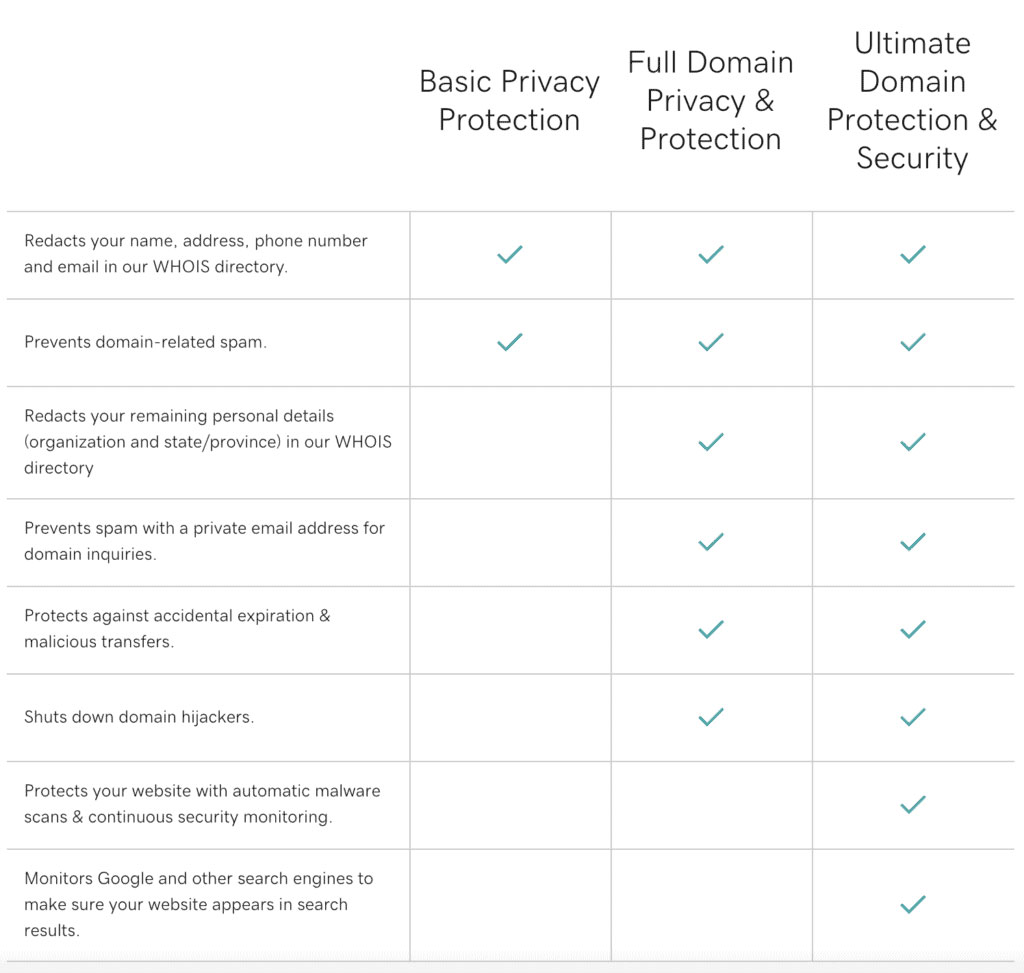
How much does GoDaddy privacy protection cost?
One huge problem associated with privacy protection is that the price for this service needs to be regulated. So hosting providers offer WHOIS protection at whatever price they want.
While some hosts ask only for a small amount yearly, others tend to charge you a monthly rate. Luckily, GoDaddy is among the former and provides Domain Privacy at a yearly cost.
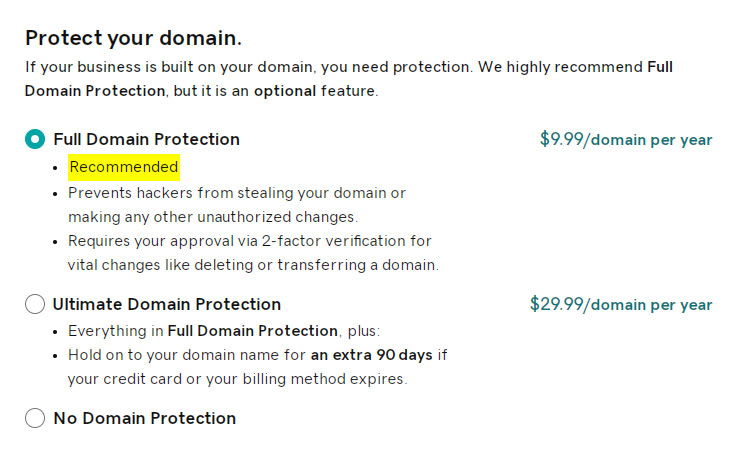
Full Domain Privacy & Protection
GoDaddy Full Domain Privacy Protection costs $9.99 per year for a single domain. It renews at the same price at the end of each billing term.
Here are the billing terms along with their respective pricing:
| Billing Term | Full Domain Privacy & Protection Price (Initial and Renewal) |
| 1 year | $9.99 |
| 2 years | $19.98 |
| 3 years | $29.97 |
| 5 years | $49.95 |
| 10 years | $99.90 |
Here is a screenshot of the GoDaddy cart when you add Full Domain Privacy & Protection for your domain for a 2-year billing term:
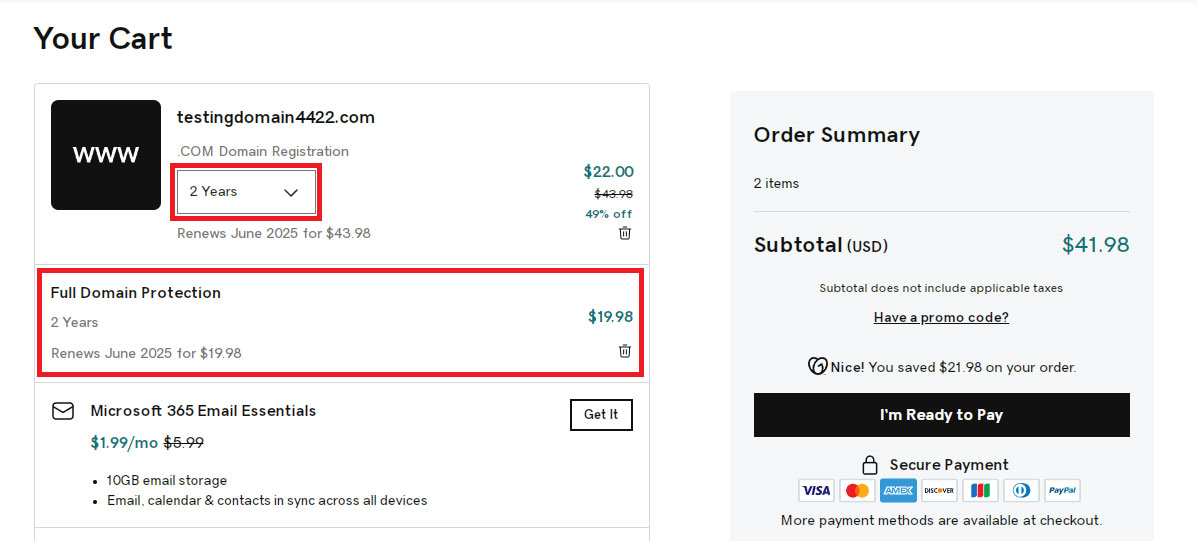
As highlighted above, the billing term of your domain privacy service will change, corresponding to the billing term of your domain registration.
So when you select a 2-year term for domain registration, the host will automatically update the billing term of your domain privacy service to 2 years.
Ultimate Domain Protection & Security
GoDaddy Ultimate Domain Protection & Security costs $29.99 per year for a single domain. Like the Full Domain Privacy Protection, the Ultimate Domain Protection also renews at the same price at the end of each billing term.
Here are its billing terms along with their respective pricing for:
| Billing Term | Ultimate Domain Protection & Security Price (Initial and Renewal) |
| 1 year | $29.99 |
| 2 years | $59.98 |
| 3 years | $89.97 |
| 5 years | $149.95 |
| 10 years | $299.90 |
This is how your GoDaddy cart will look like when you add Ultimate Domain Protection & Security for your domain for a 3-year billing term:
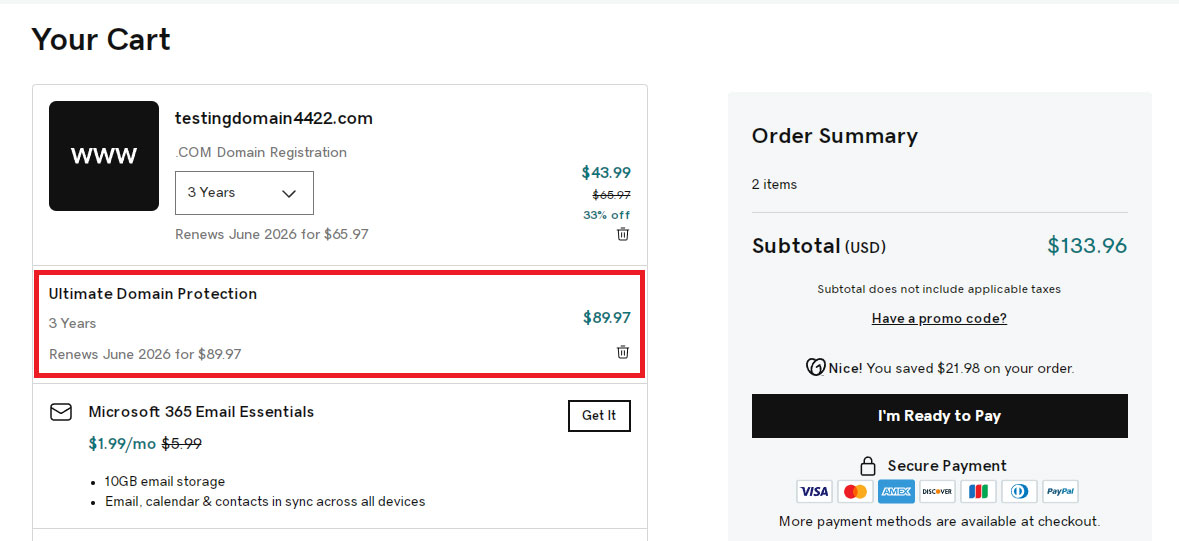
How to get domain privacy protection for free? Alternatives?
What are the alternatives to GoDaddy Full Domain Privacy and Protection?
ICANN makes it mandatory to publicly display phone numbers, emails, and even mailing addresses of all administrators and owners of domains.
So all your details will be available online, and domain privacy, by far, is the only way to protect your information.
Luckily, some hosting providers offer free domain privacy when you purchase a domain from them. Here are your best free alternatives to GoDaddy Full Domain Privacy Protection:
Namecheap

Namecheap provides free lifetime protection for your domain. Whether you buy a new domain or transfer your existing domain to Namecheap, you will get this service for free.
The host hides your details and replaces your email with a unique anonymous email. It also allows you to rotate this anonymous email address as often as you desire.
We scoured the internet to find Namecheap customer reviews and brought them here for your consideration:
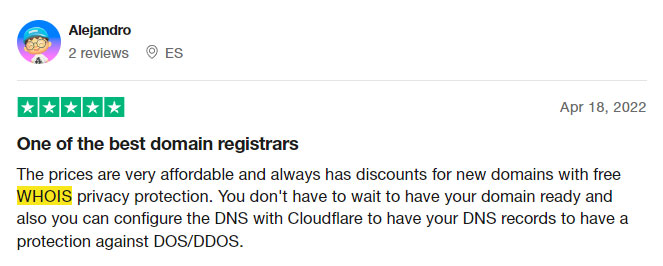
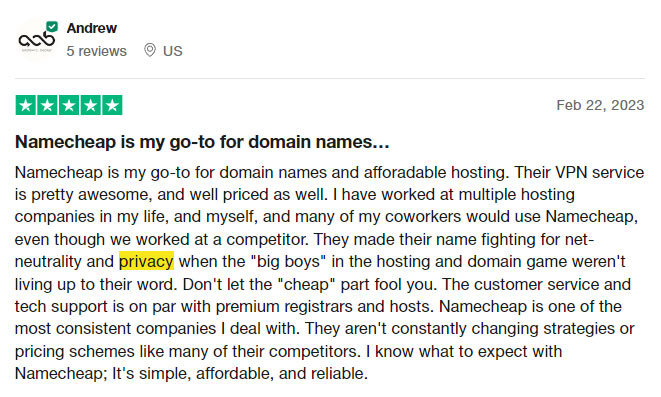
As shared above, Namecheap customers are highly delighted to get free WHOIS privacy protection. They are also satisfied with the host’s services and overall affordability.
NameSilo
Just like Namecheap, NameSilo also provides free WHOIS privacy for life. The domain provider also offers some of the cheapest domain extensions.
Along with free privacy, the company provides custom WHOIS records for domain owners, which can be a highly useful feature for domain resellers.
Here are some reviews from NameSilo’s existing customers:
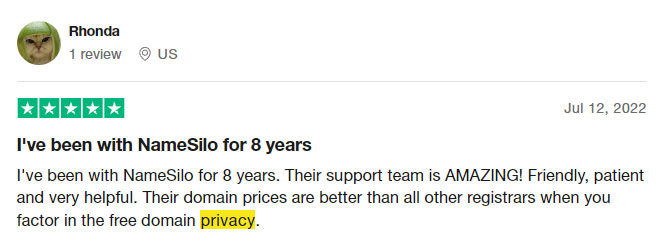
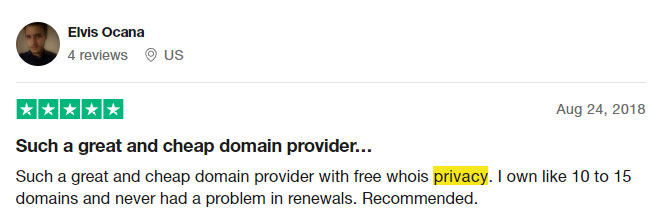
As seen above, NameSilo customers are happy to get free domain privacy for life. They love the domain registrar’s services and pricing which makes them stay with the company for a long term and purchase dozens of domains from them.
Pros & Cons of GoDaddy privacy domain protection
Now that you are aware of the features and pricing of GoDaddy domain privacy protection, let’s look at its pros and cons in this section.

Pros of GoDaddy domain protection
- It helps you protect your contact details by replacing all your identifying information with the one provided by your domain registrar.
- GoDaddy domain protection mitigates spam emails and calls, helping avoid attempted scams. Also, there will be less work for your spam filters.
- The service allows you to hide your details from competitors doing market research.
- It helps mitigate the risk of website hacking, compromising your customer details, and a complete site hijack.
- GoDaddy WHOIS protection prevents you from unsolicited marketing outreach.
Cons of GoDaddy domain protection
- GoDaddy domain protection leads to an extra yearly expense in addition to your regular domain hosting cost. You’ll have to spend anywhere between $9 to $30 every year over and above your domain renewal charges.
- The service makes your domain ownership less legitimate by modifying the WHOIS data. The person or entity whose information is listed on the WHOIS register is considered its legal owner.
- Such domain protection service generates a false sense of security in you since your privacy is still not 100% guaranteed. Disreputable companies might sell your information to earn easy money, and we all know about the declining reputation of GoDaddy!
- Keeping your details secret from the public creates suspicion in the minds of your prospective customers. Ultimately, the GoDaddy domain protection service makes your business look suspicious.
Is GoDaddy domain privacy and protection worth it?
No, GoDaddy domain privacy & protection is not worth it in most cases. If your domain registrar doesn’t provide free WHOIS protection with every domain, you might have to buy it separately.
But instead of going for an extra expense, we recommend switching to a registrar offering this feature for free, like Namecheap and NameSilo, only because it will be a better deal for you.
GoDaddy domain privacy helps you hide your details on the WHOIS register. So buy this service if you want to stay with GoDaddy and not have your information displayed publicly.
When to buy it?
- When you run a home-based business and don’t want anyone to show up at your home looking for your shop.
- You want to avoid receiving spam calls and emails.
- You don’t want your competitors to contact you or spy on you.
- You want to prevent your website from domain hijackers, accidental domain expiration, and malicious transfers.
- You run a blog or website either from home or while traveling the world and do not want people to show up at your permanent address.

