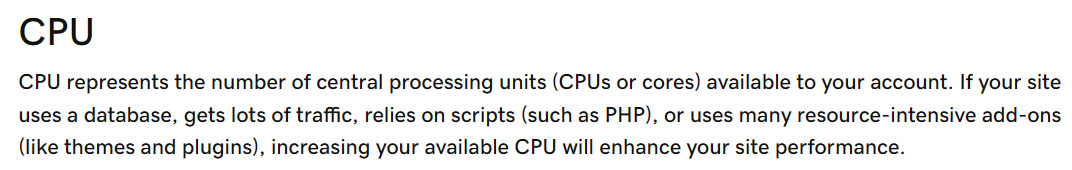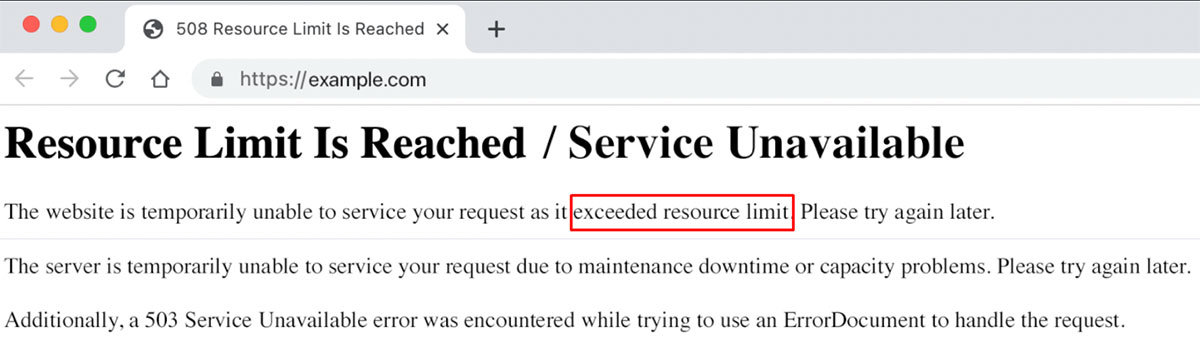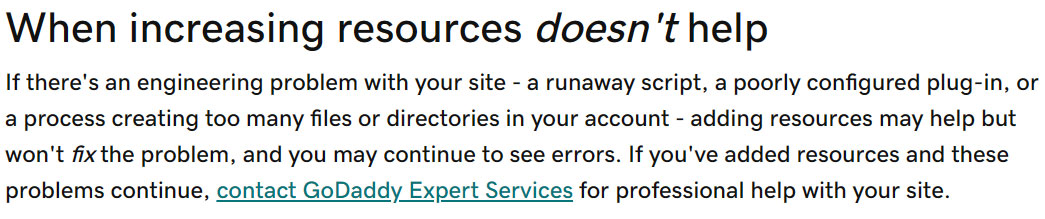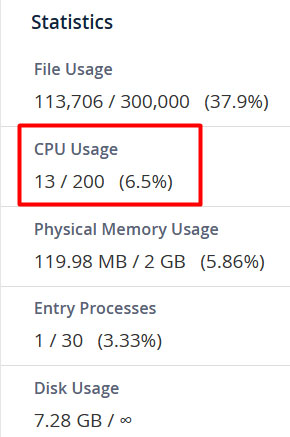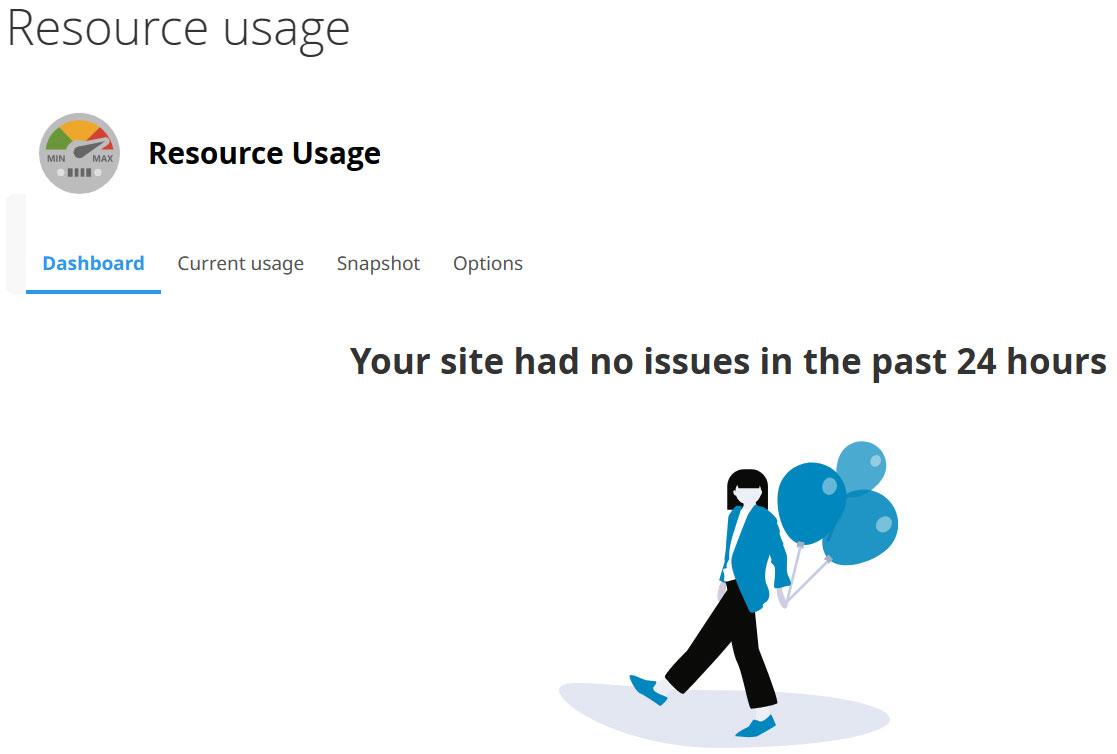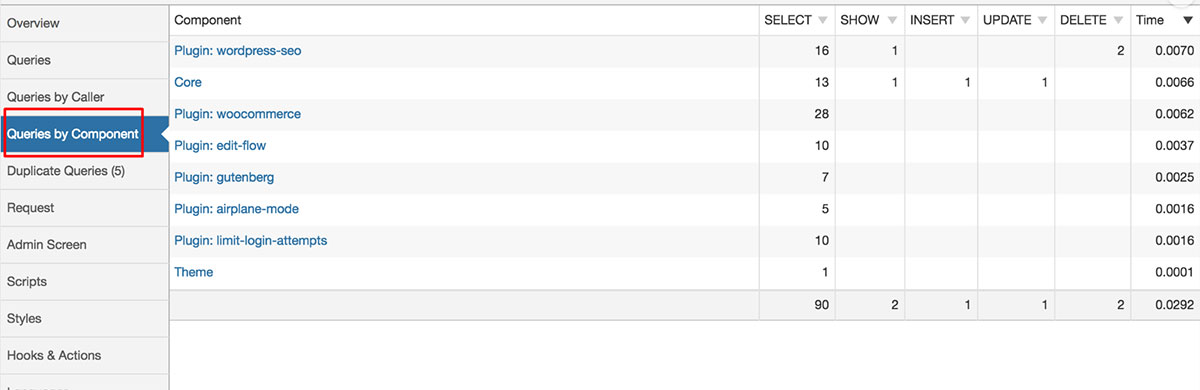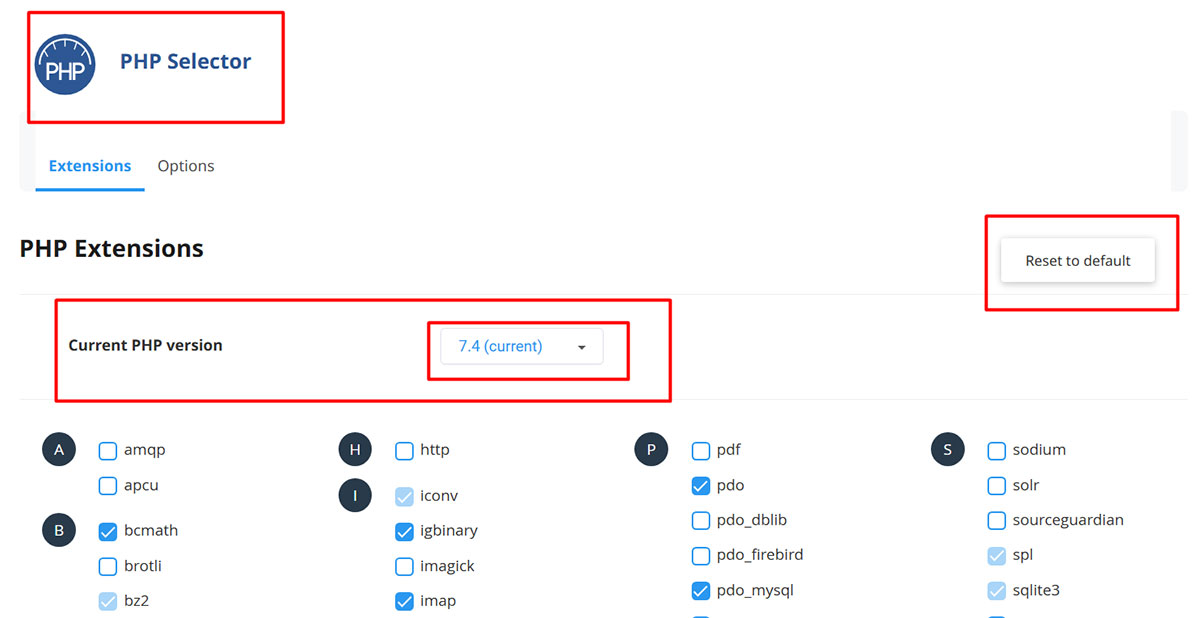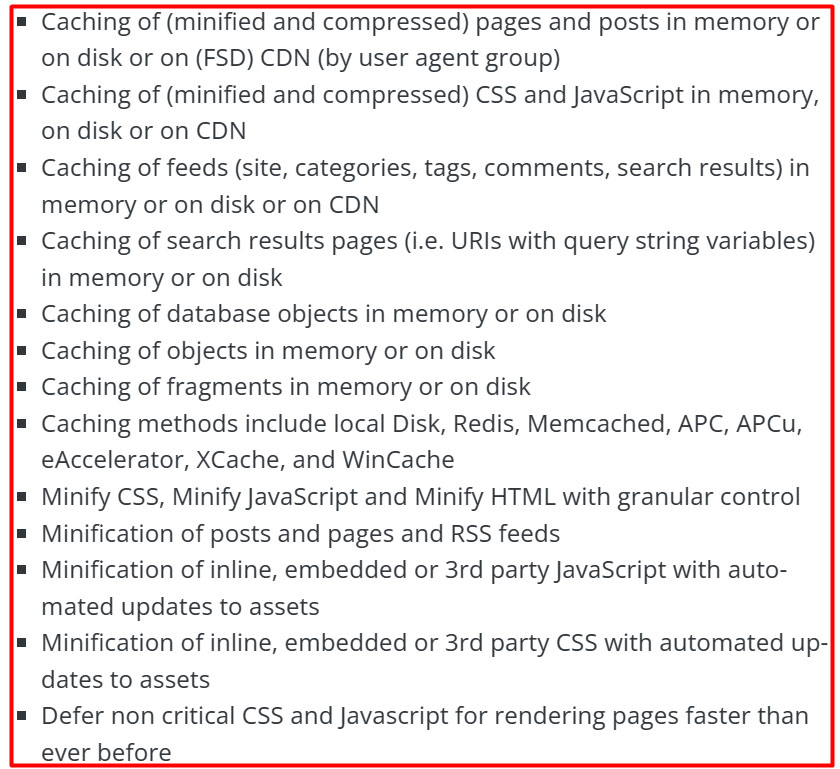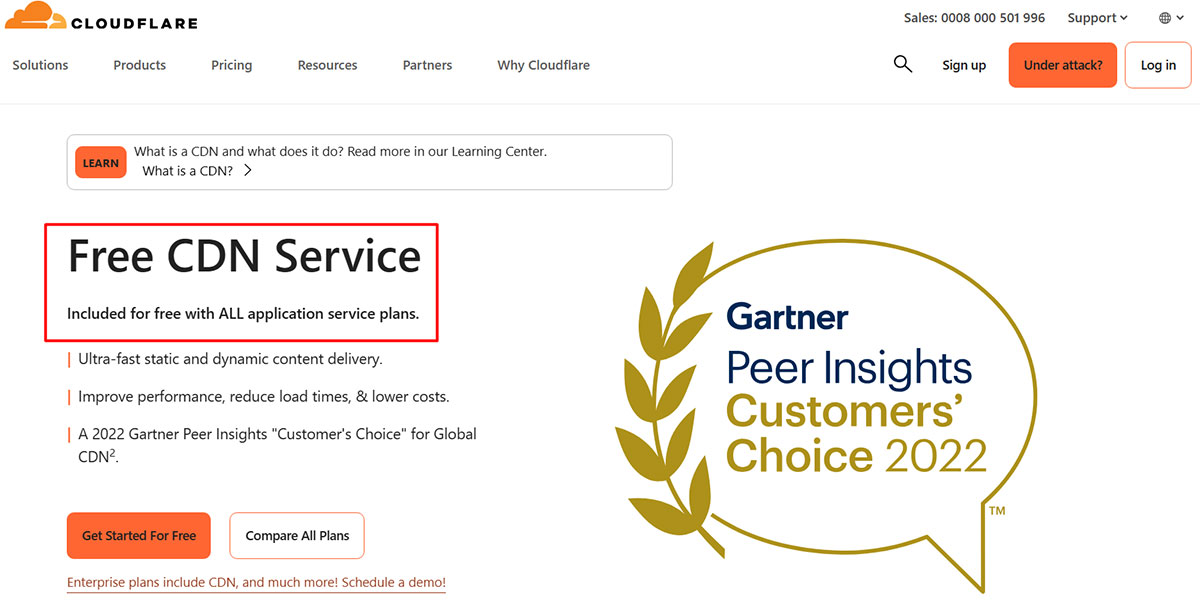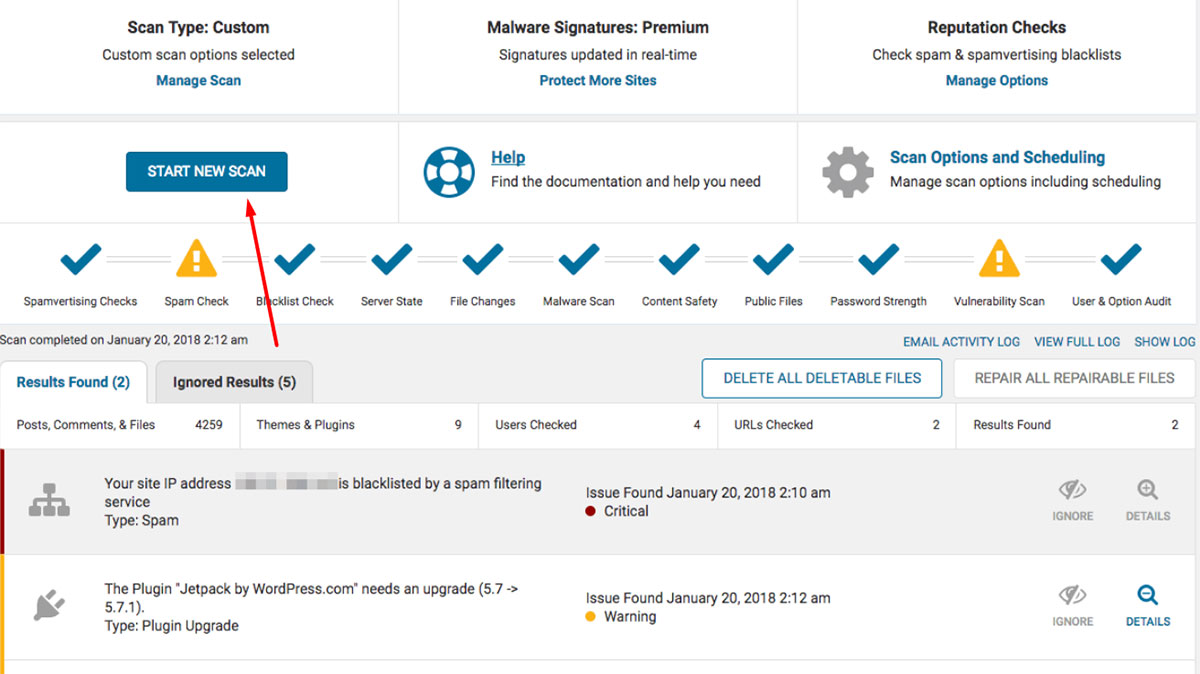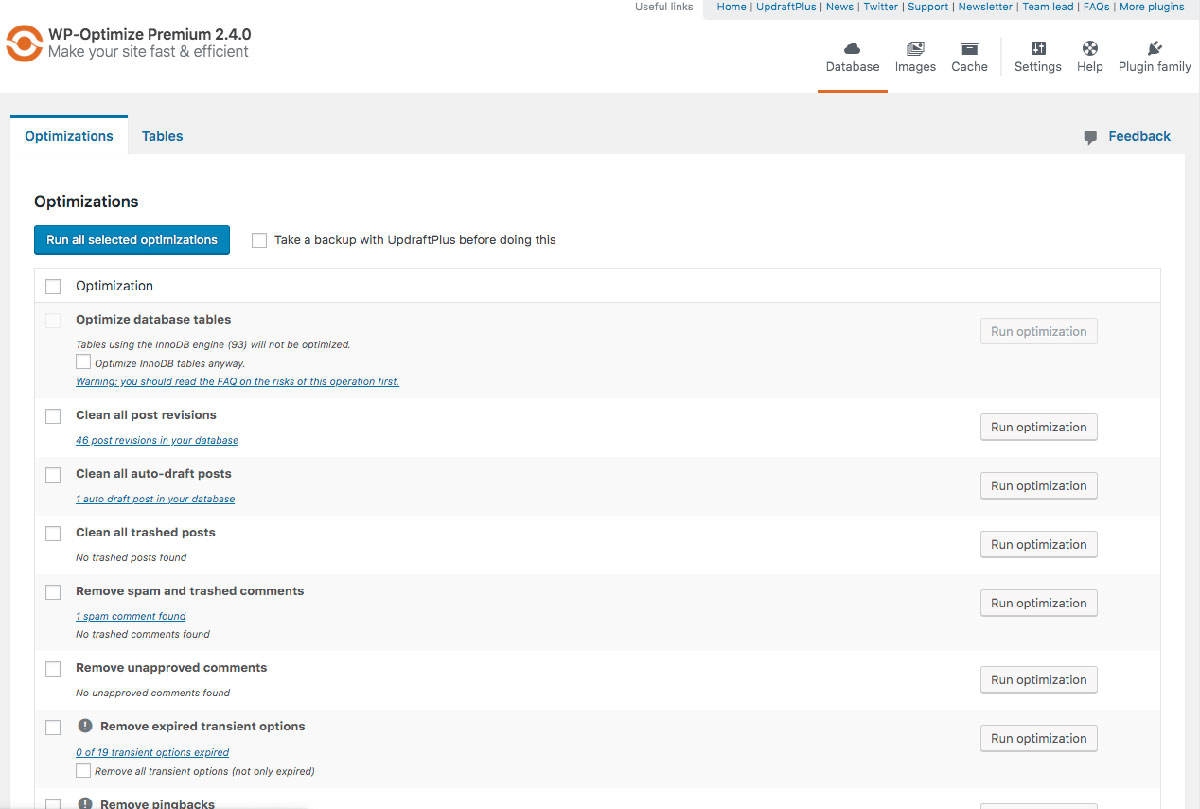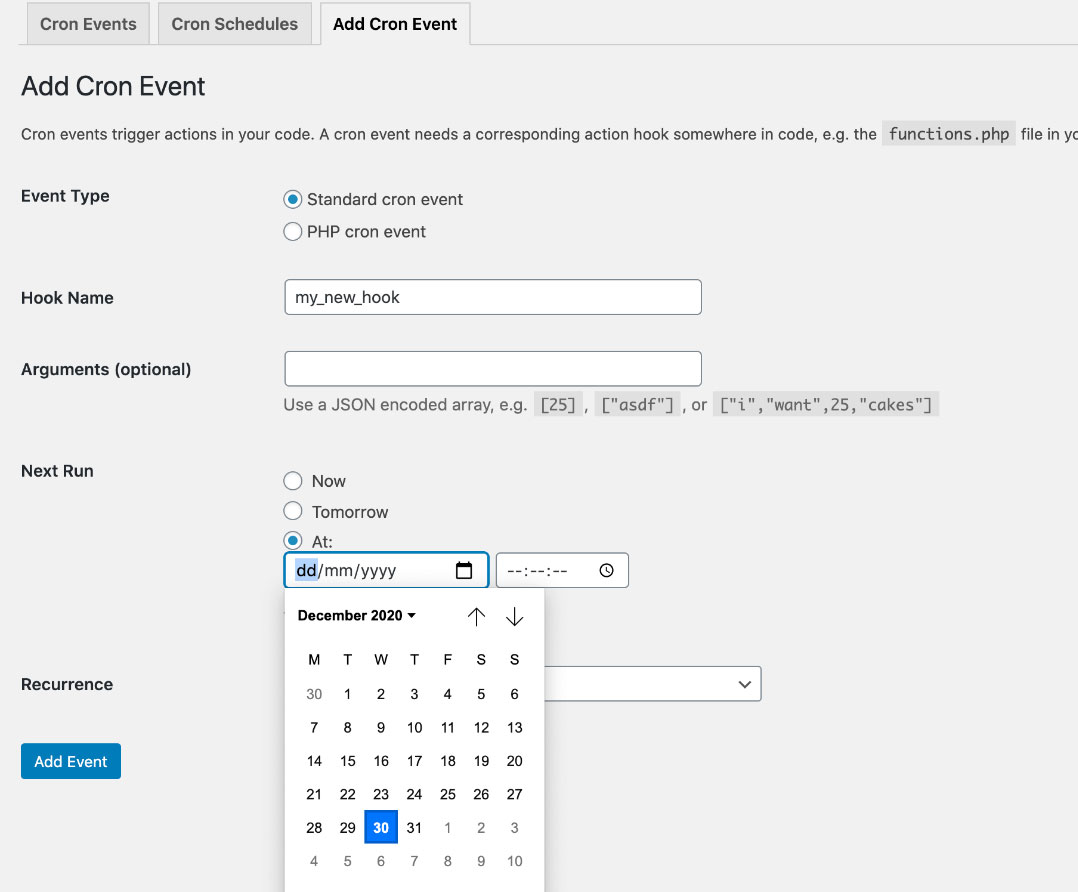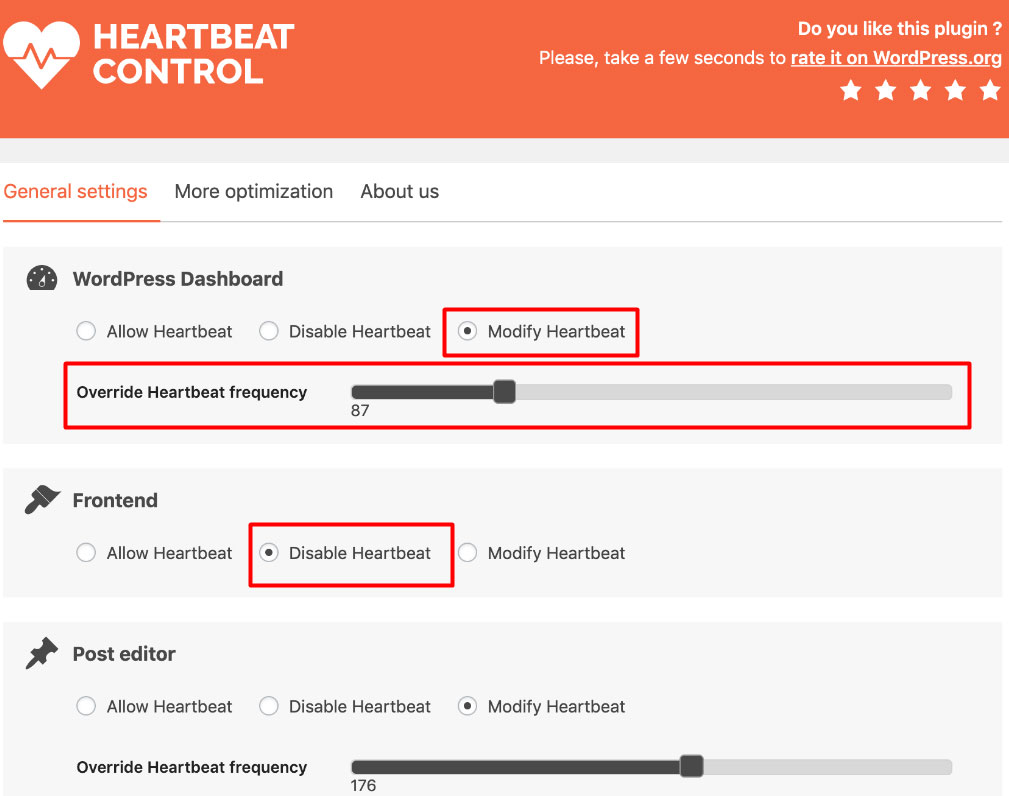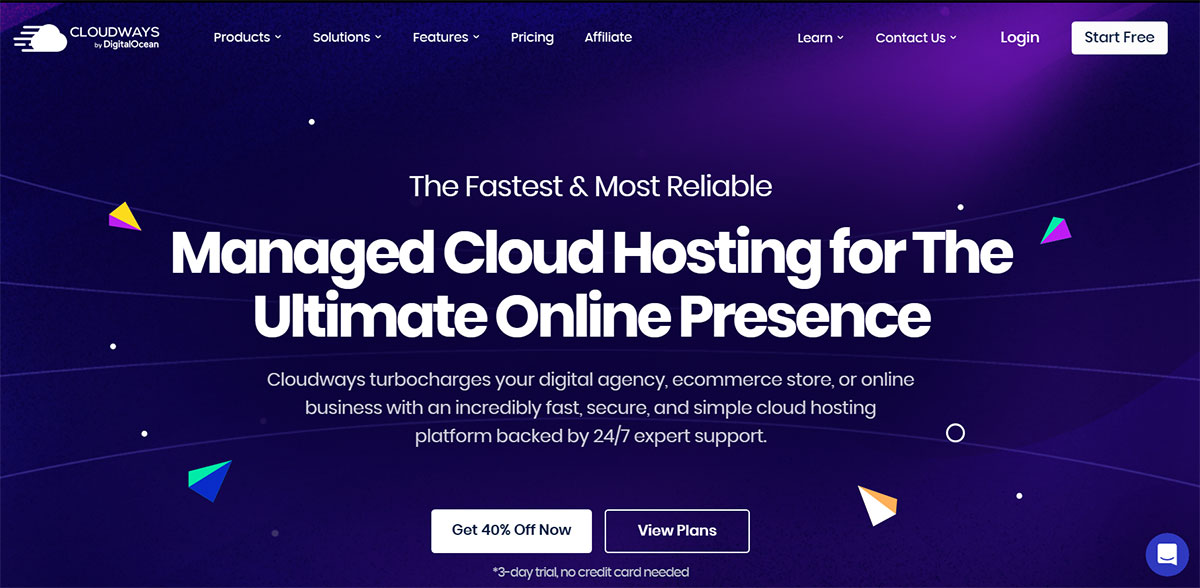Are you getting the GoDaddy CPU limits reached error on your hosting? Here’s what it means and how you can bring down the CPU usage in GoDaddy hosting.
You may have noticed that your sites were interrupted in the past few days. In that case, your visitors will see an error, “The website is temporarily unable to service your request as it exceeded the resource limit. Please try again later”.
One of the reasons for this error is that your CPU usage is 100/100 for a while. Sometimes, even if you don’t have more traffic or resource-intensive apps, the CPU usage goes in red.
This article talks about what it means and how to fix it. Let’s get right into it.
What does the issue of GoDaddy CPU limits reached means?
It basically means that the total CPU cores allocated to your account are consumed. You are only allowed to use the maximum CPU for a limited time.
If you keep using the CPU even after the allocated time, your site goes down.
CPU in hosting represents the Central Processing Units (CPUs, cores, or vCores) available for your account.
Your CPU usage increases if you have a lot of scripts (i.e. PHP or other scripts) running on your site consuming CPU power. In the same way, resource-intensive apps or plugins might also use CPU.
Now, if your CPU stays on 100/100 for more than 3 minutes (approx. time), your site will get an error. In that case, you will have to wait till the CPU goes back to less than 25%.
But when does the CPU usage go to 100? Let’s find out.
What are the limitations of GoDaddy hosting?
GoDaddy has various limitations when it comes to CPU usage. You can only use a limited number of CPUs (cores) at their full potential. Each plan has a different number of cores allocated to it.
Here are some details of the number of cores you will get in GoDaddy Linux shared hosting.
| Linux Hosting Plan | Economy | Deluxe | Ultimate | Maximum |
| CPU (Accessible cores) | 1 | 1 | 2 | 2 |
In the same way, web hosting plans have different limits. Here are the limits for the GoDaddy web hosting plus plan.
| Web Hosting Plus Plan | Launch | Enhance | Grow | Expand |
| CPU (Accessible Cores) | 2 | 4 | 8 | 16 |
These are the allocated cores. You can only use a maximum (100%) of CPU for a limited time. Unfortunately, GoDaddy doesn’t provide the exact time you can use maximum resources.
If you take other websites into consideration, the timing is usually around 300 seconds (5 minutes).
If your CPU usage exceeds 25%, you may receive a warning email. So, it’s ideal to keep the CPU usage below 25% (in green).
Now, if the CPU is at 100/100 for a while, your website may go down. You will see an error 508 or error 503 with a message like, “The website is temporarily unable to service your request as it exceeded the resource limit. Please try again later”.
Why is my CPU usage so high on GoDaddy?
Wondering why CPU limits are being hit too fast in GoDaddy hosting? Here are a few reasons.
- GoDaddy is slow at releasing PHP versions and these updates are only for cPanel plans. The latest PHP versions ensure better resource availability.
- They blacklist cache plugins. So, the site speed is not optimized and more resources are used.
- GoDaddy oversells its services to offer cheap rates to its customers. In simple words, there are too many websites on a server resulting in fewer resources and slower speed.
- You have too many requests on your web server. Each request uses a CPU, if there are multiple requests at the same time, your CPU usage goes in red.
- Resource-intensive plugins or scripts may cause a rise in CPU.
- If the traffic increases a lot, your CPU consumption will start to increase.
- A cron job or continuous tasks such as generating backup will also result in more CPU usage.
If you go through their documentation or contact support, they will sell you their services.
Are these services worth it? This will depend on the CPU usage you have. You can first check the CPU usage and then try some of the ways to optimize it.
How to Check CPU usage in GoDaddy?
GoDaddy provides cPanel for their customers. You can easily check CPU usage in the left panel of your cPanel.
To get more details, you can head over to the “Resource usage” option in cPanel and see if your site was limited in the past 24 hours.
You can then view the chart by heading over to the “Current usage” tab or “Snapshot” tab. You can identify the time when the CPU usage was at peak and see the traffic/visitors during that time of hour.
How to reduce CPU usage in GoDaddy?
The best way to reduce CPU usage in GoDaddy is to first identify the cause of the high usage. Once you find what’s causing the “GoDaddy CPU limits reached” error, you can start to optimize it.
The easiest way to do it is to disable all your plugins and check the CPU usage again. In the majority of cases, the CPU usage will drop back to normal or 0. Once it’s in the lower range, you can start enabling the plugins one by one to identify the main source.
Find the cause behind 100% CPU usage
If you are using WordPress, you can try out the Query Monitor plugin.
You can identify the problematic plugins and disable them. Monitor the CPU usage after that to see if it made a difference.
Upgrade your PHP version
Using the latest PHP version will simply make the site faster and remove unnecessary resource usage. You can switch to the latest version from the “Select PHP version” option from cPanel.
If you are an advanced user or know a little bit about coding and databases, you can also disable the extensions that you don’t need.
As you can see in the above image, there are a lot of extensions selected, you can simply disable them. If something goes wrong, you can always reset the changes to default.
Use Caching Plugin
Install a cache plugin on your website and your site will use fewer resources. The best plugin is WP Rocket which is paid. You can also opt for a free plugin such as W3 total cache.
Although W3 Total Cache is one of the best cache plugins, if you are facing some issues, you can try replacing it with other plugins.
In some cases, especially in GoDaddy, cache plugins are giving issues. So, if you have any cache plugin installed, try disabling it and see if CPU usage goes back to normal.
Use Cloudflare CDN
Content Delivery Network (CDN) delivers the content from the nearest location to the user. In this way, you can get maximum load speed and overall performance.
Unlike most hosts, GoDaddy doesn’t directly provide Cloudflare integration. So, you will have to manually install Cloudflare.
Don’t worry, it’s easy. You can head over to the Cloudflare website and register a free account. Thereafter, you can verify your site and follow the steps shown on the screen.
It will ask you to change the nameservers of your domain name and it’s completely safe to do it.
Install Wordfence: A WordPress Security Plugin
Wordfence is yet another way to keep your website secure and keep resource usage to a minimum. There might be small attacks going on your website which will use maximum resources.
Attackers do it to bring the sites down.
After you install the plugin, you can start a scan to find out resource-consuming apps or malware.
Not just attackers, Wordfence will also help you in keeping the spam bots away from your site. The spam bots send unnecessary requests to your websites which will consume more resources.
In that case, you can install a security plugin that keeps the hackers away from your website. If a plugin is modified, Wordfence will also tell you about the same.
So, you can remove that plugin or reinstall it from the original trusted source.
Although GoDaddy provides 24/7 DDoS protection, it’s always better to have an extra layer of security.
Optimize your Database
CPU usage is also directly related to the database. When you have a clean database, there are fewer chances of resources getting exhausted.
There are many plugins you can try out. The best one is WP-Optimize. You can optimize your database using this plugin.
Disable Or Limit Background Tasks
Did you know your WordPress site has many background tasks? These tasks use the resources even when there are no visitors. If you unknowingly installed one of the plugins where such tasks are present, it might consume your resources resulting in a huge increase in CPU usage.
If your site uses multiple cron jobs, you can disable them. Alternatively, you can always control them and schedule them for another time.
A plugin called WP control works perfectly well here.
If your site takes regular backups or does a security scan, make sure they are scheduled during non-peak hours when you have the least number of visitors. So, even if your CPU usage goes to maximum, you won’t face problems.
So, you can find these tasks and disable them. For WordPress, you can use a plugin like Heartbeat Control to manage how many tasks are running in the background.
For non-WordPress users, you can use the process manager to see which processes are running and taking up the resources. If you are aware of any such tasks, you can try disabling them for a while.
Switch hosting
Even if you do your best, you will still face a lack of resources and slower speed on your GoDaddy hosting. That’s because of the overselling they do.
So, even if you go with their best plan, you will soon start facing the same problem again.
The best way to get rid of this is to switch to a better hosting provider.
Cloudways is a great alternative to GoDaddy. It’s a cloud server at the same price as shared hosting. When you are using the cloud, you will isolate resources. In simple words, no one else can steal your resources.
With resource isolation in Cloudways, you can use the maximum amount of your resources. The price is low and their control panel is also smooth.
Therefore, it’s better to switch to Cloudways if you are facing resources or slow-speed issues.
Conclusion
CPU usage increases when your CPU consumption goes to maximum. To fix it, you can identify the cause and disable that plugin, script or background job.
If that plugin, script or background job is necessary or you couldn’t find the problem, we don’t recommend upgrading the GoDaddy plan. Instead, you can go with the alternative.
Cloudways provides all the features and resources you will need.
FAQ (Frequently Asked Questions)
How do I reduce file usage in GoDaddy cPanel?
To reduce file usage in GoDaddy cPanel, you will have to delete unnecessary files and emails. Backup files, spam emails, unused plugins, etc. are some of the files you can delete.
Why is memory high but CPU usage is 0 on GoDaddy?
When your resources are not optimized, you will see that memory is high but CPU is 0. You can try disabling all the plugins to see if it fixes the issue. You can then reactivate them one by one.
How much is the concurrent connection limit in GoDaddy Windows Hosting?
GoDaddy only provides Windows hosting in VPS. The concurrent connection limit in VPS is usually in the 1000s.
Is GoDaddy too expensive?
Yes, if you take the quality and resources into consideration, GoDaddy is pretty expensive. Their renewal rates skyrocket to double in most products.