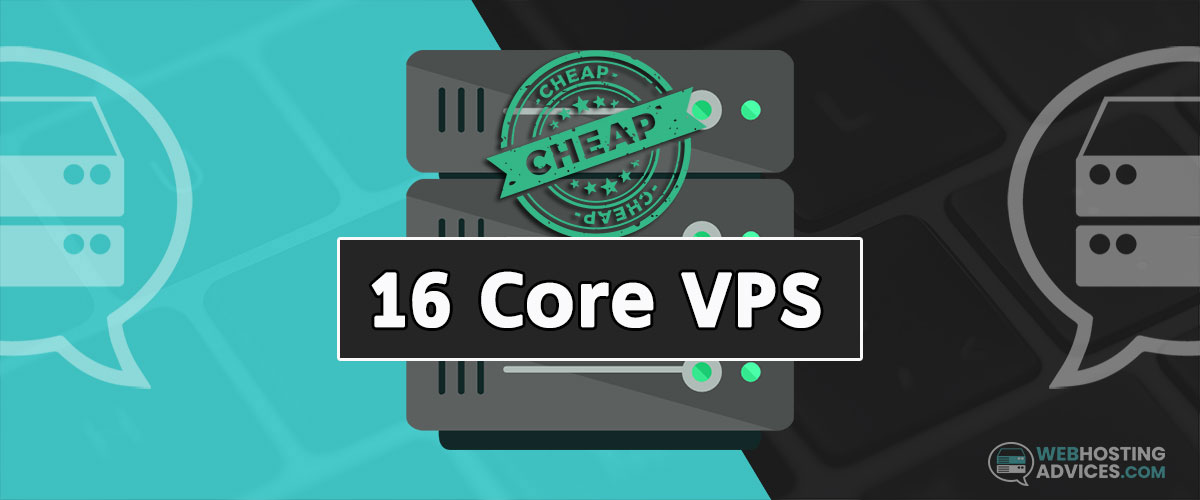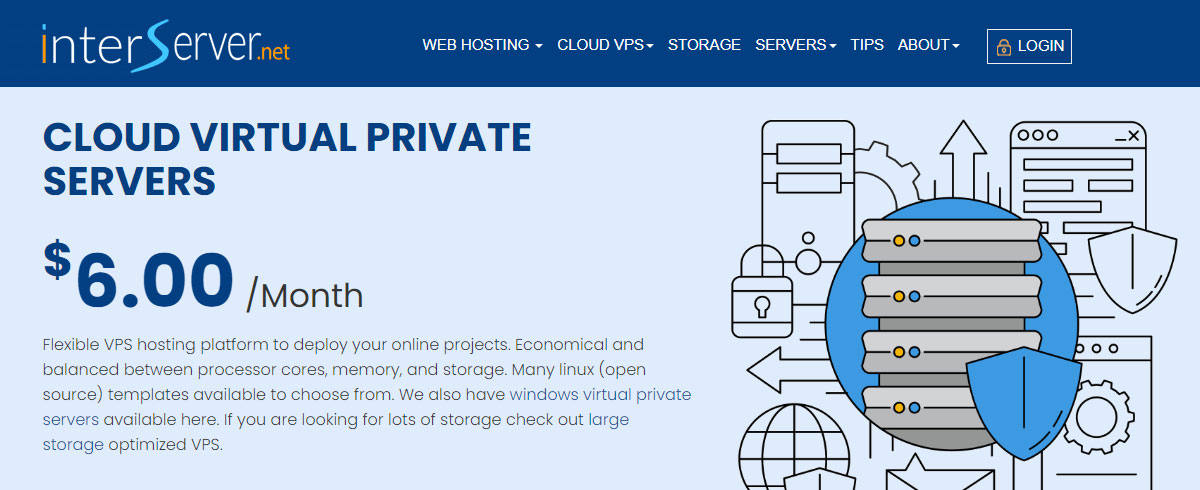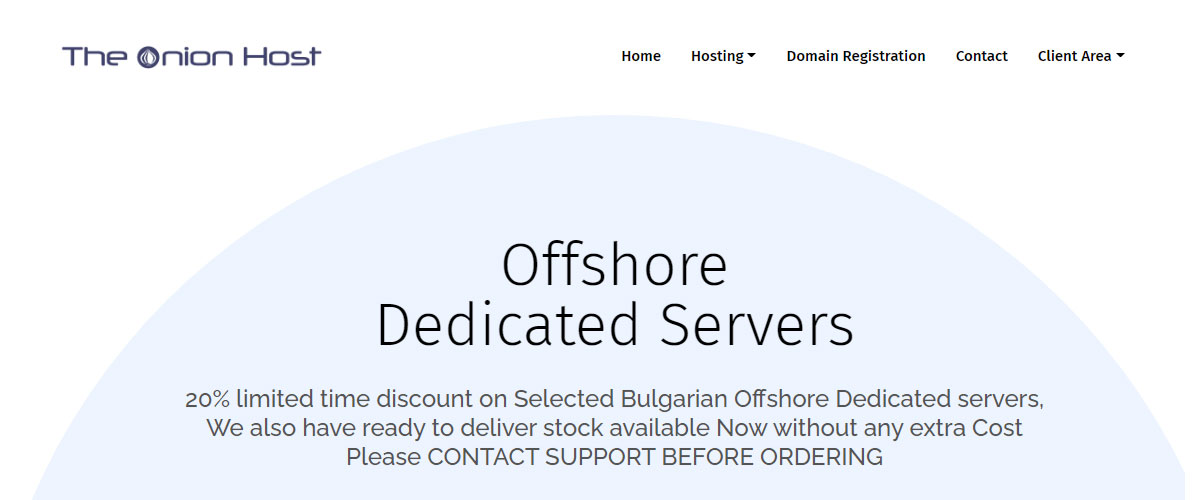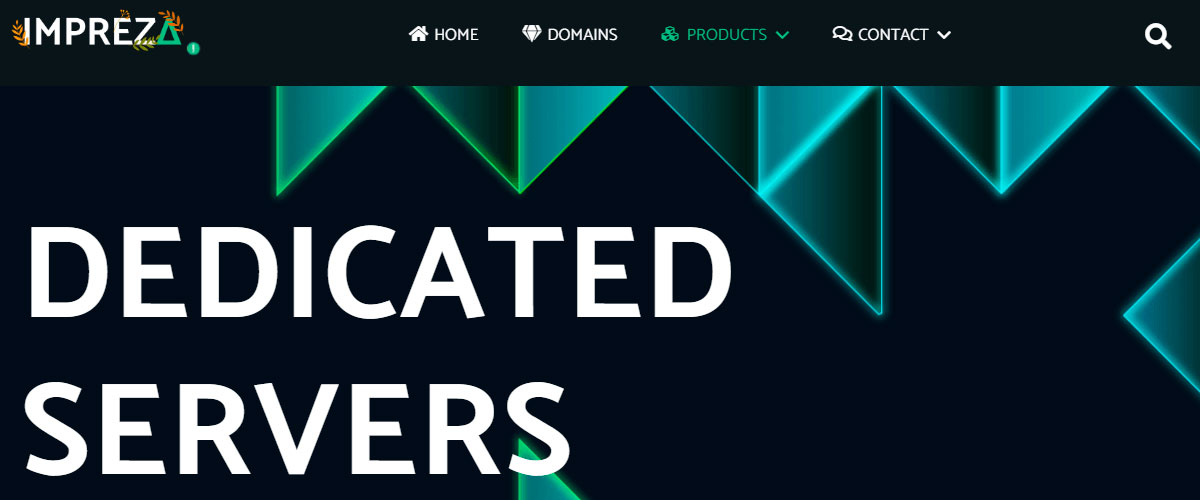A cheap 16 core VPS is perfect for you if you want your server to run multiple programs simultaneously and don’t want to spend high monthly costs.
You need to make sure that the server is reliable. We have assembled a complete list of the best yet affordable VPS with great performance.
To make your selection process easier, we have also listed the specs and the starting price of each hosting server.
3 Cheap 16 core VPS providers
Let’s start with VPS providers. These are the providers with shared cores. So, you won’t benefit fully from dedicated CPU resources.
1. Kamatera (Best Overall)
Kamatera is a fantastic cheap 16-core VPS. They offer 4 different types of servers. The A type (availability) is the preferred one by most users. The general-purpose CPU has huge scalability in terms of CPU core. You can get up to 104 vCores.
Not to mention, a general-purpose CPU will cost you a bit more. For this reason, we will focus more on the Availability type of server.
You can configure your VPS as per your need. It allows you to customize RAM, storage, OS, and many more. Talking about OS, they have more than 100 templates for it. There is no single point of failure.
It comes with Intel Xeon Platinum/Cascade Lake processors. They also have an hourly payment option if you don’t want to rent it for a month. The deployment is instant. It’s a fully reliable service as you will get a 99.95% uptime guarantee.
You can deploy your cheap 16-core VPS in less than 60 seconds.
Starting price: $100 per month
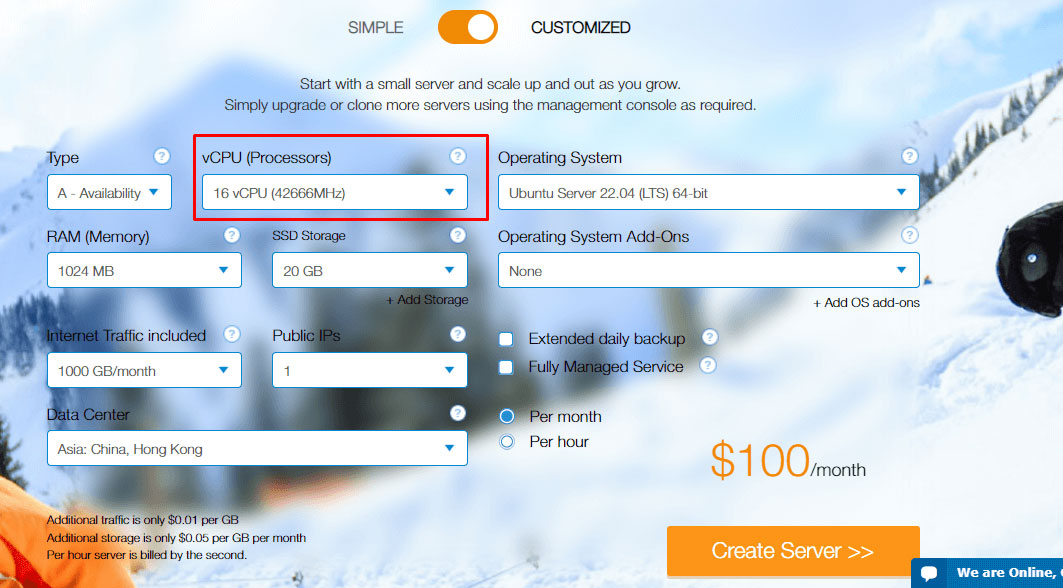
Specs of Kamatera
- CPU: 16 to 32 vCores (for Availability type server)
- RAM: 1 to 132 GB
- Storage: 20 to 4000 GB SSD
- Server location: US (5 locations), Canada, Netherlands, Germany, Sweden (2 locations), UK, Italy, Spain, Hong Kong, and Israel (5 locations).
2. Time4VPS (Runner-Up)
Time4VPS is the go-to server if you want your server located in Europe. The server you will get is Intel® Xeon® Gold 6132. The multi-core processor runs at 2.6 GHz clock speed. They use gen-10 processors for better speed.
It’s a decent service if you are planning to host your web app for a short time. The renewal price is doubled at the end of 1-year. Along with this, the scalability is very limited. You can only go up to 16 cores.
It comes with DDR4-2666 ECC REG RAM. For SSDs, you will have RAID-protected SDD.
You can deploy any scripts with the auto-installer they have. With that, you don’t need to install the scripts manually. The server is reliable as they provide 99.95% uptime. You can add a 1 Gbps port as well.
If you want a server located outside of Europe, then you should pick another host.
Starting price: €171.49 ($176.99), renews at €342.99 ($353.98)

Specs of Time4VPS
- CPU: 16 cores
- RAM: 64 GB
- Storage: 640 GB RAID 10 SSD
- Server location: Lithuania
3. InterServer
For the runner-up VPS, we have got Interserver. It’s for people who have a little bit of technical knowledge. Unlike Kamatera, there is limited scalability here. You can only go up to 16 cores.
On the positive side, you will get self-healing hardware. In case of any technical glitch, the server heals itself (it transfers the node to another server with no downtime). They provide lightning-fast server speed. Even the uptime is awesome at 99.9%.
If you are a developer trying out different things or have a team of developers, this is perfect for you. Everything is stored in one place, so anyone with permission can access the server. The support team is always there to help.
The service is vanilla, you can surely add any panel you want for an extra cost. For other scripts, you will have to install them manually. The resources are dedicated. So, you can use all the resources allocated to your account.
You can use any virtualization from KVM, Hyper-v, OpenVZ, and Virtuozzo.
Starting price: $96 per month

Specs of Interserver
- CPU: 16 cores
- RAM: 32 GB
- Storage: 480 GB SSD
- Server location: Los Angeles, California, and Secaucus, New Jersey
Cheap 16 cores Dedicated Servers
VPS nodes generally have higher specs than dedicated servers. So, if you go with a dedicated core, it will cost you much higher.
However, dedicated servers combine a bunch of resources packed into one. Therefore, the overall cost of a dedicated server will be cheaper. Here are a few options.
4. Mochahost
Mochahost comes with a 100% uptime guarantee. It’s a feature-packed cheap 16-core dedicated server. You will get 38.4 GHz Total CPU Power. The processor they use here is Intel Xeon E5-2680. You can increase your disk space, memory, etc. with just a few clicks.
The dedicated server comes with full control. You can install any OS, panel, security tools, etc. It supports all the technologies and scripts. As a result, you can deploy your code in any programming language.
For people planning to use frameworks or CMS, you can choose from more than 300 one-click install apps. They also have SSD SAN storage with RAID 10.
With lightning-fast guarantees, N+1 Redundancy, and secure servers, you can completely rely on Mochahost for hosting your important files, The customer support is amazing as well. They have servers only in Chicago city of the US.
Starting price: $164 per month

Specs of Mochahost
- CPU: 16 cores
- RAM: 24 to 48 GB
- Storage: 800 GB space with SSD boost
- Server location: Chicago, Illinois, USA
5. TheOnionHost
Looking for an offshore 16-core dedicated server? TheOnionHost will host your server in Bulgaria. It’s a privacy-focused hosting service with Intel Xeon E5 processors and unmetered hosting services. The security is astonishing.
You will get proactive monitoring 24/7 along with host and software patching.
The server is fully customized and optimized for better performance. You can place your order and your server will be ready within 12 to 72 hours except on weekends. For 16 core processor, you will get 4 different plans to choose from.
Each of them has a different processor. They have tier 3+ data centers.
Not to mention, you can also scale up the plans as per your need. You can also add a graphic card. It allows you to add extra storage, RAM, and other resources. If you don’t want to manage the server yourself, you can add the managed services. The server is offshore but they have their terms.
It’s recommended for people who want to have more freedom of speech on their website.
Starting price: $190 per month

Specs of Onionhost
- CPU: 16 cores (32 threads)
- RAM: 8 to 128 GB
- Storage: 1 TB to 12 TB
- Server location: Bulgaria
6. Impreza
Impreza offers dedicated servers at an affordable rate at various locations. The filtering can be a bit hard to select as they don’t allow you to filter with a number of cores. For that, you can select your preferred location and you will see all the available servers.
It will be easier to find the dedicated server with a higher number of cores from there. They don’t actually have a 16-core server. Instead, you can go with 24 cores.
It comes with 1 Gbps unlimited bandwidth. You can upgrade it during checkout and add more similar add-ons. You can fully customize your server with OS, security, panels, extra drives, etc. The best part here is that you will find all the information in the one-page checkout.
So, you can see the order summary, payment methods, and everything on a single page.
Starting price: $200
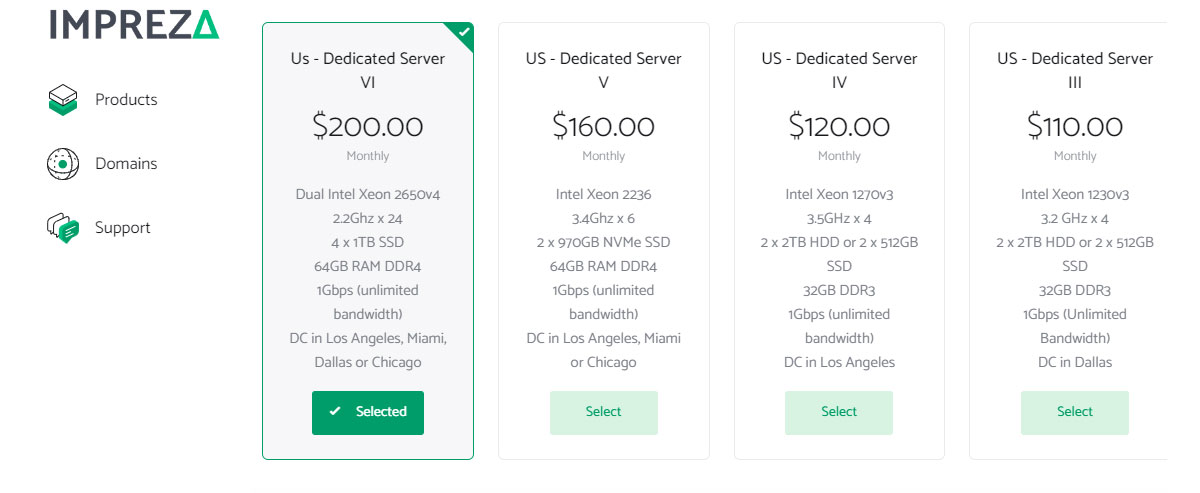
Specs of Impreza
- CPU: 24 cores
- RAM: 8 to 128 GB
- Storage: 4 x 1 TB SSD
- Server location: USA, London, Russia, Ukraine, Romania, Switzerland, Iceland, and the Netherlands.
Buying guide for 16 core VPS
Resources
See if it has 16 virtual cores or 16 cores. Further, you can also see the amount of RAM and storage along with the storage type.
Pricing
Starting price will tell you about the initial cost. Some VPS have higher renewal rates. So, take that into consideration as well.
Performance and Uptime
Anything above 99% of uptime is great.
Conclusion
All the given cheap 16-core VPS and dedicated servers are reliable and give optimal performance. You can go with any of them as per your need.
Here’s a quick roundup if you want the cheapest high-core server.
- Cheapest VPS: InterServer
- Cheapest Dedicated Server: Mochahost
FAQ
Is vCPU the same as core?
vCPU is the virtual CPU running in a physical core. If you got a server with 8 core x8, the total vCPU will be 64.
How many CPUs can a server have?
Usually, a server can hold in the form of 1,2,4,8,16,32 cores. However, vCPU can differ.
How many cores are good for a server?
If you want to run a heavy load, 8 to 32 cores are suitable. Usually, people go with 16 cores.
How much RAM do I need for VPS?
For a 16-core VPU, 24 GB RAM is more than enough to run. You can go with the server with upgradable RAM.