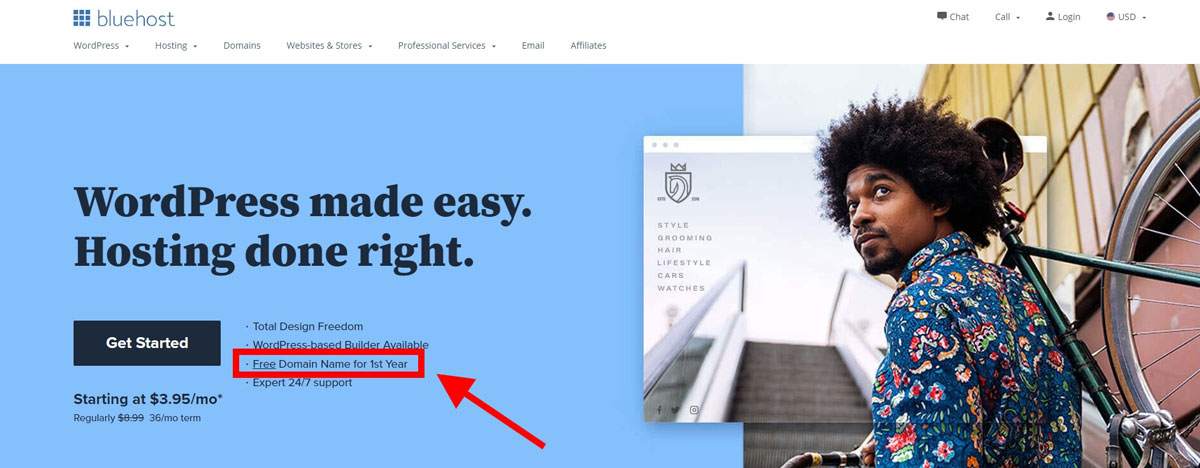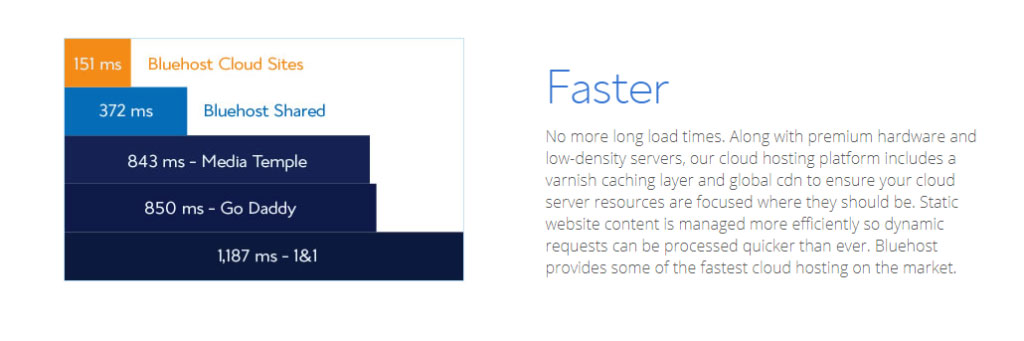If you are looking for a free domain name, Bluehost is perhaps the first name that comes to mind. The leading website hosting company provides a free domain name for the first year when you buy any of their hosting plans.
In this article, we will discuss everything you should know about getting Bluehost free domain name.
Is Bluehost Domain Free?
Yes, Bluehost offers free domain registration for every new hosting account you buy. That means, whenever you buy a Bluehost hosting plan, free domain registration is included in it if you follow the necessary steps to get the free domain offer.
If you have registered a domain with some other hosting company and want to switch to Bluehost, your domain name will be free for the first year.
How To Get BlueHost Free Domain Name?
When you sign up for a new hosting account with Bluehost, you will get a free domain registration offer.
Discussed below is the step-by-step process to get a free domain name from Bluehost:
Step 1: Visit Bluehost.com
To visit the official Bluehost website, click here. On their website, you will find several tabs at the topmost Menu section.
- One of the tabs is “Domains”. Make sure you do NOT visit the Domains page because you will not get your Bluehost domain name for free on this page.
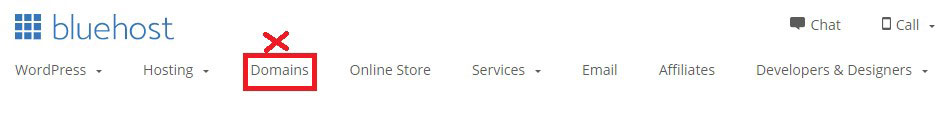
- Instead, click on the “Hosting” tab next to Domains. When you scroll through the Hosting menu, you would see Bluehost offers 3 types of hosting plans.
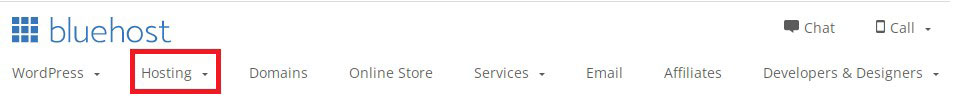
- For most WordPress websites, shared hosting is the ideal option because it provides all the necessary features you need to get started.
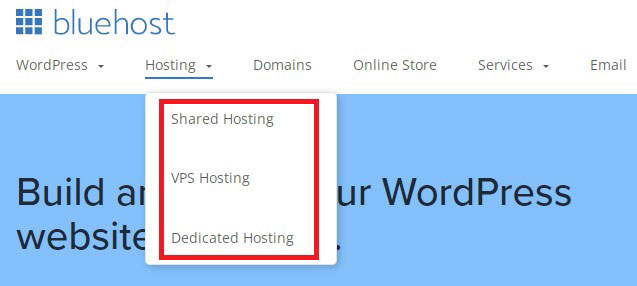
- Note that Bluehost provides free domain only when you sign up with one of their hosting plans; not otherwise. Therefore, to get a Bluehost free domain, you’d need to select a preferred hosting plan.
- Bluehost offers four different shared hosting plans. Free domain for 1 year is available with all the plans. Check out the plan features and pricing here:
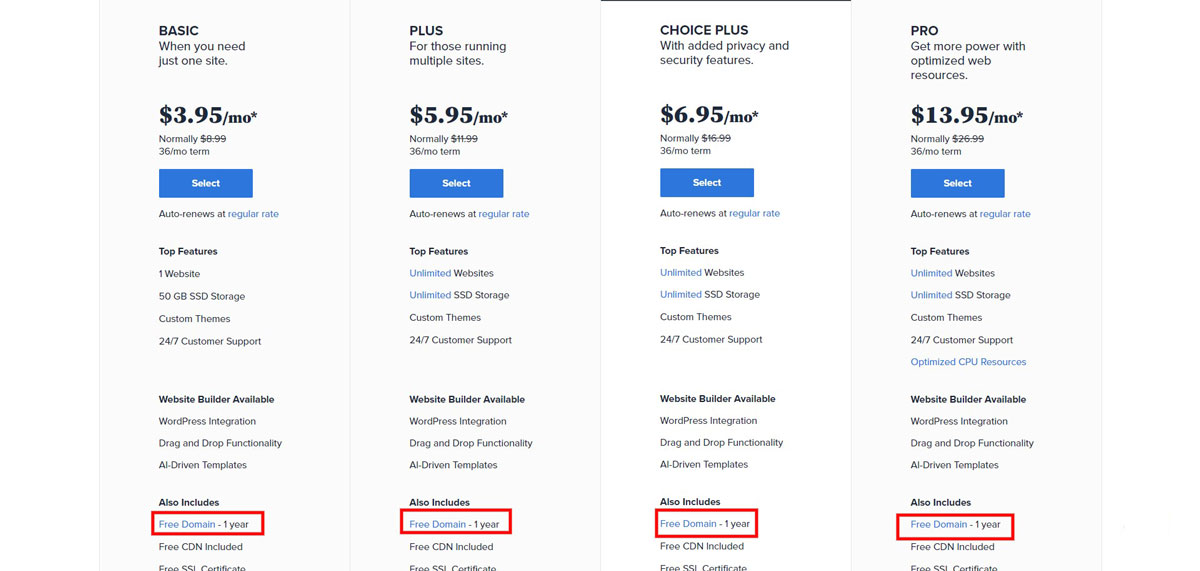
For most businesses, the Basic Plan is an ideal hosting solution. It allows you to:
- Host 1 website
- 50 GB SSD storage
- Free SSL certificate
- Unmetered bandwidth
- 5 parked domains with 25 subdomains
- Easy WordPress integration
- $150 Free Ads Credits
- 24/7 customer support
- This plan is affordable and costs only $2.95/month for a 36-months term.
Following on our steps, proceed to:
- Choose a hosting plan and click “Select”.
- Regardless of the plan you choose, you will get a free domain name from Bluehost.
Step 3: Select A Domain Name
When you click on “Select”, you will be redirected to the page where you will have to create a domain name.
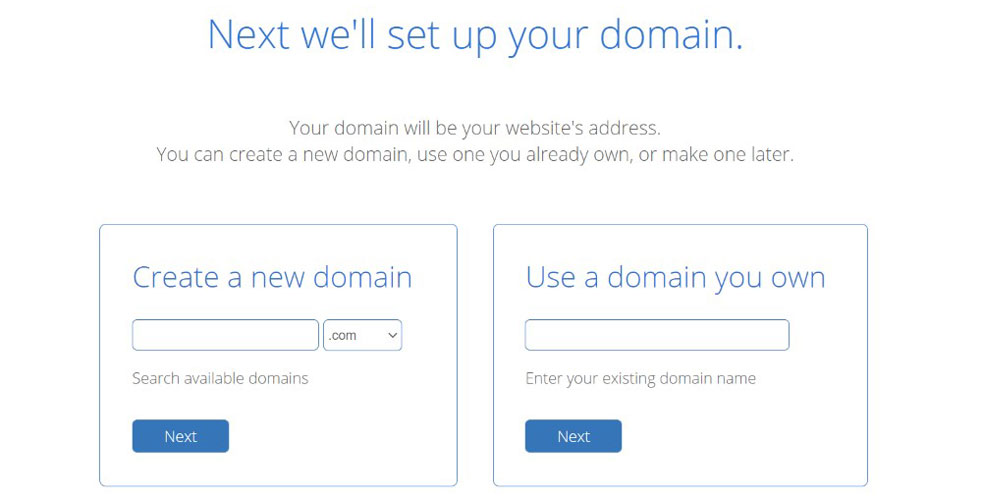
Here, you will have 3 options:
- Create a new domain
- If you already own a domain, mention it in the box “Use a domain you own”
- You can also choose to create a domain later
If you plan to create a new domain name, you can look for it in the box mentioning “Create a domain.” Your next step is to select the preferred domain extension. Bluehost offers free domain names of wide range of extensions, including .com, .site, .online, .net, .space, .co, .info, .biz, .blog, .tech, .us, .org, and many others.
The choice of your domain extension will depend on availability and price. Popular domain extensions like .com, .net, .org, etc. are costlier as compared to the less popular ones like .tech or .site. Even though you get a domain name for free (including the extension), you must give it a thought because after 1 year, Bluehost domain name charges will be applicable.
However apart from the price factor, using popular domain extensions can help build website authority and credibility while attracting more traffic. However, if the domain you choose is not available, Bluehost will provide the other available options.
Step 4: Create Your Bluehost Hosting Account
You need to know that Bluehost provides free domains only with new hosting accounts and not with existing accounts, even if you host a new WordPress website.
The account creation process is pretty straightforward and will take only a few minutes. You will have to fill out the form shown below with all the necessary information:
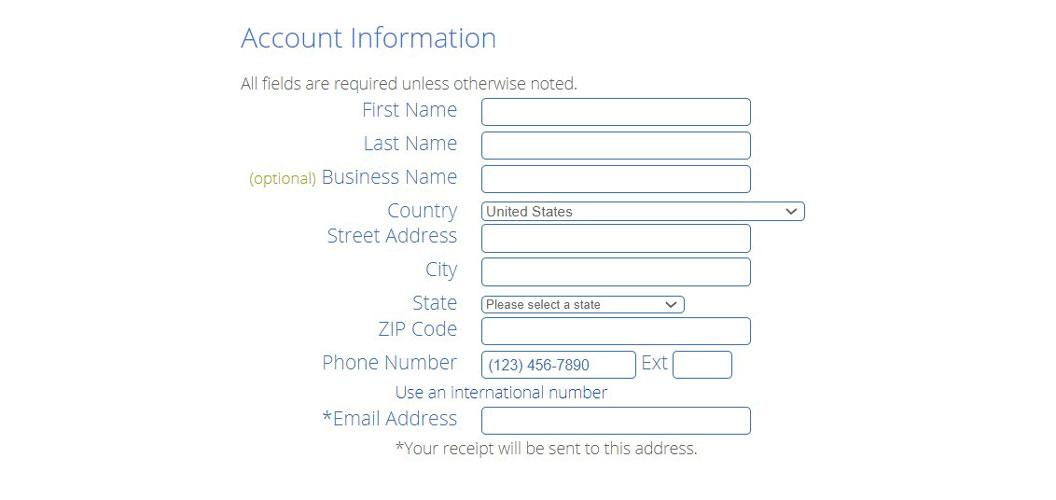
Step 5: Select Your Preferred Billing Terms
In the next step, you will have to choose the billing term that is most suitable for your hosting needs and budget.
Bluehost now offers 12 months, 24 months, and 36 months periods for web hosting plans. The price will vary depending on the term length you choose. However, Bluehost offers attractive discounts when you select the 36 monthly billing term.
- 12-month price: $5.95/month – $71.40 for 1 year
- 24-month price: $4.95/month – $118.80 for 2 years
- 36-month price: $3.95/month – $142.20 for 3 years
These rates are only applicable when you sign up for the first time. Bluehost Basic shared hosting plan will renew at $7.99/month.
Step 6: Select Add-ons & Make Payment
Before you make the final payment, Bluehost will present you with additional features that you might want to include in your plan.

Bluehost accepts payment through Credit Card or PayPal. Once you make the payment and agree with their terms of service, your website hosting account will be set up and you will have a Bluehost free domain for the first year.
Bluehost Free Domain For Life
This is one of the common misconceptions that has been around for some time. To state the fact, Bluehost does not give a free domain for a lifetime with a hosting account.
In fact, Bluehost earlier had an offer that stated that the domains that were registered and maintained before 22nd February 2011 will continue to have Bluehost free domain for life.
So, this offer is no longer available for any Bluehost account. Currently, they offer free domain only with the new hosting accounts for the first year. After the first year is completed, you will be charged for the domain as per Bluehost’s standard rates.
Does Bluehost Offer Multiple Free Domains Or Just One?
This is a common question that will come to your mind when buying a hosting plan with Bluehost, especially when you choose a plan that supports hosting unlimited websites. Will you get a Bluehost free domain for each website you host under the plan?
No, you won’t!
Regardless of the hosting plan you choose or the number of websites it supports, Bluehost offers only “1” free domain. So, if you host multiple websites, you will have only one domain for free and you will have to pay for the other domains according to the standard charges.
How much is Bluehost domain after the first year?
After the first year, standard domain name registration and renewal pricing will be applicable. The pricing will vary based on the Top-Level Domain (TLD) Names you choose. All domain prices are applicable for 1 year.
The Domain Pricing Is Mentioned Below
Original Top-Level Free Domain Names: The following registration and renewal fees will be applicable for all Original TLDs that Bluehost offers:

Country Code Top-Level Free Domain Names: If you are specifically looking for TLDs with country codes, the following domain pricing is applicable:

New Generic Top-Level Free Domain Names: To know the registration and renewal pricing for new generic TLDs after the 1st year, click here.
Can You Get A Refund On A Domain Name From Bluehost?
Domain renewal pricing is applicable for 12 months after which it will automatically get renewed at the applicable price.
Unfortunately, even if you want to cancel your domain with Bluehost, the renewal fees are non-refundable. Therefore, if you do not wish to keep the domain make sure that you do not auto-renew your domain the next year.
So, you can continue using the domain for a minimum 12 months period and stop the auto-renewal just before the domain expires.
Bluehost Domain Name Search Tool
Conclusion
Bluehost is a preferred choice for many for getting a free domain name. All you need to do is sign up for one of their website hosting plans and you will have your Bluehost free domain for the first year.
The domain renewal prices are also quite cheap, considering that these are applicable for an entire year.
There is no denying the fact that Bluehost is one of the best options to get a domain for free. There are other alternatives to get a free domain like – joining an affiliate program, using a free subdomain, or leveraging the ccTLD services.
But we do not recommend using these alternatives as these may be detrimental to your website in the long term.
Bluehost FAQ (Frequently Asked Questions)
How many free Bluehost domain names can I get?
You can get only one free domain during your first hosting account registration.
Can I get a Refund for Bluehost domains?
No, Bluehost doesn’t offer any refunds on any domains or other extra addons. Refunds are only valid for the main hosting package.
Does Bluehost offer free domains?
Yes, they do offer them, but only to their new users. 1 domain per user. After the first year, you’ll start being charged for the same domain.