Fix Slow Wix Website with These Proven Methods
So, you created a website on Wix and it takes a lot of time to load? You’re in the right place. We will see how to fix the slow Wix website and increase the speed.
Many factors affect the speed of the website, and we will see each of them to understand why is Wix so slow for you. The scenario is a little different when it comes to Wix’s platform. Wix gives you limited ability to make the changes. So, you will have to find other ways to increase speed. Here are the best ways to increase speed.
Don’t worry, we are not just going to give you random tips. We will also move to the advanced method that works well.
 Testing Slow Wix Website
Testing Slow Wix Website
Before you get into any decision, you need to first check the speed of the website.
You can use the Wix speed test. You can know why your website is loading slow and what is the actual speed of your website.
Not just Wix, if you want to use other tools, you can use Google Speed Check or Pingdom.
This will give you the exact speed of your website. Further, it will also tell you which factors are slowing your website.
 These tools will give you the small details. It will tell you why is Wix so slow, and what are the factors. For example, if an image file is taking a lot of time to load, the tool will tell you about it.
These tools will give you the small details. It will tell you why is Wix so slow, and what are the factors. For example, if an image file is taking a lot of time to load, the tool will tell you about it.
You can then optimize the website concerning that. Once you know what is slowing down your website, it is a lot easier to optimize it.
The tools are easy to use. All you need to do is enter the website URL and wait for the tool to test the website for you. Within a couple of seconds, the tool will check the website and tell you about the problems and the reason why your website is slow.
In some tools, you will also have to enter the server location. You can enter the location from which most of your visitors are from. If you’re getting maximum views from Asia, you can select an Asian server. This will give you the exact idea of how much time will it take for the visitors.
Now, you can keep this tab open and start optimizing your website. We will now see some of the factors that will speed up your website. These are the most common factors and fixing them will increase the speed.
Images and Media
One of the root causes of the slow Wix website is the images and media. If you’re using high-quality or high-definition media, it will take a lot of space. Also, when the user loads the website, the server will first load the images. So, it will take more time to load huge images.
This is something that you should keep in mind. So, are we suggesting that you should use low-quality images?
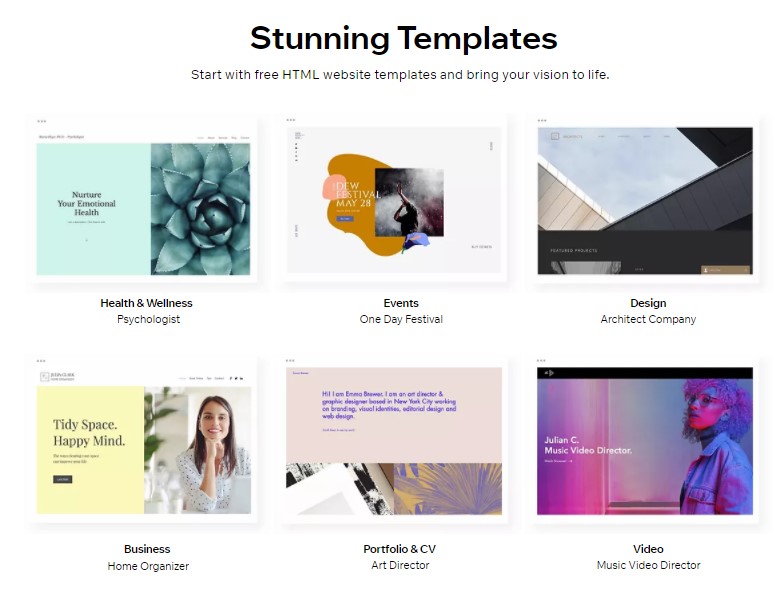
Of course, not. Instead, what you need to do is you will have to compress the images before you upload them. Most of the online platforms don’t optimize the image too much. No doubt, there is little optimization done. However, this won’t make your website faster. Therefore, you need to optimize the images yourself.
Many online tools allow you to compress images without losing quality. The size will be decreased by 50 to 70% depending on the image. Once the size of the image is decreased, you can upload it directly.
Videos
If your website has videos, your slow Wix website is due to the same. There are many mistakes that people make while adding videos to the website. We will see some of the major mistakes that you should avoid at any cost.
Never upload the videos directly on the website. You can use a third-party website to do it. The best option will be on YouTube. You can also disable the listing. If you do it, the video won’t show to all the people. Instead, only the visitors to your website will see it. You can embed the video on your Wix website. Wix allows you to directly add the video with one click.
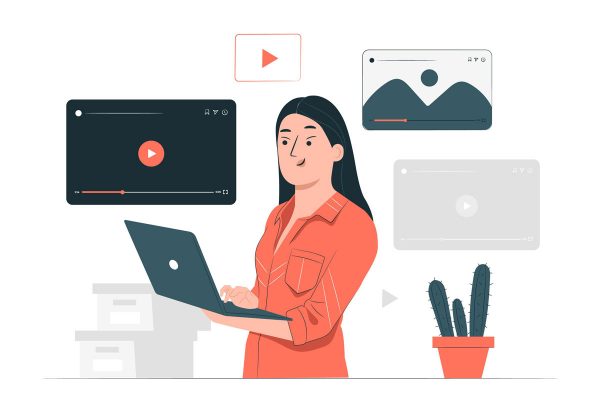 If you have autoplay enabled, this might be the reason for the slow loading website. So, you should not enable autoplay. This applies to all the videos whether you have uploaded the video on YouTube or any third-party. You can stop the autoplay and see what changes happen.
If you have autoplay enabled, this might be the reason for the slow loading website. So, you should not enable autoplay. This applies to all the videos whether you have uploaded the video on YouTube or any third-party. You can stop the autoplay and see what changes happen.
Animations
Animations play a great role in making your website look awesome. Although it’s great to have animations on your website, it is going to cause many issues. One of them is the slow Wix website. Animations and all the fancy things take a lot of loads.
In simpler words, there is a new code for the animation. The same code loads whenever someone opens your website. This increases the page size and as a result, it will increase the loading speed of the website.
You can surely add one or two animations to the homepage of your website. This is needed as you might want to capture the attention of the people visiting your page. You can surely keep one or two animations. Just don’t add more animations to the homepage. Further, you should not keep animation on other pages. As it won’t make much difference to the visitors.
 It will be almost the same for the visitors. But, it will increase the loading time of your website.
It will be almost the same for the visitors. But, it will increase the loading time of your website.
So, you shouldn’t add more high definition of animation. If you already have so many animations, you can try removing some of them and then check the website again.
It might surely have made the difference. If you don’t see any difference, you can keep the animations as they don’t make much difference. For the people who don’t want to remove it, you can change the animations instead of removing them. Wix has many animations that you can use. You can try out different animations and see which one takes low time.
Don’t use GIFs
GIFs are an amazing way to get attention easily. However, you should never use GIFs on your Wix website. The first reason is because of the size. GIFs take more space as compared to others. A GIF’s size is way larger than the image.
The problem doesn’t end here. The problem is that the Internet treats GIFs as an image. So, when someone loads the website and there is a GIF image in it. It will first download the GIF image and then it will open the Web page. As we mentioned, the size of the GIF image is more. As a result, the speed of the Web page will decrease. It will take a lot of time to load the website.
Unless you’re in the entertainment niche, you shouldn’t use GIFs much. It is just going to slow the Wix website. You can surely use images rather than using GIFs. Images are smaller in size. Also, you can perfectly optimize the images.
The same thing is not completely possible in the case of GIFs. So, this is something to keep in mind. That’s the reason why you don’t see so many GIFs on any website.
Content Matters
The next thing that plays an important role in website speed is the content. We are not just talking about the text content but the entire content of your website. It includes images, text, videos, fonts, etc. Using the right form of content is important. Here are some of the things that you should keep in mind when it comes to content.
Make sure you’re using text whenever possible. Not only it will fix the slow Wix website but it will also be good for search engines. So, make sure you do all these things.
Don’t shove up all the content on the homepage. No one is going to read or see 10 different sections on the homepage. Keep the homepage short and simple. You should include more text and fewer animations.
 Fonts are the first thing in designing text content. Many people use different types of font on the same page. You shouldn’t do this. Instead, you should only use a limited amount of fonts. In most cases, just two fonts will do the work. One is for the headings and the second one for subheadings.
Fonts are the first thing in designing text content. Many people use different types of font on the same page. You shouldn’t do this. Instead, you should only use a limited amount of fonts. In most cases, just two fonts will do the work. One is for the headings and the second one for subheadings.
Content is important but what matters is the text to image ratio. You should surely have images on all the pages. Without images, the page won’t look good enough. However, you should have more text than images.
Focus on Mobile
You might have heard this everywhere and it is also necessary to do so. You should focus more on mobile performance rather than the overall performance of the desktop view. Most of your visitors will be during surfing your website from a mobile phone. So, if you can serve them better, it will be useful for you.
 Also, Google and other search engines will focus on mobile-first websites. So, you will have better chances of ranking.
Also, Google and other search engines will focus on mobile-first websites. So, you will have better chances of ranking.
Upgrade the Plan
Wix is introducing new features regularly. They also came up with a Wix turbo. This is a free tool that will help you with code optimization and allow you to do the caching. Overall, it will increase the speed of your website. With that, there are many other features that you will get in Wix.
So, if your website is too slow, you can upgrade the plan. If you’re using a free plan, your website will surely be slow. You can’t expect lightning speed for free. You can surely upgrade the plan. The higher plans have more features and bandwidth. They are designed to handle huge websites with ease. So, if nothing seems to work, this is the option that you can try.
Third-party Apps
One of the next things to keep in mind is here several apps you use. The number of apps you use might be one of the factors behind the slow Wix website.
There are many apps that you can use. All the apps are very much useful but some of these will slow down your website. The apps that aren’t provided by Wix are the primary cause of it.
For example, you might be using apps like Instagram Feed to show Instagram posts on your Wix website. In the same way, you might also be using the third-party opt-in form, Wix has no control over these apps. Therefore, Wix can’t optimize these apps.
The solution will be to use the least third-party apps on your website. Even if you use it, you need to make sure that they are not the reason for your slow website.
 Wix provides you various apps that you can use. No doubt, some of these have certain limitations but you should consider speed as the main factor. For that reason, you can surely remove the apps and focus on the speed more.
Wix provides you various apps that you can use. No doubt, some of these have certain limitations but you should consider speed as the main factor. For that reason, you can surely remove the apps and focus on the speed more.
Don’t forget to check your website speed after removing the apps.
If you don’t wish to remove any apps from the Wix website, you can change the way they are displayed. For example, if you are allowing more images to display on the page, it will surely take more time to load. So, you can make changes there.
You can use the advanced technique given in the last to try out different things on your website and test the site for speed. This will give you a brief idea of what’s working and what’s not.
Wix ADI Slow or Wix Editor is Slow
Not all people are facing issues due to slow websites. Some of us only have programs because of the slow Wix ADI or we can say that the Wix editor is too slow.
We are going to save you a couple of minutes here. There aren’t many things you can do from your side to speed up the editor or ADI. The editor will load all the components that your website is using and allow you to make the changes in it.
 So, the only thing that you can do is remove the content or apps from the page. If you remove it, the editor won’t load the apps and your editor will load fast. Other than this, you can’t do anything. It depends on your Internet connection.
So, the only thing that you can do is remove the content or apps from the page. If you remove it, the editor won’t load the apps and your editor will load fast. Other than this, you can’t do anything. It depends on your Internet connection.
If the front-end (website) is working fine and you’re only facing issues from the admin side, you can surely try visiting the editor using a VPN. We suggest you not to remove the apps if the website (user side) is not slow.
In simpler words, if the website loads fast and only the Wix editor or ADI is slow, you shouldn’t remove the apps. You can turn on the tab a couple of seconds before your working time.
Manual Testing (Advanced)
Okay, so many people were still facing the issue of the slow Wix website. This section is for you.
You can try out different things to see which works the best. If you’re not able to determine which factor is causing the slow loading speed, you will need to manually test it.
First of all, see if the entire website is slow or a specific page is slow.
If the entire website is slow, you will need to focus on the theme elements and the elements that affect the entire website. For example, you can see the theme, logo size, and things like that.
On the other hand, if a specific page is slow, you need to focus on that page. Start by removing the animations and then reloading the page. If the website is still slow, you can focus on other factors. You can then remove all the images and see the speed. Continue the process. If nothing seems to be working, you can change the homepage or try removing the section.
 It takes a lot of time but if nothing seems to be working, this is the only option left that you can try.
It takes a lot of time but if nothing seems to be working, this is the only option left that you can try.
Try changing the homepage if nothing is working. A new fresh design might be the solution to it. If you plan to do so, we highly recommend that you unpublish temporarily your Wix site.
Depending on the site testing results, you can take the next steps.
Final Words on why is Wix so slow?
To conclude, this was all about the slow Wix website. If your website is slow, you should surely try all of these things and fix them as soon as possible. Following all these things will surely bring a solution to the problem. Speed is not only important for visitors but also for search engines. In some cases, your site might be slow because of the distanced Wix servers location.
A fast loading website is the choice of all the people and search engines. Therefore, if your website is slow, you need to act on it right now. You can also contact Wix support for more help. They can help you out if there is a problem from their side. Even after trying all these, your Wix website is still slow, you can surely contact them.
For most people, fixing the images and animation will do the work. Hey, by the way, which was the factor affecting your website, or which of these optimization techniques are you going to try first? Do let us know in the comment section.


here is the site (https://www.alpex-cap.com), I tried everything I can, I compressed the video from 54.6MB to 18 MB, I compressed every icon image on site, I compressed 99% of images and converted all of those images to jpeg, I tried turning on the cache as you said, but still in google insights the site speed is showing worst. What should I do?
I see you have Google tag manager on the homepage, do you really need it there? There are barely any buttons or forms, perhaps you can exclude it from there.
What do you mean Rehman? Are you asking about the speed? Because if that is the case, it seems fast enough.
However, I wouldn’t recommend running an e-commerce business on Wix, it’s certainly not scalable and sustainable. You can’t rely on Wix for managing your online business.
I would recommend moving to a more professional and specialized web hosting in this case.
The more you delay the transfer, the more dependent you’ll become on Wix, and the more content you’ll add to it, which will make it even harder to migrate away from it.
Let me know if you have any other questions Rehman 🙂
Hello, thank you for the tips.
I have compressed every image before uploading and it helped to reduce the loading time for my site significantly. However, it is still quite slow, especially when switching between the different pages, and I worry it will keep worsening when I add more stuff as time goes on since I use the site as a portfolio for my art works. Is there anything else I can do to improve the speed?
This is the link to the site: https://belindalqying.wixsite.com/portfolio
Thank you.
Hello Belinda,
It will be my pleasure to help you out.
First of all, let me tell you that I like your portfolio, it’s really beautiful, I like the artworks you’ve created, both 2D and 3D 🙂
With that said, there is another solution you can try, in case you haven’t already done it, you can activate the Wix cache, you can do it by following this tutorial:
https://support.wix.com/en/article/site-performance-caching-pages-to-optimize-loading-speed
Normally, Wix is made for small-sized sites, but as the content keeps on growing, Wix will no longer be suitable for such uses. But try the above suggestion, and let me know if that improves your speed?
Hello, thank you for the suggestion (and compliment :D)
I have tried activating the Wix cache but unfortunately I’m not sure if it’s just the editor lagging or something but it will not toggle when I try to switch from auto caching to manual.
If there are no more other options to improve the speed then it can’t be helped, I might switch to an alternate site in the future.
Thank you for your assistance 🙂
Sure Belinda, anytime 🙂
I would like to follow up on what you said by making a few last suggestions that are worth the try:
Even if the cache worked, it’s inevitable that you’ll have sooner or later switch to a better site that can handle your growing portfolio site.
You are in the process of having your site outgrowing the capacity of what Wix can offer. This is a good problem to have, as it points out growth in your business 😉
Please try the above suggestions, and let me know how it turns out Belinda 🙂
My website (hifirepair.co.uk) loads okay. However, I’ve recently noticed that the ‘back-to-the-top’ function I installed some years ago is taking so long to move the pages back to the top – this only happens on the desktop and i-Pad version. Will I benefit greatly from a Wix upgrade or not, will my site perform any faster, and what other improvements should I expect in doing so?
Hi Caregon 🙂
There is a “caching option” you can use in Wix. They have a tutorial on their site, and let me know of the results:
https://support.wix.com/en/article/site-performance-caching-pages-to-optimize-loading-speed
On a different note, to answer your question, I don’t think you should upgrade, it’s really not worth the money, considering the amount of content you have on your site. It seems your site’s content is growing as your products offering are increasing aswell.
Wix is simply not built for medium-big sites.
I would highly recommend that you move to WordPess instead, I know it may sound like hustle, but it’s worth it to your business.
Thank you for a swift response, I shall try the Wix cache option and see how it goes.
Kind regards
You are most welcome 🙂