We all started our account with Godaddy. Now, that we have found a better alternative, we might not be using Godaddy for anything.
From the past couple of years, the complaints of Godaddy are increasing a lot. Slow server speed is not just a single issue that people are facing. Along with this, they charge extra for backup and support is also not that good. Nobody likes to pay extra for every single feature especially when the services are already overpriced. It might be attractive for the first year but the renewal charges are too high in most cases.
So, if you can relate to this situation and want to close your Godaddy account permanently, you are at the right place. Here, we will see the step-by-step guide on how to delete Godaddy account permanently.
Deleting an Account Vs Product
There are options available for you. If you have a hosting account with Godaddy and you want to delete it, it will be considered a product. The same goes for domain names and other products. If you no longer want that product, you will have to delete that product and not the entire account.
With an account, you can surely buy more than one web hosting packages and domain name. If you wish to delete one of the things you purchased, you can do it.
However, if you want to delete the entire Godaddy account, you will no longer have access to it. In simpler words, if you want to buy something from Godaddy, you will have to create an account again. You can’t use the same account. All your data will also be gone by this.
This is the basic difference between deleting a product and deleting an account. This tutorial is to cancel your account but we will also see a quick overview of how you can delete the products as well.
The reason we will cover that is that you will need to delete all your products before you cancel your account. There are various other terms that you need to keep in mind. Let’s first see the terms and then we will head over to the deletion part.
Things to Know Before Deleting your Account
Here are some of the things you should keep in mind.
- Once you delete your account, you will no longer have access to the account.
- You can’t close your account if you have some products in it. You can either cancel the products and then delete your account or you will have to wait till they expire. After deleting them, you will have to wait for 24 hours. Only then, you can close your account.
- All the data will be deleted from the account and their database. However, there will be some data that will still be available for legal purposes. You can see all the details on their terms and conditions page. The deleted data won’t be available to retrieve.
- You can surely create another account with Godaddy in the future if you wish to.
- You are no longer eligible for any type of refund from Godaddy.
- There won’t be any backup provided to you after you delete your account. So, make sure you have your necessary data with you.
These are some of the most important terms that you need to keep in mind before you make your mind.
Delete Godaddy Products
As mentioned above, we will first see how you can delete your Godaddy products. Thereafter, we will head over to the deleting account.
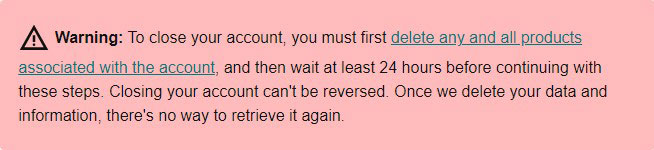
The first step is to log in to your Godaddy account (of course).
Now, you will need to head over to the account settings (you will see this when you click on the dropdown near your name in your account). Click on it and it will show you a quick menu. Click on “Renewals and Billing” on it.
 Thereafter, it will show you all the products in your account. Select the product that you want to delete. If you want to remove your account, you will have to select all the products. So, you can select all the products one by one. Once you select the product, you will see the “Cancel renewal” option on the top. Click on it.
Thereafter, it will show you all the products in your account. Select the product that you want to delete. If you want to remove your account, you will have to select all the products. So, you can select all the products one by one. Once you select the product, you will see the “Cancel renewal” option on the top. Click on it.
 The steps aren’t over yet; you will now have to click on “Delete my product” on the bottom. It will show you the renewal date. If you don’t delete them, you will have to wait till it expires.
The steps aren’t over yet; you will now have to click on “Delete my product” on the bottom. It will show you the renewal date. If you don’t delete them, you will have to wait till it expires.
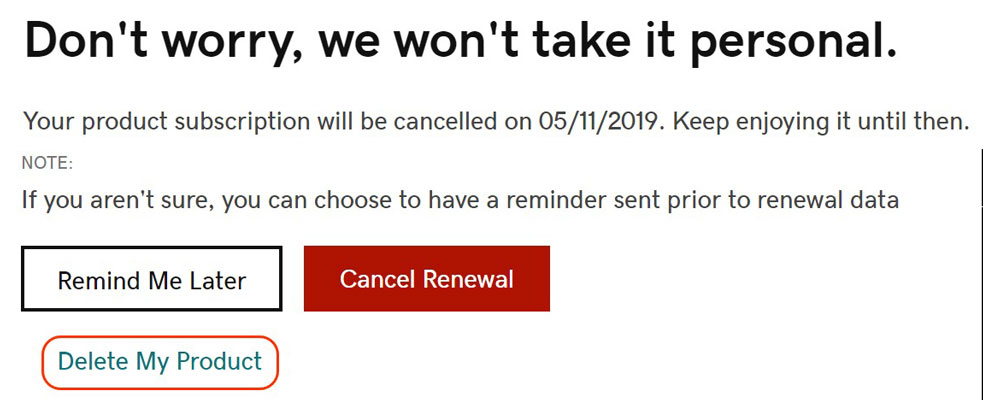 Please note that, even if you cancel/delete early, you won’t get your money back for the remaining days/months. So, you can surely wait if you want.
Please note that, even if you cancel/delete early, you won’t get your money back for the remaining days/months. So, you can surely wait if you want.
Thereafter, you will get a confirmation page where you will have to acknowledge that you are deleting the product. Below it, you will see the “send email” option.
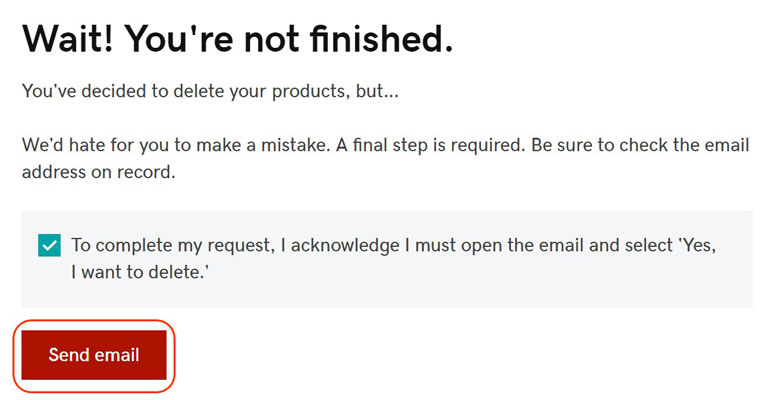 Once you click on it, it will send you an email with the confirmation link. Click on it and your product will be deleted. You will have to do the same thing for all the products.
Once you click on it, it will send you an email with the confirmation link. Click on it and your product will be deleted. You will have to do the same thing for all the products.
Please note that your products won’t be accessible after you delete them.
Frustrated with Godaddy? Here are 4 Quick Solutions
We know you have already made up your mind to delete the account but here are some possible solutions for your problem. We won’t waste your precious time here. Instead, we will see quick fixes if it applies to you. If you want, you can apply them else we will see the steps on how to delete your Godaddy account.
1. Have More Godaddy accounts? Merge Them Instead
One of the things that people post in forums is “I have 2 Godaddy accounts, how to delete one?”. If you are also planning to delete the Godaddy account due to this situation, here is a quick alternative you can use.
Godaddy allows merging two accounts. If you merge two accounts, all the products will be transferred to one account.
All the processes can be done automatically with the help of the support team. You can contact the Godaddy support team and ask them to merge your accounts.
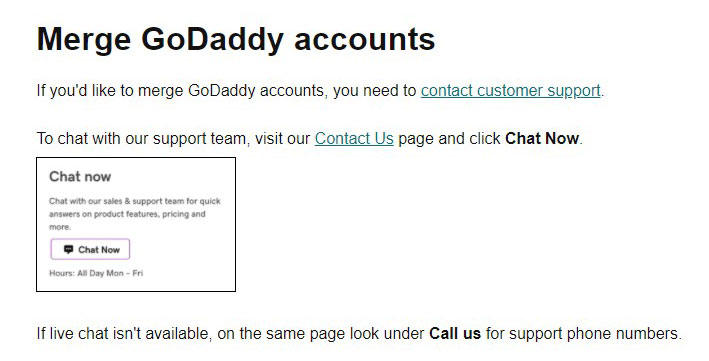 You will need the email address and password of both accounts. Godaddy will send a confirmation email before initiating the process.
You will need the email address and password of both accounts. Godaddy will send a confirmation email before initiating the process.
Once the process is completed, you will only have one account.
To do this, just contact the live chat support or you can also contact them through a support ticket.
2. Products Not Expired?
If your domain name is not yet expired and you are planning to suppress your account, you can transfer your domain name out. You will have to pay the transfer fee which is a 1-yer renewal fee. So, you can surely transfer it out.
However, if there are any web hosting products, you can keep them instead of canceling them. You can use them as a staging environment or you can even upload one of the products if you want.
3. Not Satisfied? Ask for a Refund
If the product you brought is eligible under the refund policy, you can directly ask for a refund instead of closing your account. If you close your account, there will be no refund. Instead, you can request a refund from Godaddy by contacting their customer support team.
This is only applicable to the people who are eligible for the refund.
4. Keep the Account as it is
The last option will be to let the account be as it is. If you don’t want to delete the account, you can keep the account in case you will need it in the future. This is only for the people who might want to buy something from Godaddy later on. If not, you can carry on with the deletion process.
With that being said, let’s start the deletion process and see the steps.
Steps on how to Delete a Godaddy Account Permanently
Now, we will see the exact steps to delete your Godaddy account permanently.
Make sure you have deleted all your sensitive information as well before you cancel your account. You can head over to the account settings and delete the billing information.
Further, make sure you have a backup of all your files and data. If you have a web hosting account, take the backup. In the same way, if you have a domain name that isn’t expired, you can transfer it out if you want.
We have already discussed all these things. This was for your quick recall to know all the things are set properly. Now, let’s get into the steps. We will make it simple and easy for you. For that, we will see the entire procedure in just three simple steps.
Step 1: Go to Contact Preference
The first thing that you need to do is head over to the contact preference option in the account settings.
After logging in to your account, you will see a small drop-down arrow right next to your name, click and it and you will see the “Account settings” option.
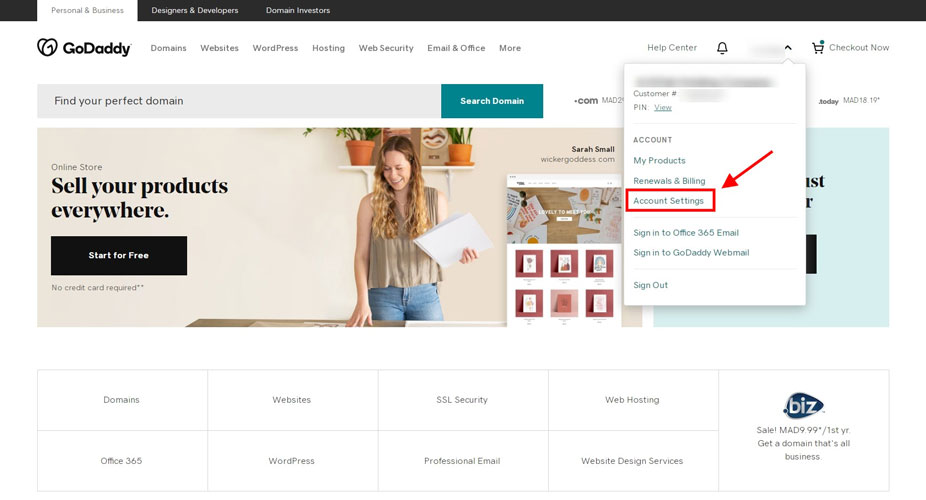
Click on it and there will be a drop-down menu that will popup. Select “Contact preference” from that. You can refer to the image below.
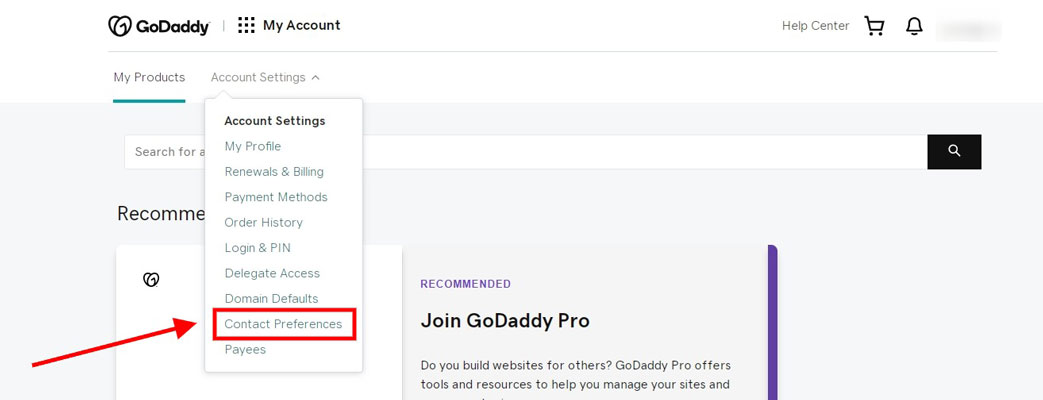
Step 2: Go to Account’s section
There will be various sections on the contact preferences page. You can scroll down a little bit and then you will find the account’s section.
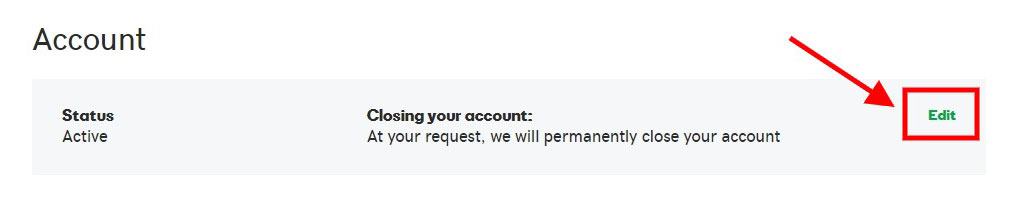 You will see the status as active. Click on the edit option. As you can see, it clearly says in the description that if you want, they can remove your account permanently from Godaddy. So, you can surely erease your account with this method.
You will see the status as active. Click on the edit option. As you can see, it clearly says in the description that if you want, they can remove your account permanently from Godaddy. So, you can surely erease your account with this method.
Step 3: Close your Account
Upon arrival on the account’s page, you will see the option, click on Close Account.
There will be a checkbox to confirm. Once you tick mark the checkbox and click on the confirm button, there is no way you can undo this.
Once you close your account, it’s gone permanently. So, take your time and then delete it.
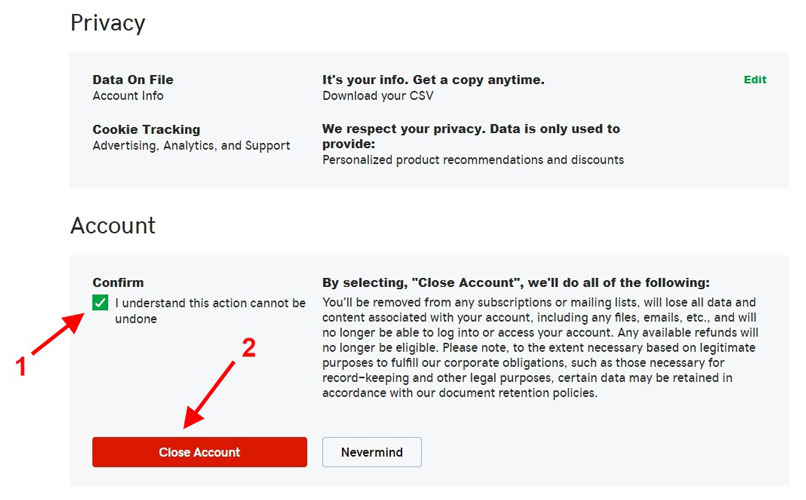 After clicking on the confirm button, you will get an email confirmation and might even have to enter your password. Once you confirm everything, your account will be set for deletion.
After clicking on the confirm button, you will get an email confirmation and might even have to enter your password. Once you confirm everything, your account will be set for deletion.
You will no longer have access to the account after you do this.
Should you Delete your Godaddy Account Completely?
Now comes the main question of whether you should delete the account or not. Many people will suggest you keep the account and not delete it.
However, it’s surely your choice. Here are some of the things that you need to keep in mind. We will clear out all the things and suggest to you the best thing you can do here.
You should keep your account if:
- You plan to get a new domain or web hosting after a while
- You don’t have any of the products now but in near future, you might have
- Further, if you have a company or agency, you should keep your account as you might require it.
- You do buying/selling or flipping of domains. In this case, many people will have a Godaddy account and might want to transfer the account to that account. So, it’s better to have it.
In the same way, you shouldn’t keep your account if:
- You already have another account on Godaddy and you don’t plan to merge the account. In this case, you can delete it.
- The people who are using another alternative such as Bluehost or HostGator to manage all the web hosting and domain needs will no longer need the Godaddy account. So, you can remove your account in this case.
- You are no longer planning to create the website
- You have completely made up your mind to never use Godaddy again.
So, depending on which one of these apply to you, you can take your decision. Make sure that this is an irreversible process. Once you delete the account, you will no longer have access to the data or any similar things.
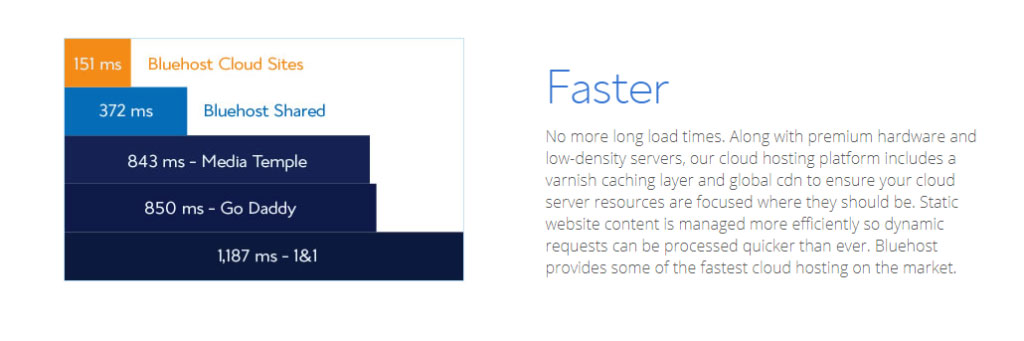
Final Words
To conclude, these are some of the steps you can take to delete your Godaddy account permanently. If you are facing any issues during the process, feel free to comment below. You can also contact Godaddy support and see where they can help you. The live chat is always there to help you whenever you need it.
We have covered all the things you will need to see when you delete the account. We have also suggested some of the alternatives that you can use.
Feel free to comment below on your views about deleting a Goddady account. If you have any queries, you can leave us a comment below and we will help you out.


