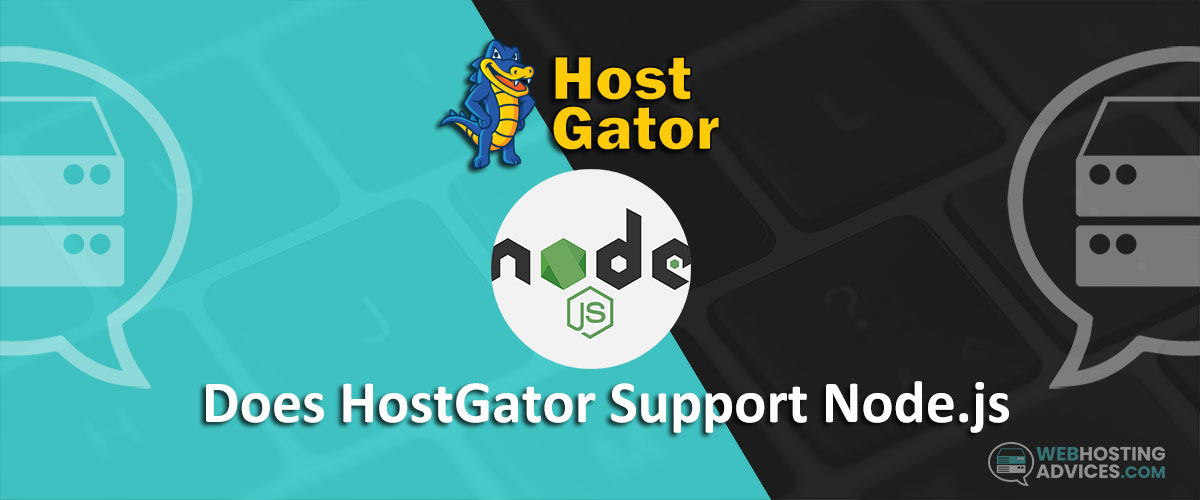If you use the latest tech that pros use (Node.js), you might also want to go with the hosting services where the pro host is HostGator.
So, the question is, Does HostGator support Nodejs?
Let’s find out!
Does Hostgator support Nodejs?
Yes, HostGator supports Node.js only on their VPS and dedicated servers.
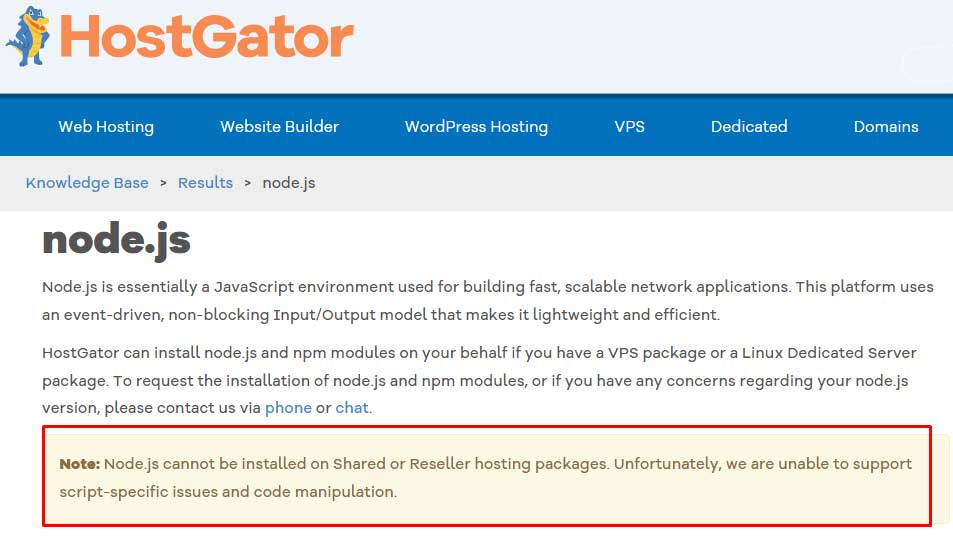
Therefore, if you use shared hosting, you must upgrade to a VPS or dedicated server.
Node.js doesn’t come pre-installed. You can either install it yourself, or you can request HostGator to install it for you.
Their team is supportive and will help you with the installation of Node.js. Alternatively, it’s just a 7-step process to install it on your own,
Let’s discuss the installation process.
How to install Node.js in HostGator? (7 Steps)
This is an easy-to-follow installation guide. With these 7 easy steps, you can install Node.js on HostGator VPS.
Step 1 – Root access
You will need the root access to start the process. It comes directly enabled with HostGator VPS. However, you can confirm the same with the HostGator support team.
Now, Connect to your VPS using SSH.
Head to hosting details on your control panel and hit “Enable shell access.” For WHM, you can also search it.
You can then use an SSH tool such as PuTTY (available on all OS) to connect your VPS using SSH.

Enter the details of your VPS. The port number for HostGator VPS and the dedicated server is 22.
Step 2 – Update
We will start by updating all the packages.
Enter the following command:
sudo apt update
Step 3 – Node Installation
The next step is to install the Node.js package.
Here’s the command for it:
sudo apt install nodejs
Step 4 – Node Verification
We will double-check if the installation was successful or not. Enter the following code to get the version details of Node.js.
node -v
Step 5 – NPM Installation
It’s time to install the package manager.
We will use the NPM command as follows:
sudo apt install npm
Step 6 – NPM Verification
Like the previous step, we will also check if the installation succeeded. The command is quite similar to the above one. You just need to replace the node with npm.
npm -v
Step 7 – Open Port
You will now have to open a port to start using Node. To do that, you can contact the support team and request them to open the 8088 port.
You can then start building the Node.js application as the installation is completed.
We hope this answers your question in detail about “Does HostGator support Nodejs?”
You can use HostGator for Node after installing Node.js and NPM packages. However, their servers are not fully compatible with Node.js, and neither they provide Node.js hosting.
So, the installation process is manual. In most cases, Node.js works without issues despite not having fully optimized tech.
In most cases, the answer is no.
There are a few hosting services where you can go halfway through installation using a terminal in the cPanel. However, you can’t run Node.js apps.

There are a few hosting services, such as A2 Hosting, where you can use Node.js apps even in shared hosting.
When you want to use Node.js, you need to run it on port 80. For this, you will need root access which is not provided by many hosting providers in shared hosting.
Even if you can install Node.js, the best option would be to go with a VPS or dedicated server for better performance and smooth deployment.
Conclusion
So, it’s safe to say that you can only host Node.js apps on VPS and dedicated servers if you are using HostGator services. It’s impossible to run Node.js apps on HostGator shared hosting or reseller packages.
It’s always recommended to go with VPS if you want to use Node.js. Some providers allow Node.js in shared hosting. However, performance is not as good as VPS.
So, we would recommend using a VPS for Node.js apps.
FAQ (Frequently Asked Questions)
Does HostGator allow JavaScript?
Yes, HostGator allows JavaScript. You can host Node.js apps in VPS or dedicated servers.
Does HostGator support Reactjs?
Yes, HostGator supports Reactjs on their VPS and dedicated servers.
Can I Install Nodejs In cPanel?
In most hosting providers, you can’t install Node.js apps. Even HostGator doesn’t support Nodejs apps in shared hosting.