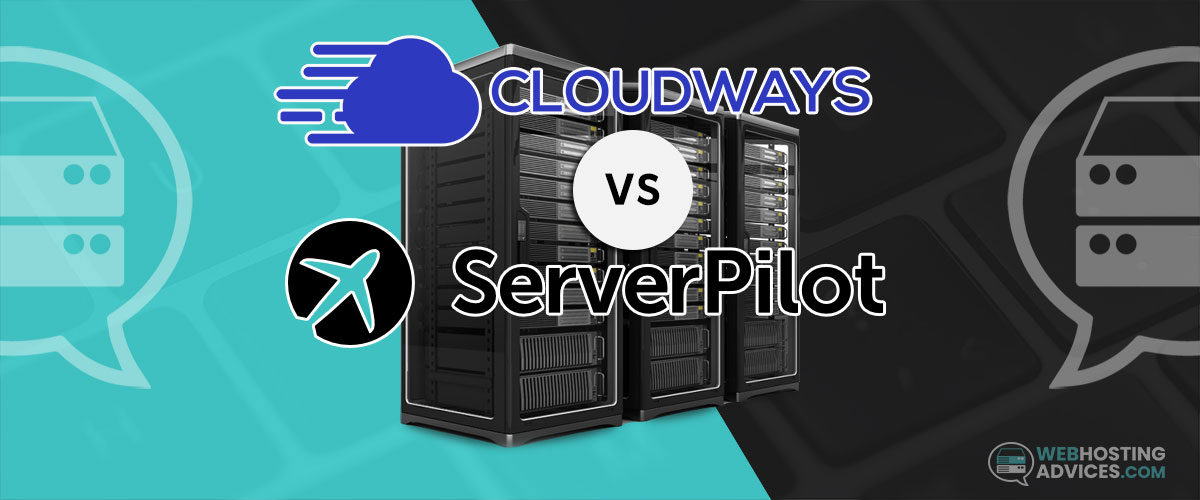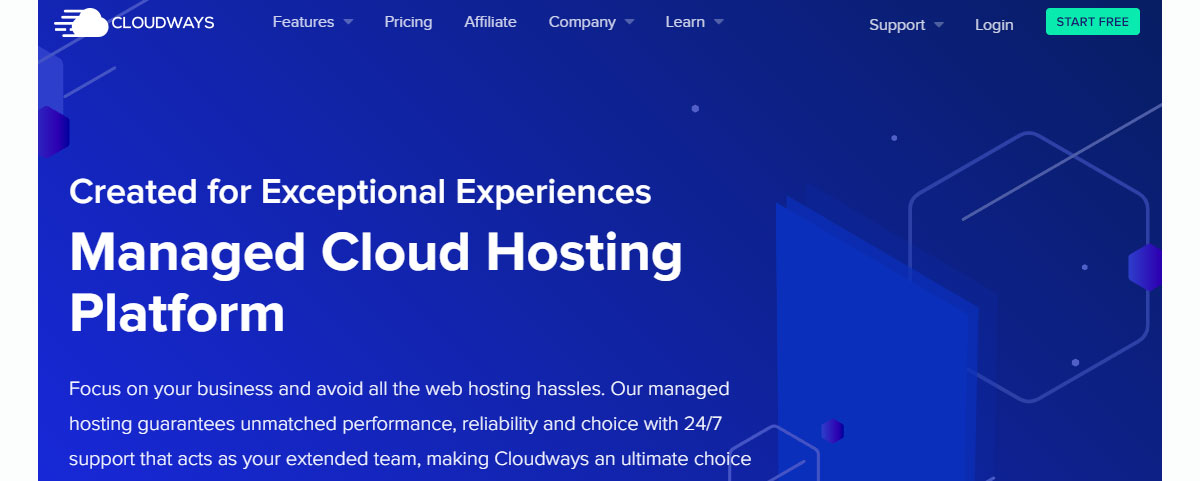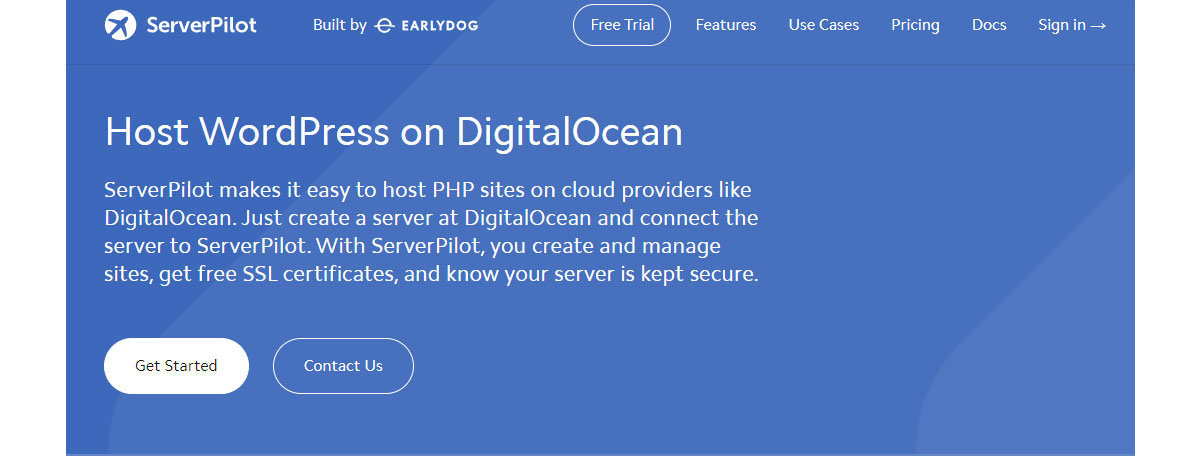Both Cloudways and ServerPilot allow you to focus on your online venture by taking care of the technical aspects related to website maintenance and hosting management. So the question that arises here is – Which cloud solution is better for your needs?
This Cloudways vs ServerPilot comparison will answer this question by comparing the performance and features offered by these hosts. Though we’ll discuss the best solution for different situations in detail below, Cloudways is undoubtedly our top choice.
Cloudways vs ServerPilot – Overview
Both Cloudways and ServerPilot provide managed cloud hosting solutions but their services differ a lot. Cloudways offers a comprehensive server management service that allows you to perform all server-related tasks from within the platform itself.
On the other hand, ServerPilot works like a control panel by managing your cloud server from a third party. You will have to purchase the server separately from your preferred cloud provider.
Cloudways overview
Established in April 2011, Cloudways is a European host based in Malta. It offers managed cloud solutions for the needs of individuals and businesses at different growth stages.
Pros of Cloudways
- Cloudways offers an all-in-one solution for your managed cloud hosting needs.
- It offers an easy-to-understand, beginner-friendly user interface.
- The platform provides excellent speed with pre-installed Varnish and Memcached.
- Single-click app deployment, like WordPress, makes it easy to launch your website.
- The service provider allows you to install unlimited websites.
- Cloudways offers high-performance servers that can handle tremendous amounts of traffic.
- The host maintains on-demand or automated backups of your data at an offsite location with a 1-click restore option.
- You can setup a server only in a few clicks.
- Cloudways offers 24/7/365 live chat support to help you with all your server-related queries.
- The platform provides error logs and server stats with all its plans.
- You can choose between MySQL and MariaDB as your database management tool.
- Cloudways staging environment allows you to test your application before launch.
Cons of Cloudways
- Cloudways does not offer root access to your cloud server.
- The host offers a custom control panel instead of the popular cPanel or Plesk.
- You will have to purchase your domain from another company since Cloudways does not have a domain service.
- The platform provides a limited choice for server selection.
- In-house email hosting is also unavailable, so you’ll have to choose the third-party addon offered by the platform.
- Cloudways plans are no longer cost-effective when you need more server resources.
- You will have to pay an additional fee for maintaining offsite backups.
ServerPilot overview
Launched in January 2012, ServerPilot is a US-based company based in Seattle. It offers management services for your cloud servers on Amazon, DigitalOcean, Google, or other cloud-server providers.
The platform also installs and configures the necessary software to host your WordPress website or any other PHP application on the desired server.
Pros of ServerPilot
- ServerPilot allows unlimited WordPress installations.
- It provides you with full server access.
- The service provider does not put any limit on visitor count.
- ServerPilot is a well-documented platform that makes it easier to understand and use.
- You have the freedom to choose a server of your liking.
- The platform performs security updates automatically, so you don’t have to worry about updating them.
- You can install WordPress with just a single click.
- ServerPilot provides you with real-time server stats in the form of detailed charts.
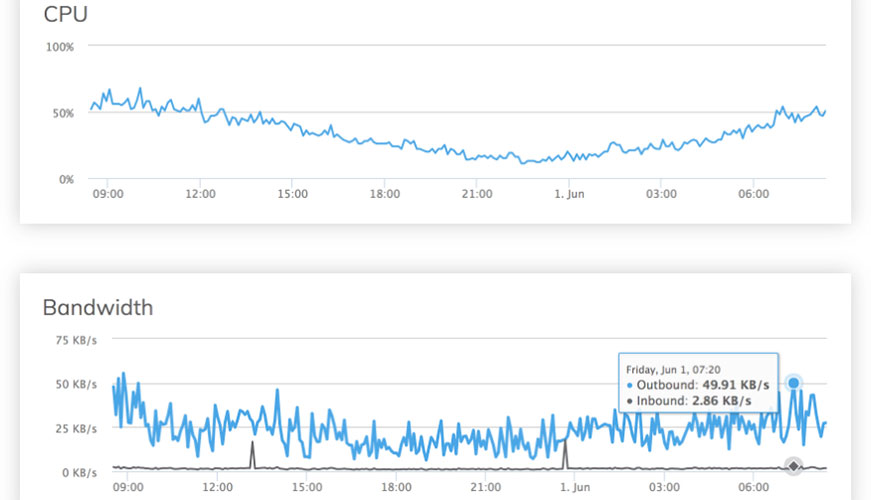
Cons of ServerPilot
- ServerPilot does not offer 1-click marketplace app deployment.
- It does not pre-install any database management tool like MySQL or MariaDB.
- You will need two account registrations, one with your cloud-server provider and the other with ServerPilot.
- The use of the platform demands basic knowledge of Linux.
- You will have to configure Varnish yourself since the platform does not install it by default.
- ServerPilot does not provide any staging environment to test your application.
- Your costs will increase with the increase in the number of websites and apps you develop since the platform charges a fee for each additional app or website you create.
- The company does not offer any live chat support to solve your queries instantly.
- You will have to set up a backup for your data yourself since the feature is unavailable with ServerPilot.
- The platform does not provide server stats with its basic plan, so you will have to choose a higher package to take advantage of the feature.
Cloudways vs ServerPilot: Features
| Basis | Cloudways | ServerPilot |
| 1-click server deployment | Available | Not available |
| Free site migrations | It offers one free site migration without any downtime. | It offers free and automated WordPress site or PHP app migration via DataShuttle. |
| 24/7 Live chat support | It offers 24/7/365 live chat support to all its customers. | It does not offer 24/7 live chat support. |
| Free unlimited automated/on-demand backups | Available | Not available |
| Staging environments | It offers a staging environment and allows testing of your application before launch. | It does not provide any staging environment. |
| Free SSL on all plans | Available | Available |
| Varnish/Memcached | They come pre-installed. | You will have to install them yourself to boost the speed. |
| Number of datacenters | More than 65 data center locations are available worldwide from its infrastructure partners. | It also works with top cloud server providers having dozens of data centers globally. |
| Root Server access | It does not offer root access to your cloud server. | It provides you with full server access. |
| Dedicated Firewalls | The server comes with a firewall to protect any unauthorized access. | It also has a firewall that prevents your server from malicious traffic. |
| Server cloning | You can clone a server with a single click. | You will have to manually clone a server and spend a lot of time on it. |
| Email hosting | It does not offer servers for email hosting. | It does not manage any mail servers for hosting. |
Cloudways vs ServerPilot: Ease of Use
Neither Cloudways nor ServerPilot offers a popular control panel like cPanel to manage your cloud server. Let’s dive deeper into the ease of using these platforms here:
Cloudways: Ease of Use
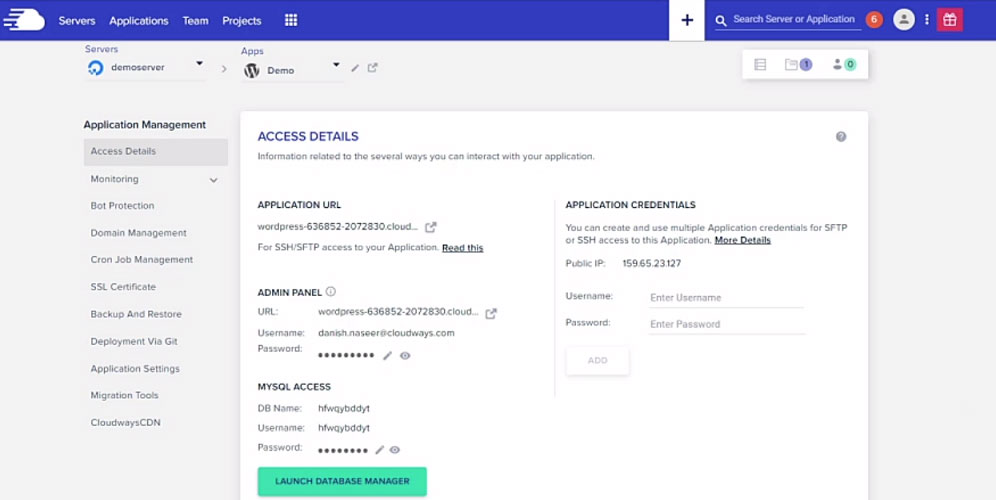
Cloudways offers a better-looking user interface than cPanel but it is not that easy to understand for a beginner. You will have to do the initial effort to find different features available on the dashboard.
However, you eventually get hold of it and will find it easier to get things done within just a few clicks.
The company has organized all the features pretty well. It pre-installs all the necessary apps and tools to help you get started quickly.
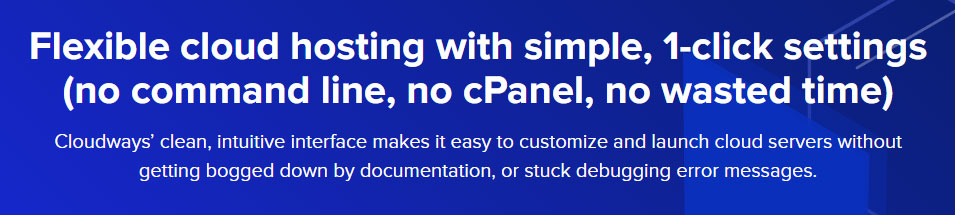
The front end loads quite fast. The backend lacks some intuitiveness and requires a little technical knowledge for use. However, you don’t need to perform command-line functions for any task when using a server with Cloudways.
ServerPilot: Ease of Use
ServerPilot offers a clean dashboard that makes it easy to find different features. The platform offers limited functionality and you will have to utilize command-line functions for a few tasks.
The whole process becomes tedious with such multiple account signups.
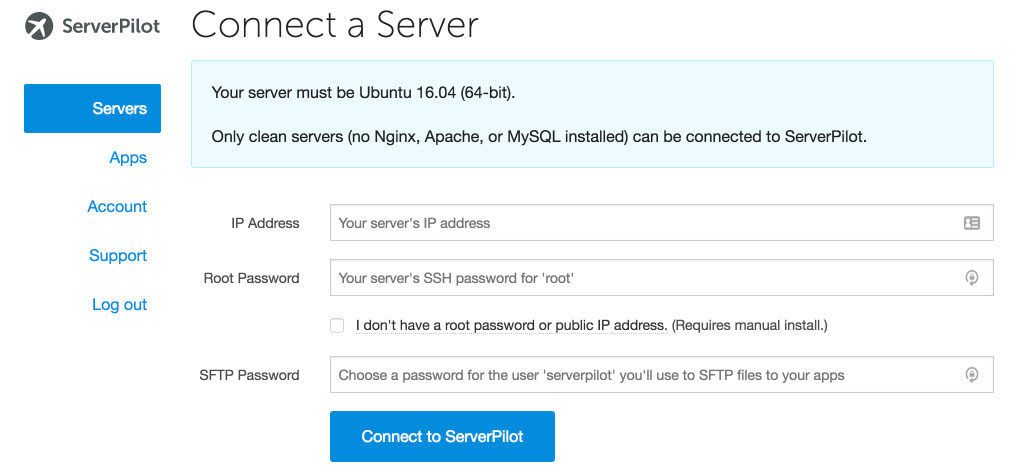
Cloudways vs ServerPilot: Performance
To compare the performance of Cloudways and ServerPilot, let’s evaluate the speed and uptime provided by these platforms:
Speed
Cloudways speed
- A server purchased via Cloudways comes pre-installed with Varnish and Memcached. These tools substantially improve the speed of your website.
- The platform also uses NGINX, Redis, and PHP FastCGI Process Manager (PHP-FPM) to further boost your website performance.
Also, Cloudways optimizes all its servers for WordPress to offer optimal speed to its customers using WordPress. Here’s a test result from a speed test generated on GTmetrix, a well-recognized website performance testing tool:
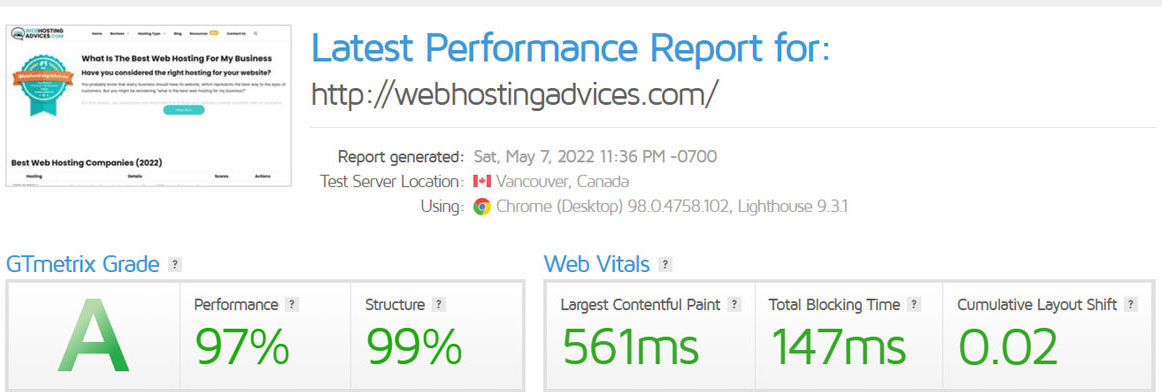
ServerPilot speed
- ServerPilot uses NGINX and PHP FastCGI Process Manager (PHP-FPM) to offer better speed.
- It optimizes the resource usage of your server for improving the overall performance.
Here’s the result from a speed test performed for ServerPilot:

Uptime
Cloudways uptime
Cloudways has partnered with some of the top cloud providers, including DigitalOcean, Amazon, Linode, Google, and Vultr. The platform offers a 99.999% uptime guarantee.
The company has created a PHP stack, called Cloudways ThunderStack, by installing high-quality server software on the best cloud providers. So the Cloudways cloud infrastructure is extremely reliable and you can expect an excellent uptime here.
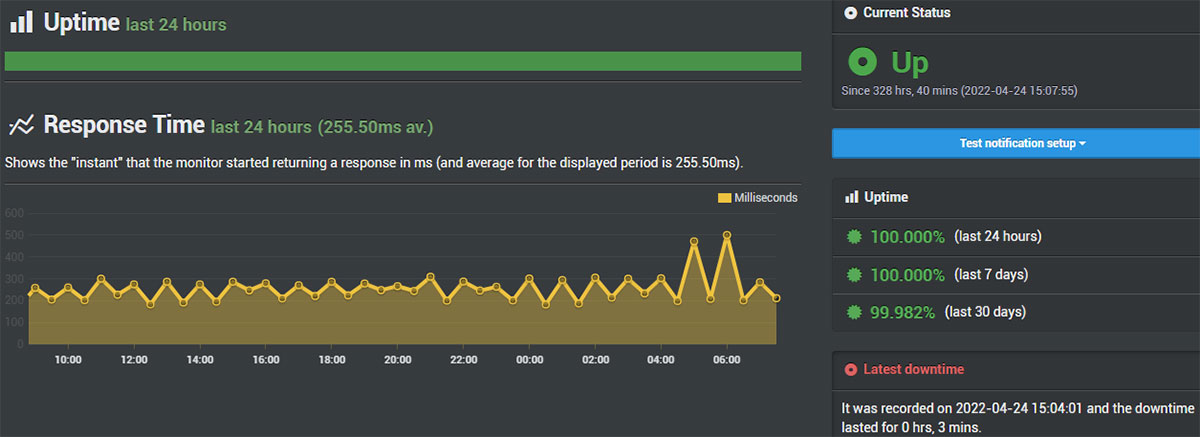
ServerPilot uptime
ServerPilot only manages your server bought from the top cloud-server providers. It does not guarantee any uptime for the server it manages.
Cloudways vs ServerPilot: Security
Both Cloudways and ServerPilot provide some security features for the protection of your server. Let’s dig deeper into these security offerings to determine which one is more secure:
Cloudways: Security
- Cloudways uses Cloudflare to protect your website from hacking attacks and other online threats. All servers managed by Cloudways come pre-installed with a Web Application Firewall (WAF) that identifies and blocks all known and emerging threats.
- The host is capable of mitigating Distributed Denial-of-Service (DDoS) attacks within a 3-second timeframe by focusing on dedicated IP ranges. With the help of MalCare, its technology partner, Cloudways prevents your website from all forms of traffic congestion caused by brute force login attacks, bots, and Denial-of-Service (DoS) attacks.
- Cloudways offers a free SSL certificate from Let’s Encrypt to protect your data during transit. Additionally, the platform is protected with HTTPS protocol and end-to-end encryption.
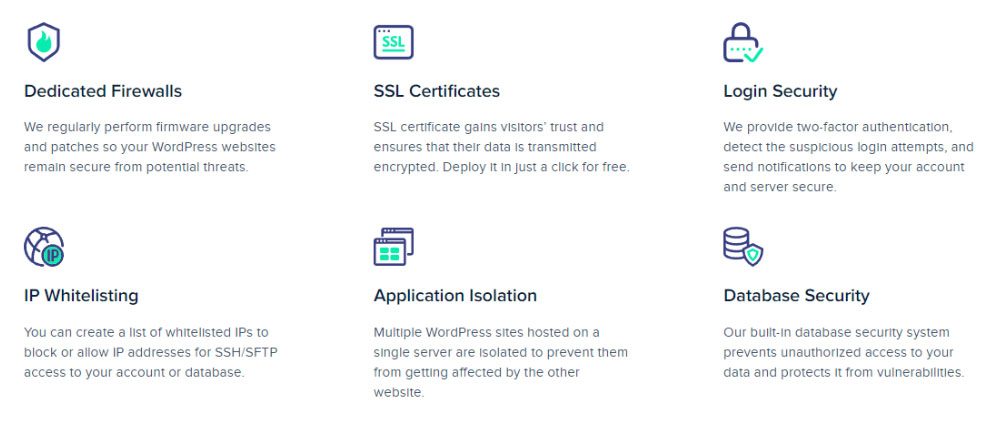
ServerPilot: Security
- ServerPilot limits traffic to your server allowing it only from reliable sources by using a firewall. The platform also isolates your website from other services by running your PHP processes as an unprivileged user.
- The company updates all your server software to cover up for the new security patches. It keeps all your apps isolated to prevent unauthorized access to your data via WordPress plugins.
- ServerPilot offers free Let’s Encrypt SSL certificates for your websites and updates them automatically for secure communication over your server.
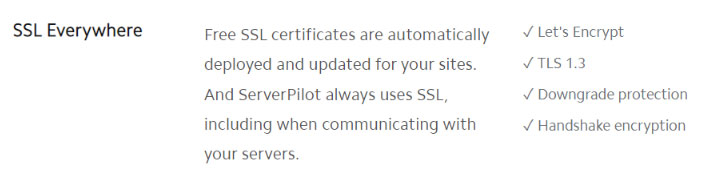
Cloudways vs ServerPilot: Customer Support
Comparing the customer support offered by the two companies is essential since you might have to contact the support staff in case of any problem. Let’s see what Cloudways and ServerPilot have to offer in this category:
Cloudways: Customer Support
Cloudways offers customer support via multiple channels, including:
- Direct Email
- Live chat
- Support tickets
- Phone
The support team is available 24/7/365 via live chat which usually responds quickly, within 15 seconds.
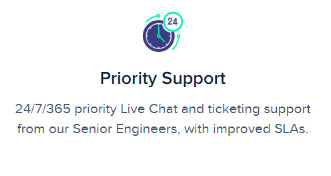
Apart from the general support for prospective customers, the company offers three levels of support to its existing customers. These include Standard, Advanced, and Premium support. The first one is free while the others are available at a monthly charge.
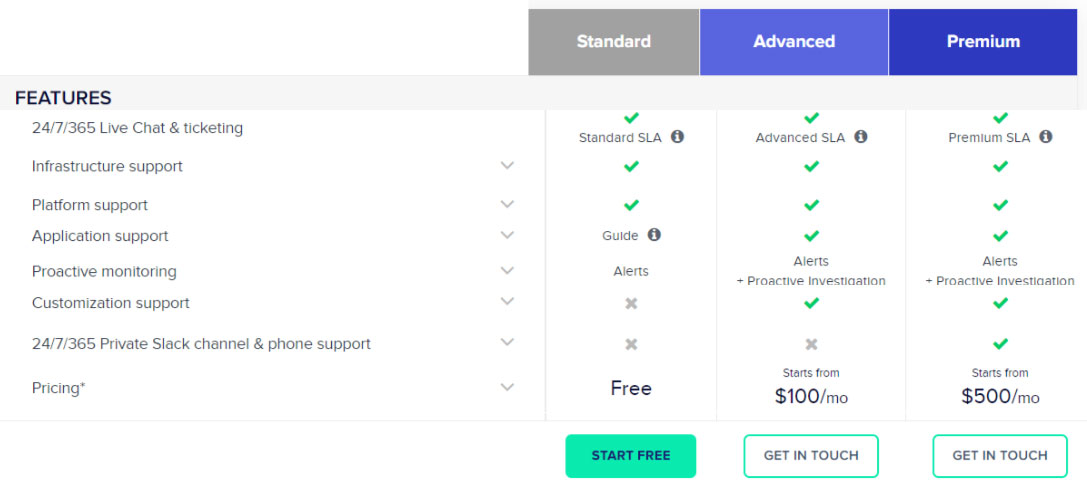
Cloudways support executives are extremely competent, friendly, and very knowledgeable. They can manage your server pretty well with the exceptional technical skills they possess. It is undoubtedly one of the best support systems I’ve come across.
ServerPilot: Customer Support
ServerPilot offers customer support via email and support tickets. The company does not provide support via live chat which delays the resolution of customer issues. Sending back and forth emails for solving your problem becomes quite problematic.
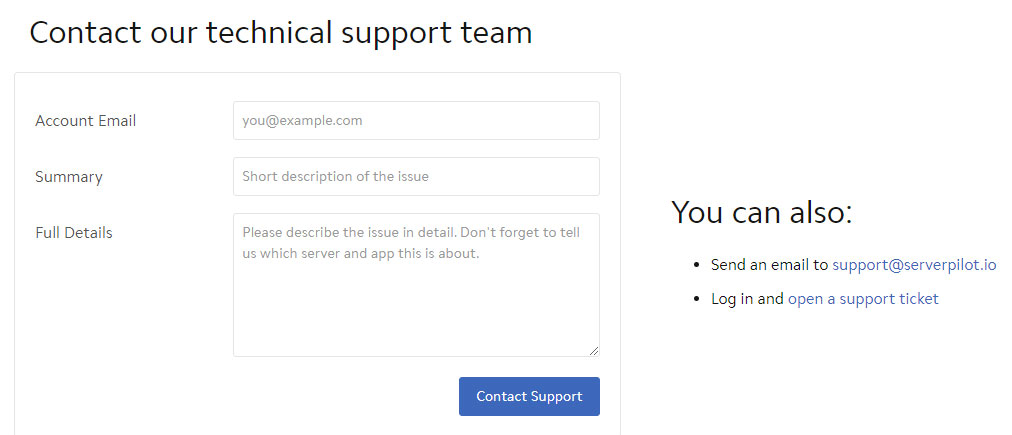
The customer support executives of ServerPilot are well-versed in English and friendly as well. But their technical knowledge is quite limited which limits their ability to provide satisfactory support.
Cloudways vs ServerPilot: Pricing plans
Talking about their pricing plans, both Cloudways and ServerPilot offer free trials for their services. Let’s compare some additional aspects of their pricing structure here:
Cloudways: Pricing plans
- Cloudways bills you based on the server count.
- It offers a 3-day free trial that can be utilized for testing its suitability for your needs.
- The platform has “Pay As You Go” server packages in which you are charged only for the resources you consume.
- You can use Cloudways services without any lock-in period.
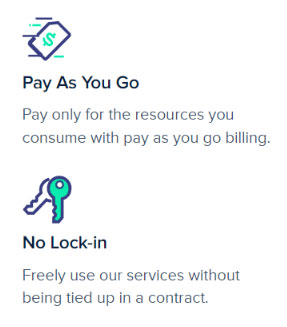
Starting Price: The starting price of a server at Cloudways is $10 per month, including the cloud hosting costs.
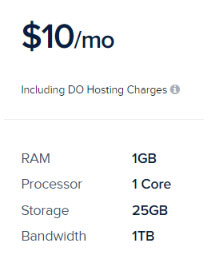
ServerPilot: Pricing plans
- ServerPilot bills you on a per-account basis.
- The company offers a 14-day free trial without asking for your credit card information.
- It charges a fixed fee per month for the server, regardless of its type. Additionally, the platform also bills you for the number of apps or websites you create.
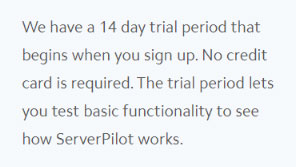
Starting Price: The starting price at ServerPilot is $5 per server per month plus $0.50 per app.
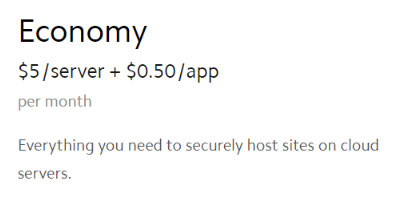
Cloudways vs ServerPilot: Stand-out features
You will find some features in Cloudways that are completely missing in ServerPilot. Let’s cover them here for a more detailed differentiation between the services provided by these companies:
- WordPress backups: If you want your cloud host to create WordPress backups for you, Cloudways is the right choice. It maintains them for an additional charge. On the other hand, there is no such provision for maintaining WordPress backups with ServerPilot.
- Server cloning: When you plan to create an additional server with the same settings as the old one, cloning saves a lot of your time. Cloudways allows you to clone a server in a single click while ServerPilot does not offer any such feature.
- Staging environment: A staging environment allows you to test your website or app just before the final launch. If you plan to utilize this useful feature, go for Cloudways where you can test and make all the necessary changes before launching your app. ServerPilot does not offer any staging area.
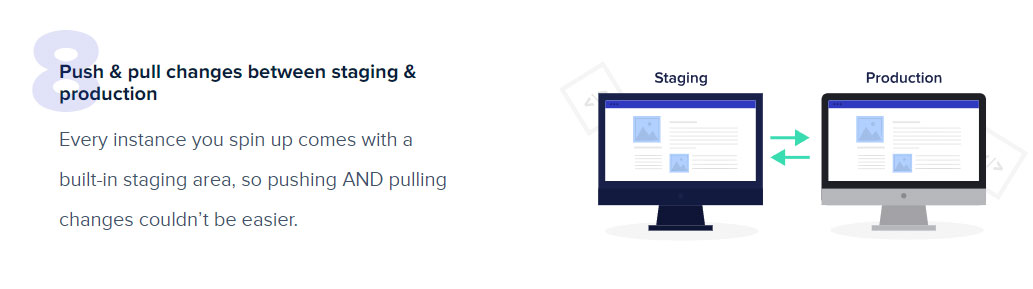
Cloudways vs ServerPilot: User reviews
The existing users of ServerPilot and Cloudways have many different opinions about their services. Let’s look at these user reviews from around the internet here:
Cloudways: User reviews
The company has received more than 90% positive ratings on Trustpilot and the existing Cloudways users have all good things to say about the platform on Reddit. Here are some screenshots of Cloudways reviews:
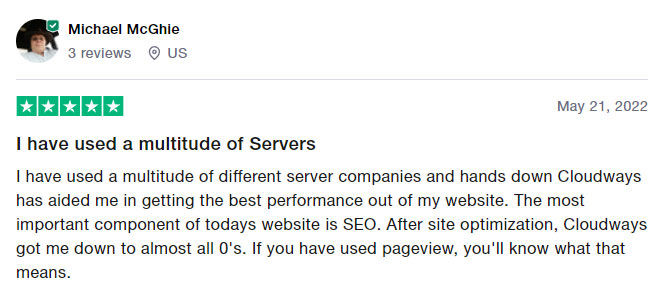
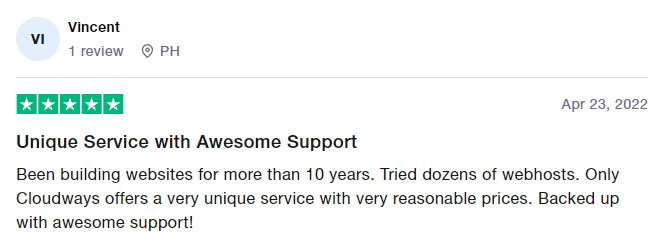
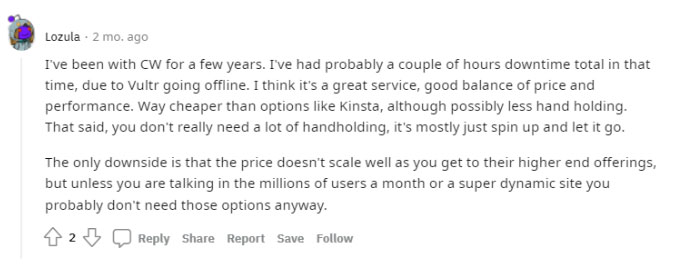
Consider checking out the full Cloudways Reddit discussion thread here.
ServerPilot: User reviews
The existing customers of ServerPilot have mixed reviews about the service. Here are some screenshots of ServerPilot reviews from its users:
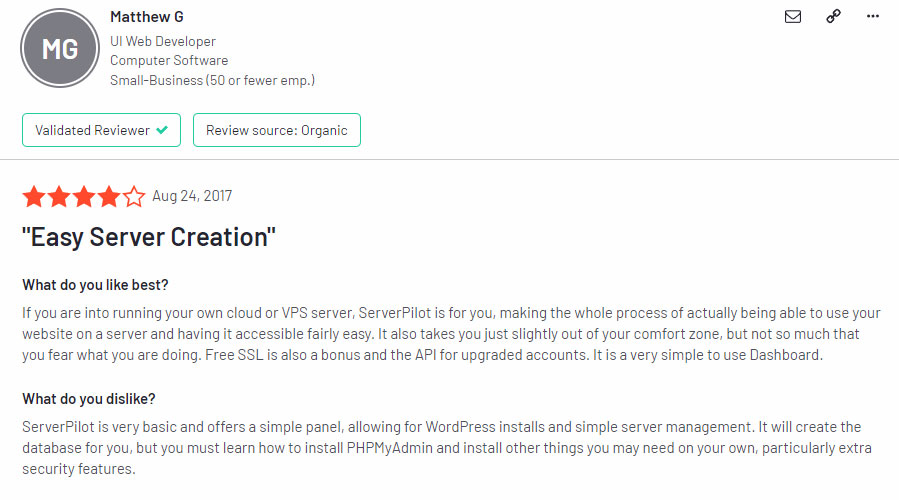
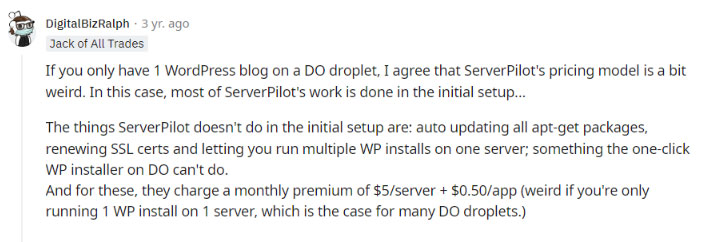
Please check out the full comment and ServerPilot discussion thread here.
Final Verdict
If you are looking for an affordable cloud hosting manager requiring minimal server maintenance on your part, Cloudways will be the best choice. It offers fast-performing servers and reliable customer support to solve all your issues.
Though Cloudways is our topmost choice, let’s look at different use-cases for both ServerPilot and Cloudways here:
Use Cloudways in the following situations:
- When you are looking for a comprehensive cloud hosting solution.
- Uptime and speed of the server are your major concerns.
- You need a managed hosting plan where the host takes care of all the security updates on your behalf.
- You are on a strict budget and want an affordable WordPress cloud hosting plan.
- When you want to avoid using any command-line coding and need an easy-to-use interface.
- In the case of a startup or when you are planning to host an eCommerce store with consistent traffic.
- You are a blogger looking for a premium or high-quality WordPress hosting plan.
- If you run a web designing agency and provide hosting to your clients as a part of your service package. Cloudways reseller services can be truly rewarding for your business.
- When 3 days are enough for you to try out a cloud server manager.
Get Cloudways if one or more of the above use-cases describe your situation.
Use ServerPilot in the following cases:
- When you have a very limited budget.
- You are looking only for a control panel for server management and WordPress installation.
- You want to get a cloud from your preferred provider and just need someone to manage it on your behalf.
- You are aware of and comfortable using command line operations.
- You plan to run and manage multiple apps or websites without worrying much about your monthly bills.
- You want to choose and install a server software of your choice.
- You wish to try a server management service for 14 days without sharing your credit card or other financial details.
Get ServerPilot if any one or a combination of the above use-cases describe your situation.
In the end, I’d suggest you take advantage of the free trials available with both Cloudways and ServerPilot to get a taste of their services before making any payment.