For websites that want to switch to faster and superior hosting, Kinsta is a premium managed hosting provider, offering excellent support and top performance. But does Kinsta offer a free trial?
Unfortunately, the website hosting provider does not offer a free trial with any of its WordPress hosting plans. However, other alternatives are worth considering and allow you to test some features before you finally buy the hosting plan.
This article talks about the best alternatives to Kinsta free trial that you may consider.
Kinsta Demo Trial
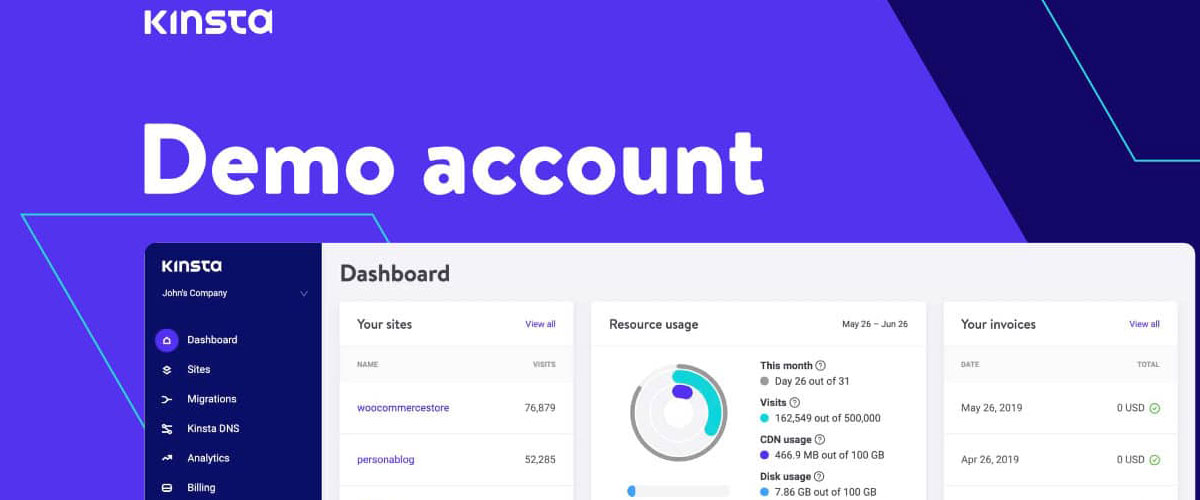
For anyone who wants to try Kinsta’s custom user panel, the MyKinsta Demo is the right choice. It is a 100% free demo account that gives you access to the hosting provider’s custom interface, designed with developer-friendliness and UX in mind.
This feature is suitable for any website owner who wants to check how MyKinsta works without being a Kinsta user. However, the MyKinsta demo allows you to test only MyKinsta dashboard features. You will not get access to a complete WordPress website, powered by Kinsta, where you can log in, upload files and publish posts.
Advantages Of MyKinsta Free Demo
MyKinsta free demo offers the closest experience of having a Kinsta account in real-time. This means that you can test all MyKinsta dashboard features that include:
- Website creation; however, it does not give you access to a live, fully functional WordPress site hosted on Kinsta
- Performance monitoring
- SSL management
- One-click staging
- Switch to PHP version
- Search and replace
- Website backup management
- CDN integration
Another advantage of getting a MyKinsta demo account is you can compare it with other dashboards or user panels, such as Plesk and cPanel. This will enable you to understand how MyKinsta is different from other alternatives when it comes to WordPress website management.
The demo is updated regularly to provide you insight into all the latest features that will be released in the future and made available to existing users of Kinsta. So, you can have a fair idea about what the hosting provider has in store for you if you become a premium customer.
Finally, the MyKinsta demo is 100% free to register and get access to all MyKinsta dashboard features.
How to Register for MyKinsta Free Demo?
Here’s how you can register for the MyKinsta demo for free:
Step 1: Register Your Account
- For registering a free Kinsta demo account, visit https://demo.kinsta.com/register.
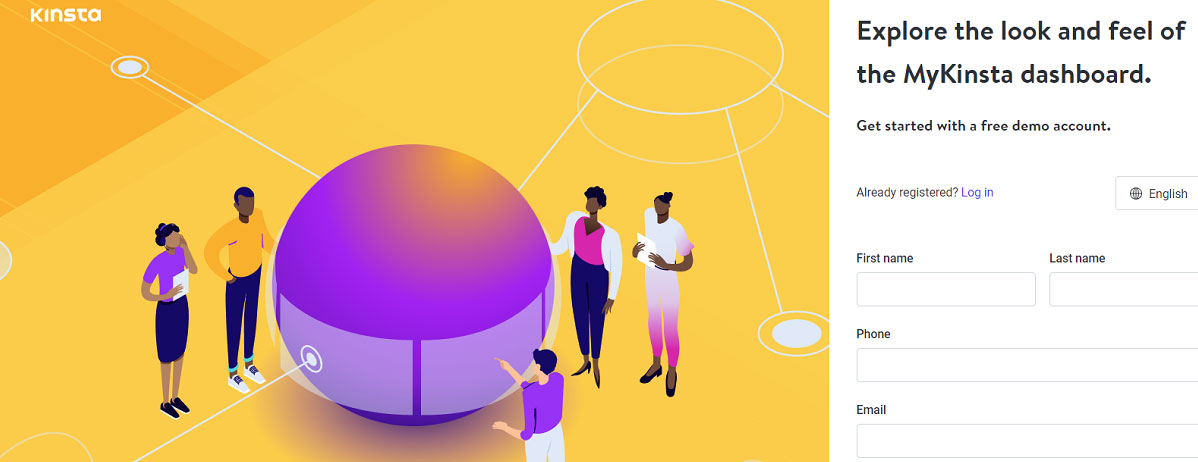
Alternatively, you can visit www.kinsta.com and click the option “Try a Free Demo” as shown in the image below. You will be automatically directed to the MyKinsta Demo Register page.
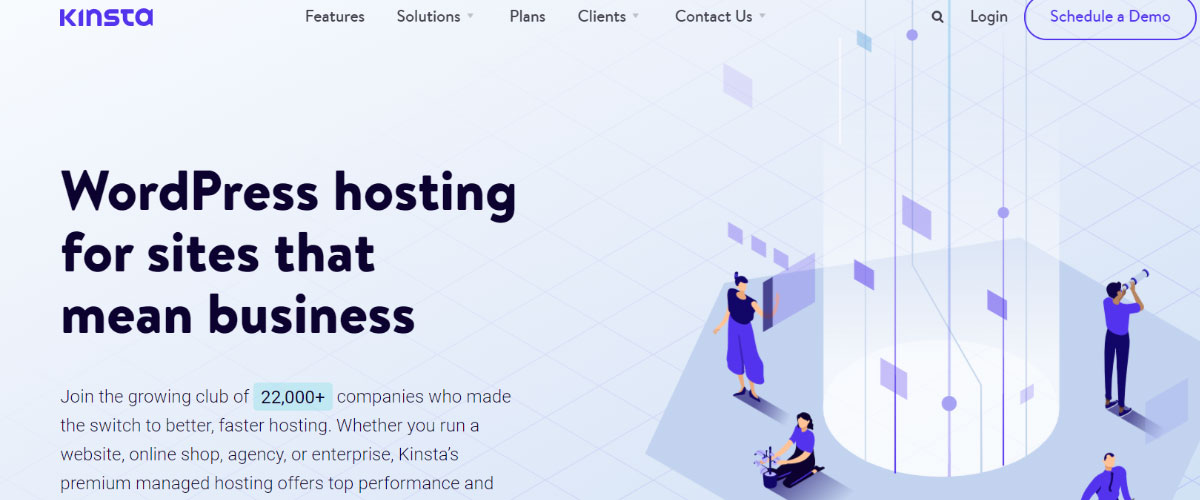
Step 2: Provide The Necessary Information
On the right side of the page, you will see a form. Fill it up with all essential information. It is mandatory to fill up all the fields. Click on ‘Register’ to activate the demo account.
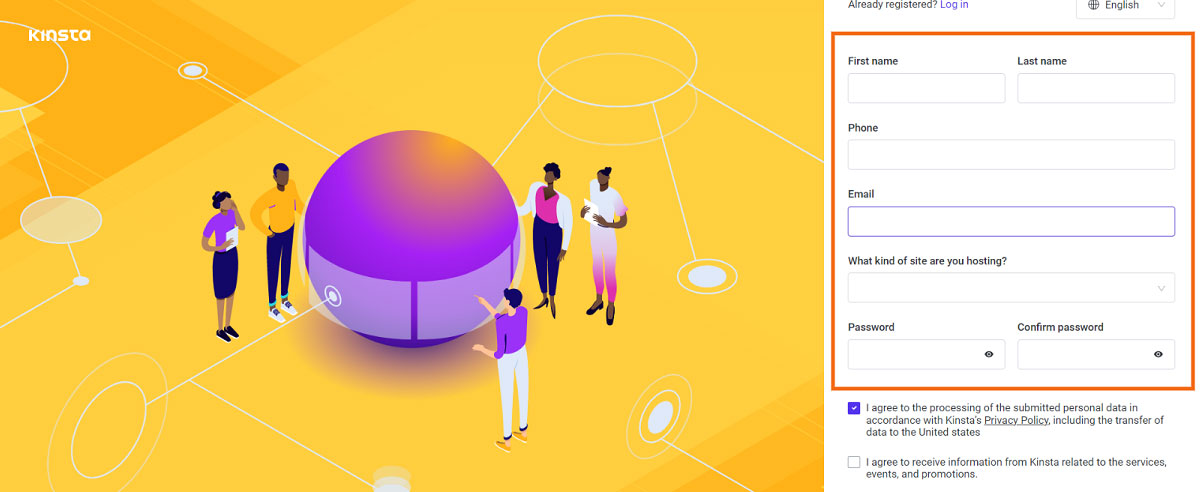
Step 3: Go To The My Kinsta Dashboard
When you are successfully registered, you will see a welcome notification for the MyKinsta demo dashboard as shown below. Click on ‘Next’.
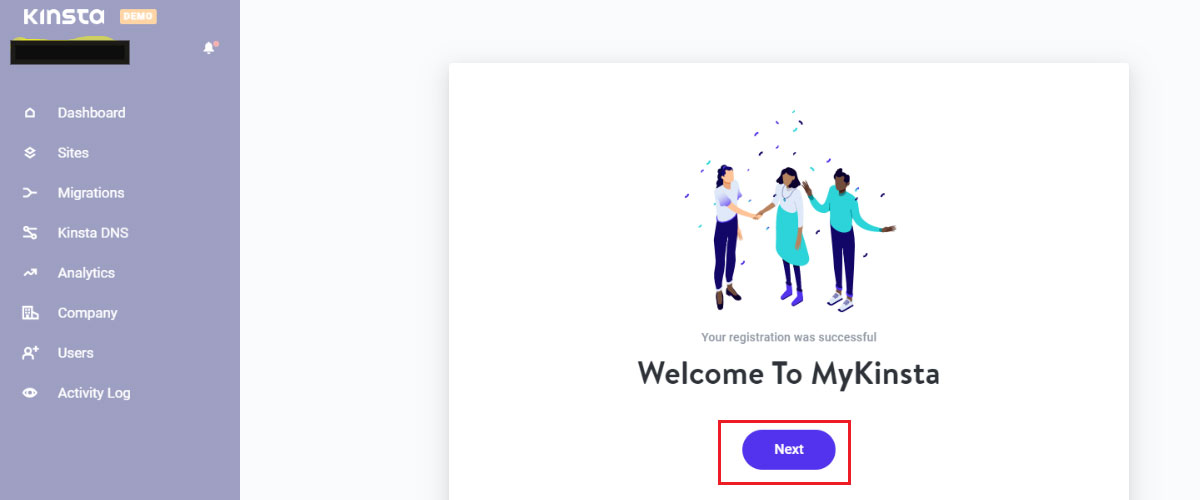
Step 4: Features
In the next pop-up window, you will get an insight into what you can manage through the MyKinsta demo account. Click on ‘Next’.
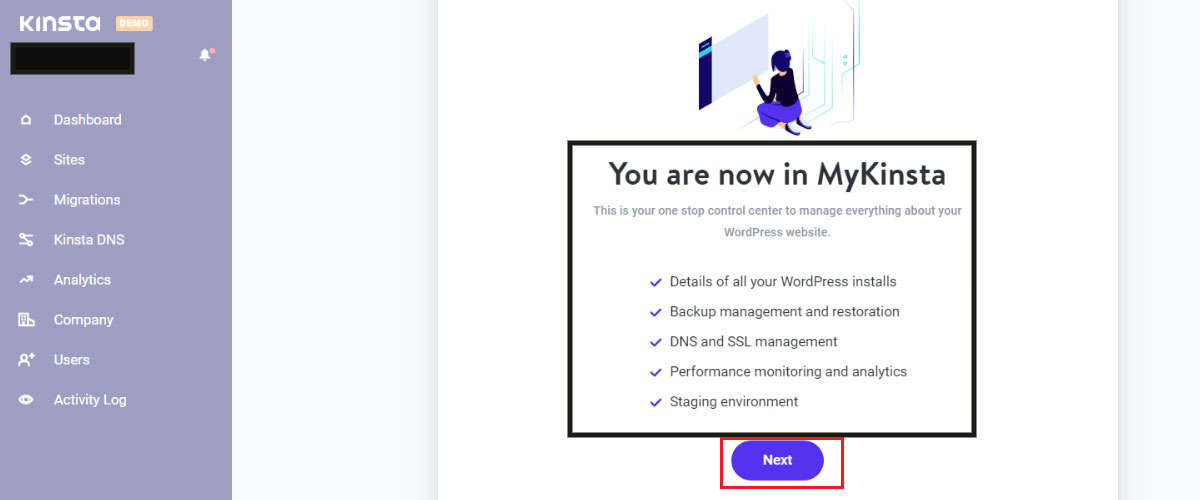
Step 5: Add Your Website
Here, you can add your website by clicking on the option ‘Add site’ and you will get a preview of what it is like to build a new WordPress website. However, this is only a preview and does not provide access to a fully functional WordPress website. Alternatively, you can choose to ‘Go to dashboard.’
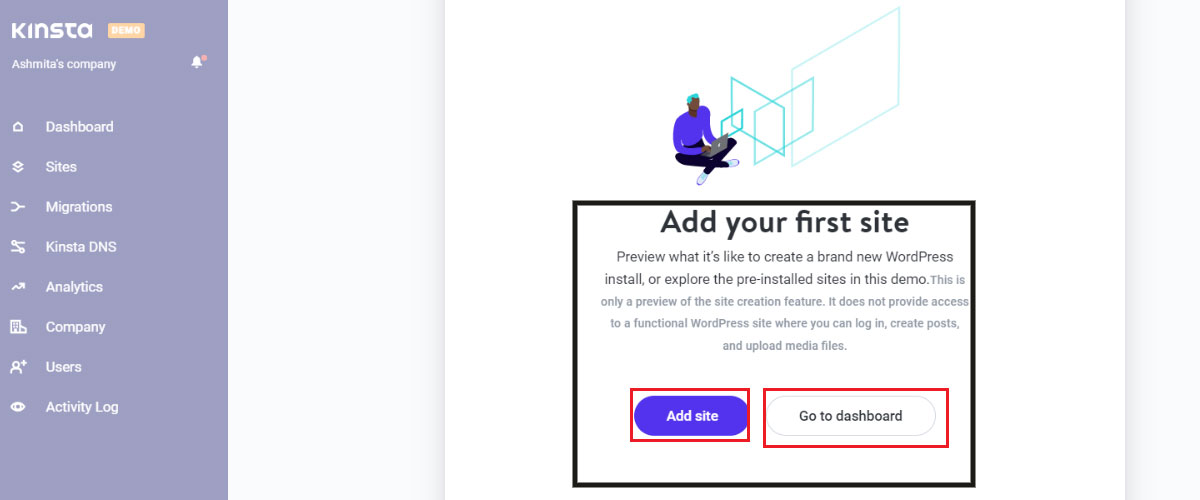
Step 6: Account Information
When you go to the dashboard, you will get information on various factors of your account. This includes the number of websites, resource usage, data transfer, and unique visits.
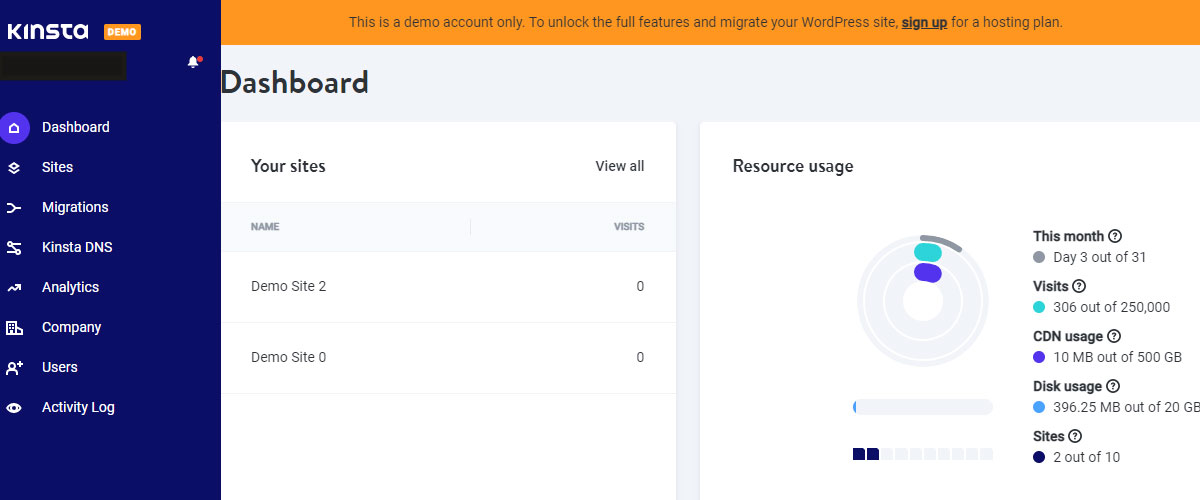
Step 7: Detailed Information
When you click the tabs on the left-hand panel of your dashboard, you will get further information. These options are useful to understand how Kinsta WordPress websites work.
Explore your MyKinsta user panel and unleash the possibilities that open up with Kinsta WordPress hosting.
Kinsta 30-Day Money-Back Guarantee

Kinsta does not offer a free trial. But if you are not sure if Kinsta is worth your time or money, a better option is to use their 30-day money-back guarantee. It allows you to use the hosting services and all the premium features for up to 1 month, after which you can choose to cancel your Kinsta website hosting account and get a refund.
That means you can test Kinsta hosting for the first 30 days of activating your service. And in case you are not happy with the service, you can cancel the plan anytime within the first month. Although you will have to pay for Kinsta’s premium plan initially, you can get a full refund of that amount and you can also try using their features during this time.
With Kinsta, you are not bound by any long-term contract and you can seamlessly cancel the subscription plan at any time. If you cancel the hosting plan after the first 30 days of service activation, you can still get a refund of the remaining unused amount of your subscription fees.
This is one of the best ways to test Kinsta’s capabilities as a premium hosting provider. This tactic is 100% risk-free and you can get back all your money if you are not happy with their features and services. The money-back guarantee is available for the cost of the hosting plan as well as any addon you sign up for. However, it does not cover Kinsta’s dedicated addons.
Some other factors also apply to this guarantee:
- The money-back guarantee is applicable only for first-time Kinsta users. All returning users will be eligible for a partial refund of their unused fees.
- The money-back guarantee is not available to users with dedicated instances.
- You can use the money-back guarantee only during the first month after your service activation is done. You can choose to upgrade or downgrade the hosting plan during these 30 days and still the money-back guarantee will be applicable. It is important to note that the guarantee period will start from the date you sign up, and not every time you switch plans.
- The guarantee covers addons only if you cancel the hosting plan account and the addons within the first 30 days of service activation.
- In case you have paid for a one-time fee, it remains non-refundable. This may include an infrastructure upgrade to handle an unexpected surge in traffic, paid migrations.
If you meet all the terms & conditions specified under the 30-day money-back guarantee program, you can choose to test Kinsta hosting plans and get your money back if you are not satisfied with their service or you can opt for a better hosting provider.
Kinsta Monthly Plan Tryout
An important advantage of Kinsta hosting is that they do not have long-term contracts, unlike other hosting providers. That means you do not need to sign up for a 24-month or 36-month hosting plan to get discounted prices. For most other hosting providers, the monthly plans are exceptionally high-priced. You only get special pricing when you sign up for a minimum period of 1 year.
Even if you are not happy with some hosting provider’s services, you need to stick to them as you have already paid for a minimum 1-year plan.
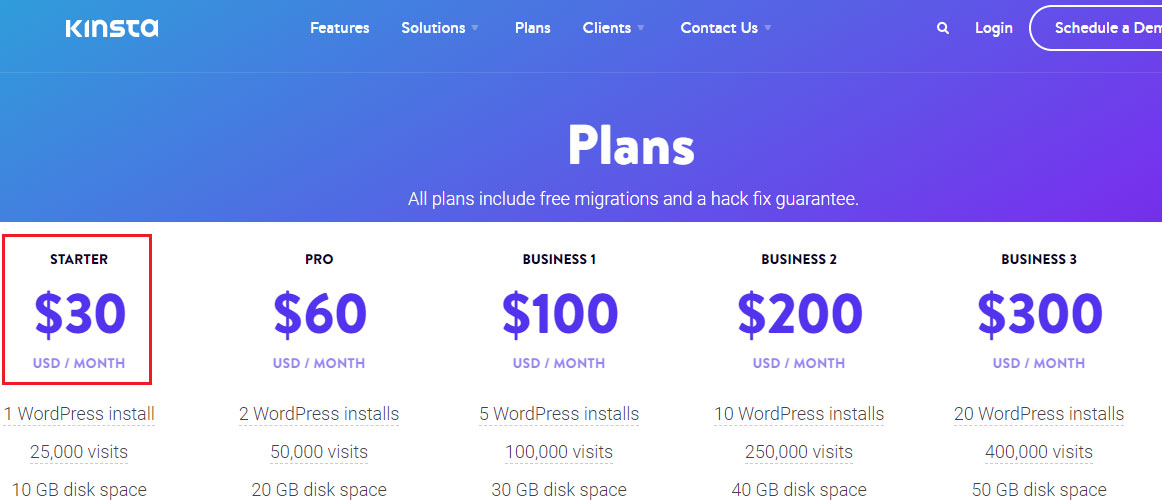
However, this is not the case with Kinsta. They do not have any long-term contracts and their monthly plan pricing is also affordable. Their Starter Plan begins at $30/month, which is significantly lower as compared to the other hosting providers.
You can sign up for their monthly plan at a nominal cost and test their hosting services in real-time. And if you are not happy with their service, you can cancel the subscription at any time and it is crucial to know about their terms of service.
Kinsta Free Discount
Like most other hosting providers, Kinsta also offers attractive discounts when you pay the entire amount in advance for the full annual subscription. That means when you sign up for their annual hosting plan and pay the entire amount in advance, you will get a 2-months discount from the total price, i.e., you will pay for only 10 months but your subscription will be annual. In that case, too, you get to use Kinsta’s hosting features for an additional 2 months and for free.
You pay for 10 months and get services for 1 year, but this offer is applicable only when you choose their annual plan.
Conclusion on Kinsta Free Trial
Unlike other WordPress hosting providers, Kinsta does not have any free trial offer. This can be a turn-off for new users as they would want to try out the plan features before investing. The absence of a free trial offer can cause them to switch to other hosting providers.
However, if you are interested to use Kinsta hosting, other alternatives can give you a good idea of how the platform works, its features, and its capabilities. While MyKinsta’s free demo account provides an experience of how your dashboard will appear, their 30-day money-back guarantee is an excellent way to use their hosting plans in real-time and if you are not happy, you can get your money back.
Signing up for Kinsta’s monthly hosting plan requires a nominal fee and it is relatively risk-free when you sign up by paying upfront. Additionally, their annual subscription plan also provides you a discount of 2 months.
Overall, Kinsta stands out with its excellent customer support, blazing-fast speed, and lower plan pricing. Therefore, it may be worth trying out the alternatives to the Kinsta trial as discussed above and making an informed decision as to whether the hosting provider is a good choice or not.
If you have been using Kinsta, mention your views and suggestions about Kinsta services in the comments section.


