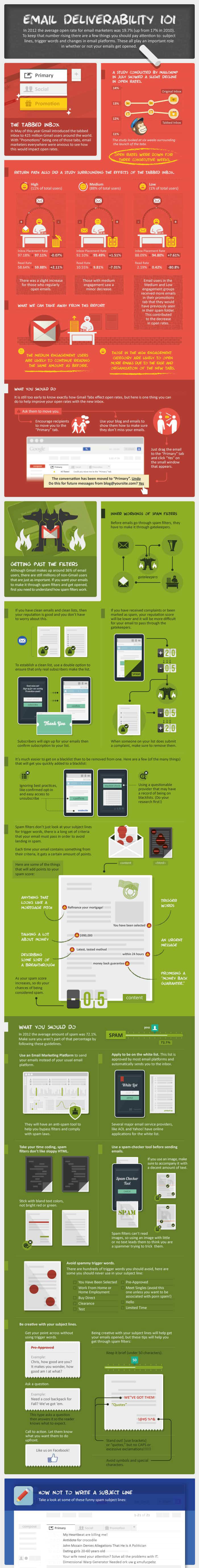It may be a bit long in the tooth by the standards of today’s fast-moving Web, but the email keeps its relevancy due to the fact that it is not only pervasive (the more than 2.9 billion email accounts around the world offer three times the exposure of Facebook and Twitter accounts combined), but offers a chance for contact that is both personal and more time-intensive as compared to interactions via social media.
It’s not all wine and roses, however. The average open rate for email marketers in 2012 was just 19.7% (an increase of nearly three percent over 2010 numbers). That’s promising, but it still means that four out of every five recipients never even saw the message the marketer sent their way. Email may remain one of the best ways to reach and convert clients, but it’s only truly effective if the folks on your list open, and read, the message you send.
One of the most important things you can do to make sure your message is received is to use best practices for your mailing lists (including double opt-in confirmation for subscribers). Doing so ensures the people to whom you send your message are truly interested—and eager to receive it.
Another critical considerations are the subject line and body of your message. We’ve all received messages of dubious provenance promising offers too good to be true (or too disturbing to contemplate). Whatever your product, whatever the campaign, it’s important to avoid shooting yourself in the promotional foot by leading with a subject (and message) full of spammy trigger words. Every cliché or worn-out promotional promise adds another tick to the “spam score” of your message, and most popular anti-spam applications and filters are quick to move even moderately suspicious content to their black lists—meaning your hard work is routed to the spam folder (or blocked altogether) before anyone ever sees it.
In addition to a clean subject line and the message body, you’ll also want to review your code to keep it tidy, and keep your images to a minimum (anti-spam filters can’t scan images, and tend to dismiss large images as attempts to sneak by).
Making the most of your email marketing efforts takes time and careful planning, but with the right tools, quality content, and a well-vetted list of recipients, you, too, can boost your email marketing response rate.
Email Deliverability 101
In 2012 the average open rate for email marketers was 19.7% (up from 17% in 2010). To keep that number rising there are a few things you should pay attention to: subject lines, trigger words and changes in email platforms. These all play an important role in whether or not your emails get opened.
The Tabbed Inbox
In May of this year Gmail introduced the tabbed inbox to 425 million Gmail users around the world. With “Promotions” being one of those tabs, email marketers everywhere were anxious to see how this would impact open rates.
A study conducted by MailChimp in July showed a slight decline in open rates. The study looked at six weeks surrounding the launch of the tabs.
- Open rates were down for three consecutive weeks.
Return Path also did a study surrounding the effects of the tabbed inbox.
- There was a slight increase for those who regularly open emails.
- Those with medium engagement saw a minor decrease.
- Email users in the Medium and Low engagement groups received more emails in their promotions tab than they would have previously seen in their spam folder.
-
- This contributed to the decrease in open rates.
- What we can take away from this report:
-
- The medium engagement users are likely to continue reading the same amount as before.
- Those in the high engagement category are likely to open more emails due to the ease and organization of the new tabs.
What You Should Do
It is still too early to know exactly how Gmail Tabs affect open rates, but here is one thing you can do to help improve your open rates with the new inbox.
- Ask them to move you.
-
- Encourage recipients to move you to the “Primary” tab.
- Use your blog and emails to show them how to make sure they don’t miss your emails.
- Just drag the email to the “Primary” tab and click “Yes” on the small window that appears.
Getting Past the Filters
Although Gmail makes up around 36% of email users, there are still millions of non-Gmail users that are just as important. If you want your emails to make it through spam filters and get opened, first you need to understand how spam filters work.
Inner Workings of Spam Filters
Before emails go through spam filters, they have to make it through gatekeepers.
- If you have clean emails and clean lists, then your reputation is good and you don’t have to worry about this.
-
- To establish a clean list, use a double option to ensure that only real subscribers make the list.
-
- Subscribers will sign up for your emails then confirm subscription to your list.
- If you have received complaints or been marked as spam, your reputation score will be lower and it will be more difficult for your email to pass through the gatekeepers.
-
- When someone on your list does submit a complaint, make sure to remove them.
- It’s much easier to get on a blacklist than to be removed from one. Here are a few (of the many things) that will get you quickly added to a blacklist:
-
- Purchasing an email list
- Ignoring best practices, like confirmed opt-in and easy access to unsubscribe
- Using a questionable provider that may have a record of being on blacklists. (Do your research first!)
Spam filters don’t just look at your subject lines for trigger words, there is a long set of criteria that your email must pass in order to avoid landing in spam.
Each time your email contains something from their criteria, it gets a certain amount of points.
- Here are some of the things that will add points to your spam score:
-
- Trigger words
- Talking a lot about money
- Describing some sort of a breakthrough
- Anything that looks like a mortgage pitch
- An urgent message
- Promising a “money back guarantee.”
- As your spam score increases, so do your chances of being considered spam.
What You Should Do
In 2012 the average amount of spam was 72.1%. Make sure you aren’t part of that percentage by following these guidelines.
- Use an Email Marketing Platform to send your emails instead of your usual email platform.
-
- They will have an anti-spam tool to help you bypass filters and comply with spam laws.
- Apply to be on the white list. This list is approved by most email platforms and automatically sends you to the inbox.
-
- Several major email service providers, like AOL and Yahoo! have online applications for the white list.
- Take your time coding, spam filters don’t like sloppy HTML.
- Stick with bland text colors, not bright red or green.
- Use a spam-checker tool before sending emails.
- If you use an image, make sure to accompany it with a decent amount of text.
-
- Spam filters can’t read images, so using an image with little or no text leads them to think you are a spammer trying to trick them.
- Avoid spammy trigger words.
-
- There are hundreds of trigger words you should avoid, here are some you should never use in your subject line:
-
- Work From Home or Home Employment
- Buy Direct
- Clearance
- Test
- Pre-Approved
- Meet Singles (avoid this one unless you want to be associated with porn spam!)
- Hello
- You Have Been Selected
- Limited Time
- Be creative with your subject lines.
-
- Get your point across without using trigger words.
- Ask a question.
-
- Example: Chris, how good are you? It makes you wonder, how good am I at what?
- Example: Need a cool backpack for Fall? We’ve got ’em. This type asks a question then answers it so the reader knows what to expect.
- Call to action. Let them know what you want them to do upfront.
-
- Example: Like us on Facebook!
- Being creative with your subject lines will help get your emails opened, but these tips will help you get through spam filters:
-
- Keep it brief (under 50 characters).
- Stand out! [use brackets] or “quotes,” but no CAPS or excessive exclamations!!!!!!
- Avoid symbols and special characters.
How Not to Write a Subject Line
Take a look at some of these funny spam subject lines:
- My Heartbeat are killing me!
- Antidote for crocodile
- John Mccain Denies Allegations That He Is A Politician
- Dating girls 20-60 years old
- Your wife need your attention? Solve all the problems with IT.
- Dimensional Warp Generator Needed ork uw g xmufucpebz